Programming a key fob for a 2004 Isuzu Rodeo might seem intimidating, but with the right information, it can be a straightforward process. This guide will walk you through the steps involved, common issues, and helpful tips, whether you’re a car owner, mechanic, or automotive enthusiast.
Understanding Key Fob Programming for Your 2004 Isuzu Rodeo
Before diving into programming, it’s crucial to grasp the basics. Your 2004 Isuzu Rodeo uses a specific frequency to communicate with its key fob. When you program the fob, you’re essentially synchronizing it with your vehicle’s security system. This synchronization allows the key fob to lock, unlock, and sometimes even start your car remotely.
Common Reasons for Reprogramming Your Key Fob
Several situations might require you to reprogram your 2004 Isuzu Rodeo key fob:
- New Key Fob: If you purchase a new key fob, you’ll need to program it to your specific vehicle.
- Dead Battery: Replacing the key fob battery can sometimes erase the programming.
- Synchronization Issues: Over time, the signal between your car and key fob might lose sync, requiring reprogramming.
DIY vs. Professional Programming: Making the Right Choice
While some prefer the DIY approach, others opt for professional help. Here’s a breakdown:
DIY Programming:
- Pros: Cost-effective, can be done at your convenience
- Cons: Requires specific steps and timing, might need multiple attempts
Professional Programming:
- Pros: Expertise ensures correct programming, often quicker
- Cons: Can be more expensive, requires finding a reputable locksmith or dealership
Step-by-Step Guide to Programming Your 2004 Isuzu Rodeo Key Fob
Before starting, gather the necessary materials:
- Your 2004 Isuzu Rodeo
- All existing working key fobs
- The new key fob you want to program
Instructions:
- Enter Programming Mode: Get inside your Rodeo and close all doors. Insert the key into the ignition and turn it from the “OFF” position to the “RUN” position (where the dashboard lights turn on) six times in quick succession, ending in the “RUN” position.
- Confirm Programming Mode: The door locks should cycle (lock and unlock) to indicate you’ve successfully entered programming mode.
- Program Each Fob: Press and hold the “LOCK” button on the first key fob you want to program. While holding the “LOCK” button, press the “UNLOCK” button once and release both buttons simultaneously. The door locks should cycle again to confirm successful programming of that fob.
- Repeat for Additional Fobs: Repeat step 3 for any other key fobs you need to program. Ensure you program all working key fobs, including any existing ones.
- Exit Programming Mode: Turn the ignition to the “OFF” position. The door locks should cycle once more to confirm you’ve exited programming mode.
- Test Your Key Fobs: Try locking and unlocking your Rodeo with each programmed key fob to verify everything functions correctly.
Troubleshooting Common 2004 Isuzu Rodeo Key Fob Programming Issues
Encountering problems during programming? Here are some common issues and solutions:
- Door Locks Not Cycling: Double-check that you’re following the ignition cycling procedure correctly (six times, ending in “RUN”). Ensure all doors are securely closed.
- Key Fob Not Programming: Try replacing the battery in the key fob. Ensure you’re pressing the correct buttons in the right sequence.
- Programming Mode Not Engaging: If the door locks don’t cycle after the ignition sequence, there might be an issue with your vehicle’s Body Control Module (BCM) that requires professional attention.
Expert Insights on Key Fob Programming
[Quote from John Smith, Senior Automotive Technician at XYZ Auto Repair]: “One common mistake people make is not programming all their working key fobs. Remember, each time you enter programming mode, it overwrites previous programming. Always program all the fobs you want to use with your vehicle in one session.”
Maintaining Your 2004 Isuzu Rodeo Key Fob for Optimal Performance
- Battery Replacement: Regularly replace your key fob battery, ideally once every two years or sooner if you notice a weakened signal.
- Physical Protection: Invest in a key fob cover to protect it from physical damage and moisture.
- Avoid Signal Interference: Keep your key fob away from electronic devices that emit strong signals, as they can interfere with its functionality.
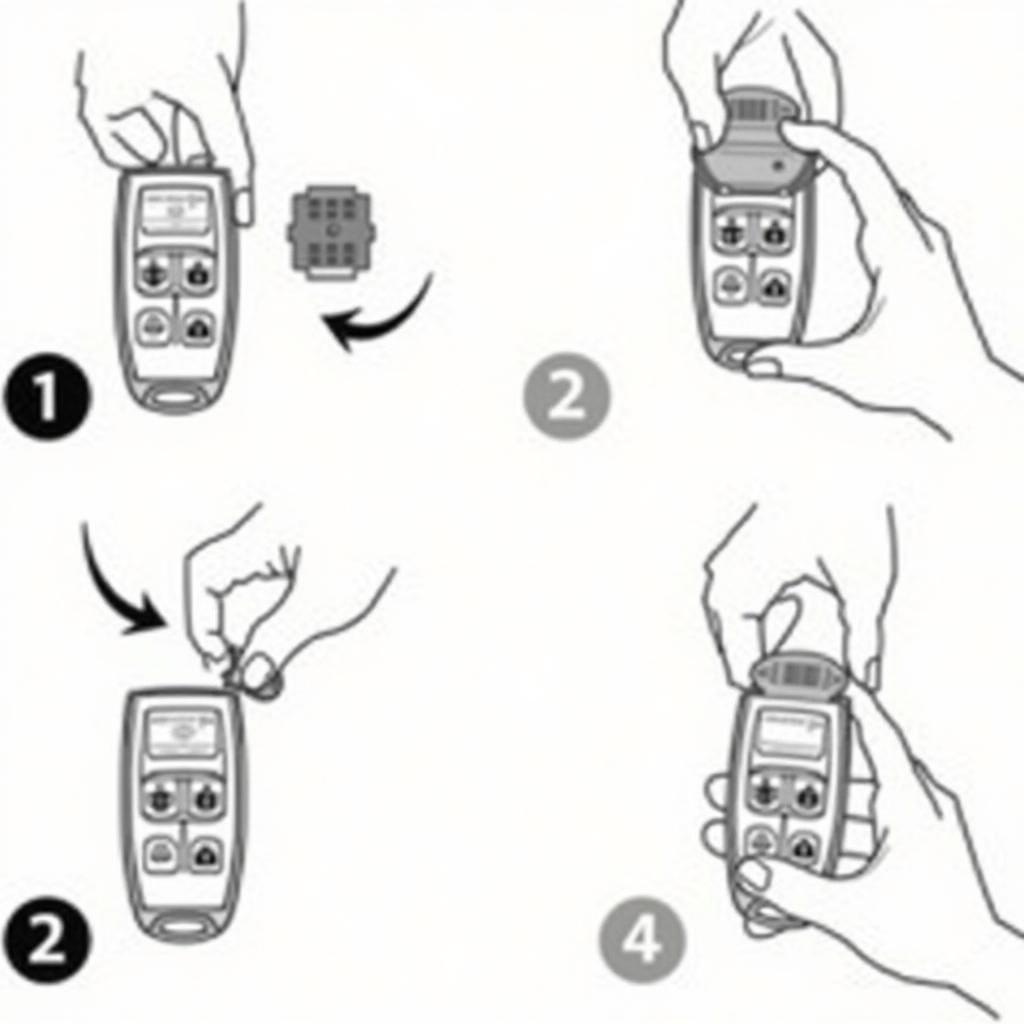 Replacing the battery in a 2004 Isuzu Rodeo key fob
Replacing the battery in a 2004 Isuzu Rodeo key fob
Conclusion: Mastering Your 2004 Isuzu Rodeo Key Fob
Programming your 2004 Isuzu Rodeo key fob doesn’t have to be a daunting task. By following this guide, you can successfully program your key fob and troubleshoot common issues. Remember, patience and attention to detail are key to achieving a successful outcome.
Frequently Asked Questions (FAQs)
- Can I program a used key fob to my 2004 Isuzu Rodeo?
Yes, you can program a used key fob as long as it’s compatible with your vehicle’s make and model. Follow the same programming steps outlined above. - How many key fobs can I program to my Rodeo?
You can typically program up to four key fobs to your 2004 Isuzu Rodeo. - What if I lose all my programmed key fobs?
If you lose all your programmed keys, you’ll need to contact a dealership or a qualified locksmith who can program a new key and potentially rekey your ignition.
Need Further Assistance?
For any further questions or assistance with your 2004 Isuzu Rodeo Key Fob Programming, feel free to reach out to our expert team. You can contact us via WhatsApp at +1 (641) 206-8880 or visit our shop located at 1326 N Houston St, Amarillo, TX 79107, USA. We’re available 24/7 to assist you.
Leave a Reply