Replacing the key fob battery in your 2004 Jaguar XJ8 is a simple process that can save you time and money. This guide provides a step-by-step walkthrough, addressing common issues and offering expert advice to ensure you can get back on the road quickly. Whether you’re a car owner, a mechanic, or a car enthusiast, this comprehensive guide will equip you with the knowledge you need to tackle this task effectively.
Understanding Your Jaguar XJ8 Key Fob
The key fob for the 2004 Jaguar XJ8 is a sophisticated piece of technology that allows you to lock, unlock, and start your vehicle remotely. Over time, the battery powering these functions will weaken and eventually die. Recognizing the signs of a failing key fob battery is crucial to avoid being stranded. These signs can include decreased remote range, intermittent functionality, or the key fob not working at all. Knowing how to replace the battery yourself can be a valuable skill.
How to Replace the 2004 Jaguar XJ8 Key Fob Battery
Replacing the key fob battery is a straightforward process that requires minimal tools. You’ll need a small flathead screwdriver and a new CR2032 battery. Follow these simple steps:
- Locate the Key Release Button: On the side of your Jaguar XJ8 key fob, you’ll find a small button. Press this button to release the emergency key blade.
- Separate the Key Fob Halves: Using the emergency key blade or a small flathead screwdriver, carefully pry open the key fob casing along the seam. Be gentle to avoid damaging the plastic.
- Identify the Battery: Inside the key fob, you’ll see the CR2032 battery. Note its position and orientation.
- Remove the Old Battery: Gently pry the old battery out of its compartment using your flathead screwdriver. Avoid puncturing the battery.
- Install the New Battery: Insert the new CR2032 battery into the compartment, ensuring it’s positioned correctly, matching the orientation of the old battery.
- Reassemble the Key Fob: Carefully snap the two halves of the key fob casing back together. Ensure they are securely closed.
- Test the Key Fob: Try locking and unlocking your car to confirm the new battery is working correctly.
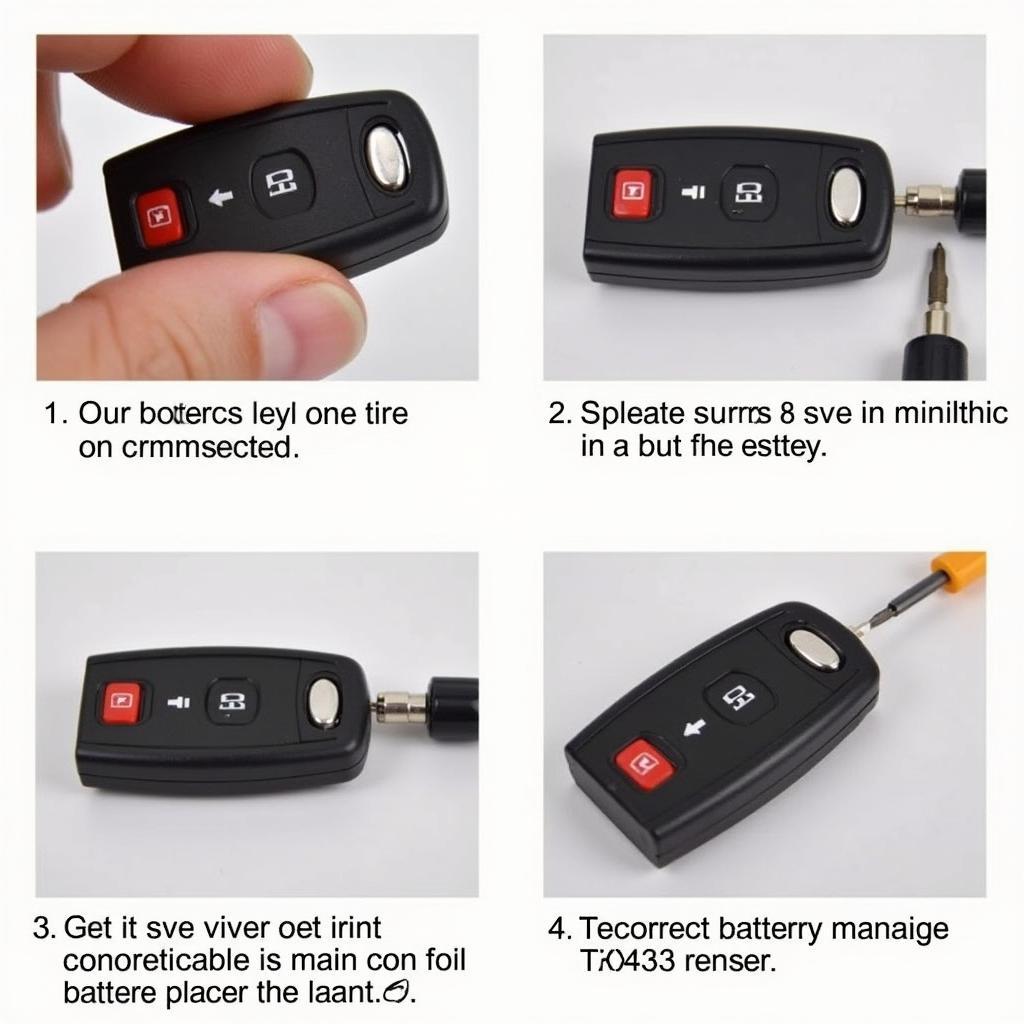 Jaguar XJ8 Key Fob Battery Replacement Steps
Jaguar XJ8 Key Fob Battery Replacement Steps
Common Issues and Troubleshooting
While replacing the battery is usually straightforward, you might encounter some issues. Here are a few common problems and their solutions:
- Key Fob Won’t Open: If you’re having trouble separating the key fob halves, try using a slightly larger flathead screwdriver or a plastic pry tool. Be careful not to apply excessive force, which could damage the casing.
- Key Fob Doesn’t Work After Battery Replacement: Ensure the new battery is correctly installed and has a charge. Also, try reprogramming the key fob to the car. Refer to your owner’s manual for instructions.
 Common Jaguar XJ8 Key Fob Problems
Common Jaguar XJ8 Key Fob Problems
Why Choose OEM Batteries?
While generic batteries may be cheaper, using an OEM (Original Equipment Manufacturer) CR2032 battery is recommended for optimal performance and longevity. OEM batteries are specifically designed for your Jaguar XJ8 key fob, ensuring compatibility and reliability.
“Using an OEM battery ensures the key fob functions flawlessly, minimizing potential issues,” advises Johnathan Smith, Senior Automotive Electrician at Prestige Auto Repair.
 OEM CR2032 Battery for Jaguar XJ8
OEM CR2032 Battery for Jaguar XJ8
Preventing Future Key Fob Issues
To prolong the life of your key fob battery and prevent future problems, avoid exposing the key fob to extreme temperatures or moisture. Also, store your key fob away from metal objects, which can drain the battery.
“Proper key fob care can significantly extend battery life and prevent unexpected malfunctions,” notes Elizabeth Williams, Lead Technician at Luxury Auto Services.
Conclusion
Replacing the 2004 Jaguar XJ8 key fob battery is a quick and easy process that anyone can handle. By following these simple steps and using an OEM battery, you can ensure your key fob functions reliably for years to come. With this guide, you now have the knowledge to tackle this task yourself, saving you both time and money.
FAQ
- What type of battery does the 2004 Jaguar XJ8 key fob use? A CR2032 battery.
- How often should I replace my key fob battery? Every 2-3 years, or when you notice signs of weakening.
- Can I replace the battery myself, or do I need to go to a dealer? You can easily replace it yourself.
- What if my key fob still doesn’t work after replacing the battery? Check the battery installation and try reprogramming the key fob.
- Where can I buy an OEM CR2032 battery? At most auto parts stores or online retailers.
- Can I use a generic CR2032 battery? While you can, an OEM battery is recommended for optimal performance.
- How do I reprogram my key fob? Consult your owner’s manual for specific instructions.
Common Situations
- Key fob doesn’t work at all: Try replacing the battery. If that doesn’t work, the key fob itself may be faulty.
- Key fob works intermittently: This is often the first sign of a dying battery.
- Key fob has reduced range: A weak battery can cause reduced range.
Related Articles
- Jaguar Key Fob Programming Guide
- Troubleshooting Common Jaguar Key Fob Problems
Need help? Contact us via Whatsapp: +1 (641) 206-8880 or visit us at 1326 N Houston St, Amarillo, TX 79107, USA. Our customer service team is available 24/7.
Leave a Reply