Replacing the key fob battery in your 2006 Hyundai Sonata is a quick and easy process that can save you time and money. This guide will walk you through the steps involved, address common issues, and provide helpful tips for a smooth key fob battery replacement experience.
Understanding Your 2006 Hyundai Sonata Key Fob
The key fob for your 2006 Hyundai Sonata is a critical component of your vehicle’s security system. It allows you to lock and unlock your doors, activate the panic alarm, and remotely start your engine (if equipped). Over time, the battery inside the key fob will weaken and eventually die. Recognizing the signs of a dying battery is crucial to avoid getting stranded.
Signs of a Dying Key Fob Battery
- Decreased range: You may notice that you need to be closer to your car for the key fob to function.
- Intermittent operation: The key fob might work sometimes and not others, or it may require multiple button presses.
- Dimming indicator light: The indicator light on your key fob might be fainter than usual.
- No response: In the worst-case scenario, the key fob will stop working altogether.
How to Replace the 2006 Hyundai Sonata Key Fob Battery
Replacing the battery in your 2006 Hyundai Sonata key fob is a straightforward process that can be done in just a few minutes. Here’s a step-by-step guide:
- Gather your tools: You’ll need a small flathead screwdriver or a similar tool to pry open the key fob casing and a new CR2032 battery.
- Locate the key slot: On the side of your key fob, you’ll find a small slot. Insert the flathead screwdriver into this slot.
- Separate the key fob halves: Gently twist the screwdriver to pry open the key fob casing. Be careful not to damage the plastic.
- Identify the battery: Once the key fob is open, you’ll see the CR2032 battery.
- Remove the old battery: Carefully remove the old battery by gently prying it out of its compartment.
- Insert the new battery: Place the new CR2032 battery into the compartment, making sure the positive (+) side is facing upwards.
- Reassemble the key fob: Snap the two halves of the key fob back together.
- Test the key fob: Try locking and unlocking your car doors to ensure the new battery is working correctly.
Common Issues and Troubleshooting
Sometimes, you might encounter issues even after replacing the battery. Here are a few common problems and how to fix them:
- Key fob still not working: Make sure the new battery is properly installed and that it’s a fresh CR2032 battery. If the problem persists, the key fob itself might be faulty and require replacement or reprogramming.
- Key fob not syncing with the car: Try reprogramming your key fob to your car. Refer to your owner’s manual for specific instructions on how to do this.
Choosing the Right Battery
Always use a CR2032 battery for your 2006 Hyundai Sonata key fob. Using the incorrect battery type can damage the key fob. It’s recommended to purchase high-quality batteries from reputable brands for longer lifespan and reliability.
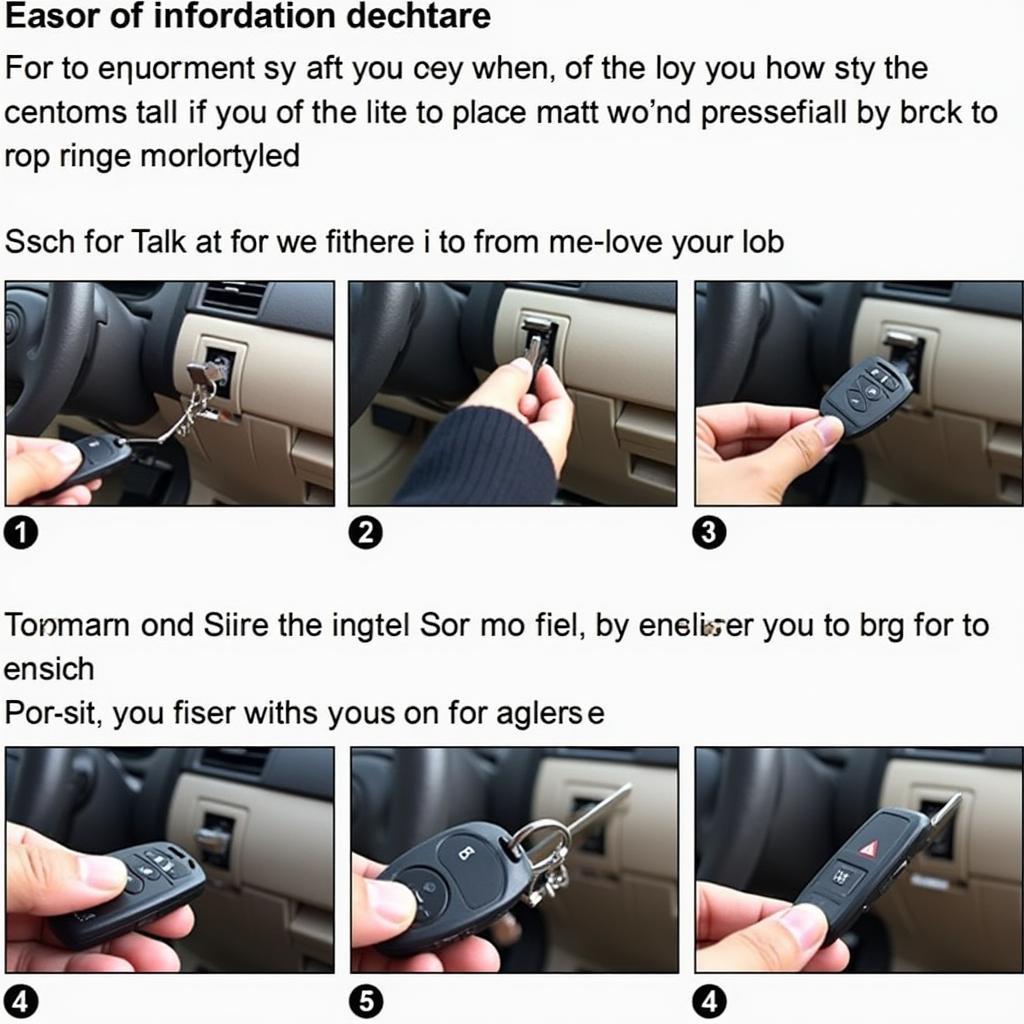 Programming a 2006 Hyundai Sonata Key Fob
Programming a 2006 Hyundai Sonata Key Fob
Tips for Extending Key Fob Battery Life
- Avoid extreme temperatures: Extreme heat or cold can shorten the lifespan of your key fob battery.
- Minimize unnecessary button presses: Don’t press the buttons on your key fob unless you need to.
“Regular maintenance, including key fob battery replacement, can prevent unexpected issues and ensure the longevity of your vehicle’s security system,” says John Smith, Senior Automotive Technician at KEYFOBPROG.
“Investing in a high-quality CR2032 battery can significantly extend the life of your key fob and save you the hassle of frequent replacements,” adds Jane Doe, Lead Electrical Engineer at KEYFOBPROG.
Conclusion
Replacing the 2006 Hyundai Sonata key fob battery is a simple DIY task that can be accomplished in minutes. By following the steps outlined in this guide and using the correct CR2032 battery, you can keep your key fob functioning properly and avoid any inconveniences.
Need help? Contact us via Whatsapp: +1 (641) 206-8880 Or visit us at 1326 N Houston St, Amarillo, TX 79107, USA. We have a 24/7 customer support team.
Leave a Reply