Programming a key fob for your 2007 Ford F250 can seem daunting, but with the right information, it can be a straightforward process. This guide provides detailed instructions, troubleshooting tips, and answers to frequently asked questions to help F250 owners, auto repair shops, and automotive technicians navigate 2007 Ford F250 Key Fob Programming.
Understanding Your 2007 Ford F250 Key Fob System
The 2007 Ford F250 typically uses a PATS (Passive Anti-Theft System) key fob. This system uses a transponder chip embedded in the key fob to communicate with the vehicle’s security system. If the system doesn’t recognize the chip’s signal, the engine won’t start. Understanding this is crucial for successful 2007 ford f250 key fob programming.
How to Program a 2007 Ford F250 Key Fob: DIY Methods
There are two main DIY methods for programming a 2007 Ford F250 key fob: using existing programmed keys and using the door keypad. We’ll cover both in detail.
Programming with Existing Programmed Keys
This method requires two already programmed keys.
- Insert the first programmed key into the ignition and turn it to the “ON” position (without starting the engine) for at least one second, then back to the “OFF” position.
- Within five seconds, insert the second programmed key and repeat the process.
- Within ten seconds, insert the new unprogrammed key and turn it to the “ON” position for at least one second, then back to “OFF.” The security light should flash, indicating successful programming.
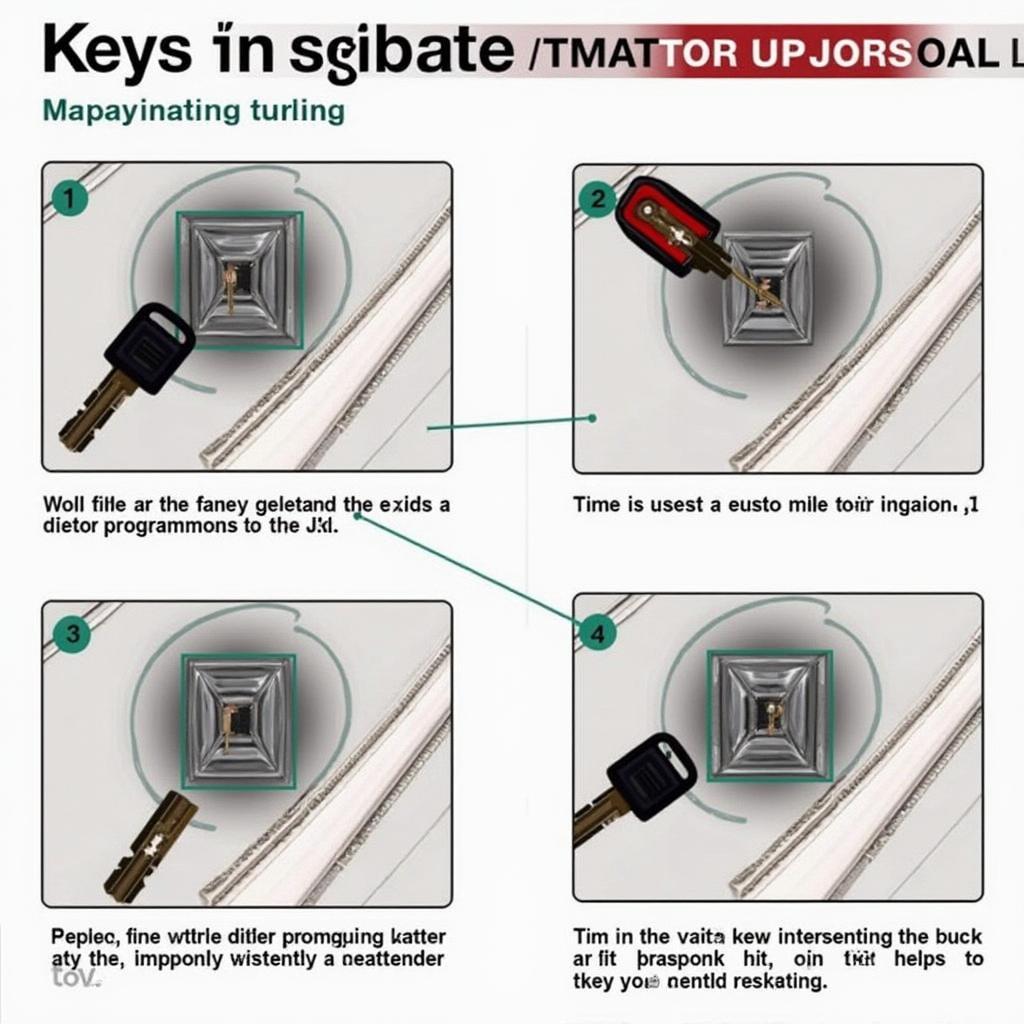 Programming a 2007 Ford F250 Key Fob with Existing Keys
Programming a 2007 Ford F250 Key Fob with Existing Keys
Programming with the Door Keypad
If you don’t have two programmed keys, you might be able to program a new one using the door keypad. This method requires knowing the factory-set keyless entry code.
- Enter the five-digit keyless entry code on the driver’s side door keypad.
- Press the 1/2 button within five seconds.
- Press and hold both the LOCK and UNLOCK buttons on the new key fob until the vehicle’s horn chirps.
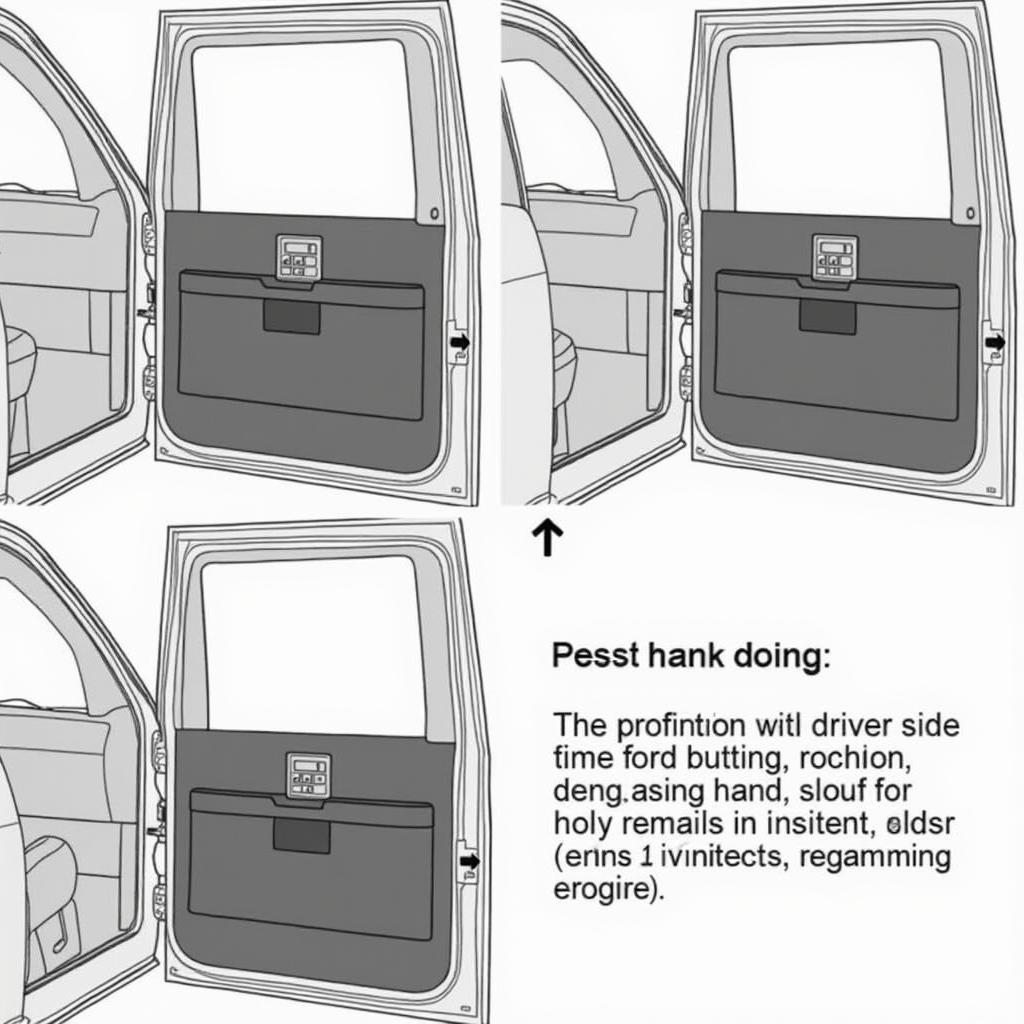 Programming a 2007 Ford F250 Key Fob with the Door Keypad
Programming a 2007 Ford F250 Key Fob with the Door Keypad
Common Problems and Troubleshooting
Sometimes, 2007 ford f250 key fob programming doesn’t work as expected. Here are some common issues:
- Dead Key Fob Battery: Always check the battery first. A dead battery prevents the fob from sending a signal.
- Incorrect Programming Steps: Double-check that you’re following the correct procedure for your specific vehicle and key fob type.
- PATS System Malfunction: A faulty PATS system may require professional diagnosis and repair.
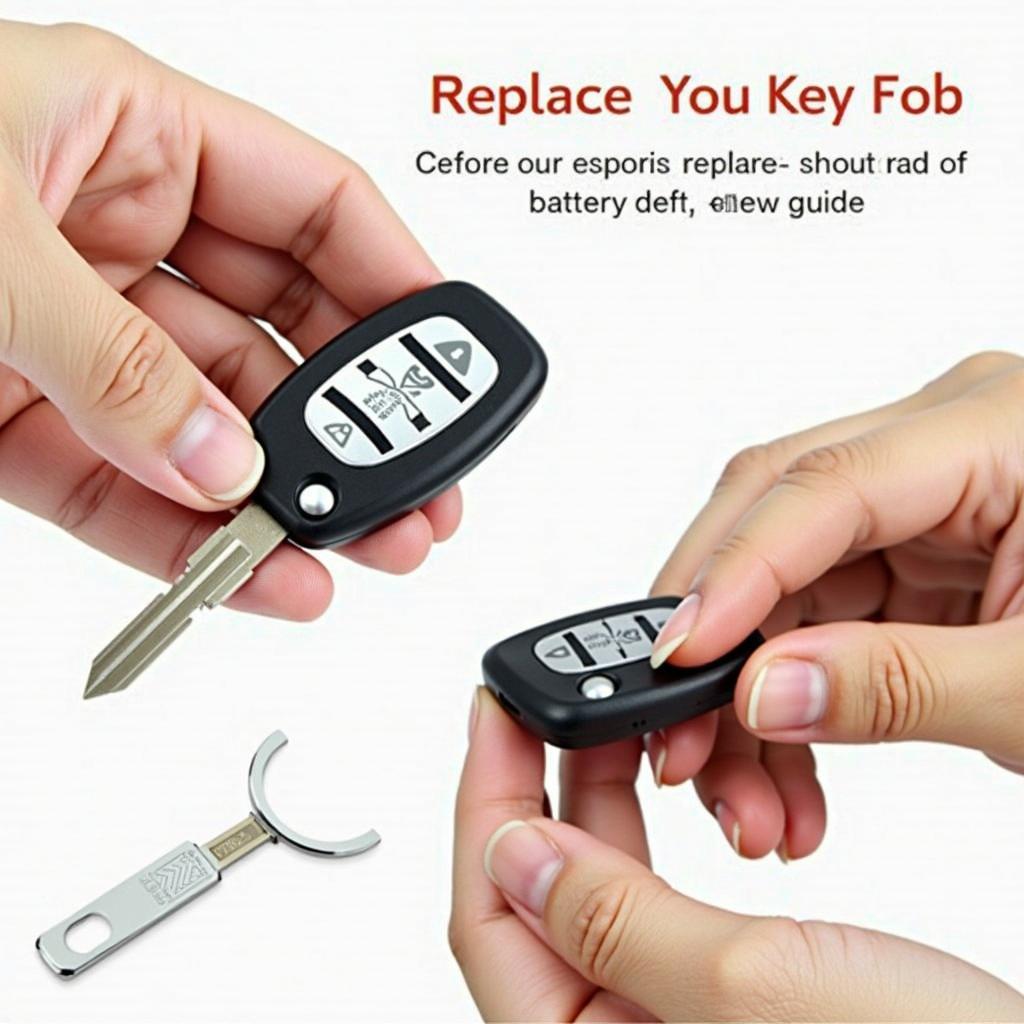 Replacing the 2007 Ford F250 Key Fob Battery
Replacing the 2007 Ford F250 Key Fob Battery
When to Seek Professional Help
If DIY programming isn’t working, or if you suspect a problem with the PATS system, it’s best to consult a qualified automotive locksmith or dealership. They have the expertise and diagnostic tools to handle more complex issues. Trying to force the issue could damage the system further.
“A common mistake is trying to program the wrong type of key fob,” says John Smith, a certified automotive locksmith with over 20 years of experience. “Make sure you have the correct fob for your 2007 F250 before attempting to program it.”
Conclusion
Successfully programming your 2007 Ford F250 key fob can save you time and money. By following these steps and troubleshooting tips, you can often resolve the issue yourself. However, don’t hesitate to seek professional help if needed, especially if you suspect a more serious problem with the PATS system. 2007 ford f250 key fob programming can be a breeze with a little patience and the right information.
FAQs
- How many keys can I program to my 2007 Ford F250? You can typically program up to eight keys.
- Can I program a used key fob to my F250? Yes, but it needs to be erased from the previous vehicle’s system first.
- What if I lose all my programmed keys? You’ll need to contact a locksmith or dealership for assistance, as they can program new keys directly to the vehicle’s computer.
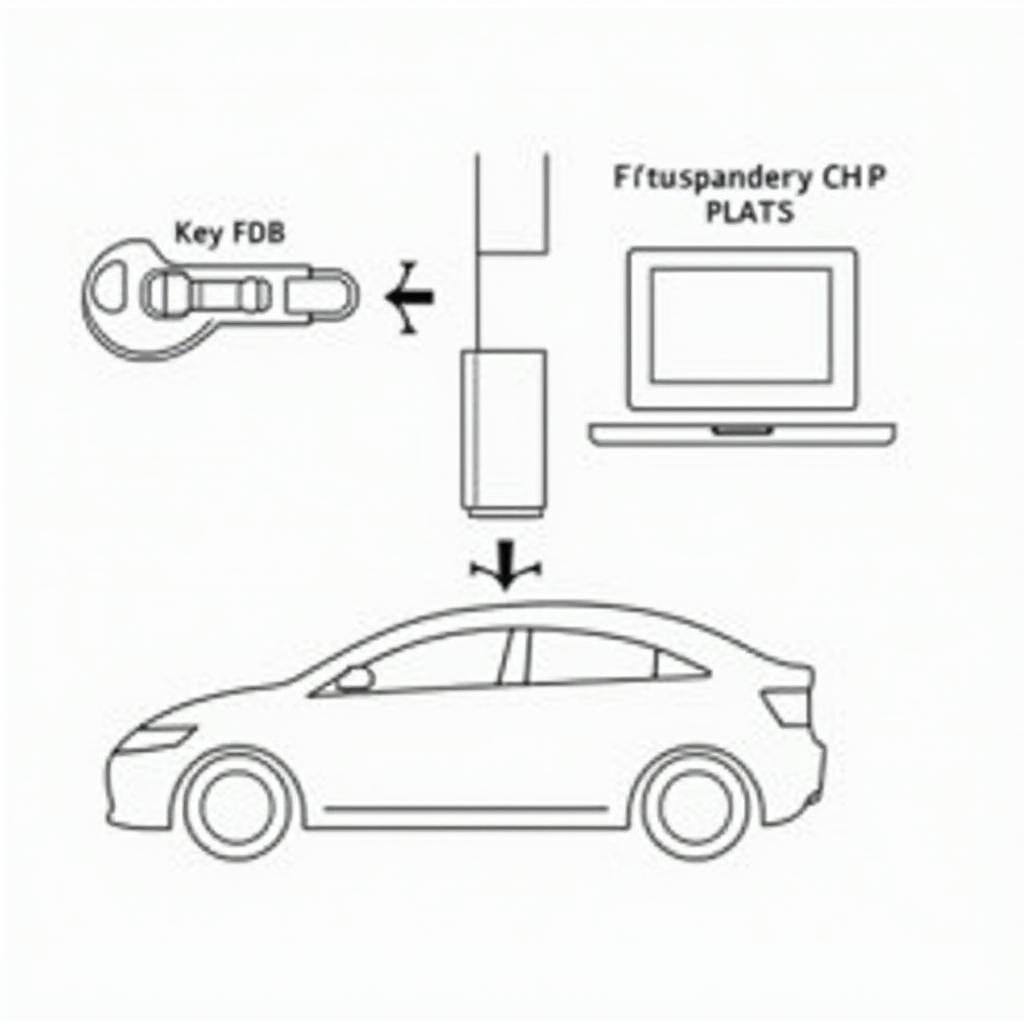 Diagram of the Ford F250 PATS System
Diagram of the Ford F250 PATS System
Common Situations and Questions:
- My key fob works intermittently: This could indicate a weak battery, a damaged key fob, or a problem with the receiver in the vehicle.
- My key fob stopped working after I replaced the battery: Ensure the battery is installed correctly and is the correct type.
Related Articles and Resources:
- Key Fob Programming for Other Ford Models
- Understanding Your Ford’s PATS System
Need help? Contact us via WhatsApp: +1 (641) 206-8880 or visit us at 1326 N Houston St, Amarillo, TX 79107, USA. We have a 24/7 customer service team ready to assist you.
Leave a Reply