Replacing the 2009 Toyota Avalon Smart Key Fob Battery is a simple process that can save you time and money. Whether you’re a car owner, a mechanic, or an automotive technician, understanding the common issues related to key fobs and how to address them effectively is essential. This article provides a comprehensive guide on everything you need to know about the 2009 Toyota Avalon smart key fob battery, from identifying signs of a dying battery to step-by-step replacement instructions.
The 2009 Toyota Avalon smart key fob is a crucial component for convenient vehicle access and starting. Over time, the battery powering this essential device will inevitably deplete, leading to various issues like decreased range, intermittent functionality, or complete failure. Understanding how to diagnose and replace the battery is a valuable skill for any Avalon owner.
Recognizing a Dying 2009 Toyota Avalon Key Fob Battery
How do you know if your 2009 Toyota Avalon key fob battery is dying? Several telltale signs indicate it’s time for a replacement:
- Reduced Range: You find yourself having to stand closer to your car than usual to unlock or lock the doors.
- Intermittent Operation: The key fob works sometimes but not others, leading to frustrating lockouts or starting issues.
- No Response: The key fob completely stops functioning, and you’re unable to unlock, lock, or start your car remotely.
- Dashboard Warning Light: Some Avalon models may display a warning light on the dashboard indicating a low key fob battery.
If you experience any of these symptoms, it’s highly likely your key fob battery needs replacing.
Step-by-Step Guide to Replacing the 2009 Toyota Avalon Smart Key Fob Battery
Replacing the battery in your 2009 Toyota Avalon smart key fob is a straightforward process that you can easily do yourself. Here’s a detailed guide:
- Gather Your Tools: You’ll need a small flat-head screwdriver and a new CR2032 battery.
- Locate the Release Button: Look for a small release button on the back or side of your key fob.
- Open the Key Fob: Insert the flat-head screwdriver into the slot next to the release button and gently pry open the key fob casing.
- Remove the Old Battery: Carefully remove the old CR2032 battery from its compartment. Avoid touching the battery terminals.
- Insert the New Battery: Place the new CR2032 battery into the compartment, ensuring the positive (+) side faces upwards.
- Close the Key Fob: Align the two halves of the key fob casing and press them together until they snap shut.
- Test the Key Fob: Try locking and unlocking your car to ensure the new battery is working correctly.
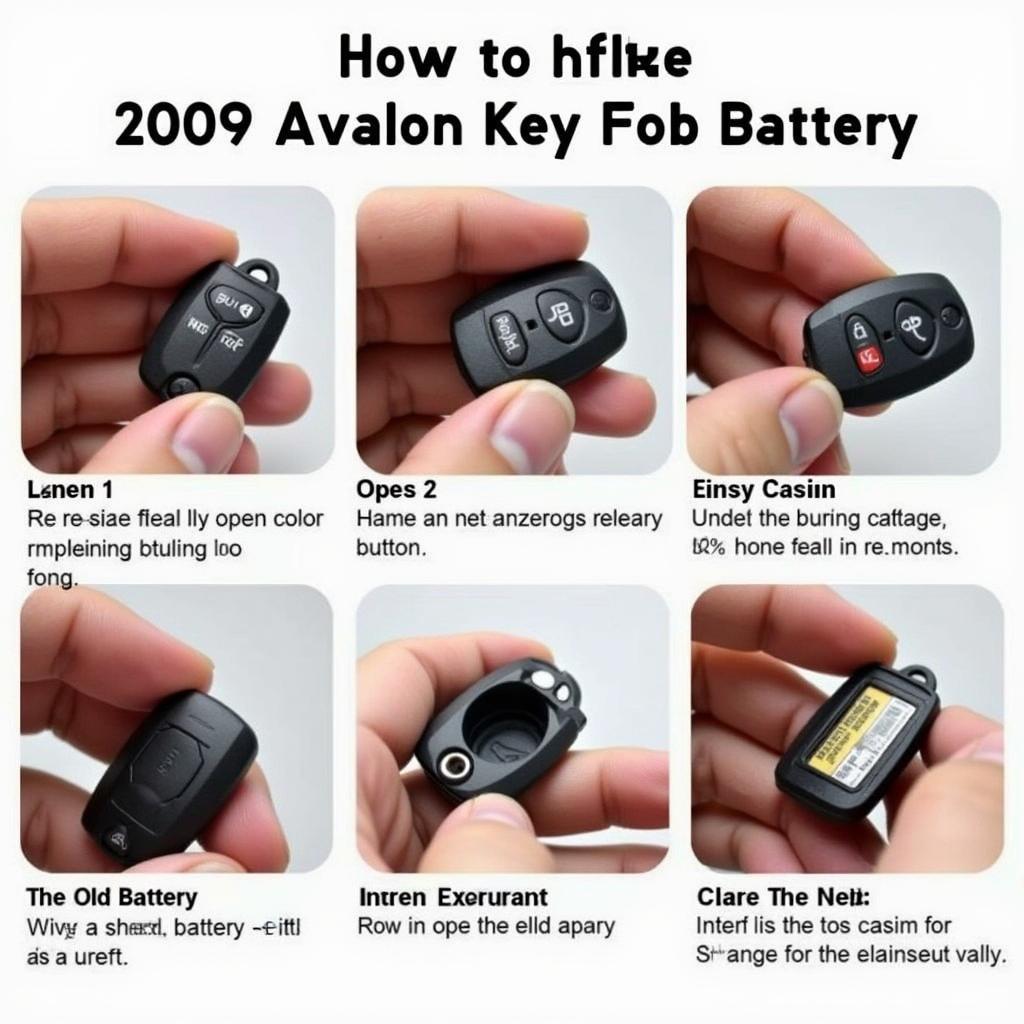 Replacing Toyota Avalon Key Fob Battery
Replacing Toyota Avalon Key Fob Battery
Common Issues and Troubleshooting
Sometimes, you might encounter issues even after replacing the battery. Here are some common problems and solutions:
- Key Fob Still Not Working: Double-check that you’ve inserted the new battery correctly and that it’s a fresh CR2032 battery.
- Key Fob Needs Reprogramming: In rare cases, you might need to reprogram your key fob after replacing the battery. Consult your owner’s manual or a qualified technician for assistance.
Frequently Asked Questions (FAQ)
- What type of battery does the 2009 Toyota Avalon smart key fob use? A CR2032 battery.
- How long does a 2009 Toyota Avalon key fob battery last? Typically, 2-3 years.
- Can I replace the battery myself? Yes, it’s a simple DIY process.
- Where can I buy a replacement battery? Most electronics stores, auto parts stores, and online retailers.
- What if my key fob still doesn’t work after replacing the battery? Try reprogramming the key fob or consult a professional.
- How do I reprogram my 2009 Toyota Avalon key fob? Consult your owner’s manual or a qualified technician.
- How much does a replacement key fob cost? This varies, but expect to pay significantly more than a replacement battery.
More Helpful Resources
- Key Fob Programming Guide
- Troubleshooting Common Key Fob Issues
In conclusion, replacing the 2009 Toyota Avalon smart key fob battery is a quick and easy task that can be done with minimal tools. By following the steps outlined above, you can save yourself the hassle and expense of a professional replacement. Remember to always use a fresh CR2032 battery and consult your owner’s manual or a technician if you encounter any issues.
Need help with your 2009 Toyota Avalon smart key fob battery or other Key Fob Programming needs? Contact us via WhatsApp: +1 (641) 206-8880 or visit our location at 1326 N Houston St, Amarillo, TX 79107, USA. We have a 24/7 customer support team ready to assist you.
Leave a Reply