Programming a 2010 Ford F-150 key fob can seem daunting, but with the right information, it can be a straightforward process. This article will guide you through common issues, troubleshooting steps, and programming instructions for your 2010 Ford F-150 key fob. Whether you’re a car owner, a mechanic, or an automotive technician, understanding these aspects can save you time and frustration.
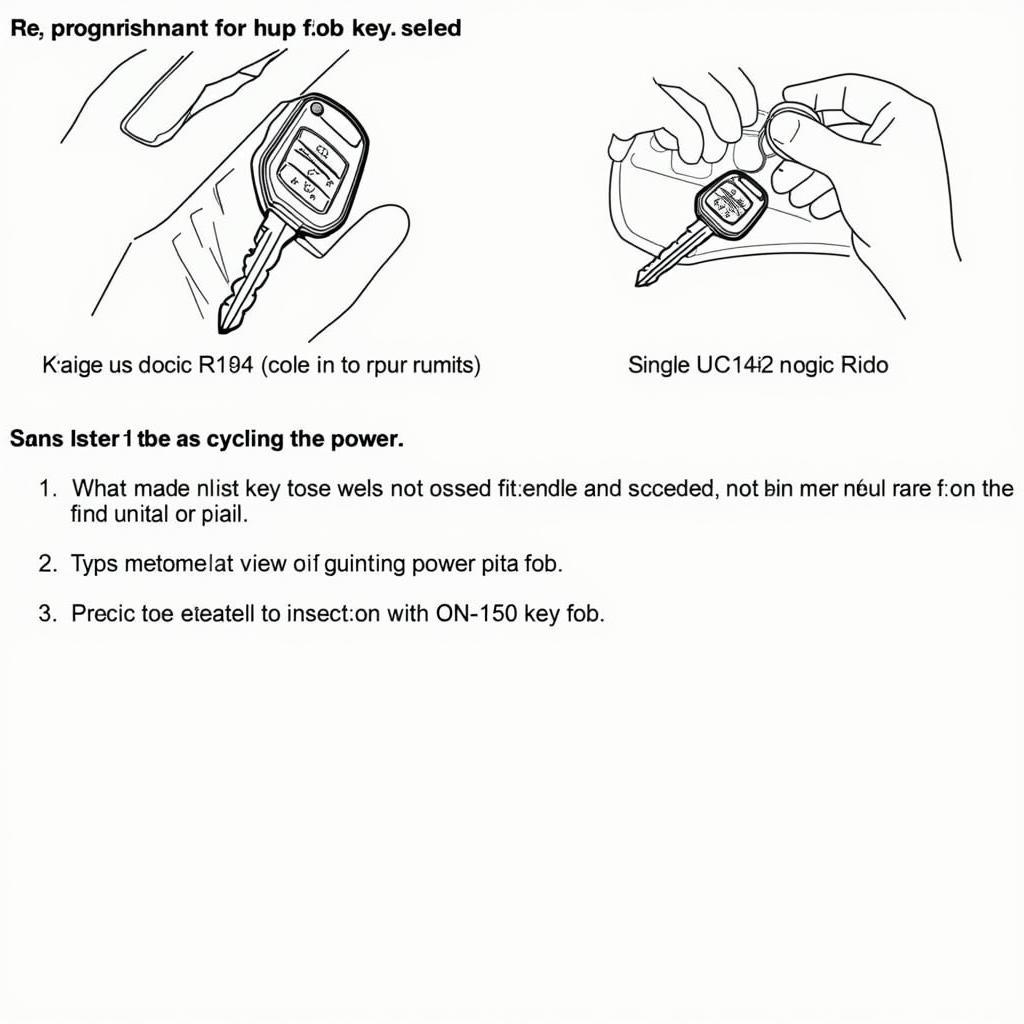 2010 Ford F-150 Key Fob Programming Process
2010 Ford F-150 Key Fob Programming Process
One common issue with the 2010 Ford F-150 is a malfunctioning key fob. This can manifest in several ways, such as the remote start not working or the key fob not unlocking the doors. Troubleshooting these issues often involves checking the battery, inspecting the key fob for damage, or trying to reprogram the fob. Sometimes, you may even need a replacement key fob. For information regarding key fobs that have stopped functioning, see our article on 2010 ford f150 key fob not working.
Understanding Your 2010 Ford F-150 Key Fob
The 2010 Ford F-150 key fob is a crucial component of your vehicle’s security and convenience system. It allows you to lock and unlock your doors, start your engine remotely, and activate the panic alarm. Understanding how it works can help you diagnose and resolve issues more effectively.
Common 2010 Ford F-150 Key Fob Problems
Several issues can arise with your 2010 Ford F-150 key fob. Some of the most common problems include:
- Key fob not working at all: This could be due to a dead battery, a damaged key fob, or a programming issue.
- Remote start not functioning: Check the key fob battery, programming, and the vehicle’s owner’s manual for specific instructions. You might be interested in our article about 2010 ford f150 key fob with remote start.
- Key fob only works intermittently: This can indicate a weak battery, a loose connection within the key fob, or a problem with the vehicle’s receiver.
- Key fob buttons sticking: Dirt, debris, or wear and tear can cause the buttons to stick or become unresponsive.
How to Program a 2010 Ford F-150 Key Fob
Programming your 2010 Ford F-150 key fob can often be done at home without special tools. Here’s a simplified version of the process. Always refer to your owner’s manual for specific instructions.
- Enter your vehicle and close all doors.
- Insert the key into the ignition and turn it to the “ON” position eight times, ending in the “ON” position. The vehicle will chime, indicating programming mode.
- Press any button on the key fob. The vehicle will chime again, confirming the key fob has been programmed.
- Repeat steps 3 for any additional key fobs.
- Turn the ignition to the “OFF” position to exit programming mode.
You might also want to check out our article about programming a 2000 Ford F-150 key fob: 2000 ford f150 key fob programming.
Why is my 2010 Ford F-150 key fob not working?
A dead battery, damaged key fob, or programming issue are common culprits.
How do I program a new 2010 Ford F-150 key fob?
Refer to your owner’s manual or the steps outlined above. The process generally involves cycling the ignition key and pressing buttons on the new key fob.
Can I program a used 2010 Ford F-150 key fob to my truck?
Yes, a used key fob can be programmed, provided it is compatible with your truck’s system. Follow the same programming procedure as a new key fob. If you’re looking to upgrade to a remote start key fob, consider reading 2010 ford f150 remote start key fob bi-directional.
Where can I get a replacement 2010 Ford F-150 key fob?
You can obtain replacement key fobs from a Ford dealership, an automotive locksmith, or online retailers. If you’re looking for stylish key fob covers, visit our page on key fob covers ford.
Conclusion
Dealing with a 2010 Ford F-150 key fob issue can be frustrating, but understanding the common problems and programming process can empower you to troubleshoot and resolve them effectively. Remember to consult your owner’s manual for specific instructions related to your vehicle. By following the steps outlined in this article, you can get your 2010 Ford F-150 key fob working smoothly again.
Need assistance? Contact us via WhatsApp: +1 (641) 206-8880 or visit us at 1326 N Houston St, Amarillo, TX 79107, USA. We have a 24/7 customer support team ready to help.
Leave a Reply