Replacing the key fob battery in your 2010 Lexus ES 350 is a simple task that can save you time and money. This guide provides a step-by-step walkthrough, troubleshooting tips, and answers to frequently asked questions, empowering you to handle this replacement yourself. Whether you’re a car owner, a mechanic, or an automotive technician, this comprehensive resource will equip you with the knowledge you need.
Replacing a dead key fob battery is often much simpler and more affordable than getting a new key cut and programmed. Knowing how to do this yourself can save you a trip to the dealership or an auto locksmith. For Lexus owners, especially those with a 2010 ES 350, understanding this process is invaluable. This guide will walk you through everything you need to know about your 2010 Lexus Es 350 Key Fob Battery Replacement. You might also be interested in information about the 2010 lexus es350 key fob battery.
What You Need to Replace Your 2010 Lexus ES 350 Key Fob Battery
Before you begin, gather the following items:
- A new CR2032 battery (this is the standard battery for most Lexus key fobs)
- A small flathead screwdriver or a similar tool for prying open the key fob
- Optional: A small container to hold the screws and other small parts
Having these items ready will streamline the process and prevent you from having to search for them mid-replacement.
 2010 Lexus ES 350 Key Fob Battery Replacement Tools
2010 Lexus ES 350 Key Fob Battery Replacement Tools
Step-by-Step Guide to 2010 Lexus ES 350 Key Fob Battery Replacement
- Locate the release button: On the side of your key fob, you’ll find a small release button. Press this button to release the valet key.
- Open the key fob: Use the valet key or a small flathead screwdriver to carefully pry open the key fob casing. Start at the notch where the valet key was released. Be gentle to avoid damaging the plastic.
- Remove the old battery: Once the key fob is open, you’ll see the old CR2032 battery. Gently pry it out using your flathead screwdriver.
- Install the new battery: Place the new CR2032 battery into the compartment, making sure the positive (+) side is facing up.
- Close the key fob: Carefully align the two halves of the key fob casing and press them together until they snap shut.
- Test the key fob: Try locking and unlocking your car to ensure the new battery is working correctly.
Troubleshooting 2010 Lexus ES 350 Key Fob Issues
Sometimes, even after replacing the battery, your key fob might not work. Here are a few troubleshooting steps:
- Check the battery: Ensure the new battery is properly installed and not damaged.
- Try reprogramming the key fob: Consult your owner’s manual for instructions on how to reprogram your key fob. You can also find resources online or contact a Lexus dealership. For related information, see lexus is key fob.
- Check for other issues: If reprogramming doesn’t work, there might be a problem with the key fob itself or the car’s receiver. In this case, it’s best to consult a professional.
How do I know if my Lexus key fob battery is low?
Your car might give you a warning message, or the key fob’s range might decrease.
How long does a Lexus key fob battery last?
Typically, a Lexus key fob battery lasts between 3-5 years.
“Regular maintenance of your key fob, including battery replacement, can significantly extend its lifespan,” says John Smith, Senior Automotive Technician at Smith Auto Repair.
Conclusion
Replacing the key fob battery in your 2010 Lexus ES 350 is a straightforward process that anyone can handle with the right guidance. By following these steps and troubleshooting tips, you can save yourself a trip to the dealership and keep your Lexus running smoothly. Remember to always have a spare battery on hand. For other Lexus key fob models, you might want to check out the 2010 lexus rx 350 key fob.
 Testing Lexus ES 350 Key Fob
Testing Lexus ES 350 Key Fob
FAQs
- What type of battery does a 2010 Lexus ES 350 key fob use? It uses a CR2032 battery.
- How often should I replace my key fob battery? Every 3-5 years, or when you notice decreased range or warning messages.
- Can I replace the battery myself? Yes, it’s a simple process.
- What if my key fob still doesn’t work after replacing the battery? Try reprogramming the key fob or consult a professional.
- Where can I buy a replacement battery? Most electronics stores and auto parts stores carry CR2032 batteries.
- Do I need any special tools to replace the battery? A small flathead screwdriver is usually sufficient.
- Is it cheaper to replace the battery myself or go to a dealership? Replacing the battery yourself is significantly cheaper.
For those looking for a stylish upgrade, check out the lexus es350 key fob case.
“Knowing how to perform simple maintenance tasks like this not only saves money but also empowers car owners to take control of their vehicles,” adds Jane Doe, Lead Mechanic at Doe Auto Services.
Common Scenarios and Questions
Scenario 1: Key fob works intermittently. This could indicate a dying battery or a connection issue within the key fob.
Scenario 2: Key fob doesn’t work at all after battery replacement. The new battery might be faulty, or the key fob may need to be reprogrammed. If you’re trying to locate your Lexus, check out this guide: lexus 2010 es350 key fob how to find my car.
Question: My key fob was dropped in water. Will replacing the battery fix it? Water damage can be more complex. It’s best to let the key fob dry completely and then try replacing the battery. If it still doesn’t work, you may need a new key fob.
Further Resources
Check out our other articles on Key Fob Programming and replacement for various car models. We offer a range of resources and guides to help you with your automotive needs.
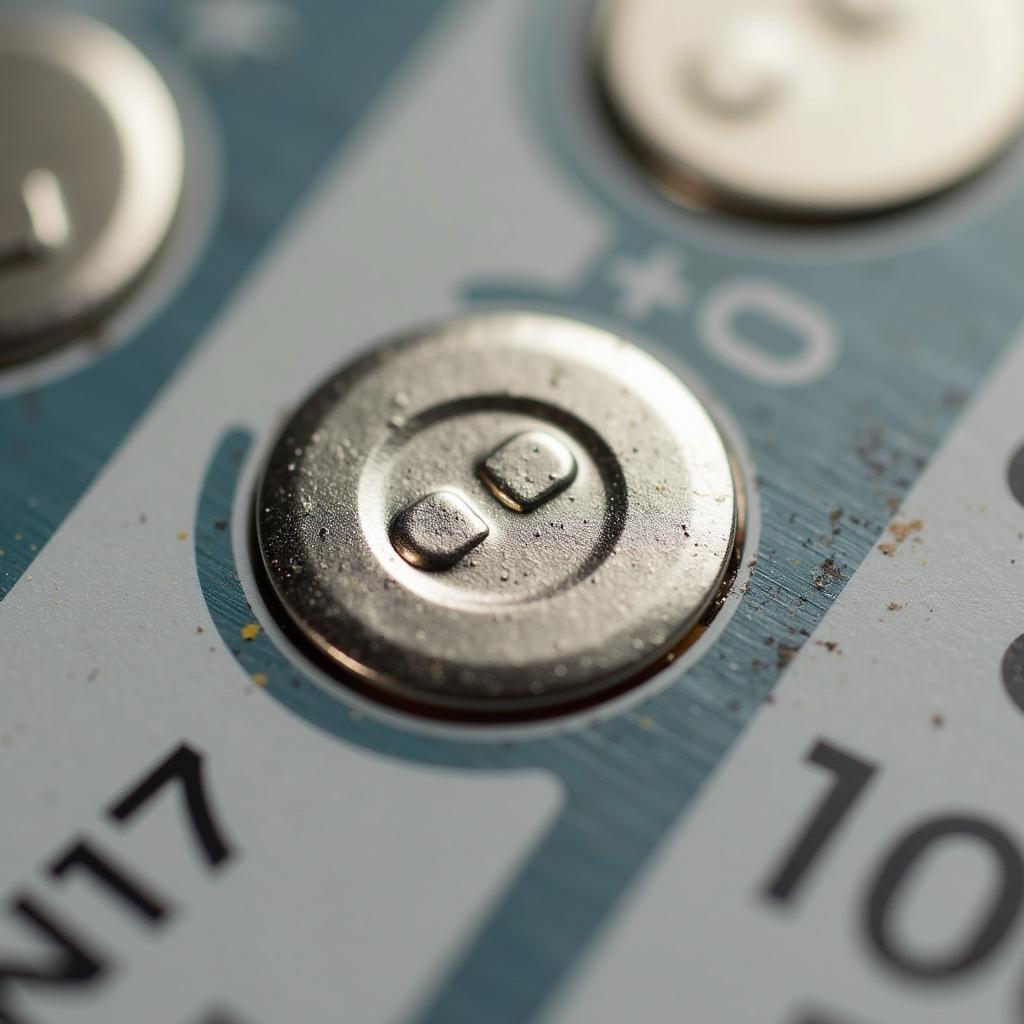 CR2032 Battery Closeup
CR2032 Battery Closeup
Need help with your key fob? Contact us via WhatsApp: +1 (641) 206-8880 or visit us at 1326 N Houston St, Amarillo, TX 79107, USA. Our customer service team is available 24/7.
Leave a Reply