If your 2010 Nissan Altima key fob is acting up, a dead battery might be the culprit. This guide will walk you through everything you need to know about your 2010 Nissan Altima key fob battery, from finding the right replacement at Autozone to installing it yourself. We’ll cover common problems, troubleshooting tips, and even some helpful advice for preventing future battery drain. So, whether you’re a DIY enthusiast or prefer a professional touch, we’ve got you covered.
Identifying a Dying Key Fob Battery in Your 2010 Nissan Altima
A dying key fob battery can manifest in several ways. Perhaps you’re noticing reduced range, needing to be much closer to your car to lock or unlock it. Maybe the lock/unlock buttons are responding intermittently or not at all. Sometimes, the car alarm might go off unexpectedly, or you might have trouble starting the engine. If any of these sound familiar, a dead 2010 Nissan Altima key fob battery is likely the cause.
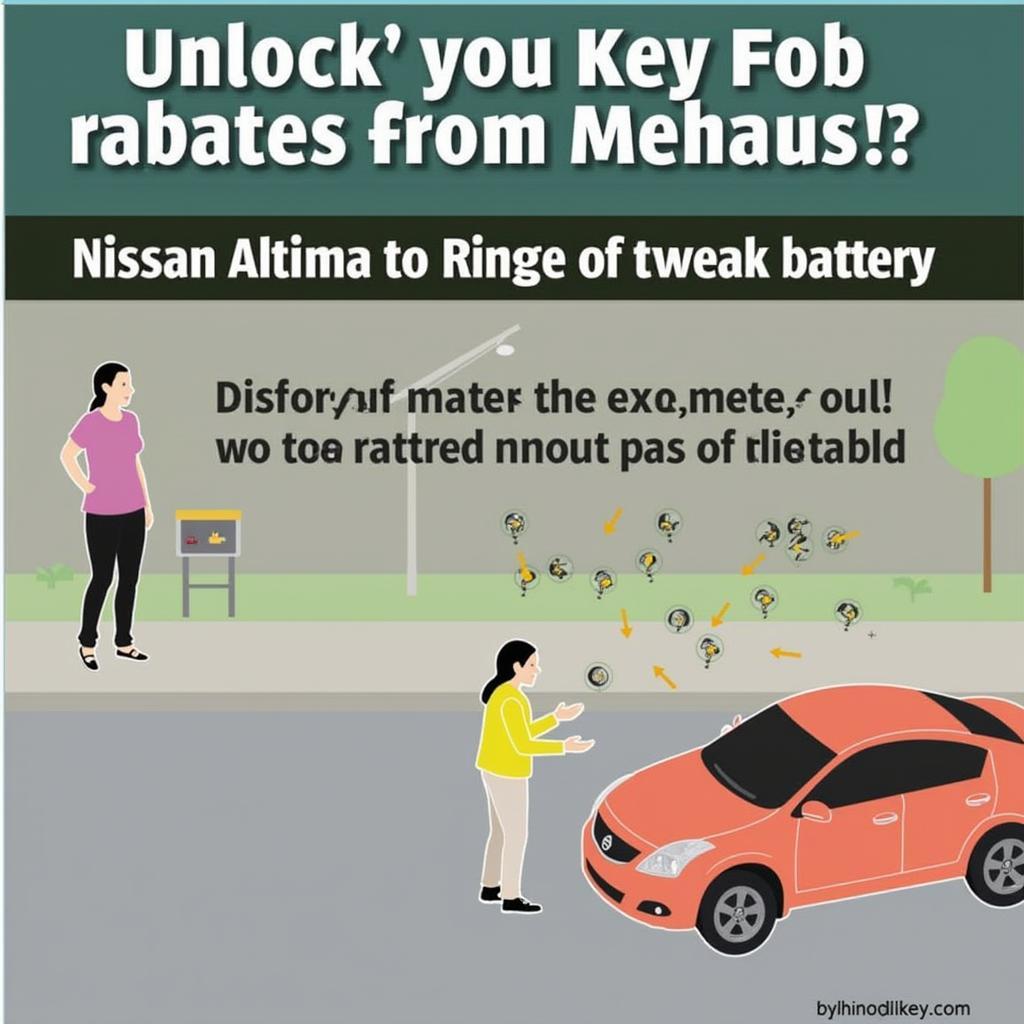 2010 Nissan Altima key fob range issues
2010 Nissan Altima key fob range issues
Finding the Right 2010 Nissan Altima Key Fob Battery at Autozone
Autozone is a convenient source for your 2010 Nissan Altima key fob battery. The battery you’ll need is a CR2032 3-volt lithium battery. These are readily available and inexpensive. You can check online or visit your local Autozone store to quickly find a replacement.
How to Change Your 2010 Nissan Altima Key Fob Battery: A Step-by-Step Guide
Replacing the battery is a simple process you can do yourself. Here’s a step-by-step guide:
- Locate the key fob release: On your Nissan Altima key fob, there’s a small release button or switch. Press it.
- Separate the key fob halves: Carefully separate the two halves of the key fob. You may need a small flathead screwdriver to pry them apart gently.
- Remove the old battery: Inside the key fob, you’ll see the CR2032 battery. Gently pry it out using a small flathead screwdriver or your fingernail. Be careful not to damage the key fob housing.
- Install the new battery: Place the new CR2032 battery in the compartment, ensuring the positive (+) side faces up, just like the old battery.
- Reassemble the key fob: Snap the two halves of the key fob back together. You should hear a click when they’re securely closed.
- Test the key fob: Try locking and unlocking your car to make sure the new battery is working.
Troubleshooting Common Key Fob Issues
Even after replacing the battery, you might still experience issues. The key fob might need to be reprogrammed, or there could be a problem with your car’s receiver. If you’re unsure, it’s best to consult a qualified automotive locksmith or your Nissan dealer.
“A common mistake people make is inserting the battery incorrectly. Always double-check the polarity,” says John Davis, a certified automotive locksmith with over 20 years of experience.
Preventing Future 2010 Nissan Altima Key Fob Battery Drain
While key fob batteries have a lifespan, there are things you can do to prolong their life. Avoid excessive button pressing and keep the key fob away from extreme temperatures.
“Storing your key fob in a cool, dry place can help extend battery life,” adds Maria Sanchez, an automotive electronics specialist.
Conclusion
Replacing a 2010 Nissan Altima key fob battery is a quick and easy fix. By following the simple steps outlined above, you can save yourself a trip to the dealer and keep your key fob working like new. If you encounter any difficulties, remember that resources like Autozone and professional automotive locksmiths are readily available to assist you.
FAQ
-
How long does a 2010 Nissan Altima key fob battery last? Typically, a key fob battery lasts between 2 to 4 years.
-
Can I use any CR2032 battery? Yes, any reputable brand of CR2032 3-volt lithium battery should work.
-
What if my key fob still doesn’t work after replacing the battery? It might need reprogramming, or there could be a problem with your car’s receiver. Consult a professional.
-
Where can I buy a 2010 Nissan Altima key fob battery besides Autozone? Most electronics stores, pharmacies, and online retailers carry CR2032 batteries.
-
How do I know if my key fob is the problem and not the car? Try using your spare key fob. If it works, the problem lies with your original key fob.
-
Can I damage my key fob by changing the battery myself? It’s unlikely, but be gentle when prying open and reassembling the key fob.
-
What tools do I need to replace the battery? A small flathead screwdriver is helpful but not always necessary.
Do you have any other questions about your 2010 Nissan Altima key fob? Check out our other helpful articles:
- Key Fob Programming for Nissan Vehicles
- Common Nissan Altima Key Fob Problems and Solutions
- Understanding Your Car’s Immobilizer System
Need further assistance? Contact us via Whatsapp: +1 (641) 206-8880 or visit us at 1326 N Houston St, Amarillo, TX 79107, USA. Our customer service team is available 24/7.
Leave a Reply