Replacing the key fob battery in your 2011 Nissan Maxima SV is a simple task that can save you time and money. This guide will walk you through the process, troubleshoot common issues, and provide valuable insights into key fob programming and maintenance.
Understanding Your 2011 Nissan Maxima SV Key Fob
The key fob for the 2011 Nissan Maxima SV is a crucial component of your vehicle’s security system. It allows you to lock and unlock your doors, start the engine, and activate the panic alarm. Over time, the battery inside the key fob will weaken and eventually die, requiring replacement. Understanding the function and importance of your key fob will help you maintain its optimal performance.
Why is my 2011 Nissan Maxima Key Fob Not Working?
Several factors can cause your key fob to malfunction. A dead battery is the most common culprit, but other issues, such as a faulty key fob, programming errors, or receiver problems in the vehicle, can also contribute. Recognizing the symptoms of a failing key fob is essential for timely intervention.
How to Change the Key Fob Battery in a 2011 Nissan Maxima SV
Changing the key fob battery is a straightforward process that can be done at home without any special tools.
- Locate the release button: On the back of your key fob, you’ll find a small release button. Press this button to separate the two halves of the key fob casing.
- Identify the battery: Inside the key fob, you’ll see the small circular battery. Note its type (CR2032) for replacement.
- Remove the old battery: Gently pry the old battery out using a small flathead screwdriver or your fingernail. Be careful not to damage the key fob casing.
- Insert the new battery: Place the new CR2032 battery into the compartment, ensuring the positive (+) side faces upwards.
- Reassemble the key fob: Snap the two halves of the key fob casing back together until you hear a click.
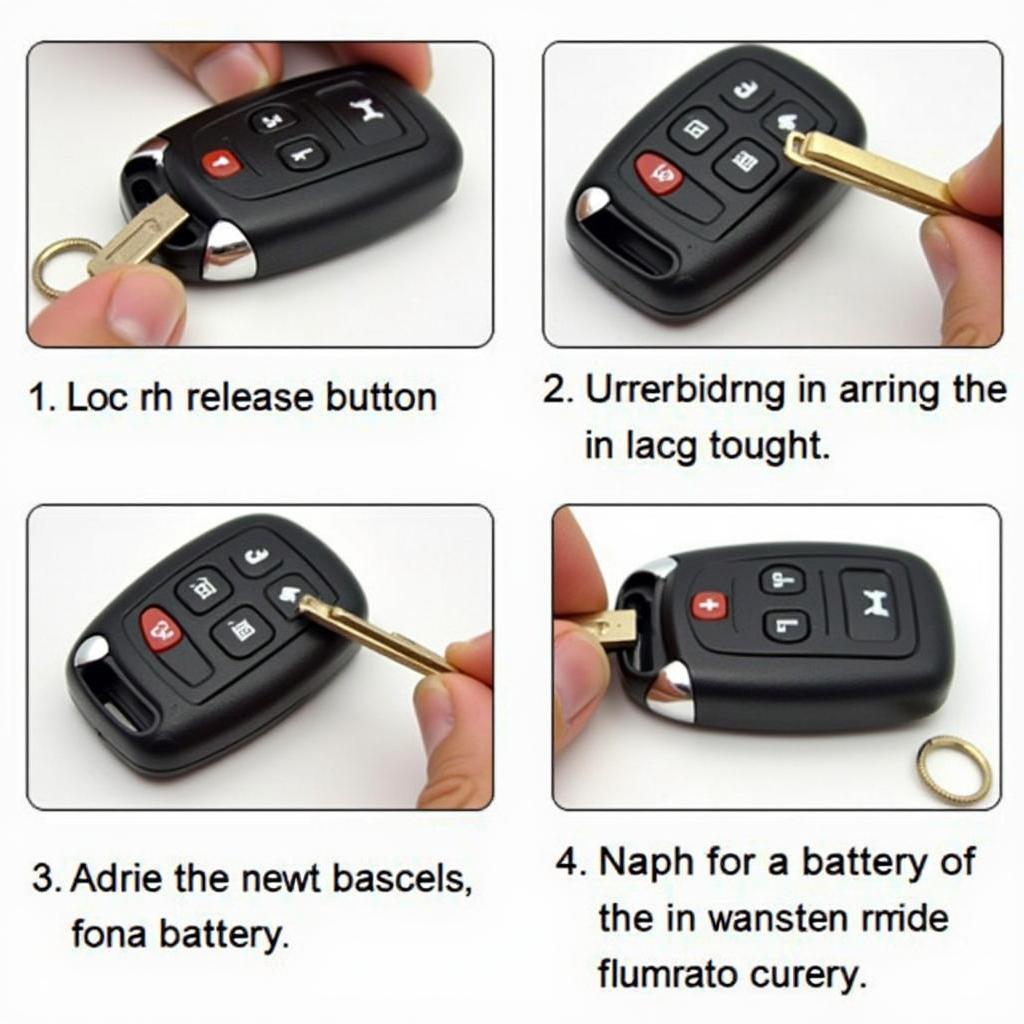 2011 Nissan Maxima Key Fob Battery Replacement Step-by-Step Guide
2011 Nissan Maxima Key Fob Battery Replacement Step-by-Step Guide
Key Fob Programming for a 2011 Nissan Maxima SV
While replacing the battery typically doesn’t require reprogramming, there are situations where you might need to reprogram your key fob, such as after replacing a lost or damaged key.
How Do I Reprogram My 2011 Nissan Maxima Key Fob?
Reprogramming your key fob might require a specific procedure outlined in your owner’s manual or the assistance of a qualified locksmith or dealership.
Troubleshooting 2011 Nissan Maxima Key Fob Issues
Even after replacing the battery, your key fob might not work as expected. Here’s a troubleshooting guide to help you identify and resolve common issues:
- Check the battery: Ensure the new battery is properly installed and functioning.
- Inspect the key fob: Look for any physical damage or signs of wear and tear that might be affecting its operation.
- Check the vehicle’s receiver: The receiver in your car might be malfunctioning, preventing communication with the key fob.
 Nissan Maxima Key Fob Troubleshooting Guide for Common Issues
Nissan Maxima Key Fob Troubleshooting Guide for Common Issues
“Regular maintenance and understanding the basics of your car’s key fob can prevent unexpected lockouts and save you from costly repairs,” says John Davis, a certified automotive locksmith with over 20 years of experience.
Maintaining Your 2011 Nissan Maxima SV Key Fob
Proper maintenance can prolong the life of your key fob and prevent future problems. Avoid exposing your key fob to extreme temperatures or moisture.
How Long Does a Nissan Maxima Key Fob Battery Last?
The lifespan of a key fob battery varies depending on usage, but it typically lasts between 2 to 3 years.
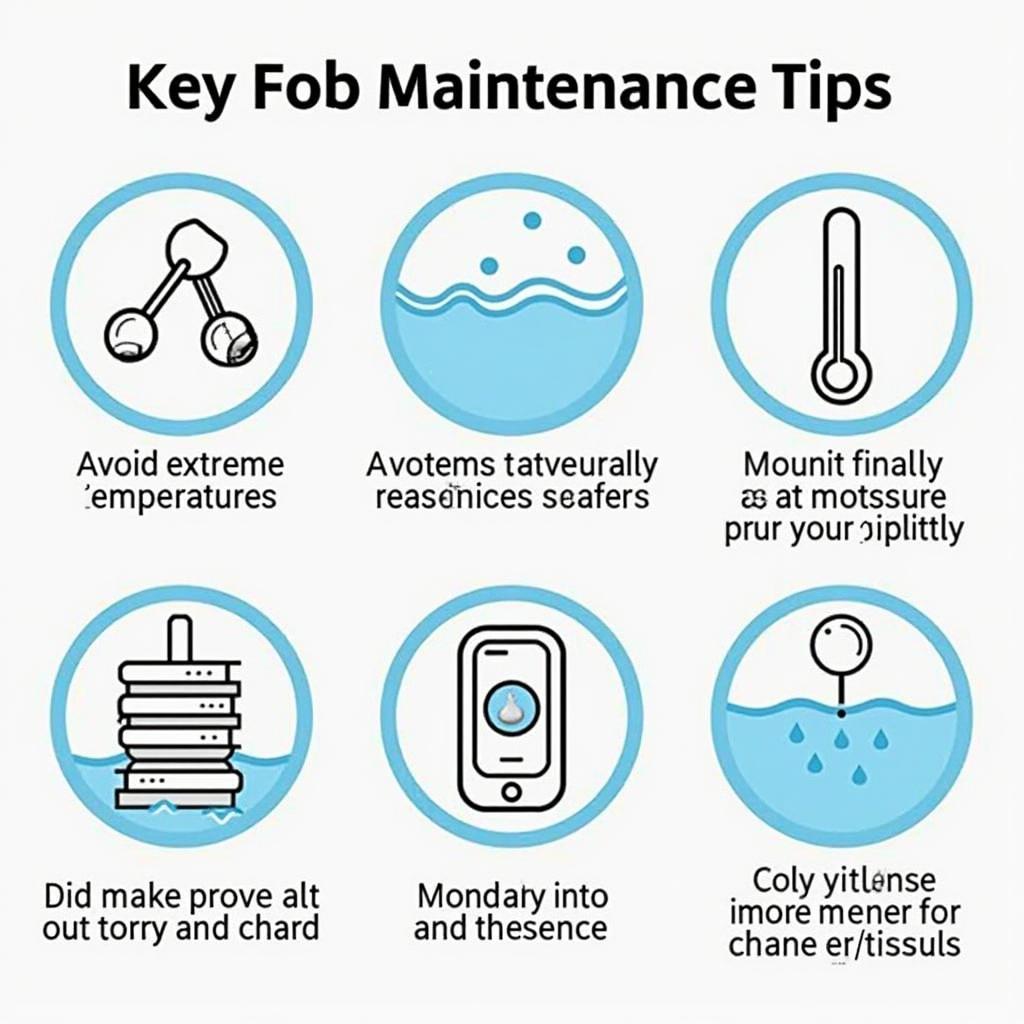 Maintaining Your Nissan Maxima Key Fob for Optimal Performance
Maintaining Your Nissan Maxima Key Fob for Optimal Performance
“Knowing how to perform simple maintenance tasks like changing the key fob battery can empower car owners and save them time and money,” adds Sarah Miller, an automotive technician specializing in vehicle electronics.
Conclusion: Keeping Your 2011 Nissan Maxima SV Key Fob in Top Shape
Understanding your 2011 Nissan Maxima Sv Key Fob Battery and its maintenance is essential for the smooth operation of your vehicle. By following this guide, you can easily replace the battery, troubleshoot common issues, and ensure your key fob remains in optimal condition.
FAQ
- What type of battery does the 2011 Nissan Maxima SV key fob use? A CR2032 battery.
- How often should I replace my key fob battery? Every 2 to 3 years, or sooner if you notice signs of weakening.
- Do I need to reprogram my key fob after replacing the battery? Usually not, but it might be necessary in certain situations.
- Where can I buy a replacement key fob battery? Most auto parts stores, electronics stores, and online retailers.
- What should I do if my key fob still doesn’t work after replacing the battery? Consult your owner’s manual or seek professional assistance.
- Can I program a new key fob myself? It depends on the specific model and year, refer to your owner’s manual for instructions.
- How do I know if my key fob is malfunctioning? If it’s unresponsive, has reduced range, or the buttons are sticking.
Common Scenarios:
- Key fob works intermittently: This could indicate a dying battery or a faulty connection inside the key fob.
- Key fob completely unresponsive: Try replacing the battery. If the issue persists, there could be a problem with the key fob itself or the vehicle’s receiver.
- Key fob unlocks doors but won’t start the car: This could be a security feature or a problem with the immobilizer system.
Related Articles:
- Key Fob Programming Guide
- Understanding Car Security Systems
- Troubleshooting Common Car Key Issues
Need help? Contact us via Whatsapp: +1 (641) 206-8880 or visit us at 1326 N Houston St, Amarillo, TX 79107, USA. We have a 24/7 customer support team.
Leave a Reply