Replacing the key fob battery in your 2012 Nissan Rogue is a simple task that can save you time and money. This guide will provide clear, step-by-step instructions, troubleshooting tips, and answers to frequently asked questions to help you get back on the road quickly.
Understanding Your 2012 Nissan Rogue Key Fob
The key fob for your 2012 Nissan Rogue is more than just a key; it’s a sophisticated piece of technology that allows you to lock and unlock your doors, start the engine, and even panic remotely. Knowing how this small device works can empower you to handle minor issues, like a dead battery, with ease. A failing battery often manifests as decreased range, requiring you to be closer to the vehicle for the fob to function. You might also experience intermittent functionality, where the fob works sometimes but not others.
Signs You Need a 2012 Nissan Rogue Key Fob Battery Replacement
Several signs indicate a dying key fob battery. These include:
- Reduced Range: You need to stand closer to the vehicle to lock/unlock or start it.
- Intermittent Function: The key fob works sporadically.
- No Response: The key fob doesn’t respond at all.
- Dashboard Warning Light: Some vehicles display a low key fob battery warning.
How to Replace the 2012 Nissan Rogue Key Fob Battery
Replacing the key fob battery is a straightforward process that requires minimal tools. Here’s a step-by-step guide:
- Gather Your Tools: You’ll need a small flat-head screwdriver and a new CR2032 battery.
- Locate the Release Slot: On the back of your key fob, find a small slot.
- Insert the Screwdriver: Carefully insert the screwdriver into the slot and gently pry open the key fob casing.
- Identify the Battery: The CR2032 battery is usually located in a small compartment.
- Remove the Old Battery: Gently pry out the old battery with the screwdriver or your fingernail. Avoid puncturing the battery.
- Install the New Battery: Place the new CR2032 battery into the compartment, ensuring the positive (+) side faces up.
- Reassemble the Key Fob: Snap the two halves of the key fob casing back together.
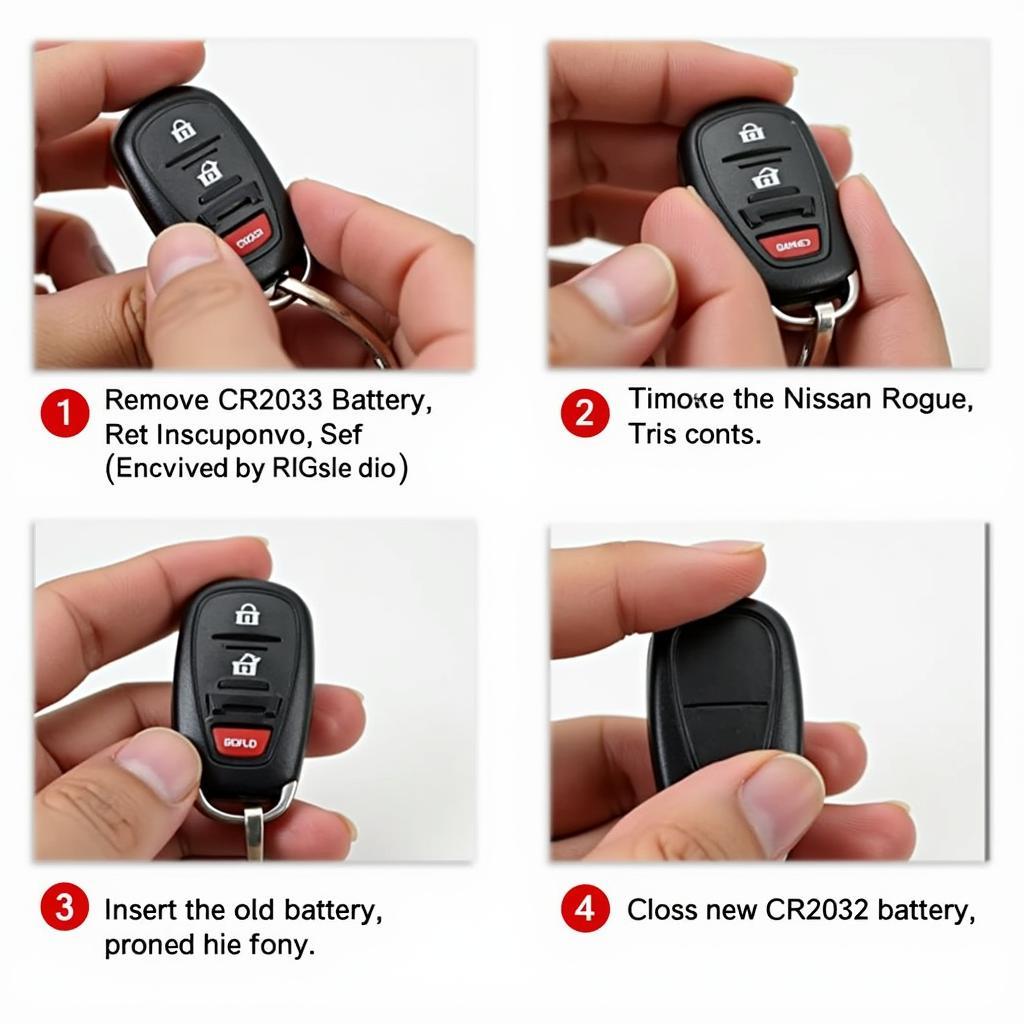 Step-by-step 2012 Nissan Rogue Key Fob Battery Replacement Guide.
Step-by-step 2012 Nissan Rogue Key Fob Battery Replacement Guide.
Troubleshooting 2012 Nissan Rogue Key Fob Issues
Even after replacing the battery, you might encounter some issues. Here are some common problems and their solutions:
- Key Fob Still Not Working: Ensure the new battery is properly installed and is a genuine CR2032 battery.
- Key Fob Needs Reprogramming: In rare cases, you may need to reprogram your key fob after a battery replacement. Consult your owner’s manual or a qualified technician.
FAQs About 2012 Nissan Rogue Key Fob Battery Replacement
Here are some common questions about replacing the battery in your 2012 Nissan Rogue key fob:
- What type of battery does the 2012 Nissan Rogue key fob use? A CR2032 battery.
- How long does a 2012 Nissan Rogue key fob battery last? Typically 2-3 years, depending on usage.
- Can I replace the battery myself? Yes, it’s a simple process that can be done at home.
- Where can I buy a CR2032 battery? Most electronics stores, pharmacies, and online retailers.
- Do I need to reprogram my key fob after replacing the battery? Usually not, but it’s possible in rare cases.
- What if my key fob still doesn’t work after replacing the battery? Try checking the battery installation or consult a professional.
- How can I prevent my key fob battery from draining quickly? Avoid excessive button pressing and keep the fob away from extreme temperatures.
Conclusion
Replacing the 2012 Nissan Rogue key fob battery is a quick and easy task that can be done by anyone with a screwdriver and a new CR2032 battery. This guide provides you with the necessary steps and troubleshooting tips to ensure a successful battery replacement. By following these instructions, you can save yourself the cost and inconvenience of a trip to the dealership.
 A fully functional 2012 Nissan Rogue key fob.
A fully functional 2012 Nissan Rogue key fob.
Need help with your Nissan Rogue key fob? Contact us via WhatsApp: +1 (641) 206-8880 Or visit us at: 1326 N Houston St, Amarillo, TX 79107, USA. We have a 24/7 customer support team.
You may also be interested in our other articles:
- How to Program a Nissan Rogue Key Fob
- Common Nissan Rogue Key Fob Problems and Solutions
We’re here to help with all your Key Fob Programming needs.
Leave a Reply