If you’re searching for information on a “2013 Hyundai Sonata Limited Key Fob Battery,” you’ve landed in the right place. This comprehensive guide covers everything you need to know about replacing the key fob battery in your 2013 Hyundai Sonata Limited, from identifying the correct battery type to step-by-step replacement instructions and troubleshooting common issues. Learn how to keep your key fob working perfectly and avoid those frustrating moments when your car won’t unlock.
Replacing your key fob battery is a simple task that can save you time and money. Many people rush to a dealership or locksmith when their key fob starts acting up, but often the fix is as simple as a new battery. This guide will empower you to take control and handle the replacement yourself. Learn more about starting your Hyundai with the key fob, or explore options for car key fob replacement for Hyundai Sonata.
Identifying the Right Battery for Your 2013 Hyundai Sonata Limited Key Fob
Before you start, it’s crucial to identify the correct battery type. The 2013 Hyundai Sonata Limited key fob typically uses a CR2032 3V lithium battery. These are readily available at most electronics stores, pharmacies, and online retailers. Using the correct battery ensures optimal performance and prevents potential damage to your key fob.
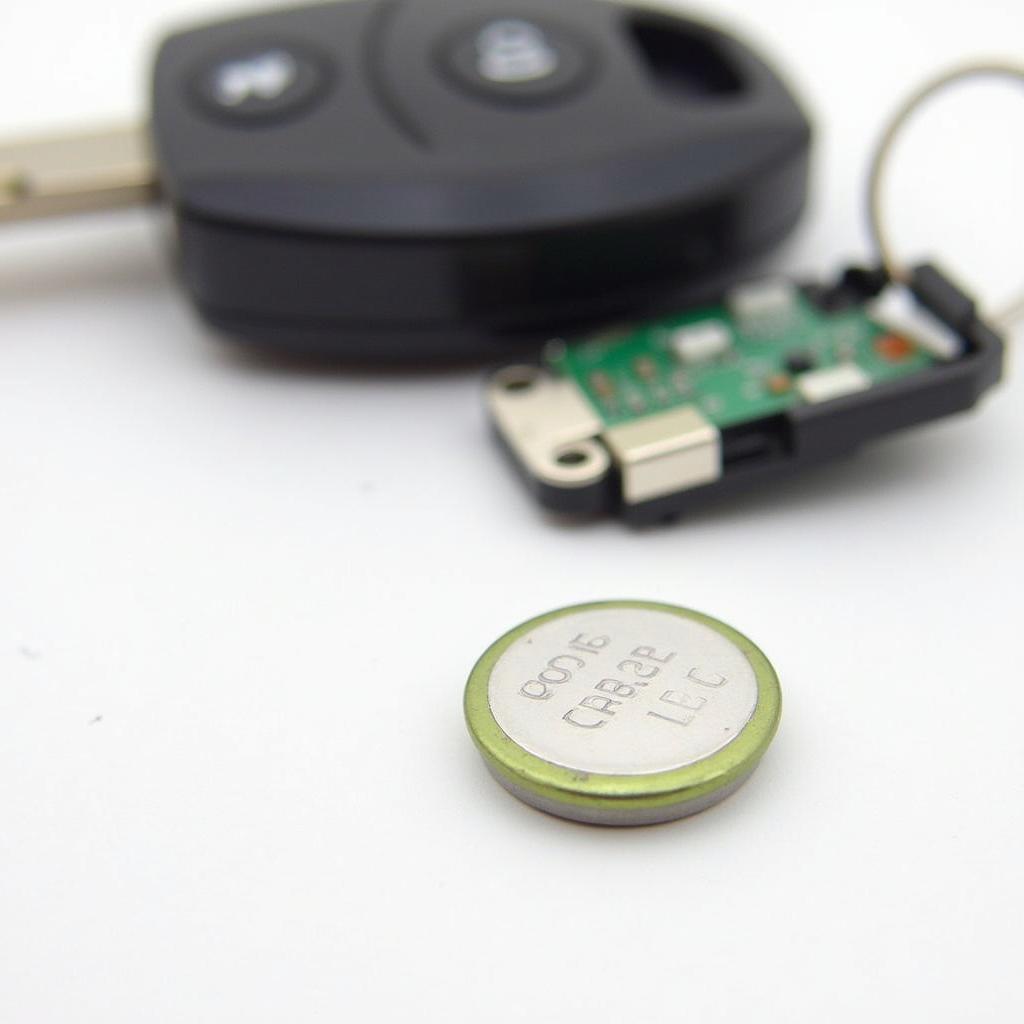 CR2032 Battery for Hyundai Sonata Key Fob
CR2032 Battery for Hyundai Sonata Key Fob
Step-by-Step Guide to 2013 Hyundai Sonata Limited Key Fob Battery Replacement
Replacing the battery is a straightforward process. Here’s a step-by-step guide:
- Locate the release button: On the side of your key fob, you’ll find a small release button.
- Open the key fob: Press the release button and gently separate the two halves of the key fob.
- Identify the battery: The CR2032 battery will be located inside.
- Remove the old battery: Carefully pry out the old battery using a small flat-head screwdriver or a similar tool. Avoid damaging the key fob.
- Insert the new battery: Place the new CR2032 battery in the compartment, ensuring the positive (+) side faces up.
- Close the key fob: Snap the two halves of the key fob back together.
- Test the key fob: Try locking and unlocking your car to ensure the new battery is working correctly.
Troubleshooting Common Key Fob Issues
Sometimes, even with a new battery, your key fob might not work correctly. Here are some common issues and solutions:
- Key fob not working at all: Double-check that the new battery is correctly installed and that it’s a fresh, working battery.
- Intermittent operation: This could indicate a weak battery or a problem with the key fob’s internal circuitry. Try replacing the battery again. If the problem persists, you might need a new key fob.
- Car not recognizing the key fob: This can sometimes occur after a battery replacement. You may need to reprogram your key fob to your car. Consult your owner’s manual for instructions or contact a Hyundai dealership.
“A common mistake people make is inserting the battery incorrectly. Always ensure the positive side is facing up,” says John Carter, a certified automotive technician with over 20 years of experience.
Conclusion
Replacing the 2013 hyundai sonata limited key fob battery is a simple and cost-effective DIY task. By following the steps outlined in this guide, you can keep your key fob in top working condition. Remember to always use the correct battery type (CR2032) and handle the key fob with care during the replacement process. Check out how to start your Hyundai with the key fob, and explore our resources for car key fob replacement for Hyundai Sonata for more helpful tips.
FAQs
-
How long does a Hyundai Sonata key fob battery last? Typically, a key fob battery lasts between 3 and 5 years.
-
Can I use any type of CR2032 battery? Yes, any brand of CR2032 3V lithium battery should work.
-
What if my key fob still doesn’t work after replacing the battery? Try reprogramming the key fob or contact a Hyundai dealership for assistance.
-
Where can I buy a replacement CR2032 battery? Most electronics stores, pharmacies, and online retailers sell CR2032 batteries.
-
Is it difficult to replace the battery myself? No, it’s a very simple process that anyone can do.
Other Common Situations
- Key fob buttons sticking: Clean the buttons with a soft cloth and isopropyl alcohol.
- Key fob case cracked: Consider replacing the key fob case to protect the internal components.
Need more help?
Check out these other helpful articles on our website: start hyundai with key fob and car key fob replacement for hyundai sonata.
Need immediate assistance? Contact us via WhatsApp at +1 (641) 206-8880 or visit us at 1326 N Houston St, Amarillo, TX 79107, USA. We have a 24/7 customer support team ready to help.
Leave a Reply