If you’re searching for information about a 2015 Nissan Altima Key Fob Charger, you’ve come to the right place. Whether your key fob battery is dead, you’re experiencing key fob malfunctions, or simply want to understand how these key fobs work, this comprehensive guide will provide you with valuable insights and practical solutions. We’ll cover everything from identifying common problems to troubleshooting and providing solutions, all while keeping the 2015 Nissan Altima specifically in mind.
Understanding the 2015 Nissan Altima Key Fob and its Power Source
The 2015 Nissan Altima key fob is more than just a key; it’s a sophisticated piece of technology that allows you to lock, unlock, and even start your car remotely. These fobs operate on a small internal battery. Unlike some newer vehicles with rechargeable key fobs, the 2015 Altima key fob typically uses a standard, replaceable battery. Understanding this is crucial when troubleshooting issues. A common misconception is looking for a dedicated “2015 Nissan Altima key fob charger,” when in fact, you need to replace the battery itself.
Common 2015 Nissan Altima Key Fob Problems
Several issues can arise with your 2015 Nissan Altima key fob. Recognizing the symptoms is the first step towards finding a solution. These issues can range from a simple dead battery to more complex electronic malfunctions. Some common problems include:
- Key fob not working at all: This is often the first sign of a dead battery.
- Intermittent key fob function: The fob may work sometimes but not others, indicating a weak battery or a potential internal connection issue.
- Reduced key fob range: If you have to be very close to the car for the key fob to function, the battery is likely nearing the end of its lifespan.
- Key fob buttons sticking: Physical damage or wear and tear can cause the buttons to malfunction.
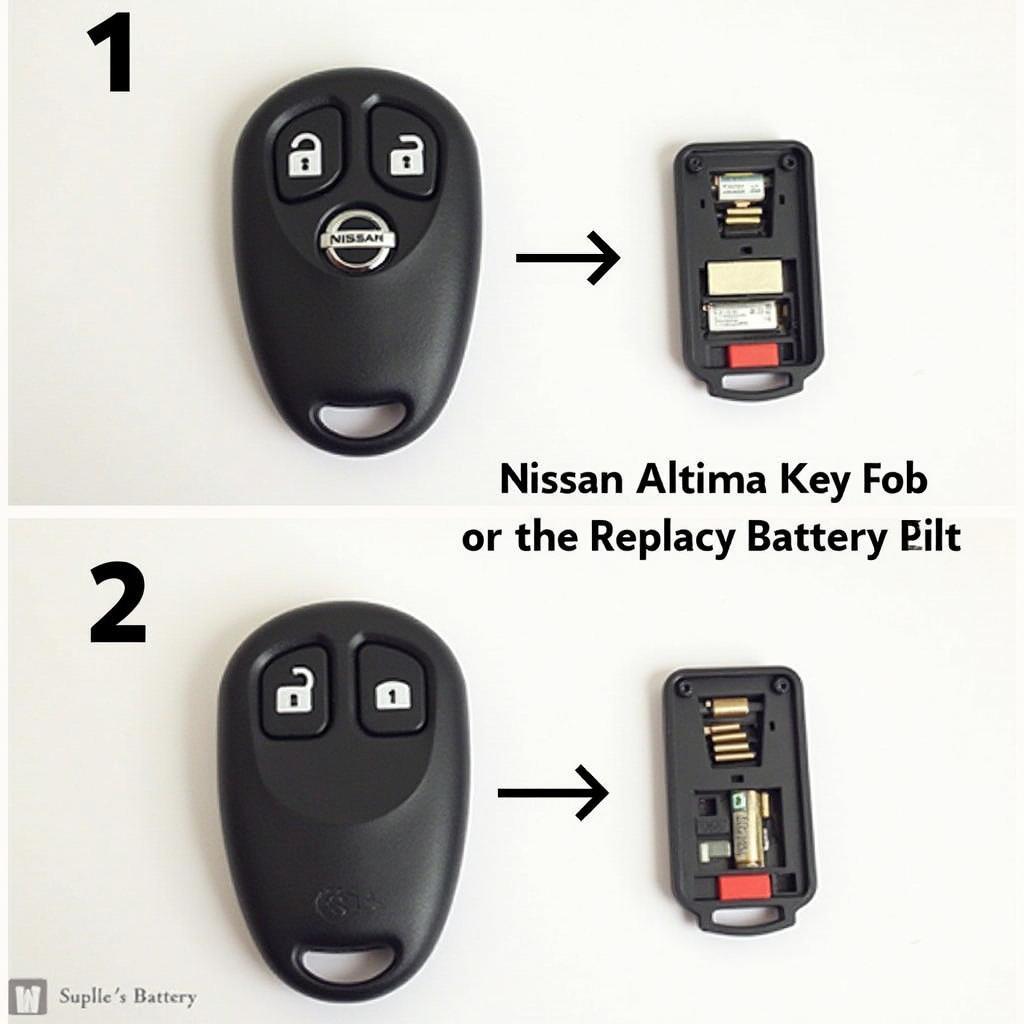 Replacing the battery in a 2015 Nissan Altima Key Fob
Replacing the battery in a 2015 Nissan Altima Key Fob
How to Replace the 2015 Nissan Altima Key Fob Battery
Replacing the key fob battery is a simple process that you can do yourself, saving you a trip to the dealership. Here’s a step-by-step guide:
- Identify the battery type: The 2015 Nissan Altima key fob typically uses a CR2032 battery. You can readily find these at most stores that sell batteries.
- Locate the key fob’s release button or slot: This is usually a small button or slot on the side or back of the fob.
- Open the key fob: Using a small flathead screwdriver or similar tool, carefully pry open the key fob casing. Be gentle to avoid breaking any plastic components.
- Remove the old battery: Once the fob is open, you should see the battery. Carefully remove it, noting its orientation.
- Install the new battery: Insert the new CR2032 battery into the compartment, ensuring it’s positioned correctly, matching the orientation of the old battery.
- Close the key fob: Snap the two halves of the key fob casing back together. Ensure it closes securely.
 Different Types of 2015 Nissan Altima Key Fobs and Their Functions
Different Types of 2015 Nissan Altima Key Fobs and Their Functions
What if Replacing the Battery Doesn’t Work?
If your 2015 Nissan Altima key fob still isn’t working after replacing the battery, there could be other underlying issues. These could include:
- Faulty key fob: The internal circuitry of the key fob itself might be damaged.
- Programming issues: The key fob might need to be reprogrammed to communicate with your car.
- Car receiver problems: The receiver in your car that picks up the signal from the key fob could be malfunctioning.
In these cases, it’s best to consult a qualified automotive locksmith or your Nissan dealership. They have the diagnostic tools and expertise to pinpoint the problem and offer the appropriate solution.
Expert Advice from John Miller, Senior Automotive Technician
“Often, people assume their key fob is completely broken when it’s just a simple dead battery. A quick battery replacement can save you time and money.”
Conclusion
The 2015 Nissan Altima key fob is a vital component of your vehicle’s security and convenience. Understanding how it works and how to troubleshoot common problems like a dead battery can empower you to address these issues effectively. Remember, while searching for a “2015 nissan altima key fob charger” is a common mistake, knowing that you simply need to replace the battery is the first step towards getting your key fob working again.
FAQs
- What type of battery does a 2015 Nissan Altima key fob use? A CR2032 battery.
- Can I replace the battery myself? Yes, it’s a simple process that most people can do at home.
- Where can I buy a replacement battery? Most stores that sell batteries carry CR2032 batteries.
- What if my key fob still doesn’t work after replacing the battery? Contact a qualified automotive locksmith or your Nissan dealership.
- How do I program a new key fob? Consult your owner’s manual or a Nissan dealership for instructions.
- How long does a key fob battery typically last? Key fob batteries typically last 3-4 years.
- Can I use a rechargeable battery in my 2015 Nissan Altima key fob? No, the 2015 Altima key fob is designed for a standard CR2032 battery.
Other helpful articles:
- Key Fob Programming Guide
- Understanding Car Key Technology
Need support? Contact us via Whatsapp: +1 (641) 206-8880 or visit us at 1326 N Houston St, Amarillo, TX 79107, USA. We have a 24/7 customer support team.
Leave a Reply