Replacing the key fob battery in your 2015 Nissan Altima SL is a simple task that can save you time and money. This guide will walk you through the process step-by-step, providing clear instructions and addressing common issues.
Knowing how to change your key fob battery can prevent those frustrating moments when your car won’t unlock. Whether you’re a car owner, a mechanic, or a car enthusiast, understanding this process is crucial for maintaining your vehicle’s accessibility. A dead key fob battery can leave you stranded, so being prepared is always a good idea.
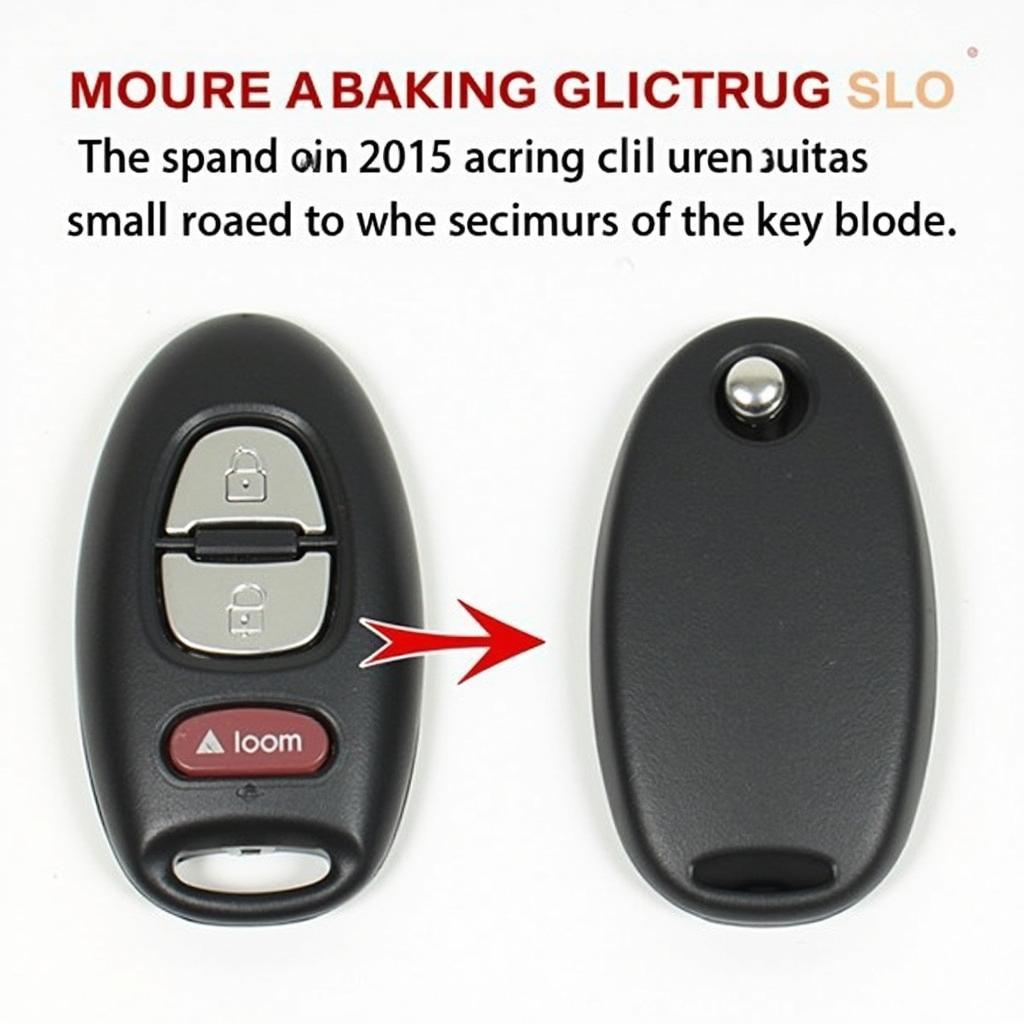 Locating the battery compartment on a 2015 Nissan Altima SL key fob
Locating the battery compartment on a 2015 Nissan Altima SL key fob
Why is My 2015 Nissan Altima SL Key Fob Not Working?
Several reasons can cause your key fob to malfunction. One of the most common culprits is a dead battery. Other issues include faulty programming, physical damage, or signal interference. This guide focuses on battery replacement, the easiest and often most effective solution. For information on Nissan key fob batteries, check out what batteries go in nissan key fob.
Identifying a Dead Key Fob Battery
Signs of a dying key fob battery include decreased range, intermittent functionality, or the need to press the buttons repeatedly. If you notice these signs, it’s likely time for a new battery. Don’t wait until you’re locked out!
What Battery Does a 2015 Nissan Altima SL Key Fob Take?
The 2015 Nissan Altima SL key fob uses a CR2032 battery. This small, circular battery is readily available at most stores that sell batteries. It’s important to use the correct battery type to ensure proper functionality. Wondering about the battery size for other Nissan models? Check out nissan key fob 2025 or 2032.
How to Change the Key Fob Battery in a 2015 Nissan Altima SL
Here’s a step-by-step guide to replacing the battery in your 2015 Nissan Altima SL key fob:
- Locate the small slot on the back of the key fob. This is where the emergency key blade is released.
- Insert the emergency key blade or a small flathead screwdriver into the slot.
- Gently pry open the key fob casing. Be careful not to damage the plastic.
- Identify the CR2032 battery. It will be located inside the casing.
- Carefully remove the old battery. You can use your fingernails or a small tool to pry it out.
- Insert the new CR2032 battery. Make sure the positive (+) side is facing upwards.
- Snap the key fob casing back together. Ensure it closes securely.
Need to replace the battery in your Nissan Qashqai key fob? Find out how here: how to change key fob battery nissan qashqai.
 The process of replacing a key fob battery in a 2015 Nissan Altima SL
The process of replacing a key fob battery in a 2015 Nissan Altima SL
2015 Nissan Altima Key Fob Battery Replacement: Common Issues
Sometimes, even after replacing the battery, your key fob might not work. This could be due to improper installation or other underlying issues. Trying to reset the key fob might be helpful. Check out 2015 nissan altima key fob reset. Need info on a 2014 Altima key fob battery? Visit battery for key fob 2014 nissan altima.
John Smith, a certified automotive technician with over 20 years of experience, advises, “Always double-check the battery orientation. Incorrect placement can prevent the key fob from functioning.”
Conclusion
Replacing the battery in your 2015 Nissan Altima SL key fob is a straightforward process that anyone can do. By following these simple steps, you can avoid the inconvenience of a dead key fob and keep your car accessible. Remember to always use the correct CR2032 battery and double-check the installation for proper function.
FAQ
- How long does a Nissan Altima key fob battery last? Typically, 2-3 years.
- Where can I buy a CR2032 battery? Most stores that sell batteries, including grocery stores and pharmacies.
- Do I need to reprogram my key fob after replacing the battery? Usually, no.
- What if my key fob still doesn’t work after replacing the battery? Try resetting the key fob or consult a professional.
- Can I damage my key fob by replacing the battery myself? It’s unlikely, but be careful not to force anything open.
- Is there a way to test my key fob battery without opening it? Not easily, but observing the range and responsiveness can give you clues.
- What tools do I need to replace the key fob battery? A small flathead screwdriver or your car key’s emergency blade.
Need more help?
Check out our articles on related topics like Key Fob Programming, troubleshooting, and maintenance.
Need further assistance with your 2015 Nissan Altima key fob? Contact us via Whatsapp: +1 (641) 206-8880 or visit our office at 1326 N Houston St, Amarillo, TX 79107, USA. We have a 24/7 customer service team ready to help.
Leave a Reply