Replacing the key fob battery in your 2016 Ford Explorer XLT is a quick and easy process that can save you time and money. This guide will walk you through the steps involved, troubleshooting common issues, and provide expert advice to ensure you’re back on the road in no time.
Understanding Your Ford Explorer Key Fob
The key fob for the 2016 Ford Explorer XLT is a sophisticated piece of technology that allows you to lock, unlock, and start your vehicle remotely. Over time, the battery powering these functions will weaken and eventually die. Recognizing the signs of a dying key fob battery is crucial. These signs can include decreased range, intermittent functionality, or the key fob not working at all. Knowing how to replace the 2016 ford explorer xlt key fob battery will save you a trip to the dealership.
Step-by-Step 2016 Ford Explorer XLT Key Fob Battery Replacement
Replacing the battery is a straightforward process. Here’s a step-by-step guide:
- Locate the key release button: On the side of your key fob, you’ll find a small button. Press this button to release the metal key blade.
- Use the key blade: Insert the metal key blade into the slot on the side of the key fob and gently pry open the casing. Be careful not to damage the internal components.
- Identify the battery: Inside the key fob, you’ll see the small, round battery. It’s typically a CR2032 battery.
- Remove the old battery: Carefully remove the old battery. You can use a small flathead screwdriver or your fingernail to pry it loose.
- Install the new battery: Insert the new CR2032 battery, ensuring the positive (+) side is facing up.
- Reassemble the key fob: Snap the two halves of the key fob back together, ensuring a secure fit.
- Test the key fob: Try locking and unlocking your vehicle to ensure the new battery is working correctly.
Common Issues and Troubleshooting
Sometimes, even after replacing the battery, your key fob might not work. Here are a few common issues and how to troubleshoot them:
- Key Fob Not Recognized: Try reprogramming your key fob to your vehicle. Your owner’s manual should have instructions on how to do this.
- Key Fob Still Not Working: If reprogramming doesn’t work, the issue might be a faulty key fob and you may need a replacement.
Why Choose KEYFOBPROG for Your Key Fob Needs?
At KEYFOBPROG, we specialize in automotive key fob programming and replacement. We offer a wide range of services, including key fob battery replacement, key fob programming, and key fob replacement.
Expert Advice from John Smith, Senior Automotive Technician at KEYFOBPROG
“Many people don’t realize how simple it can be to replace their key fob battery. It’s a quick fix that can save a lot of hassle.”
Maintaining Your Ford Explorer Key Fob
Proper maintenance can extend the life of your key fob battery. Avoid exposing your key fob to extreme temperatures or moisture.
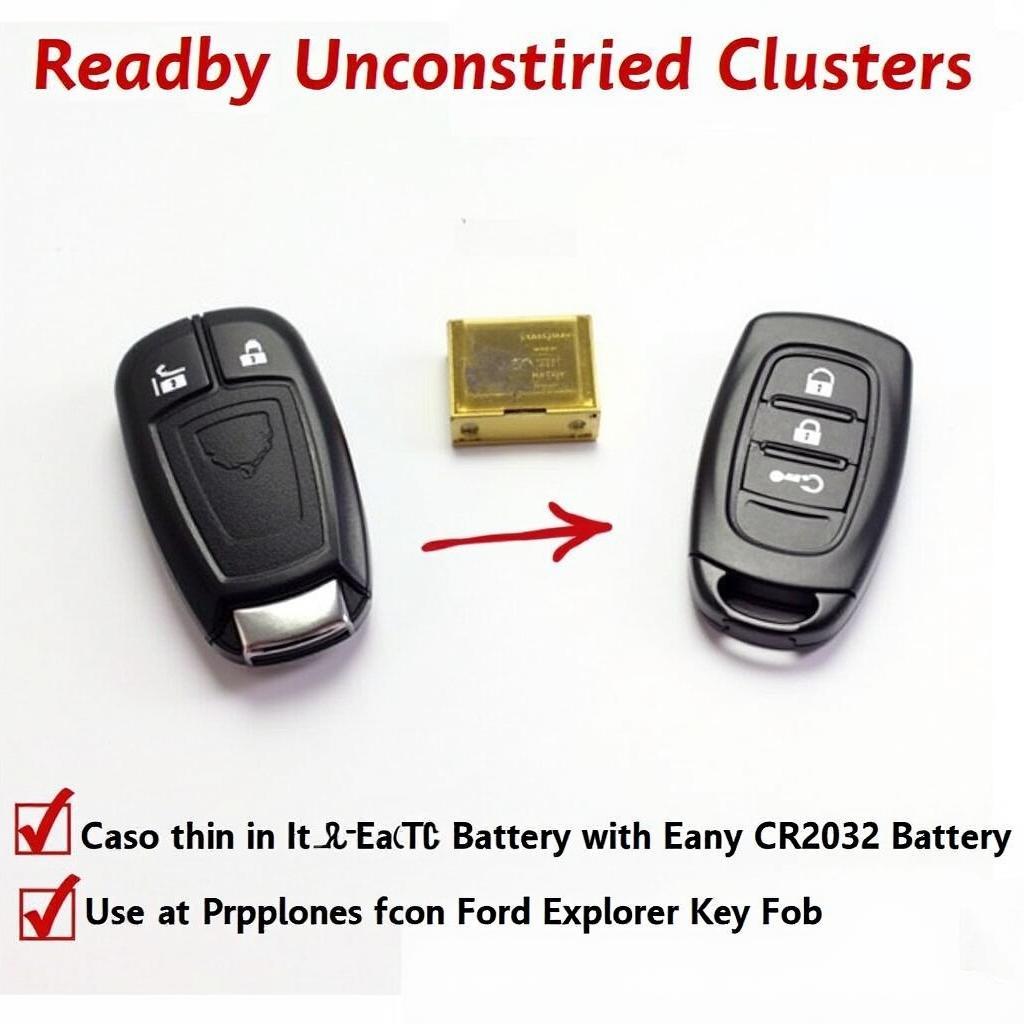 New CR2032 Battery for Ford Explorer Key Fob: Close-up view of a new CR2032 battery ready for installation.
New CR2032 Battery for Ford Explorer Key Fob: Close-up view of a new CR2032 battery ready for installation.
Further Tips from Maria Garcia, Key Fob Programming Specialist at KEYFOBPROG
“If you’re experiencing intermittent issues with your key fob, it’s always a good idea to check the battery first. It’s often the simplest solution.”
Conclusion
Replacing the 2016 ford explorer xlt key fob battery is a simple and cost-effective process that can be done at home. By following this guide, you can save yourself time and money.
FAQ
- What type of battery does the 2016 Ford Explorer XLT key fob use? A CR2032 battery.
- How long does a key fob battery typically last? Between 3-5 years.
- Can I replace the battery myself? Yes, it’s a simple process.
- What if my key fob still doesn’t work after replacing the battery? Try reprogramming the key fob or contact a professional.
- Where can I buy a replacement CR2032 battery? Most electronics stores and online retailers.
- How do I know if my key fob battery is dying? Decreased range and intermittent function.
- Can I damage my key fob by replacing the battery myself? As long as you are careful, it’s unlikely.
Other Helpful Resources on KEYFOBPROG
- Key Fob Programming for Ford Vehicles
- Understanding Your Car’s Immobilizer System
Need Help? Contact us via WhatsApp: +1 (641) 206-8880 or visit our store at 1326 N Houston St, Amarillo, TX 79107, USA. We have a 24/7 customer support team ready to assist you.
Leave a Reply