Changing the battery in your 2017 Ford Explorer key fob is a simple task that can save you time and money. This guide provides a step-by-step walkthrough, troubleshooting tips, and answers to frequently asked questions to help you get back on the road quickly.
 Locating the battery compartment on a 2017 Ford Explorer key fob
Locating the battery compartment on a 2017 Ford Explorer key fob
Identifying a Low Key Fob Battery
Several signs indicate a dying key fob battery. Recognizing these early can prevent unexpected lockouts. Common symptoms include decreased signal range, intermittent functionality, and the need to press the buttons multiple times to get a response. Sometimes, your Ford may also display a “Key Fob Battery Low” warning on the dashboard. More information on low key fob warnings can be found in our article on ford key fob battery low warning.
What are the signs of a low key fob battery?
Dim or flashing key fob lights, inconsistent performance, and reduced remote operating distance are all common indicators.
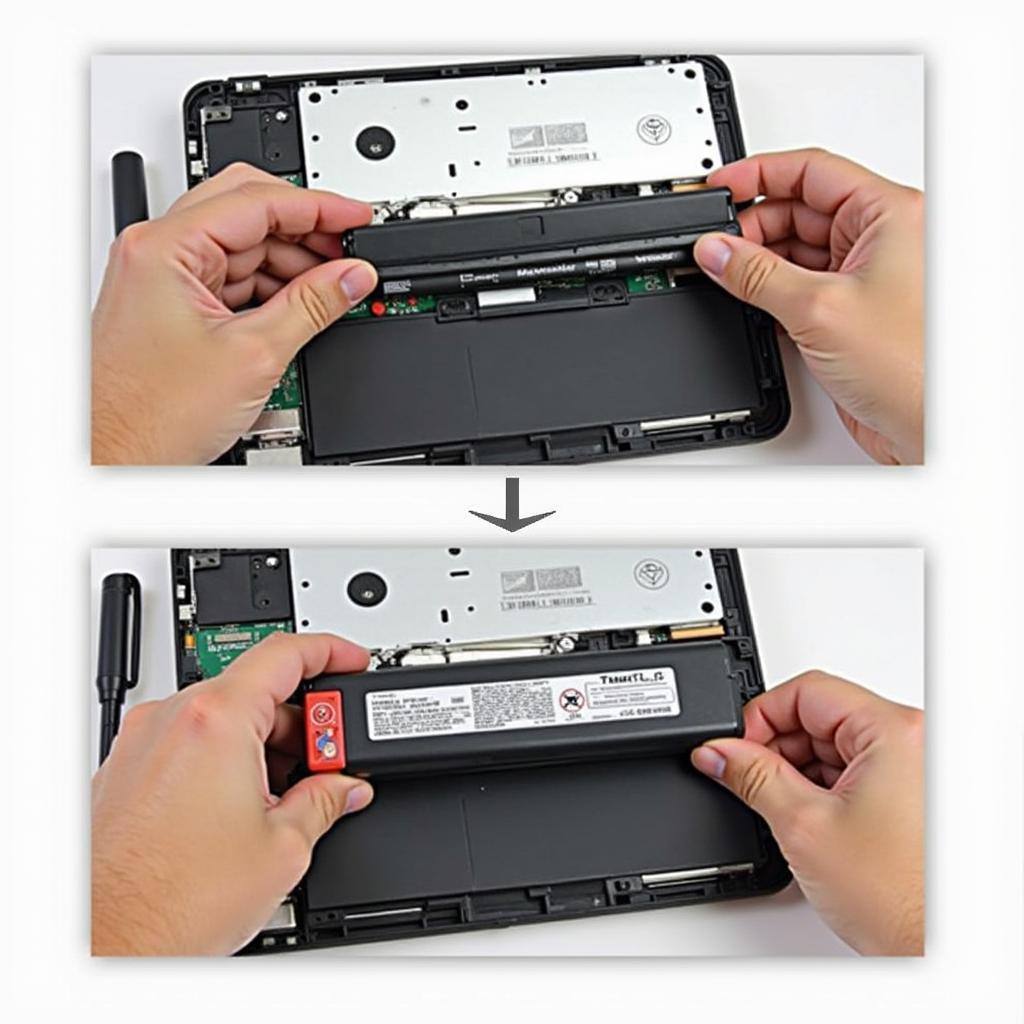 Replacing the battery in a 2017 Ford Explorer key fob
Replacing the battery in a 2017 Ford Explorer key fob
Step-by-Step Battery Replacement Guide for 2017 Ford Explorer Key Fob
- Locate the Key Slot: On the side of your key fob, you’ll find a small slot.
- Open the Key Fob: Insert your vehicle’s key blade into the slot and gently pry open the fob. Alternatively, you can use a small flathead screwdriver. Be careful not to damage the plastic.
- Identify the Battery: Inside the fob, you’ll see the small, round CR2032 battery. For details on the correct battery type for various Ford key fobs, check out our article on what battery do ford key fob.
- Remove the Old Battery: Carefully pry out the old battery using your key or a small screwdriver.
- Insert the New Battery: Place the new CR2032 battery into the compartment, ensuring the positive (+) side faces upwards.
- Close the Key Fob: Snap the two halves of the key fob back together. Test the functionality of all buttons. If you’re unsure how to operate your Ford key fob effectively, our article on how to use ford key fob provides helpful instructions.
How long does it take to change the battery?
The entire process takes less than five minutes.
Troubleshooting 2017 Ford Explorer Key Fob Issues
Sometimes, replacing the battery doesn’t immediately solve the problem. This could be due to a variety of reasons, from a faulty key fob to programming issues.
It’s worth checking our guide on replacing battery ford edge 2013 key fob for insights on similar models. If you suspect a programming issue, our guide on program 2013 ford edge key fob offers useful information.
 Testing the key fob after battery replacement
Testing the key fob after battery replacement
“A common mistake is inserting the battery incorrectly. Always double-check the polarity,” advises John Davis, a seasoned automotive electrician with over 20 years of experience.
Conclusion
Changing the 2017 Ford Explorer key fob battery is a quick and easy process. By following the steps outlined in this guide, you can avoid the inconvenience of a dead key fob and maintain the security of your vehicle. Don’t let a dead battery leave you stranded.
FAQ
- What type of battery does the 2017 Ford Explorer key fob use? A CR2032 battery.
- How often should I change the key fob battery? Every 2-3 years, depending on usage.
- Can I change the battery myself, or do I need a professional? It’s a simple DIY task.
- What if the key fob still doesn’t work after changing the battery? Try reprogramming the key fob or contact a professional locksmith or dealership.
- Where can I buy a replacement CR2032 battery? Most hardware stores, pharmacies, and online retailers carry them.
- My key fob is physically damaged. What should I do? Contact a locksmith or dealership for a replacement fob.
- Can I use a different type of battery? No, always use a CR2032 battery.
Common Scenarios
- Scenario 1: Key fob works intermittently. This likely indicates a low battery.
- Scenario 2: Key fob completely unresponsive. This could be a dead battery or a programming issue.
- Scenario 3: Key fob works only at very close range. This usually signifies a weakening battery.
Further Reading
- How to Program Your Ford Key Fob
- Understanding Keyless Entry Systems
- Troubleshooting Car Remote Issues
For any assistance, contact us via Whatsapp: +1 (641) 206-8880 Or visit our address: 1326 N Houston St, Amarillo, TX 79107, USA. We have a 24/7 customer support team.
Leave a Reply