Replacing the battery in your 2017 GMC Sierra key fob is a quick and easy process that can save you time and money. This guide will provide you with step-by-step instructions, helpful tips, and answers to frequently asked questions to make the process seamless.
Why Replace Your 2017 GMC Sierra Key Fob Battery?
A dying key fob battery can cause a variety of frustrating issues, from reduced range to complete failure. Recognizing the signs of a low battery is crucial to avoid being stranded. These signs can include needing to be closer to your vehicle to lock or unlock it, intermittent functionality, or the key fob not working at all. Proactively replacing the battery in your 2017 gmc sierra key fob can prevent these inconveniences.
What You Need to Replace the 2017 GMC Sierra Key Fob Battery
Before you start, gather the necessary tools. You’ll need:
- A fresh CR2032 battery. These are readily available at most stores.
- A small flat-head screwdriver or a similar tool to pry open the key fob.
- Optionally, a small pick or tweezers can be helpful for removing the old battery.
Having everything prepared beforehand will make the process smoother and faster. Don’t try to substitute a different battery type, as it may not fit or provide the correct voltage.
Step-by-Step Guide to 2017 GMC Sierra Key Fob Battery Replacement
- Locate the release button: On the side of your key fob, you will find a small release button. Press this button to release the key.
- Open the key fob: Using the flat-head screwdriver, carefully insert it into the slot where the key was released. Gently pry open the key fob casing. Be careful not to damage the plastic.
- Remove the old battery: Locate the CR2032 battery inside the key fob. Using your fingernail, a small pick, or tweezers, carefully remove the old battery. Note the orientation of the battery for correct placement of the new one.
- Install the new battery: Insert the new CR2032 battery into the compartment, ensuring it is positioned correctly with the positive (+) side facing up.
- Close the key fob: Align the two halves of the key fob casing and press them together until they snap shut.
- Test the key fob: Try locking and unlocking your vehicle to ensure the new battery is working correctly.
 Step-by-Step Visual Guide to Replacing the Battery in a 2017 GMC Sierra Key Fob
Step-by-Step Visual Guide to Replacing the Battery in a 2017 GMC Sierra Key Fob
How Often Should I Replace My Key Fob Battery?
Most key fob batteries last between 3 and 5 years. However, factors such as usage and climate can affect battery life. It’s a good idea to proactively replace your 2017 gmc sierra key fob battery every few years to avoid unexpected issues. Similar to replacing battery in gmc acadia key fob, it’s a simple preventative maintenance task.
Troubleshooting: What if My Key Fob Still Doesn’t Work?
If you’ve replaced the battery and your key fob still isn’t functioning, there could be other issues. The key fob itself might need to be reprogrammed, or there could be a problem with your vehicle’s receiver. If you’ve followed these steps and are still having trouble, consulting a professional locksmith or dealership is recommended. You can also check online forums for specific information about your vehicle. It’s similar to the 2017 gmc sierra 1500 key gm fob situation.
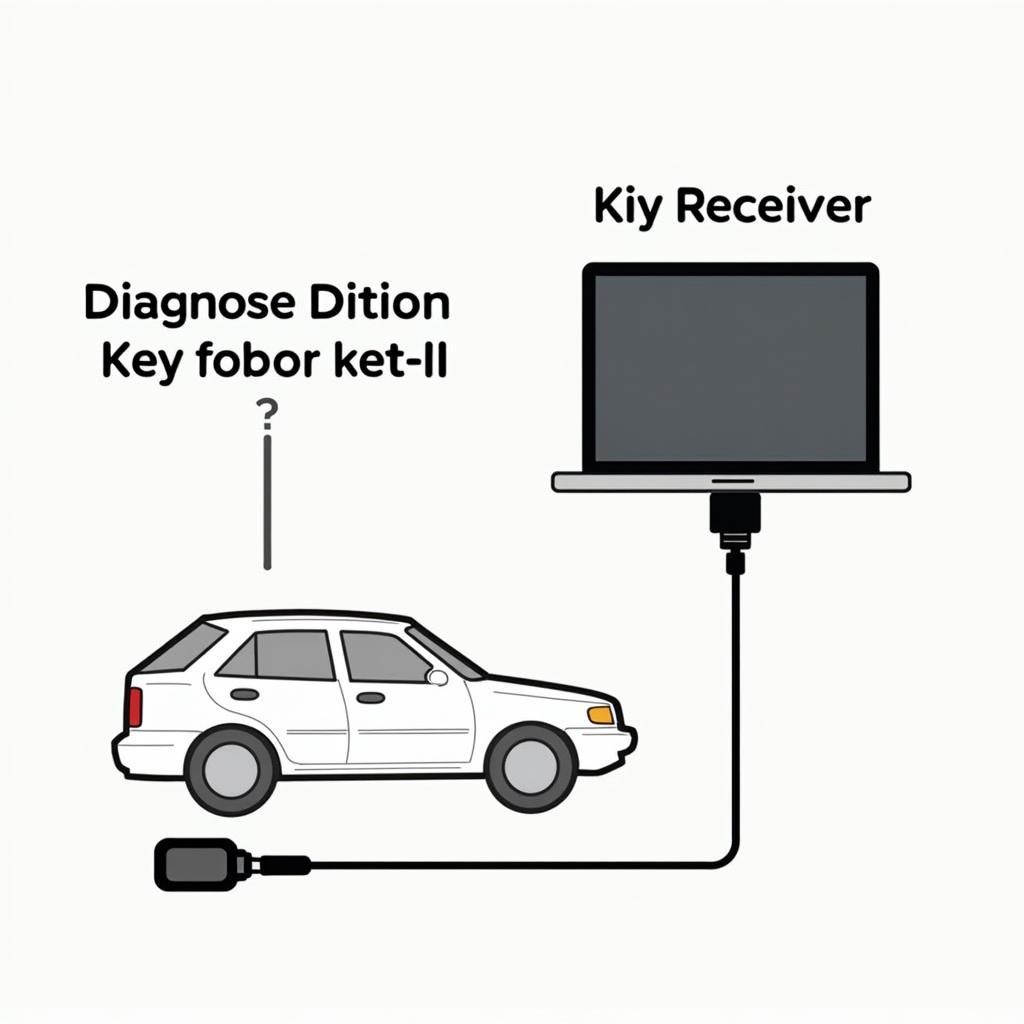 Troubleshooting a Non-Functional 2017 GMC Sierra Key Fob – Reprogramming, Receiver Issues
Troubleshooting a Non-Functional 2017 GMC Sierra Key Fob – Reprogramming, Receiver Issues
Conclusion
Replacing the battery in your 2017 gmc sierra key fob is a simple task that most car owners can handle themselves. Following this guide will ensure a quick and hassle-free experience. Remember to use the correct battery type and be gentle when opening and closing the key fob casing. By taking this proactive step, you can avoid the inconvenience of a dead key fob and keep your 2017 GMC Sierra running smoothly. Just like change battery in 2017 gmc acadia key fob, this is an easy DIY task.
FAQ
- What type of battery does a 2017 GMC Sierra key fob use? A CR2032 battery.
- How long does a 2017 GMC Sierra key fob battery last? Typically 3-5 years.
- Where can I buy a replacement battery? Most stores that sell batteries, including grocery stores, pharmacies, and auto parts stores.
- Can I damage my key fob by replacing the battery myself? It is possible to damage the casing if you are not careful, so be gentle.
- What do I do if my key fob still doesn’t work after replacing the battery? You may need to reprogram the key fob or consult a professional.
- Is there a special tool for opening the key fob? A small flat-head screwdriver usually works well.
- Can I use a different type of battery? No, you should only use a CR2032 battery. This is relevant information even if you are considering a gmc acadia slt key fob.
You might also be interested in articles about Key Fob Programming tool gmc acadia.
Need further assistance? Contact us via Whatsapp: +1 (641) 206-8880 or visit our location at 1326 N Houston St, Amarillo, TX 79107, USA. We have a 24/7 customer support team ready to help.
Leave a Reply