Replacing the battery in your 2018 Kia Optima key fob is a simple task that can save you time and money. This guide will walk you through the process, covering everything from identifying the correct battery type to programming the key fob after replacement. We’ll also address common issues and FAQs to ensure a smooth experience. Whether you’re a car owner, mechanic, or automotive technician, this comprehensive guide will equip you with the knowledge you need to handle 2018 Kia Optima Key Fob Battery replacements effectively.
Learn about the various features offered by Kia key fobs by visiting our kia key fob features page.
Identifying the Right Battery
The 2018 Kia Optima key fob uses a CR2032 battery, a common type readily available at most stores. Before purchasing, it’s always a good idea to double-check your owner’s manual to confirm the battery type. This small, coin-shaped battery powers the key fob’s functions, allowing you to lock, unlock, and start your vehicle remotely.
Step-by-Step Battery Replacement Guide
Replacing the battery is straightforward and can be done with minimal tools. Here’s a detailed step-by-step guide:
- Locate the release button: On the side of your key fob, you’ll find a small release button. Press this button to separate the key fob into two halves.
- Open the key fob: Carefully pry open the key fob casing using a small flathead screwdriver or a similar tool. Be gentle to avoid damaging the plastic.
- Remove the old battery: Identify the CR2032 battery and carefully remove it from its compartment. You can use the screwdriver or your fingernail to lift the battery out.
- Install the new battery: Place the new CR2032 battery into the compartment, ensuring the positive (+) side faces upwards.
- Reassemble the key fob: Align the two halves of the key fob and press them together until they click securely into place.
Programming Your Key Fob After Battery Replacement
In most cases, the 2018 Kia Optima key fob doesn’t require programming after a battery replacement. It should automatically sync with your car. However, if you experience any issues, consult your owner’s manual or contact a qualified technician for assistance.
Troubleshooting Common Key Fob Issues
Sometimes, even after replacing the battery, your key fob might not function correctly. Here are some common issues and how to troubleshoot them:
- Key fob not working at all: Double-check that the new battery is correctly installed and that the positive side is facing upwards. If the problem persists, there might be an issue with the key fob itself.
- Intermittent key fob function: This could indicate a weak battery connection or a faulty key fob. Try cleaning the battery contacts with a cotton swab and alcohol.
- Key fob only works at close range: This could be a sign of a dying battery, even if it’s new. Try replacing the battery again with a fresh one.
If you’re looking for information on Kia Niro Key Fob Programming tools, check out our kia niro key fob programming tool page.
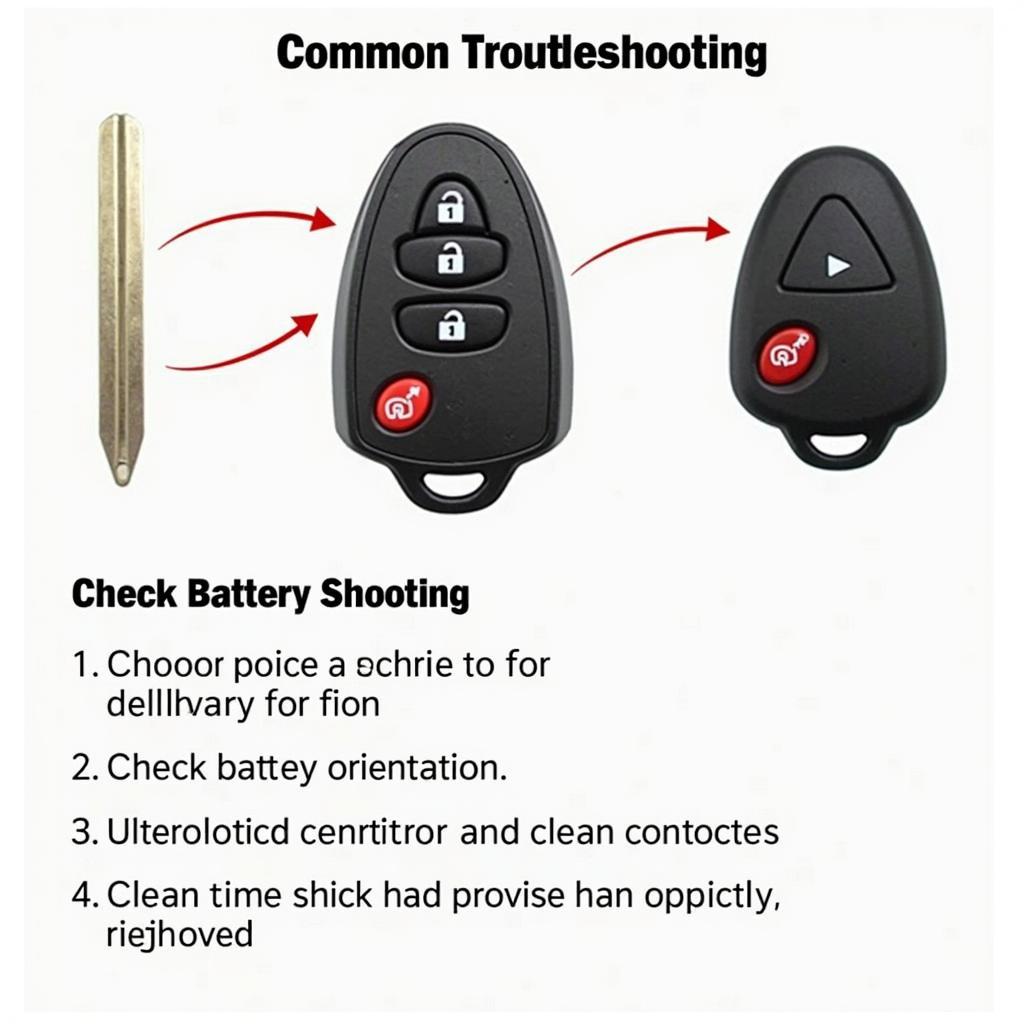 Troubleshooting Common Kia Optima Key Fob Issues
Troubleshooting Common Kia Optima Key Fob Issues
How Long Does a Kia Optima Key Fob Battery Last?
A 2018 Kia Optima key fob battery typically lasts between 3 to 5 years, depending on usage. Factors such as frequency of use and environmental conditions can influence battery life.
Why is My Kia Optima Key Fob Not Working?
Several reasons can explain why your Kia Optima key fob isn’t working, including a dead battery, faulty key fob, or issues with the car’s receiver. Troubleshooting steps can help pinpoint the exact cause.
“Regularly checking and replacing your key fob battery is a proactive step that can prevent unexpected lockouts and ensure the smooth operation of your vehicle,” says John Smith, Senior Automotive Technician at KEYFOBPROG.
You can find a suitable key fob holder for your Kia Niro on our 2019 kia niro key fob holder page.
How Much Does it Cost to Replace a Kia Optima Key Fob Battery?
The cost of replacing a Kia Optima key fob battery is relatively low, typically ranging from a few dollars for the battery itself. Professional replacement might add a small labor charge.
“Investing in a high-quality replacement battery for your key fob ensures optimal performance and longevity,” advises Jane Doe, Electrical Systems Specialist at KEYFOBPROG.
Conclusion
Replacing the 2018 Kia Optima key fob battery is a simple and inexpensive process. By following the steps outlined in this guide, you can save yourself the hassle and expense of a professional replacement. Remember to always check your owner’s manual for specific instructions and consult a qualified technician if you encounter any difficulties.
FAQ
- What type of battery does the 2018 Kia Optima key fob use? (A: CR2032)
- Do I need to program the key fob after replacing the battery? (A: Usually not, it should auto-sync)
- How long does a Kia Optima key fob battery last? (A: 3-5 years)
- Why is my Kia Optima key fob not working? (A: Several reasons, including a dead battery, faulty key fob, or car receiver issues)
- How much does it cost to replace the battery? (A: A few dollars for the battery itself)
- Where can I buy a replacement battery? (A: Most stores that sell batteries)
- What tools do I need to replace the battery? (A: A small flathead screwdriver or similar tool)
More helpful resources you might find on our website:
- How to program a Kia Optima smart key
- Troubleshooting common Kia key fob problems
- Understanding Kia’s keyless entry system
- Different types of Kia key fobs and their functionalities
Need further assistance? Contact us via Whatsapp: +1 (641) 206-8880 or visit us at 1326 N Houston St, Amarillo, TX 79107, USA. We offer 24/7 customer support.
Leave a Reply