Replacing the battery in your 2018 Kia Sorento key fob is a simple task that can save you time and money. This guide provides a step-by-step process, troubleshooting tips, and answers to frequently asked questions, helping you regain control of your Kia Sorento’s keyless entry system.
Understanding Your Kia Sorento Key Fob
The key fob for your 2018 Kia Sorento is a sophisticated piece of technology that allows you to lock, unlock, and start your vehicle remotely. Over time, the key fob battery will weaken, affecting its performance. Recognizing the signs of a dying battery is crucial to avoid unexpected lockouts. Common indicators include reduced operating range, intermittent functionality, or the need to press buttons multiple times for a response. If you’re experiencing these issues, it’s likely time for a 2018 Kia Sorento Key Fob Battery Replacement.
Knowing when and how to replace the battery can save you the hassle of dealing with a malfunctioning key fob. kia sorento key fob not working
How to Replace the 2018 Kia Sorento Key Fob Battery
Replacing the battery in your 2018 Kia Sorento key fob is a straightforward process that requires minimal tools and effort. Here’s a step-by-step guide:
- Locate the release button: On the back of your Kia Sorento key fob, find the small release button. This button is usually located near the key ring.
- Open the key fob: Using a small flathead screwdriver or a similar tool, carefully insert it into the slot next to the release button and gently pry open the key fob casing. Be careful not to damage the casing.
- Identify the old battery: Once the key fob is open, locate the old battery. Note its position and orientation.
- Remove the old battery: Gently pry the old battery out of its compartment.
- Install the new battery: Insert the new CR2032 battery into the compartment, ensuring it matches the orientation of the old battery.
- Close the key fob: Align the two halves of the key fob casing and press them together until they snap shut.
- Test the key fob: Verify that all functions of the key fob are working correctly, including locking, unlocking, and starting the vehicle.
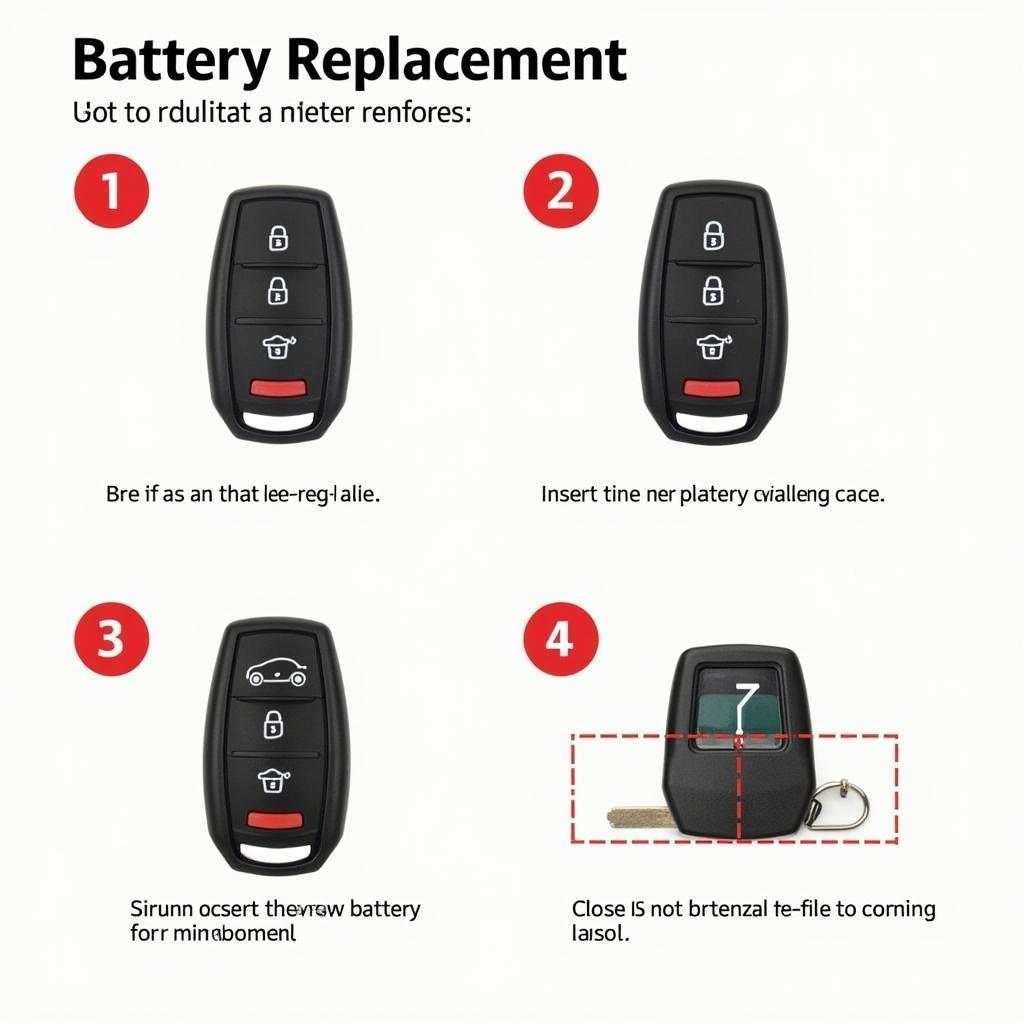 Replacing the Key Fob Battery in a 2018 Kia Sorento: Step-by-step visual guide to removing the old battery and installing a new one.
Replacing the Key Fob Battery in a 2018 Kia Sorento: Step-by-step visual guide to removing the old battery and installing a new one.
If you are still having issues with your key fob after replacing the battery you may need to kia program key fob.
Troubleshooting Your Kia Sorento Key Fob
Sometimes, even after replacing the battery, your key fob might not function correctly. Here are some troubleshooting tips:
- Check the battery: Ensure you’ve installed the correct battery type (CR2032) and that it’s properly seated in the compartment.
- Check for damage: Inspect the key fob for any physical damage, such as cracks or broken buttons.
- Try reprogramming: In some cases, you might need to reprogram your key fob after replacing the battery. Refer to your owner’s manual for instructions on how to do this.
- Consult a professional: If you’ve tried all the above steps and your key fob still isn’t working, it’s best to consult a qualified automotive locksmith or dealership.
how much is kia replacement battery for key fob You might be wondering how much will a replacement key fob cost? kia sorento replacement key fob
Conclusion
Replacing the 2018 Kia Sorento key fob battery is a quick and easy task that most car owners can handle themselves. By following the simple steps outlined in this guide, you can avoid the inconvenience and expense of a malfunctioning key fob. Remember, keeping your key fob in good working order ensures seamless access to your vehicle and adds to your overall peace of mind. If you need more help, check out this post: how to program key fob for 2018 kia soul.
FAQ
- What type of battery does the 2018 Kia Sorento key fob use? A CR2032 battery.
- How often should I replace the key fob battery? Every 2-3 years, or when you notice signs of weakening.
- Can I replace the battery myself? Yes, it’s a simple process you can do at home.
- What if the key fob still doesn’t work after replacing the battery? Try reprogramming the key fob or consult a professional.
- Where can I buy a replacement CR2032 battery? Most electronics stores, pharmacies, and online retailers.
- How do I know if my key fob needs a new battery? Reduced range, intermittent function, or needing to press buttons repeatedly.
- Can I damage my key fob by replacing the battery myself? Unlikely, but be careful not to force the casing open or damage the internal components.
Need help? Contact us via WhatsApp: +1 (641) 206-8880 or visit us at 1326 N Houston St, Amarillo, TX 79107, USA. We have a 24/7 customer service team.
Leave a Reply