If you’re experiencing issues with your 2019 Honda Civic key fob, a dead battery could be the culprit. This comprehensive guide will walk you through everything you need to know about your 2019 Honda Civic Key Fob Battery, from identifying the symptoms of a dying battery to replacing it yourself.
Recognizing a Dying Key Fob Battery
Several telltale signs indicate your 2019 Honda Civic key fob battery is nearing its end. Recognizing these symptoms early can save you from the inconvenience of a non-functional key fob. Here’s what to look out for:
- Decreased Remote Range: Do you find yourself standing closer to your car to lock or unlock it? This diminished range is often the first sign of a weakening battery.
- Intermittent Functionality: Is your key fob working sporadically? The buttons might work sometimes but not others, signaling a dying battery.
- Dashboard Warning: Some Honda Civics display a warning message on the dashboard, indicating a low key fob battery.
2019 Honda Civic Key Fob Battery Type and Replacement
Thankfully, replacing the battery in your 2019 Honda Civic key fob is a straightforward process that you can easily do yourself. Here’s what you’ll need:
- A new CR2032 battery: This is the standard battery type for most 2019 Honda Civic key fobs.
- A small flat-head screwdriver (or a similar tool): This will help you pry open the key fob casing.
Replacing the Battery: A Step-by-Step Guide
- Locate the release button: On the back of your key fob, find a small button or notch.
- Release the key blade: Press the release button and gently slide out the metal key blade from the fob.
- Separate the casing halves: Use the flat-head screwdriver to carefully pry open the key fob casing at the seam. Start at the key blade end and work your way around.
- Remove the old battery: Gently lift out the old CR2032 battery. Avoid touching the battery terminals.
- Insert the new battery: Place the new CR2032 battery into the compartment, ensuring the positive (+) side faces up.
- Reassemble the key fob: Carefully align the casing halves and press them together until you hear a click, indicating the fob is securely closed.
- Reinsert the key blade: Slide the metal key blade back into its slot until it locks into place.
Testing and Troubleshooting
After replacing the battery, test all the key fob functions (lock, unlock, panic) to ensure it’s working correctly. If your key fob is still not responding, try these troubleshooting tips:
- Check the battery installation: Make sure the new battery is correctly positioned in the compartment, with the positive (+) side facing up.
- Clean the battery contacts: Use a cotton swab and rubbing alcohol to clean the battery contacts inside the key fob and on the battery itself.
- Reprogram the key fob: In some cases, you might need to reprogram your key fob after a battery replacement. Consult your owner’s manual or contact a Honda dealership for instructions.
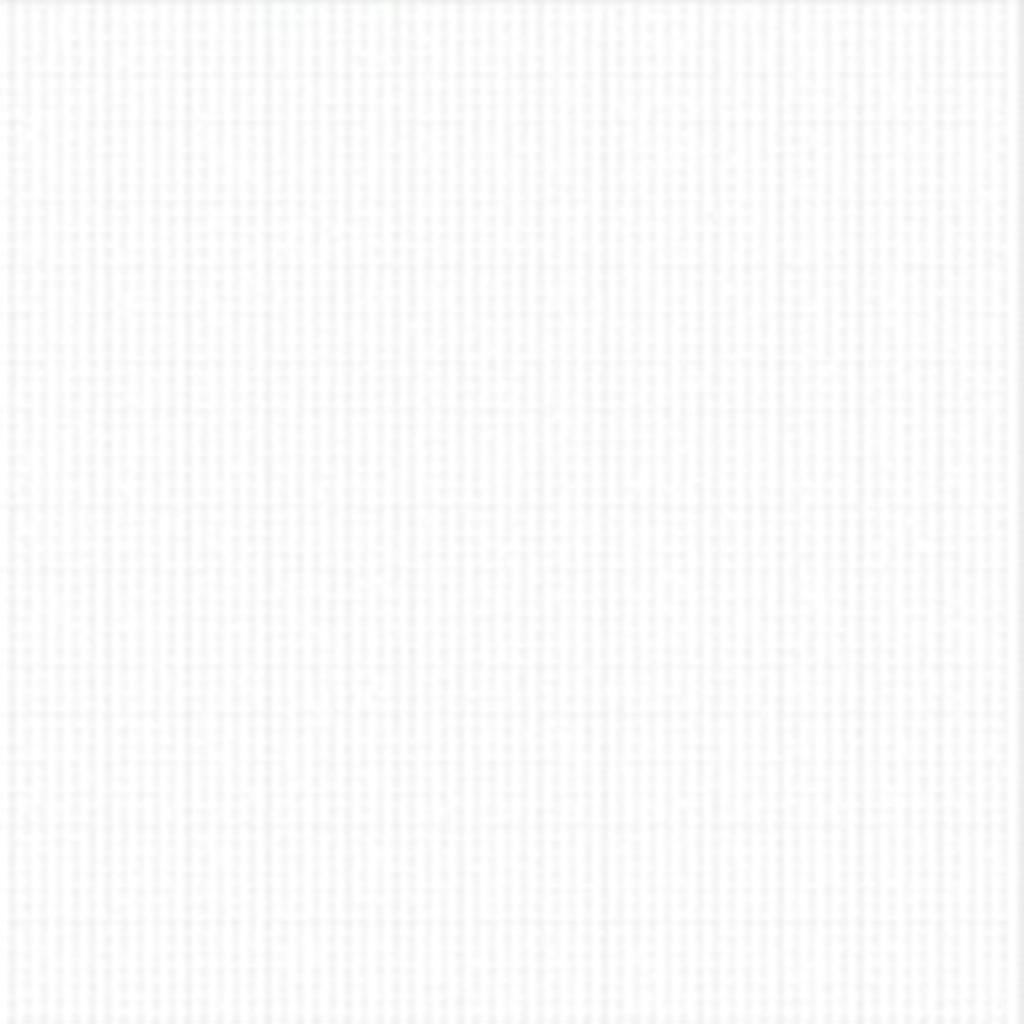 Honda Civic Key Fob Programming
Honda Civic Key Fob Programming
Key Fob Maintenance Tips
Extending the lifespan of your key fob battery can save you time and hassle in the long run. These simple tips can help:
- Avoid extreme temperatures: Exposing your key fob to very hot or cold temperatures can shorten battery life.
- Keep it dry: Moisture can damage the key fob’s internal components, including the battery. Avoid getting it wet.
- Don’t drop it frequently: While key fobs are designed to withstand some impact, repeated drops can damage the battery or other internal parts.
Frequently Asked Questions
Q: Can I drive my Honda Civic with a dead key fob battery?
A: Yes, you can still start and drive your 2019 Honda Civic with a dead key fob battery. Use the metal key blade to unlock the driver’s side door manually and start the engine by inserting the key fob into the push-button ignition slot.
Q: How long does a Honda Civic key fob battery last?
A: The battery in a Honda Civic key fob typically lasts between 3 to 5 years, depending on usage and environmental factors.
Conclusion
Replacing the battery in your 2019 Honda Civic key fob is a simple and inexpensive task that you can easily do yourself. By recognizing the signs of a dying battery and following the steps outlined in this guide, you can keep your key fob functioning optimally for years to come. If you’re still experiencing issues after a battery replacement, don’t hesitate to consult your owner’s manual or seek assistance from a qualified Honda technician.
For more information on key fob batteries and other related topics, you can also explore our guide to 2019 honda ridgeline key fob battery.
Need help with your car key or remote programming? Contact us on WhatsApp: +1 (641) 206-8880 or visit us at 1326 N Houston St, Amarillo, TX 79107, USA. Our customer support team is available 24/7 to assist you.
Leave a Reply