Replacing a 2018 Cadillac key fob battery is a relatively simple task that can save you time and money. This guide provides step-by-step instructions, troubleshooting tips, and answers to frequently asked questions about the 2018 Cadillac key fob battery replacement process. Whether you’re a car owner, a mechanic, or an automotive technician, this article will equip you with the knowledge to handle this common issue effectively.
Replacing your key fob battery is often the first step in troubleshooting key fob issues. A weak battery can cause intermittent problems like reduced range or unresponsive buttons. Before ordering a key fob replacement cadillac, trying a new battery is a much cheaper solution. This guide focuses specifically on the 2018 models, but the principles can often be applied to other Cadillac model years as well.
Understanding Your Cadillac Key Fob
The 2018 Cadillac key fob is a sophisticated piece of technology that controls various functions like locking/unlocking doors, remote start, and panic alarm. Knowing its components and how they interact is crucial for proper maintenance. Inside the fob, you’ll find a small battery that powers these functions. Over time, this battery will drain, requiring a replacement.
How to Replace the Battery in a 2018 Cadillac Key Fob
Replacing the battery in your 2018 Cadillac key fob doesn’t require special tools in most cases. Here’s a simple step-by-step guide:
- Locate the release button: Look for a small button or slot on the back or side of your key fob. This button releases the key blade or a small access panel.
- Release the key blade or access panel: Press the release button and carefully slide out the key blade or open the access panel.
- Identify the battery compartment: The battery compartment is usually located under the key blade or behind the access panel. You might need a small flathead screwdriver to pry it open.
- Remove the old battery: Gently pry out the old battery. Take note of its orientation (positive and negative sides) for correct placement of the new battery.
- Install the new battery: Insert the new CR2032 battery into the compartment, making sure it’s oriented correctly.
- Reassemble the key fob: Close the battery compartment and reinsert the key blade or access panel. Test all the functions of your key fob to ensure it’s working correctly.
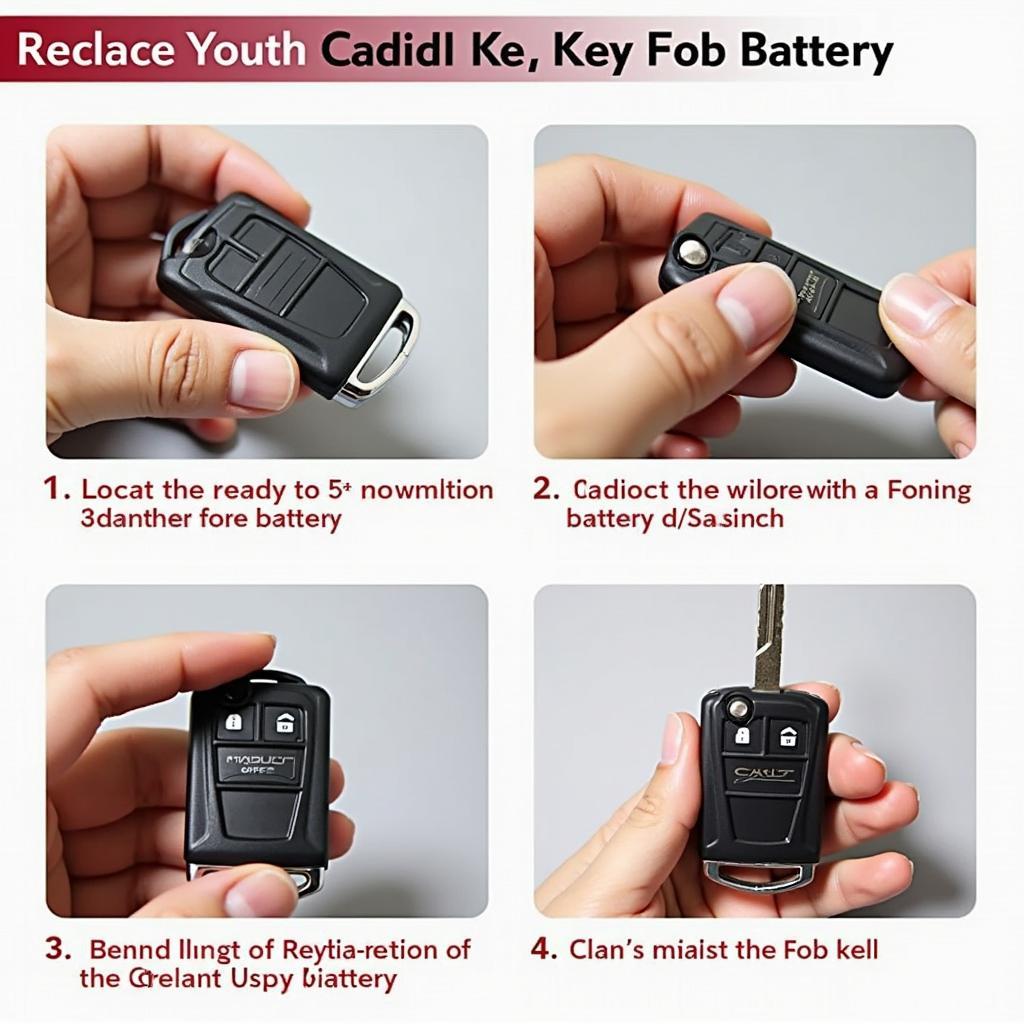 Step-by-Step Cadillac Key Fob Battery Replacement Guide
Step-by-Step Cadillac Key Fob Battery Replacement Guide
Troubleshooting Cadillac Key Fob Issues
Sometimes, replacing the battery doesn’t solve the problem. Here are some troubleshooting tips for 2018 Cadillac key fob problems:
- Check for physical damage: Inspect the key fob for any cracks, broken buttons, or water damage. If you notice any damage, you might need a key fob replacement cadillac.
- Try reprogramming the key fob: If the key fob still doesn’t work after replacing the battery, you might need to reprogram it. Refer to your owner’s manual or contact a Cadillac dealer for instructions. You can find information regarding older models like the 2014 cadillac ats key fob programming instructions on our website.
- Consider signal interference: Certain electronic devices or structures can interfere with the key fob’s signal. Try moving away from these potential sources of interference.
If you’re experiencing issues with your XT5 key fob, you can find helpful information in our article on cadillac xt5 key fob problems.
Why is my Cadillac key fob not working after battery replacement?
Sometimes, even with a new battery, your key fob might not function. This can be due to incorrect installation, the need for reprogramming, or other underlying issues with the fob itself.
“A common mistake is inserting the battery incorrectly,” says John Smith, Senior Automotive Technician at Smith’s Auto Repair. “Double-check the polarity to ensure it matches the compartment.”
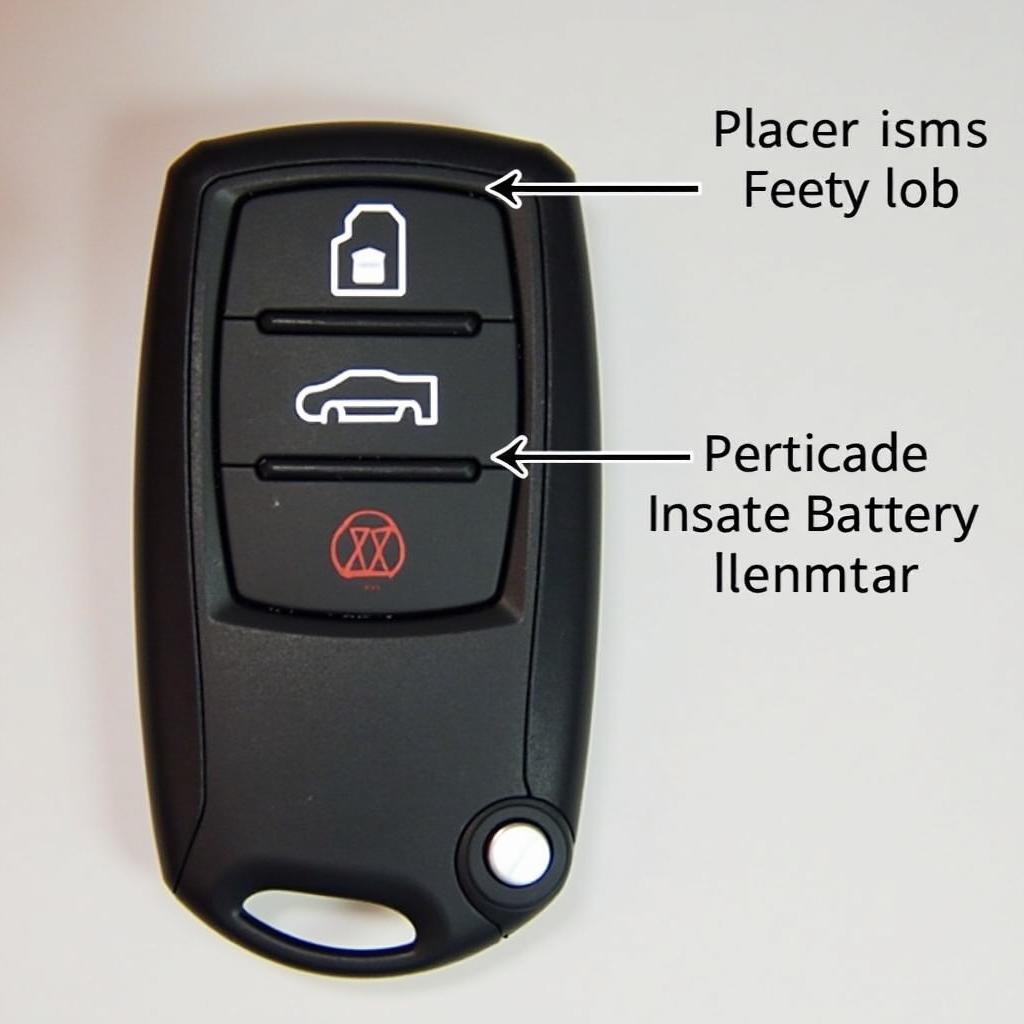 Correct Battery Orientation in Cadillac Key Fob
Correct Battery Orientation in Cadillac Key Fob
Conclusion
Replacing the battery in your 2018 Cadillac key fob is a simple process that most car owners can handle themselves. By following the steps outlined in this guide, you can save time and money. However, if you encounter any issues, don’t hesitate to consult a qualified automotive technician. For more information on Cadillac key fobs, please visit our page on cadillac key fobs. Remembering to change your Cadillac Key Fob Battery Replacement 2018 can save you from being locked out!
FAQ
- What type of battery does a 2018 Cadillac key fob use? A CR2032 battery.
- How often should I replace my Cadillac key fob battery? Every 2-3 years, depending on usage.
- Can I replace the battery myself? Yes, it’s a relatively simple process.
- What if my key fob still doesn’t work after replacing the battery? Try reprogramming the key fob or check for physical damage.
- Where can I buy a replacement battery? Most electronics stores, pharmacies, and auto parts stores carry CR2032 batteries.
- How do I know if my key fob battery is low? Reduced range, unresponsive buttons, or the need to be very close to the vehicle for it to work are all signs of a low battery.
- Can a dead key fob battery drain my car battery? No, the key fob battery and the car battery are separate systems.
Common Situations and Questions
- My Cadillac key fob is completely dead. Try replacing the battery. If the problem persists, the key fob itself may be faulty and require replacement or repair.
- My key fob works intermittently. This is a classic sign of a weak battery. Replace the battery as soon as possible.
- My Cadillac won’t start even with a new key fob battery. This is likely unrelated to the key fob. Check your car battery and starter.
“Regular maintenance, including battery replacement, can significantly extend the life of your key fob,” advises Sarah Miller, Certified Automotive Electronics Specialist. “Addressing minor issues promptly can prevent more costly repairs down the line.”
Further Resources
For model-specific information, check out our guide on 2018 cadillac cts key fob battery replacement.
Need help with your Cadillac Key Fob Programming or replacement? Contact us via Whatsapp: +1 (641) 206-8880. Or visit our location at 1326 N Houston St, Amarillo, TX 79107, USA. We have a 24/7 customer support team ready to assist you.
Leave a Reply