Key fobs have become indispensable for modern vehicles, offering convenience and security through remote locking, unlocking, and even starting your car. These handy devices rely on a battery and a microchip to communicate with your vehicle. While key fobs are generally reliable, there are times when they might stop working correctly, and resetting them can be the solution. This guide will walk you through the symptoms of a failing key fob, how to test and replace its battery, and crucially, how to reset your remote key fob to restore its functionality.
Symptoms Of A Failing Key Fob Battery
Before you jump to resetting your key fob, it’s important to identify if the issue is actually a dead or weak battery. A dying battery is the most common culprit behind key fob malfunctions. Here are the typical signs that your key fob battery might be the problem:
- No response from the door locks: Pressing the lock or unlock button yields absolutely no reaction from your car doors.
- Intermittent operation: The key fob works sometimes, but other times it doesn’t, requiring multiple button presses or getting closer to the vehicle.
- Trunk release failure: The button to open the trunk or tailgate remotely stops working.
- Remote start malfunction: If your vehicle has remote start, this feature becomes unreliable or completely inoperative.
- Panic button inactivity: Pressing the panic button fails to trigger the car alarm.
A modern car key fob with multiple buttons for various functions. Understanding these functions is the first step to diagnosing key fob issues.
Testing Your Key Fob Battery
If you’re experiencing any of the symptoms above, testing your key fob battery is a straightforward process. You’ll need a multimeter, a tool commonly used to measure voltage.
- Open the key fob: Refer to your owner’s manual for specific instructions on how to open your key fob. Generally, you’ll find a small slot to insert a flat-head screwdriver or a key to carefully pry the two halves apart.
- Remove the battery: Once open, carefully take out the battery, noting its orientation (+ and – sides) and type (e.g., CR2032, CR1616).
- Test with a multimeter: Set your multimeter to measure DC voltage. Place the red probe on the positive (+) side of the battery and the black probe on the negative (-) side.
- Check the reading: Most key fob batteries are 3V batteries. A reading below 2.7V indicates a weak battery that likely needs replacement.
Using a multimeter to test the voltage of a key fob battery. This simple test can quickly determine if a battery replacement is necessary.
Replacing Your Key Fob Battery
Replacing a key fob battery is a simple DIY task that can save you a trip to the dealership. Here’s how to do it:
- Open the key fob: As described in the testing section, carefully open your key fob.
- Remove the old battery: Pry out the old battery, paying attention to its orientation.
- Identify the battery type: Note the battery type printed on the old battery (e.g., CR2032). You’ll need to purchase the same type of replacement battery.
- Insert the new battery: Install the new battery, ensuring it’s placed in the correct orientation (positive side up or down as indicated in the fob).
- Reassemble the key fob: Carefully snap the two halves of the key fob back together until you hear a click.
- Test the key fob: Press the buttons to see if the key fob now operates correctly. The indicator light on the fob should illuminate when a button is pressed.
Steps involved in replacing a key fob battery. This is a straightforward process that can often be done at home with minimal tools.
When to Reset Your Remote Key Fob
After replacing the battery, your key fob should ideally work without any further action. However, in some cases, replacing the battery might cause the key fob to lose its programming, requiring a reset or reprogramming. This is more common in certain vehicle makes like Honda.
You might need to reset your remote key fob if:
- The key fob still doesn’t work after a battery replacement: Even with a new battery, the key fob remains unresponsive.
- The vehicle’s security system was triggered: Sometimes, security system issues can desynchronize the key fob and the car’s receiver.
- You replaced the car battery: In rare cases, disconnecting and reconnecting the car battery can affect key fob programming.
How to Reset Your Remote Key Fob – General Methods
The process to reset a remote key fob varies significantly between car manufacturers and models. Unfortunately, there isn’t a universal “one-size-fits-all” method. However, here are some general approaches and a specific example for Honda, a brand known to sometimes require key fob resetting after battery changes.
General Reset Attempts (Consult your Owner’s Manual First):
Before attempting any reset procedure, always consult your vehicle’s owner’s manual. It will provide the most accurate and model-specific instructions for key fob programming or resetting.
-
Ignition Cycling Method:
- Get inside your vehicle and close all doors.
- Insert your key into the ignition.
- Turn the ignition to the “ON” position (without starting the engine) and then back to “OFF” in quick succession, repeating this cycle multiple times (e.g., 5-10 times).
- Listen for a chime or the door locks cycling, which might indicate programming mode activation.
- Press a button on your key fob.
- Turn the ignition off and remove the key.
- Test the key fob.
-
Button Press and Hold Method:
- Sit inside your vehicle with doors closed.
- Turn the ignition to the “ON” position.
- Press and hold the “Lock” or “Unlock” button on your key fob for a specific duration (e.g., 15-30 seconds).
- Turn the ignition off and remove the key.
- Test the key fob.
Important Note: These general methods are often based on anecdotal evidence and may not work for all vehicles. Always prioritize the instructions in your owner’s manual.
How to Reprogram a Honda Key Fob (Example)
Honda vehicles, particularly older models, are known to sometimes require a specific reprogramming procedure after battery replacement. Here’s an example of how to reprogram a Honda key fob:
-
Enter Programming Mode:
- Insert the key into the ignition and turn it to the “ON” position.
- Press and hold the “Lock” button on the key fob for 1-2 seconds.
- Turn the key to the “OFF” position and wait 1-2 seconds.
- Repeat steps 2 and 3 four times in total. On the fourth “ON” cycle, the door locks should cycle (lock and unlock), indicating programming mode is active.
-
Program the Key Fob:
- Once the doors cycle, press the “Lock” button on the key fob again for 1-2 seconds. The doors should lock again, confirming the programming.
-
Test Operation:
- Turn the ignition off and remove the key.
- Test the key fob by pressing the lock and unlock buttons to ensure the doors respond correctly.
While specific reprogramming steps vary, understanding the general principle of entering programming mode is crucial for resetting a remote key fob.
Programming Additional Key Fobs (Honda Example): If you have multiple key fobs to program, you can do so during the same programming cycle. After the doors lock in step 2 of the Honda procedure, immediately insert the key of the next fob into the ignition and repeat the “Lock” button press to program it, without restarting the entire cycle.
Key Fob Battery Types
Knowing the correct battery type for your key fob is essential for replacement. Here’s a table listing common battery types used by major automakers:
| Make | Battery Type |
|---|---|
| Acura | CR3023, CR1616, CR2025 |
| BMW | VL2020 (Soldered), CR2450, CR2023 |
| Chevrolet | CR2032 |
| Dodge | CR2450, CR2032, CR2016 (2 pieces) |
| Ford | CR2032, CR2450, CR2025 |
| GMC | CR2032 |
| Honda | CR2032, CR1620, CR1616 |
| Hyundai | CR2032 |
| Jeep | CR2450, CR2032, CR2016 (2 pieces) |
| Kia | CR2032, 23A, LR23 |
| Mercedes-Benz | CR2025 |
| Nissan | CR2025, CR2032 |
| Toyota | CR2015, CR2025, CR2032 |

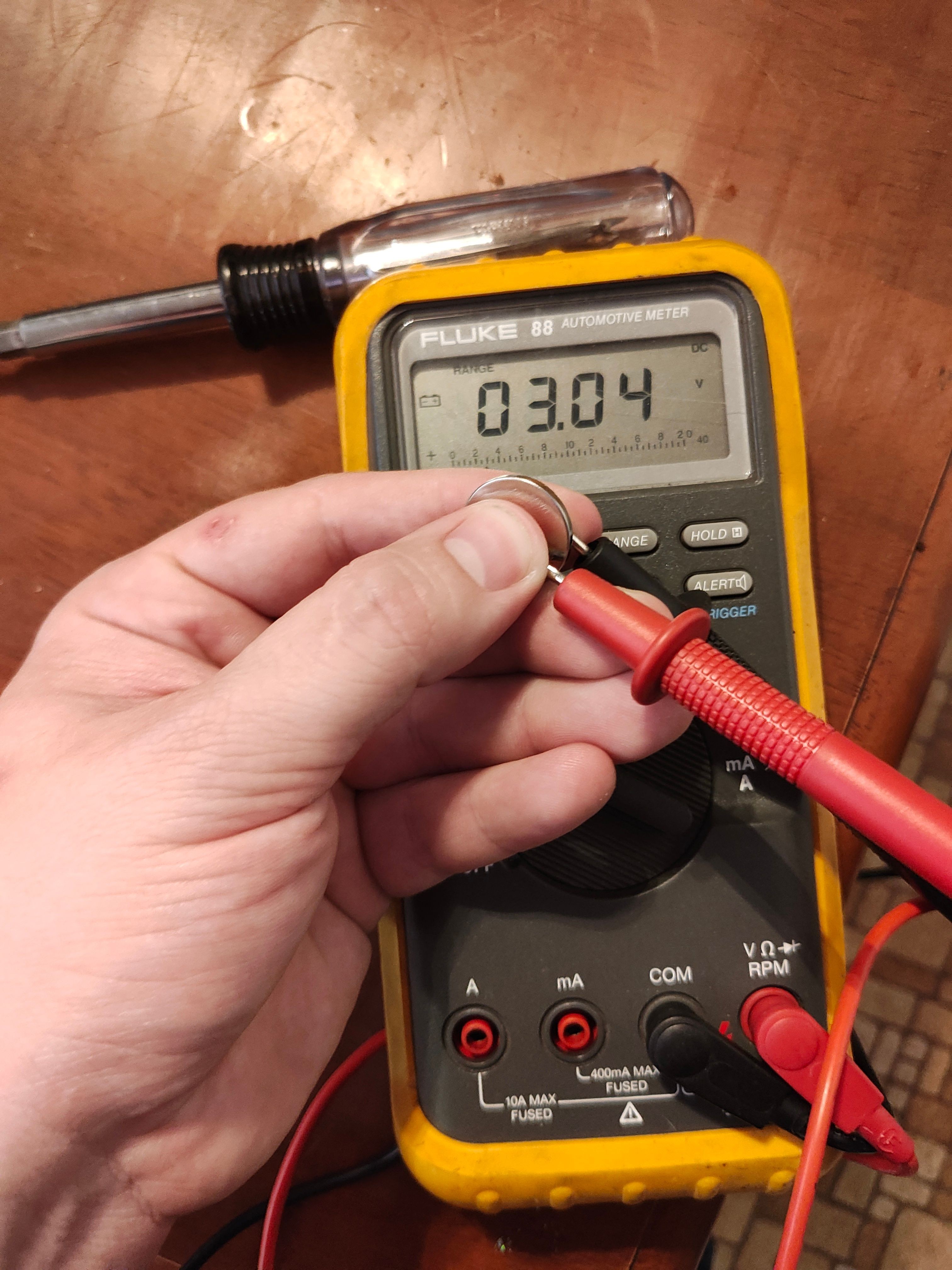



Conclusion
Resetting your remote key fob can often resolve issues caused by battery replacement or programming glitches. While battery replacement is usually straightforward, the key fob reset procedure can be more complex and vehicle-specific. Always consult your owner’s manual first for the most accurate instructions. By understanding the symptoms, testing methods, and general reset approaches, you can troubleshoot your key fob effectively and potentially avoid unnecessary trips to a mechanic or dealership.
Even older key fobs can sometimes require reprogramming, especially after battery changes. Knowing the correct procedure for your vehicle is key.