Changing a dead key fob battery in your Honda is a quick and easy task that can save you time and frustration. This guide will walk you through the process step-by-step, covering various Honda models and providing solutions to common problems. We’ll also cover frequently asked questions and offer expert tips to ensure your key fob keeps working perfectly. After reading this, you’ll be able to confidently replace your Honda key fob battery yourself.
Replacing your Honda key fob battery is often cheaper and more convenient than visiting a dealership or locksmith. Knowing how to do this yourself can be particularly helpful in emergencies, like when your key fob suddenly stops working far from home. how to change key fob battery honda civic can be a useful starting point for Civic owners.
Why Change Your Honda Key Fob Battery Yourself?
There are several compelling reasons to learn how to change your Honda key fob battery at home:
- Cost Savings: Dealerships and locksmiths often charge a premium for this simple service. Doing it yourself can save you money.
- Convenience: Changing the battery yourself avoids the hassle of scheduling appointments and waiting for service.
- Emergency Preparedness: Knowing how to replace the battery can save you in a pinch if your key fob dies unexpectedly.
- Sense of Accomplishment: It’s empowering to know you can handle this simple maintenance task yourself.
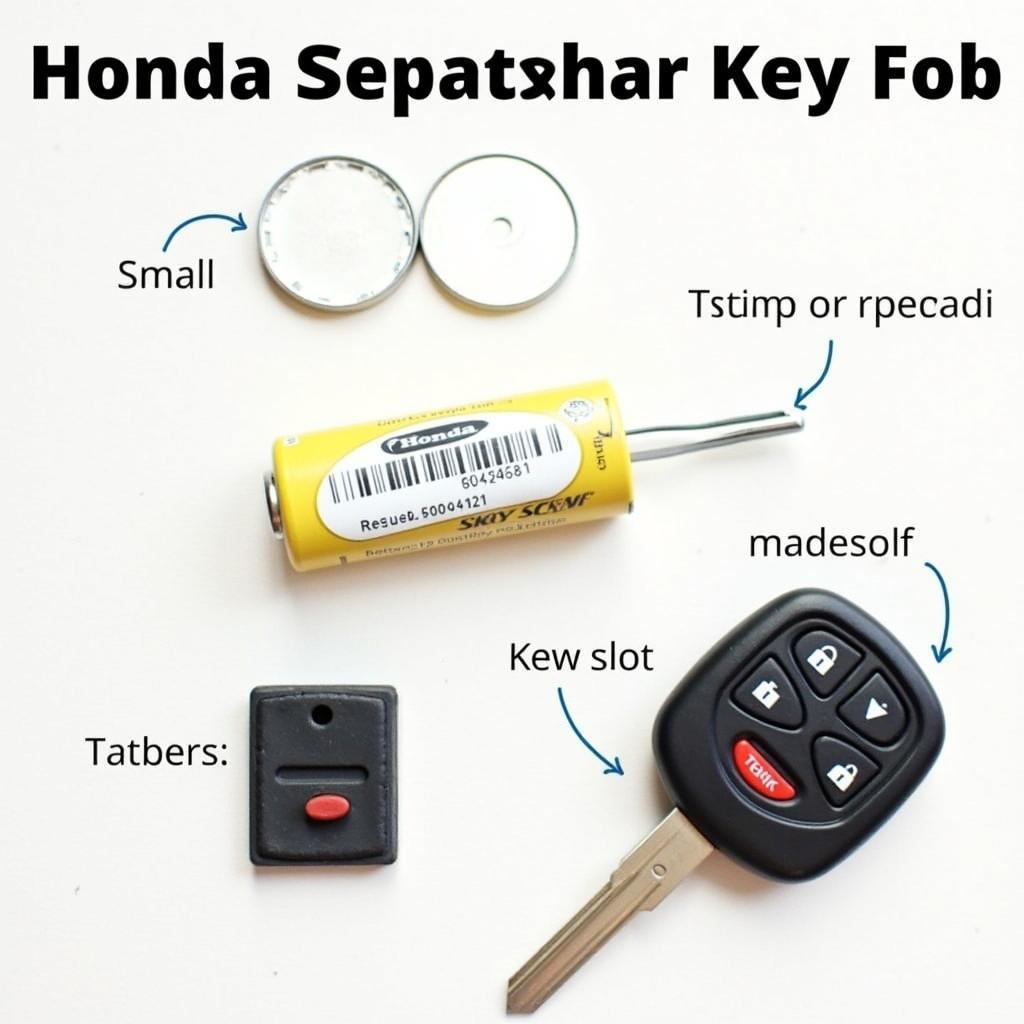 Honda Key Fob Battery Replacement Process
Honda Key Fob Battery Replacement Process
Locating the Right Battery for Your Honda Key Fob
Before you start, it’s crucial to identify the correct battery type for your specific Honda model. Consult your owner’s manual or search online for “Honda [Your Model Year] [Your Model] key fob battery.” Common battery types used in Honda key fobs include CR2032 and CR1616. Purchasing the correct battery beforehand will prevent delays and ensure a smooth replacement process.
how to change battery in key fob 2018 honda crv provides specific instructions for 2018 CRV owners.
Step-by-Step Guide to Changing Your Honda Key Fob Battery
While the exact process may vary slightly between Honda models, the general steps are similar:
- Locate the Key Release: Look for a small button or slot on your key fob. This will allow you to separate the physical key from the fob.
- Separate the Key Fob Halves: Using a small flathead screwdriver, carefully pry open the key fob casing. Be gentle to avoid damaging the plastic.
- Identify the Battery: Locate the small, circular battery inside the key fob.
- Remove the Old Battery: Carefully pry out the old battery using your screwdriver. Avoid puncturing the battery.
- Insert the New Battery: Place the new battery in the compartment, ensuring the positive (+) side faces up, as indicated in the key fob casing.
- Reassemble the Key Fob: Snap the two halves of the key fob back together.
- Test the Key Fob: Check all functions of the key fob, including locking/unlocking doors and panic button.
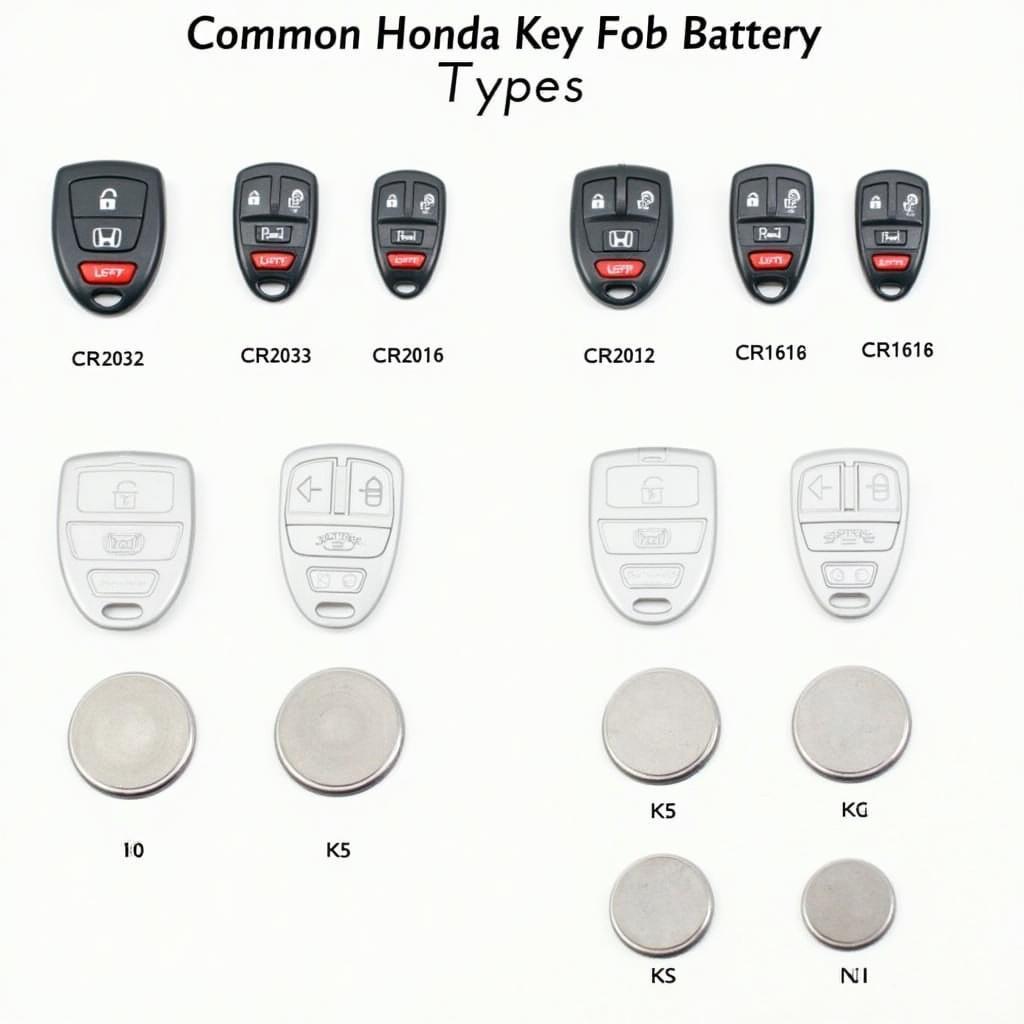 Common Honda Key Fob Battery Types
Common Honda Key Fob Battery Types
Troubleshooting Common Key Fob Issues
Sometimes, even after replacing the battery, your key fob may not function correctly. Here are some common issues and solutions:
- Key Fob Still Not Working: Double-check that the new battery is correctly installed and has not been damaged. Try re-synchronizing the key fob with your car by following the instructions in your owner’s manual.
- Key Fob Works Intermittently: This could indicate a loose connection inside the key fob. Carefully examine the battery contacts and ensure they are clean and making proper contact.
change battery in honda crv key fob 2017 focuses on the 2017 CRV model, which might have specific nuances.
“Regularly inspecting and replacing your key fob battery is a small but important part of maintaining your Honda,” says John Smith, Senior Automotive Technician at KEYFOBPROG. “It’s a simple task that can prevent unexpected lockouts and ensure your key fob remains reliable.”
Conclusion
Changing the key fob battery in your Honda is a simple DIY task that anyone can perform with the right tools and guidance. By following the steps outlined in this guide, you can save money, time, and avoid the inconvenience of a malfunctioning key fob. Remember to always consult your owner’s manual for model-specific instructions and purchase the correct battery for your Honda. Now you can Change Key Fob Battery Honda with confidence!
how to change battery on 2019 honda pilot key fob offers specific guidance for Honda Pilot owners.
FAQ
- How often should I change my Honda key fob battery? Every 2-3 years, or when you notice a decrease in range.
- Where can I buy a replacement battery? Most auto parts stores, electronics stores, and online retailers sell key fob batteries.
- What type of screwdriver do I need? A small flathead screwdriver.
- Can I damage my key fob by changing the battery myself? It’s unlikely, as long as you are careful.
- What if my key fob still doesn’t work after changing the battery? Try re-synchronizing the key fob or consult your owner’s manual.
- Is it difficult to change the battery in a Honda key fob? No, it’s a simple process that takes only a few minutes.
- Can I use any battery in my Honda key fob? No, use only the recommended battery type for your specific model.
“It’s always a good idea to keep a spare battery on hand, especially if you frequently travel long distances,” advises Jane Doe, Lead Technician at KEYFOBPROG. “This can save you a lot of trouble in case your key fob battery dies unexpectedly.”
how to change battery in 2017 honda ridgeline key fob is a great resource for Ridgeline owners.
 Reassembling the Honda Key Fob
Reassembling the Honda Key Fob
Common Scenarios and Questions
- Key fob won’t unlock car doors: Try replacing the battery, re-synchronizing the key fob, or checking the car’s battery.
- Key fob range is reduced: This often indicates a low battery.
Need More Help?
Check out our other helpful articles on KEYFOBPROG for more information on Key Fob Programming and troubleshooting.
Need personalized support? Contact us via Whatsapp: +1 (641) 206-8880 or visit us at 1326 N Houston St, Amarillo, TX 79107, USA. We have a 24/7 customer support team ready to assist you.
Leave a Reply