Needing to open your Nissan key fob is more common than you might think. Whether you need to replace a dead battery or want to extract a hidden mechanical key, knowing how to open your key fob without causing damage is essential. This guide will walk you through the different types of Nissan key fobs, how to open them safely, and answer frequently asked questions about Nissan key fobs.
Different Types of Nissan Key Fobs
Over the years, Nissan has utilized various key fob designs. Understanding which type you have is the first step to opening it correctly:
1. Flip Key Fob
This common design integrates the physical key directly into the fob, which flips out for use.
2. Smart Key Fob
More recent Nissan models use these keyless entry fobs, usually larger and without a visible metal key.
3. Push-Button Start Fob
Similar to the Smart Key Fob but typically featuring a dedicated “Start” button.
How to Open a Nissan Key Fob
The opening process depends on your specific key fob type. Follow the instructions for your fob:
Opening a Flip Key Fob
- Locate the small release button or switch. This is usually on the back or side of the fob.
- Press the release button. While holding the button, gently pull the metal key away from the fob. It should separate easily.
Opening a Smart Key Fob or Push-Button Start Fob
-
Find the small notch or groove along the edge of the fob. This is often located where the two halves of the fob connect.
-
Insert a flat-head screwdriver or a coin into the notch. Apply gentle pressure and pry the two halves of the fob apart. Avoid excessive force to prevent damage.
-
Once separated, you’ll see the battery compartment on one side and the circuit board on the other.
Expert Tip from John Miller, Automotive Electrician: “Always use a plastic pry tool or a thin, flat object wrapped in tape to avoid scratching or damaging your key fob when opening it.”
Common Reasons for Opening a Nissan Key Fob
There are a few reasons why you might need to open your Nissan key fob:
- Replacing the Battery: Key fob batteries typically last 2-3 years.
- Removing the Mechanical Key: This hidden key is useful for emergencies, like unlocking your car during a dead battery.
- Cleaning the Fob: Dirt and debris can accumulate inside the fob, affecting its functionality.
Frequently Asked Questions about Nissan Key Fobs
1. Can I Replace the Key Fob Battery Myself?
Yes, replacing the battery is a simple DIY task. Most Nissan key fobs use a CR2025 or CR2032 battery, readily available at most stores.
2. What if My Nissan Key Fob Gets Wet?
Remove the battery immediately and dry all parts thoroughly. If the fob still malfunctions, it might need to be reprogrammed or replaced.
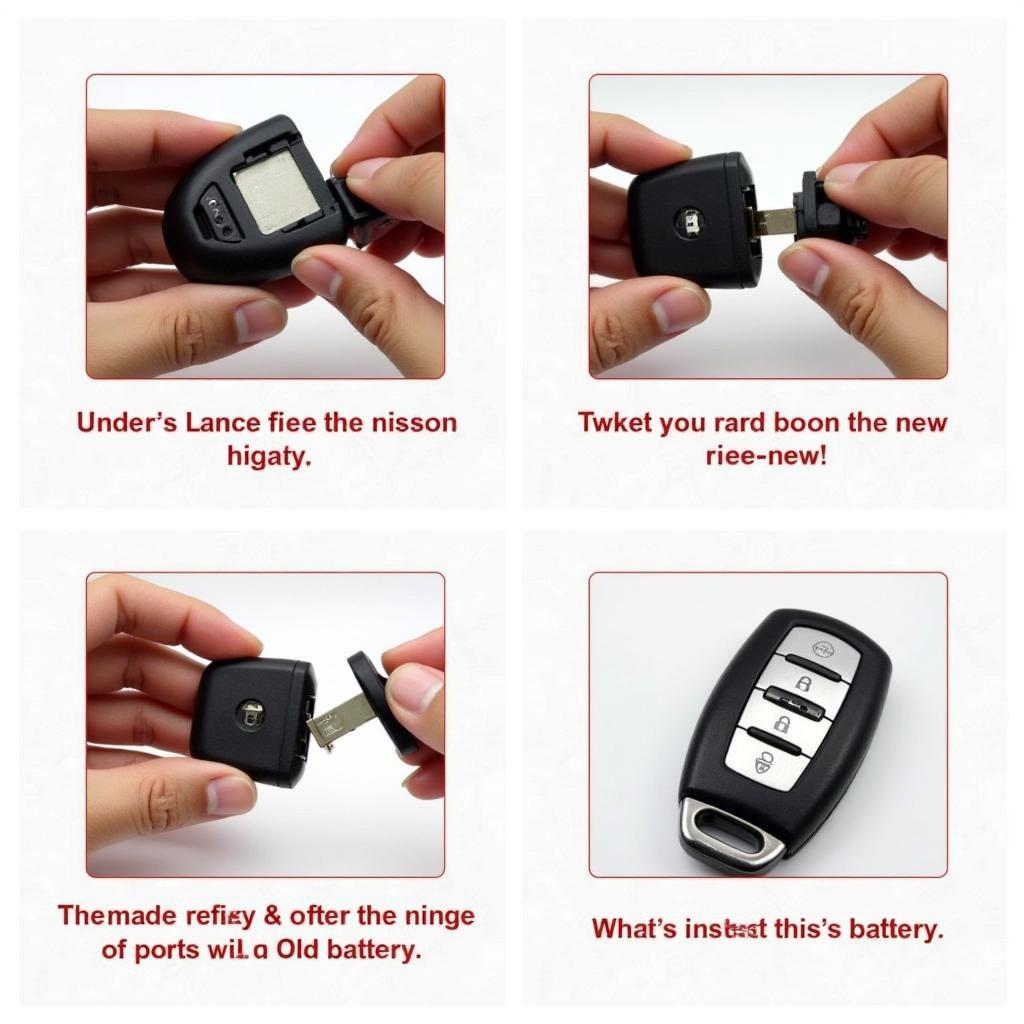{width=1024 height=1024}3. How Do I Program a New Nissan Key Fob?
While some older models have a DIY programming sequence, newer Nissan vehicles often require professional programming using specialized equipment.
Expert Tip from Sarah Jenkins, Senior Automotive Technician at Keyfobprog: “Attempting to program a key fob yourself without the necessary knowledge can potentially damage the vehicle’s immobilizer system. It’s always best to consult a qualified locksmith or dealership.”
Need Help with Your Nissan Key Fob?
If you’re uncomfortable opening your Nissan key fob yourself or are experiencing other issues, contact the experts at Keyfobprog. Our team specializes in automotive Key Fob Programming, replacement, and repair for all Nissan models.
Give us a call at +1 (641) 206-8880 or visit our office at 1326 N Houston St, Amarillo, TX 79107, USA. We are here to help you get back on the road quickly and safely.
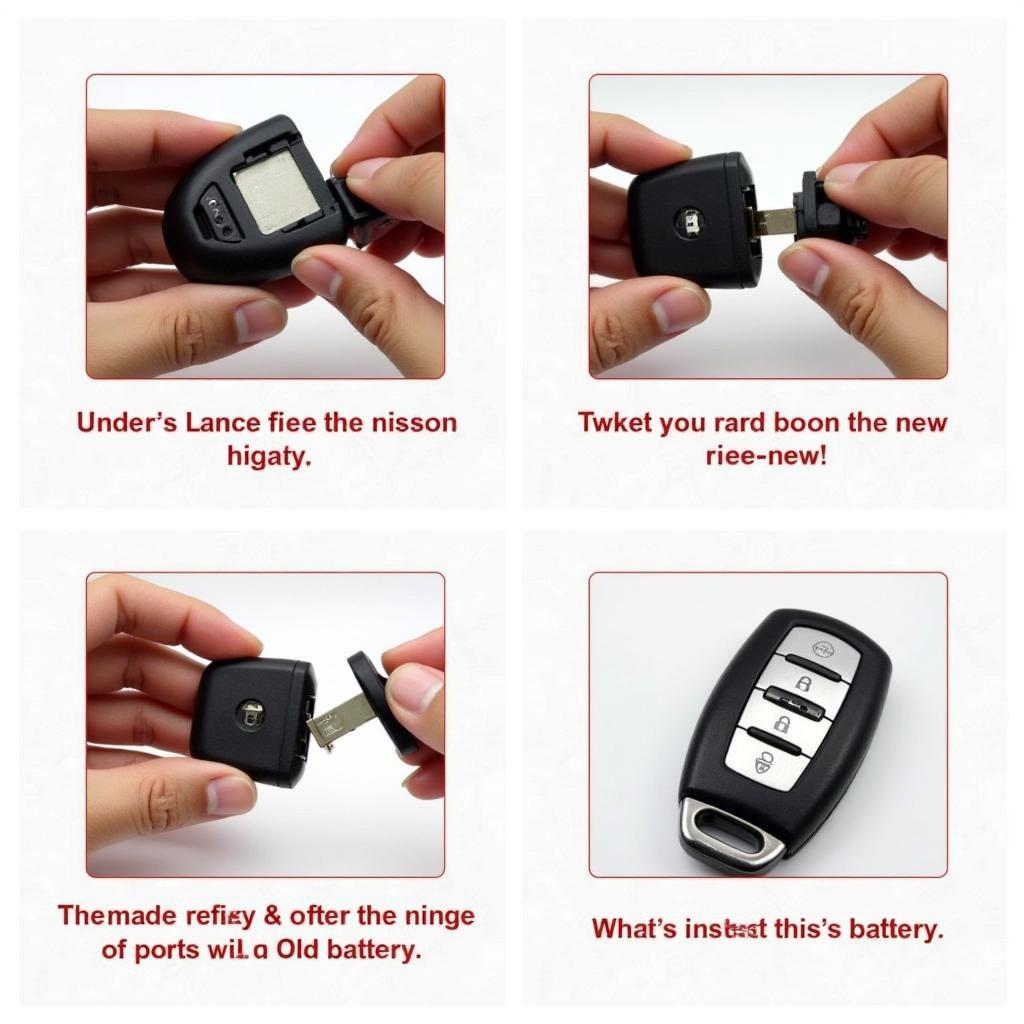
Leave a Reply