If your Mazda CX5 key fob isn’t working, it can be a frustrating experience, especially when you’re trying to start your car. This article will guide you through common causes and solutions for a malfunctioning key fob, enabling you to regain control and get back on the road. We’ll cover everything from simple battery replacements to more complex programming issues.
The most common reason for a Mazda CX5 key fob not working is a dead battery. It’s a simple fix that you can often do yourself. However, there can be other reasons, including key fob damage, programming errors, or even issues with your car’s receiver. Understanding these different possibilities is crucial for effective troubleshooting. You can learn more about changing the battery by reading our guide on how to replace the battery in your mazda key fob.
Common Causes of Mazda CX5 Key Fob Malfunctions
Several factors can cause your key fob to stop functioning correctly. These include:
- Dead Battery: This is the most frequent culprit and usually the easiest to fix.
- Physical Damage: Drops, impacts, or water exposure can damage the key fob’s internal components.
- Programming Issues: Sometimes, the key fob loses its programming and needs to be re-synchronized with your car.
- Car Receiver Problems: In rare cases, the issue may lie with your vehicle’s receiver, preventing it from communicating with the key fob.
- Key Fob Range: The key fob might be out of range. Try moving closer to the car.
How to Diagnose the Problem
Identifying the specific problem is the first step towards a solution. Here’s a simple process:
- Try the spare key: If your spare key works, it indicates a problem with the original key fob.
- Check the key fob battery: If the battery is dead, replacing it is a quick and easy solution.
- Inspect the key fob for damage: Look for any cracks, broken buttons, or signs of water damage.
- Attempt to start the car with the physical key: Most Mazda CX5 key fobs contain a hidden physical key. You can use this key to unlock the driver’s side door and, in some cases, start the car. For more information on this process, check out our article on how to start your car with a dead key fob: mazda key fob dead start car.
Mazda CX5 Key Fob Battery Replacement: A Step-by-Step Guide
Replacing your Mazda CX5 key fob battery is often a straightforward process:
- Locate the small release button: This is usually on the side or back of the key fob.
- Use a small flathead screwdriver or similar tool: Carefully insert the tool into the release slot and gently pry open the key fob casing.
- Identify the battery: Note the type and orientation of the battery.
- Remove the old battery: Gently pry out the old battery using your tool.
- Insert the new battery: Make sure it’s correctly positioned and oriented.
- Close the key fob casing: Snap the casing back together.
- Test the key fob: Try locking and unlocking the car.
What if the Battery Replacement Doesn’t Work?
If replacing the battery doesn’t solve the issue, you may need to consider other solutions. If you are curious about opening your key fob, check our article on how to open a mazda cx5 key fob.
How to Reprogram Your Mazda CX5 Key Fob
Sometimes, your Mazda CX5 key fob needs to be reprogrammed. This typically requires specialized equipment and may involve a trip to a dealership or an automotive locksmith. They can use diagnostic tools to re-synchronize the key fob with your car’s receiver. You may also need a new key fob, and our article on buying a Mazda 6 key fob can be helpful: mazda 6 buy fob key. Also, check out our dedicated page for information on the 2014 Mazda CX5 key fob: 2014 mazda cx5 key fob.
Dealing with Car Receiver Problems
If the issue lies with the car receiver, it requires professional diagnosis and repair. A qualified technician can pinpoint the problem and recommend the necessary repairs.
Conclusion
A malfunctioning Mazda CX5 key fob can be inconvenient. However, understanding the potential causes and applying the appropriate solutions can get you back on the road quickly. Remember to start with the simplest solution, checking the battery and looking for physical damage. If these steps don’t work, consulting a professional is the best course of action for key fob reprogramming or addressing potential car receiver issues.
FAQs
-
How long does a Mazda CX5 key fob battery last? Typically, a key fob battery lasts between 2-3 years.
-
Can I replace the Mazda CX5 key fob battery myself? Yes, in most cases, you can replace the battery yourself.
-
What type of battery does a Mazda CX5 key fob use? It generally uses a CR2025 or CR2032 battery.
-
How do I know if my Mazda CX5 key fob needs reprogramming? If the key fob doesn’t work after replacing the battery, it might need reprogramming.
-
Where can I get my Mazda CX5 key fob reprogrammed? You can typically get it reprogrammed at a dealership or an automotive locksmith.
-
How much does it cost to replace a Mazda CX5 key fob? The cost varies, but it can range from $50 to $300 or more.
-
Can I start my Mazda CX5 without the key fob? In some cases, you can use the physical key hidden inside the key fob to start the car.
Common Situations and Questions
-
Key fob works intermittently: This could indicate a dying battery, a loose connection within the key fob, or a problem with the car’s receiver.
-
Key fob buttons don’t work: This might be due to physical damage to the buttons or internal components of the key fob.
-
Key fob completely unresponsive: A dead battery is the most likely cause.
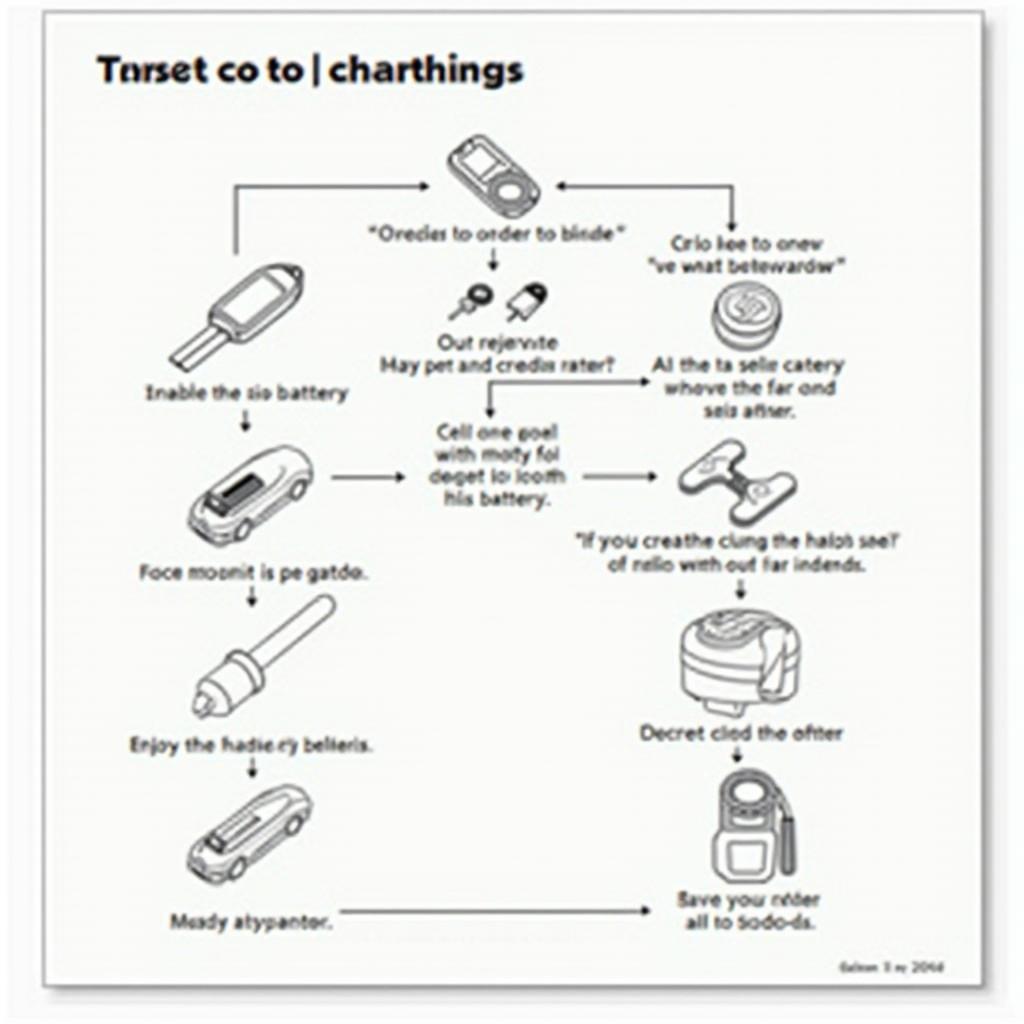 Troubleshooting a Mazda CX5 key fob
Troubleshooting a Mazda CX5 key fob
Need further assistance? Check out these resources:
- Key Fob Programming Guides
- Key Fob Replacement Options
- Troubleshooting Tips for Car Key Issues
Need help with your Mazda CX5 key fob? Contact us via Whatsapp: +1 (641) 206-8880 or visit us at 1326 N Houston St, Amarillo, TX 79107, USA. We have a 24/7 customer support team ready to assist you.
Leave a Reply