Changing the battery in your 2007 Mercedes key fob is a simple task that can save you time and money. This guide provides step-by-step instructions and helpful tips for replacing the battery yourself, avoiding the need for a costly trip to the dealership. We’ll cover everything from identifying the correct battery type to troubleshooting common issues.
A dead key fob battery can be incredibly frustrating. Imagine being locked out of your car on a cold night! Thankfully, this is a quick fix you can often handle on your own. This guide will empower you with the knowledge and confidence to change your 2007 Mercedes key fob battery like a pro. After reading this, you’ll be prepared to tackle this simple maintenance task. For a quick overview of Mercedes key fob replacement in general, see our guide on how to change mercedes benz key fob.
What Battery Does My 2007 Mercedes Key Fob Use?
Most 2007 Mercedes key fobs use a CR2032 battery. This small, circular battery is readily available at most electronics stores, pharmacies, and online retailers. Make sure to buy a high-quality battery to ensure optimal performance and lifespan. Using a subpar battery could lead to shorter battery life and even malfunction.
How to Change the Battery in a 2007 Mercedes Key Fob: Step-by-Step Instructions
Here’s a detailed guide on how to change the battery in your 2007 Mercedes key fob:
- Locate the release button: This small button is usually on the side or back of the key fob. Sometimes, it’s hidden under a small cover.
- Release the emergency key: Press the release button and gently slide out the emergency key.
- Open the key fob casing: Use the emergency key or a small flathead screwdriver to carefully pry open the key fob casing. Be gentle to avoid damaging the plastic.
- Remove the old battery: Identify the CR2032 battery and gently pry it out using your fingernail or the flathead screwdriver. Avoid puncturing the battery.
- Insert the new battery: Place the new CR2032 battery into the compartment, ensuring the positive (+) side is facing up. Press it down firmly until it clicks into place.
- Close the key fob casing: Align the two halves of the casing and press them together until they snap shut.
- Reinsert the emergency key: Slide the emergency key back into its slot.
- Test the key fob: Try locking and unlocking your car to ensure the new battery is working correctly.
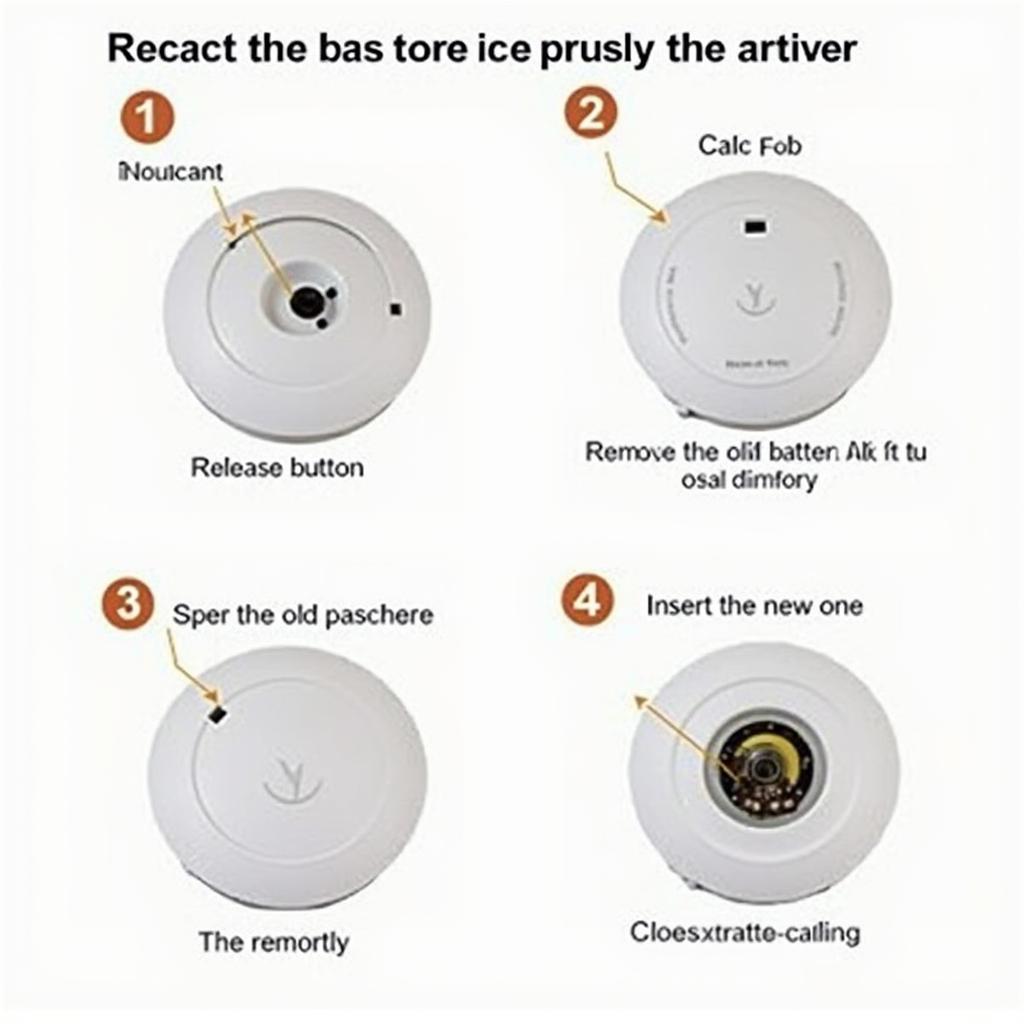 2007 Mercedes Key Fob Battery Replacement Step-by-Step Guide
2007 Mercedes Key Fob Battery Replacement Step-by-Step Guide
Common Problems and Troubleshooting
Sometimes, even after changing the battery, your key fob might not work. Here are some common issues and solutions:
- Key fob still not working: Try re-synchronizing the key fob with your car. Your owner’s manual will have instructions specific to your Mercedes model.
- Key fob works intermittently: This could indicate a faulty key fob or a problem with your car’s receiver. Consult a qualified technician for further diagnosis.
- Difficulty opening the key fob casing: If you’re struggling to open the casing, try using a plastic pry tool to avoid damaging the plastic. You can also refer to online videos for visual guidance.
“Remember, patience is key when working with small electronics like key fobs,” advises John Smith, a certified automotive locksmith with over 20 years of experience. “Taking your time and being gentle will prevent accidental damage.”
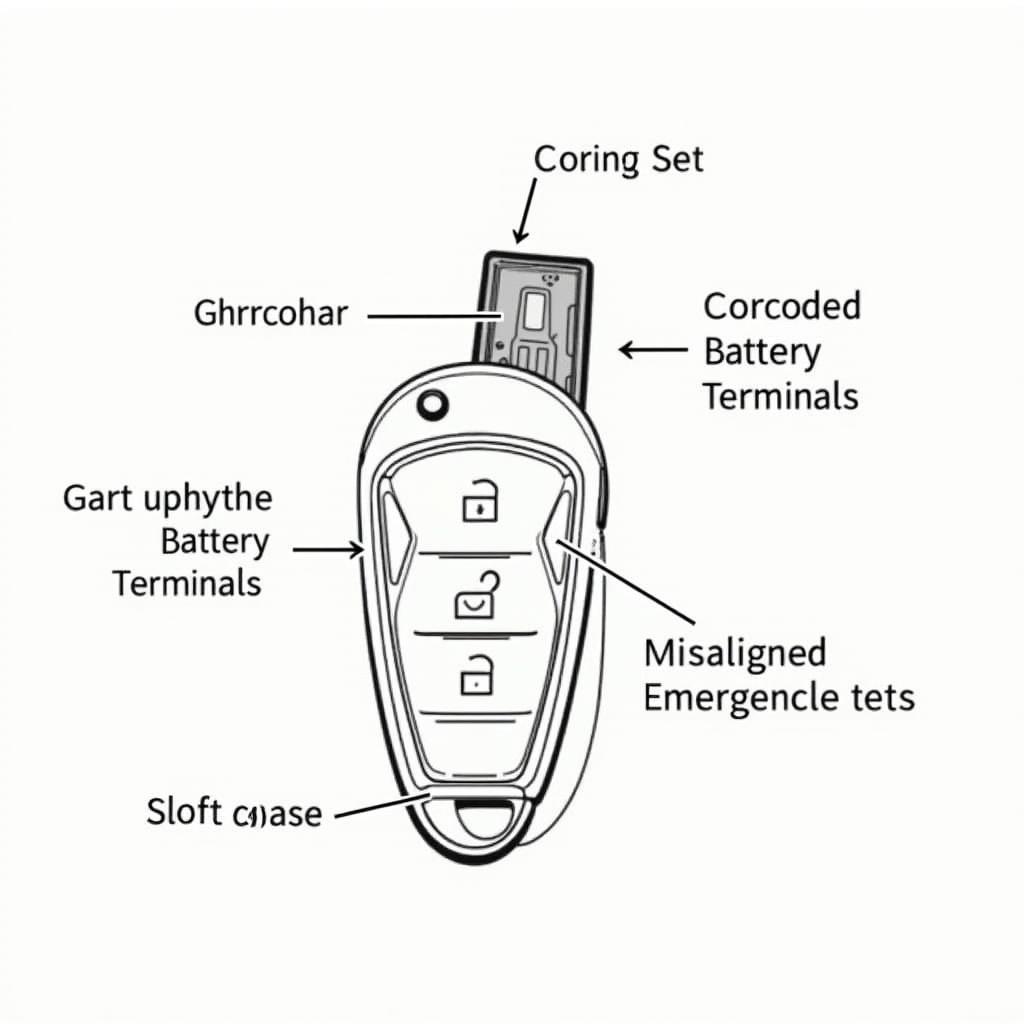 Mercedes Key Fob Troubleshooting Guide
Mercedes Key Fob Troubleshooting Guide
Why Choose KEYFOBPROG for Your Key Fob Needs?
We specialize in car key programming and replacement. We offer a wide range of key fob services, from battery replacement to key programming and duplication. If you’re looking for a 2006 Mercedes key fob battery replacement, check our guide on 2006 mercedes key fob battery replacement. We also offer Mercedes-Benz replacement key fobs, learn more by visiting our guide on mercedes-benz replacement key fob.
 KEYFOBPROG Key Fob Services and Expertise
KEYFOBPROG Key Fob Services and Expertise
“At KEYFOBPROG, we understand the importance of a functioning key fob. We strive to provide fast, reliable, and affordable services to get you back on the road quickly,” says Jane Doe, Head Technician at KEYFOBPROG.
How to Remove a Mercedes Key Fob Battery Safely
Removing a Mercedes key fob battery is relatively straightforward, but safety is paramount. Always disconnect the battery before starting any work to avoid electrical shocks. You can find detailed instructions on how to remove mercedes key fob battery. If you are looking for information about the ML320 key fob, see our guide on mercedes ml320 key fob replacement.
Conclusion
Changing the battery in your 2007 Mercedes key fob is a quick and easy DIY project that can save you time and money. By following the steps outlined in this guide, you can replace the battery yourself and avoid a trip to the dealership. Remember to always use a high-quality battery and be gentle when handling the key fob components.
FAQ
- What type of battery does a 2007 Mercedes key fob use? A CR2032 battery.
- Where can I buy a replacement battery? Most electronics stores, pharmacies, and online retailers.
- What should I do if my key fob still doesn’t work after changing the battery? Try re-synchronizing the key fob with your car.
- How much does it cost to replace a key fob battery? Batteries typically cost a few dollars.
- Can I damage my key fob by changing the battery myself? It’s possible, but unlikely if you follow the instructions carefully.
- How long does a key fob battery typically last? 2-3 years, depending on usage.
- What tools do I need to change the battery? A small flathead screwdriver or the emergency key.
Need help? Contact us via WhatsApp: +1 (641) 206-8880 or visit us at 1326 N Houston St, Amarillo, TX 79107, USA. We have a 24/7 customer support team ready to assist you.
Leave a Reply