Replacing the battery in your 2015 GMC Yukon key fob is a simple task that can save you time and money. This guide provides step-by-step instructions and helpful tips to ensure a smooth battery change process.
A dead key fob battery can be incredibly frustrating, leaving you stranded and unable to access your vehicle. Knowing how to change the battery in your 2015 GMC Yukon key fob is essential for every owner. This seemingly minor task can prevent unexpected lockouts and ensure you’re always in control. Whether you’re a seasoned DIYer or a novice car owner, this guide will equip you with the knowledge to tackle this common issue. We’ll cover everything from identifying the correct battery type to safely disposing of the old one. Let’s dive into the details of changing the battery in your 2015 GMC Yukon key fob.
Identifying the Right Battery for Your 2015 GMC Yukon Key Fob
The 2015 GMC Yukon key fob typically uses a CR2032 battery. This small, circular battery is readily available at most electronics stores, pharmacies, and online retailers. Before you start the process, it’s crucial to confirm that this is the correct battery type for your specific key fob model. Refer to your owner’s manual for the most accurate information. Using the wrong battery type could damage your key fob or prevent it from functioning correctly.
Step-by-Step Guide to Changing the Battery in Your 2015 GMC Yukon Key Fob
Changing the battery in your 2015 GMC Yukon key fob is straightforward and doesn’t require any special tools. Here’s a detailed guide:
- Locate the release button: On the side of your key fob, you’ll find a small release button. Press this button to release the metal key blade.
- Separate the key fob halves: Using the metal key blade or a small flathead screwdriver, carefully pry open the key fob casing. Be gentle to avoid damaging the plastic.
- Identify the old battery: The CR2032 battery will be visible inside the key fob. Note its position and orientation.
- Remove the old battery: Gently pry the old battery out of its compartment using your fingernail or a small flathead screwdriver.
- Install the new battery: Place the new CR2032 battery into the compartment, ensuring it’s in the same orientation as the old battery.
- Reassemble the key fob: Carefully snap the two halves of the key fob back together.
- Test the key fob: Check all the functions of your key fob, including locking, unlocking, and remote start (if equipped).
 Installing a new CR2032 battery in a GMC Yukon key fob
Installing a new CR2032 battery in a GMC Yukon key fob
Common Issues and Troubleshooting
Sometimes, you might encounter issues even after changing the battery. Here are some common problems and solutions:
-
Key fob still not working: Double-check that the new battery is properly installed and that it’s a fresh, unexpired CR2032 battery. If the problem persists, the key fob itself might need to be reprogrammed. For information on remote start key fobs, check out our guide on 2012 gmc sierra remote start key fob.
-
Key fob works intermittently: This could indicate a loose connection inside the key fob. Try reassembling the key fob, ensuring all parts are securely in place. Similar to remote start with standard key fob gmc sierra 2500 hd, sometimes specific procedures are required for proper functionality.
-
Key fob buttons are unresponsive: Check for any physical damage to the key fob buttons. If the buttons are damaged, you might need a replacement key fob. You can explore more about remote start options in our article on gmc sierra key fob remote start.
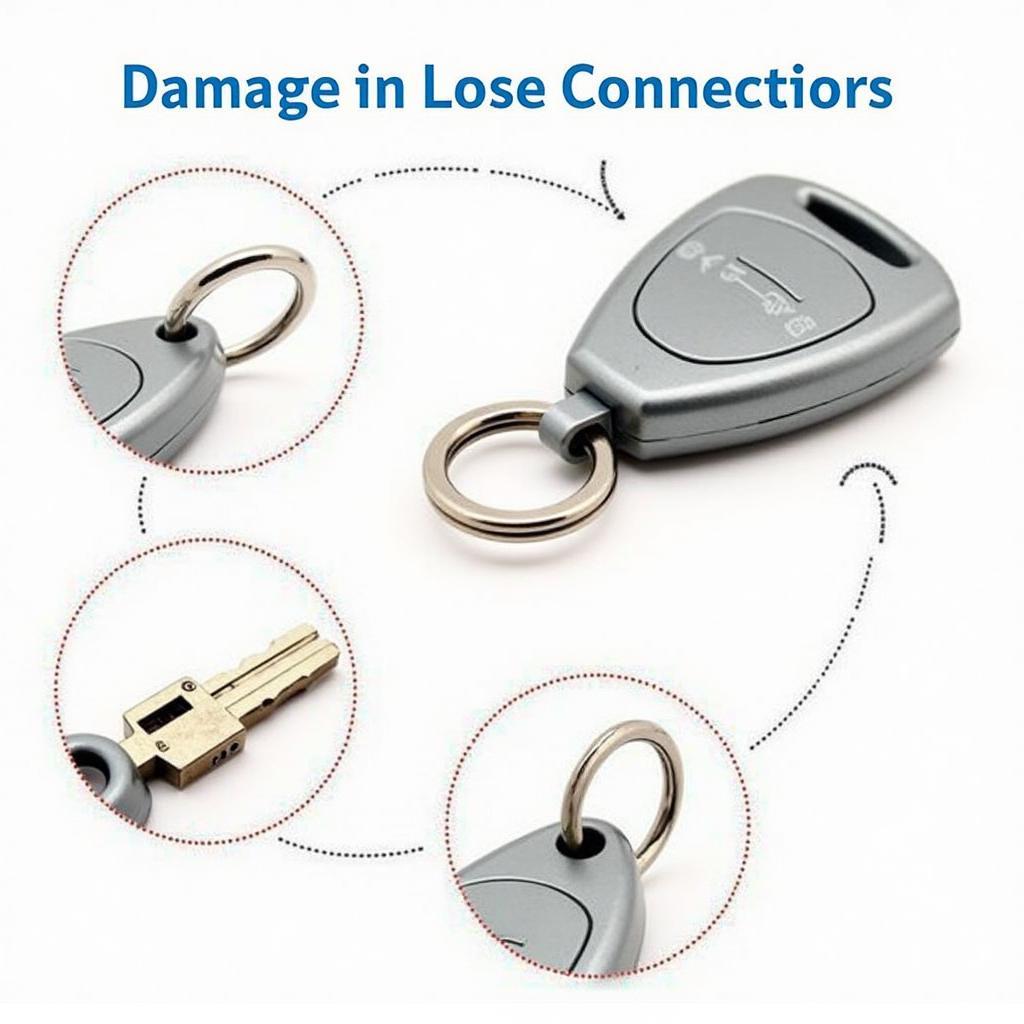 Troubleshooting a GMC Yukon key fob
Troubleshooting a GMC Yukon key fob
How Often Should I Change My Key Fob Battery?
Key fob batteries typically last between 3 and 5 years. However, factors like usage and environmental conditions can affect battery life. It’s a good practice to proactively change your key fob battery every 2-3 years to avoid unexpected issues. For insights on remote entry key fobs, visit our page on remote entry key fob gmc sierra. Another valuable resource is our guide on 2018 gmc sierra key fob remote start, which offers helpful tips on maintaining your key fob.
Conclusion
Changing the battery in your 2015 GMC Yukon key fob is a quick and easy process that can be done at home. By following the steps outlined in this guide, you can avoid the inconvenience of a dead key fob and maintain the security and accessibility of your vehicle.
FAQ
-
What type of battery does the 2015 GMC Yukon key fob use? It uses a CR2032 battery.
-
Where can I buy a CR2032 battery? They are available at most electronics stores, pharmacies, and online retailers.
-
What tools do I need to change the battery? A small flathead screwdriver can be helpful, but often just a fingernail is sufficient.
-
What should I do if my key fob still doesn’t work after changing the battery? Check the battery installation and try reprogramming the key fob.
-
How long does a key fob battery typically last? Between 3 and 5 years.
-
Can I change the key fob battery myself? Yes, it’s a simple DIY task.
-
What if I damage my key fob while trying to change the battery? You may need to purchase a replacement key fob.
If you need further assistance, please contact us via Whatsapp: +1 (641) 206-8880 or visit our location at 1326 N Houston St, Amarillo, TX 79107, USA. We have a 24/7 customer support team ready to assist you.
Leave a Reply