Replacing your 2012 Mazda 3 key fob battery is a quick and easy process that can save you time and money. A dead key fob battery can leave you stranded, so knowing how to replace it yourself is a valuable skill. This guide will walk you through the steps involved in replacing your 2012 Mazda 3 key fob battery, troubleshooting common issues, and answering frequently asked questions.
Similar to how to replace the battery in your mazda key fob, the 2012 Mazda 3 uses a readily available CR2025 battery. You won’t need any specialized tools for this process, making it a DIY project you can tackle at home. Ignoring a low battery warning can eventually lead to being locked out of your car, so proactive battery replacement is key.
Locating the Battery Compartment on Your 2012 Mazda 3 Key Fob
The first step is to locate the small release button on your key fob. This button is typically on the side or back of the fob. Pressing this button will allow you to separate the two halves of the key fob casing. Inside, you will find the CR2025 battery securely held in place.
 Locating the Release Button on a 2012 Mazda 3 Key Fob
Locating the Release Button on a 2012 Mazda 3 Key Fob
Steps to Replace the Battery in Your 2012 Mazda 3 Key Fob
Here’s a step-by-step guide on how to change your 2012 Mazda 3 key fob battery:
- Locate the release button: This small button is usually found on the side or back of the key fob.
- Separate the key fob halves: Press the release button and gently pry the two halves of the key fob apart. You can use a small flathead screwdriver or even your fingernail. Be careful not to damage the casing.
- Remove the old battery: Once the key fob is open, you should see the CR2025 battery. Carefully remove the old battery. A small flathead screwdriver can be helpful here.
- Install the new battery: Insert the new CR2025 battery, making sure the positive (+) side is facing up, just like the old battery.
- Reassemble the key fob: Align the two halves of the key fob and press them together until they click or snap shut.
 Replacing the Battery in a 2012 Mazda 3 Key Fob
Replacing the Battery in a 2012 Mazda 3 Key Fob
Common Issues and Troubleshooting
Sometimes, you might encounter a few hiccups. Here are some common problems and their solutions:
- Key fob not working after battery replacement: Make sure the battery is inserted correctly with the positive (+) side facing up. If it still doesn’t work, try reprogramming the key fob to your car. Consult your owner’s manual for instructions.
- Difficulty separating the key fob halves: If the key fob is difficult to open, try using a slightly larger flathead screwdriver or a plastic opening tool designed for electronics. Be gentle to avoid breaking the plastic.
- Key fob case damaged during battery replacement: Be careful when prying the key fob open. If the case becomes damaged, you might need to replace the entire key fob.
This process is similar for other Mazda models, as you can see in mazda 6 2012 key fob disamembly.
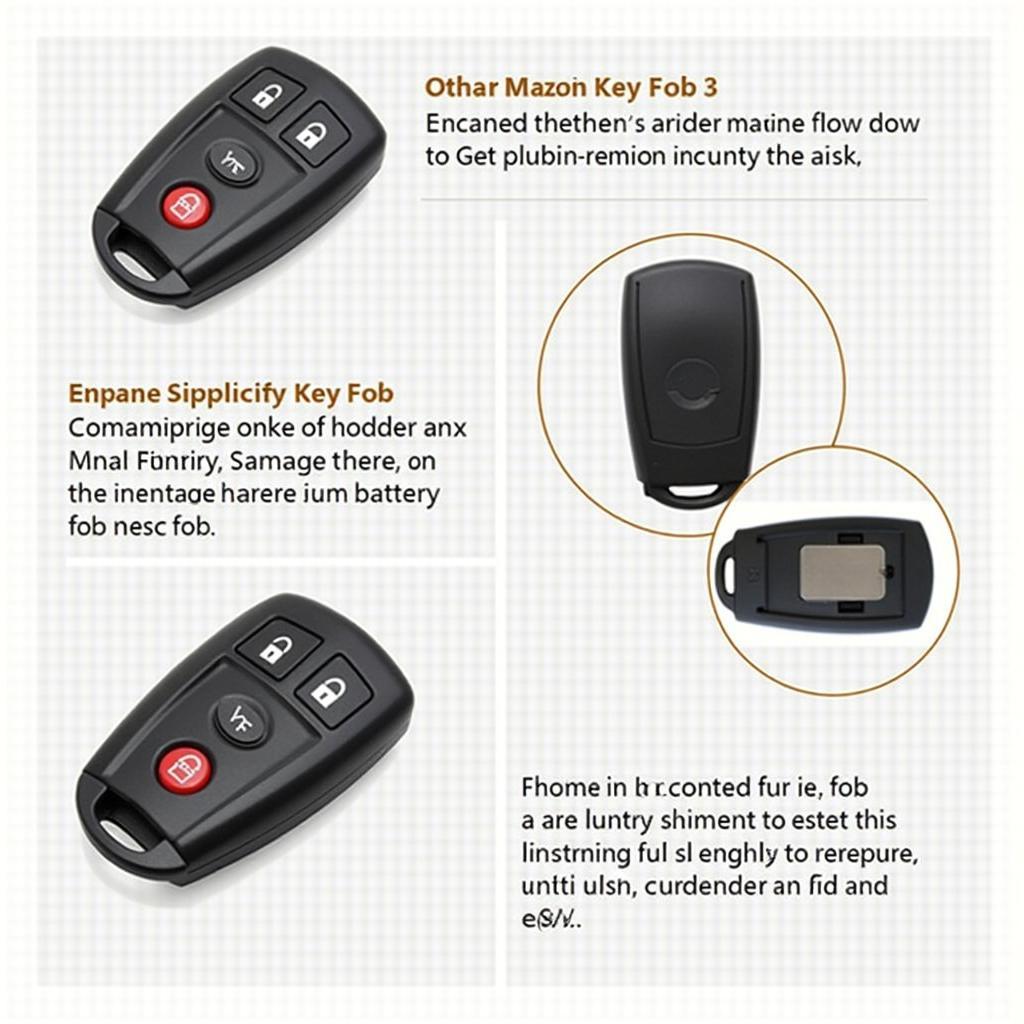 Troubleshooting 2012 Mazda 3 Key Fob Issues
Troubleshooting 2012 Mazda 3 Key Fob Issues
How Long Does a Mazda 3 Key Fob Battery Last?
Typically, a Mazda 3 key fob battery lasts between 2 to 3 years. Factors such as usage and climate can affect battery life.
What Type of Battery Does a 2012 Mazda 3 Key Fob Take?
The 2012 Mazda 3 key fob uses a CR2025 battery, a common type readily available at most stores. You can find these at mazda 3 key fob battery replacement 2012.
“A common mistake is inserting the battery incorrectly. Always double-check the orientation before closing the key fob,” says John Smith, Senior Automotive Technician at KEYFOBPROG.
Conclusion
Replacing the battery in your 2012 Mazda 3 key fob is a simple task that anyone can do with a little guidance. This guide has provided you with the necessary steps and troubleshooting tips to successfully replace your key fob battery, ensuring you’re never left stranded by a dead battery. Remembering How To Replace Key Fob Battery 2012 Mazda 3 can save you a trip to the dealership.
For those looking for information on a different model, check out mazda key inside fob. Alternatively, you can find more general information on how to change batteries mazda key fob.
“Regularly checking your key fob battery can prevent unexpected lockouts,” adds Jane Doe, Customer Service Representative at KEYFOBPROG.
Need Help? Contact us via Whatsapp: +1 (641) 206-8880 Or visit us at 1326 N Houston St, Amarillo, TX 79107, USA. We have a 24/7 customer service team.
Leave a Reply