The hold button on your Hyundai key fob might seem like a minor detail, but it actually unlocks a surprising amount of functionality. Understanding its purpose can simplify your daily interactions with your vehicle. This article will explore the various functions of the hold button on a Hyundai key fob, common issues, and troubleshooting tips.
Unlocking the Secrets of Your Hyundai Key Fob’s Hold Button
The “hold” button, sometimes labeled with a lock or unlock symbol with a circular arrow, provides extended control over your vehicle’s locks and windows. Its primary function is to activate features like remote start, panic alarm, and remote window control. The exact functions can vary depending on the specific Hyundai model and year. For instance, on some models, holding the lock button will roll up the windows and sunroof, while holding the unlock button will roll them down. This can be especially useful in hot or rainy weather.
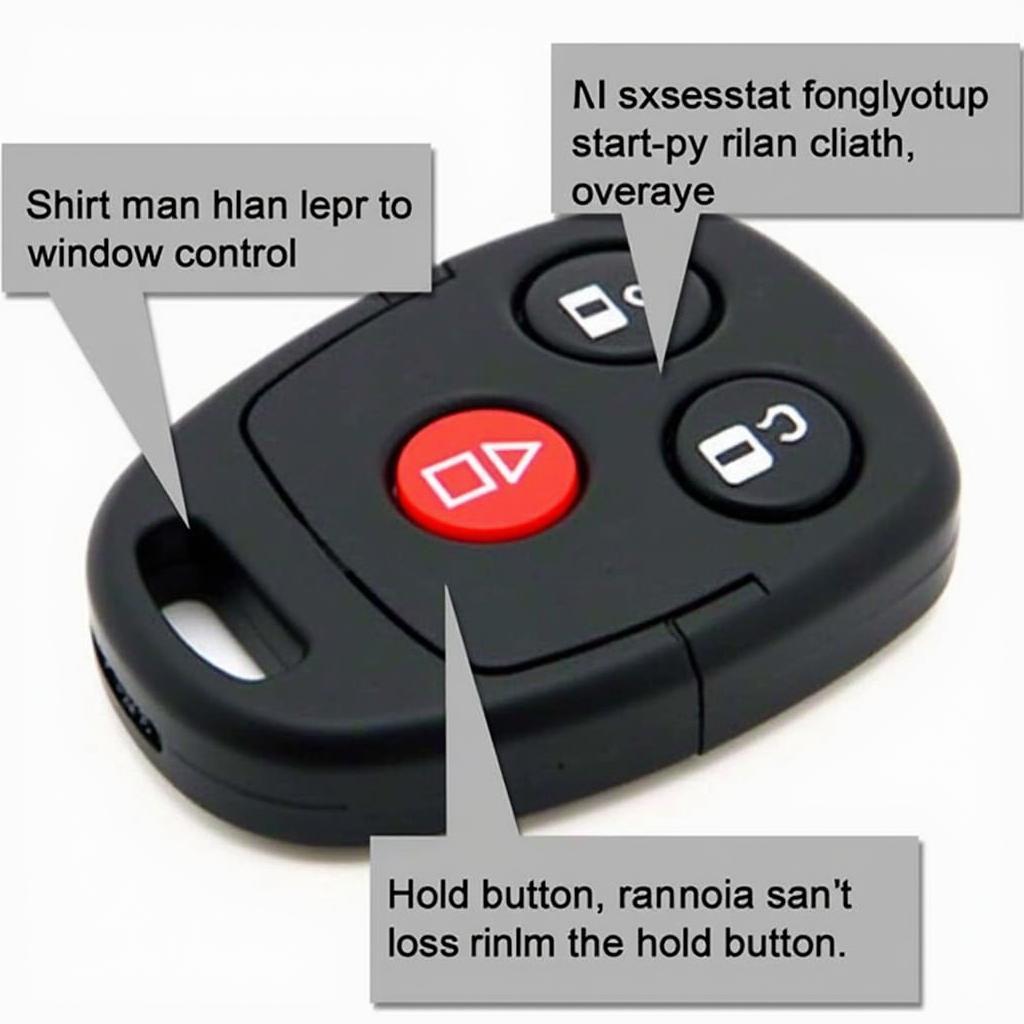 Hyundai Key Fob Hold Button Function Explained
Hyundai Key Fob Hold Button Function Explained
Remote Start: A Convenient Feature Activated by the Hold Button
Many Hyundai models offer remote start functionality, often activated by holding the lock button on the key fob. This allows you to start your car’s engine from a distance, pre-heating or pre-cooling the cabin before you even get inside. This feature is particularly beneficial in extreme climates. For more specific information on programming your key fob for remote start, please check your owner’s manual as the process may vary depending on the car’s model and year.
Panic Alarm: Utilizing the Hold Button for Safety
In emergency situations, the hold button can be used to activate the panic alarm. Typically, this involves holding down the panic button, often marked with a red horn symbol. The alarm will sound, drawing attention to your location and potentially deterring any threats. Understanding how to quickly activate this feature can provide added peace of mind. Be sure to familiarize yourself with the specific procedure outlined in your car’s manual.
Similar to how to reset hyundai key fob, understanding the hold button is crucial for maximizing your key fob’s capabilities.
Common Issues and Troubleshooting
Sometimes, the hold button on your Hyundai key fob may stop working correctly. This could be due to a weak battery, a malfunctioning key fob, or issues with the car’s receiver.
Why is my Hyundai key fob hold button not working?
Several factors can contribute to a malfunctioning hold button. These include a dead key fob battery, programming issues, or a faulty key fob itself. Trying a new battery is often the first troubleshooting step. If that doesn’t work, you may need to have your key fob reprogrammed or replaced.
How do I fix my Hyundai key fob hold button?
If a new battery doesn’t resolve the issue, you might need to reprogram your key fob. In certain scenarios, a malfunction within the vehicle’s receiver might be the root cause, requiring professional diagnostics and repair.
Hyundai Key Fob Hold Button: Model-Specific Variations
While the general functions remain similar, the specific features controlled by the hold button can differ between Hyundai models. For example, on some models, holding the unlock button might activate the trunk release, while on others, it might only unlock the driver’s door. Consulting your owner’s manual will provide the most accurate information for your specific vehicle.
Like hyundai key fob battery keeps dying, issues with the hold button can be frustrating.
Expert Insights
John Smith, Senior Automotive Technician at Expert Auto Repair: “The hold button on a Hyundai key fob is a powerful feature that many drivers underutilize. Understanding its functionality can significantly improve convenience and safety.”
Conclusion
The hold button on your Hyundai key fob is more than just a simple button; it’s a gateway to several convenient features. From remote start and panic alarm to controlling your car’s windows, understanding this button’s functions can enhance your overall driving experience. If you encounter any issues with your key fob, troubleshooting steps like checking the battery and consulting your owner’s manual can often resolve the problem. Remember, reset hyundai key fob can also help to resolve certain issues. For persistent problems, contacting a qualified automotive technician is recommended.
FAQ
- What does the hold button on a Hyundai key fob do? It activates features like remote start, panic alarm, and remote window control.
- How do I use the hold button for remote start? Typically, you hold down the lock button. Refer to your owner’s manual for model-specific instructions.
- How do I activate the panic alarm using the hold button? Usually, you hold the panic button, often marked with a red horn.
- Why is my Hyundai key fob hold button not working? Possible causes include a dead battery, programming issues, or a faulty key fob.
- How do I fix a malfunctioning hold button? Try replacing the battery. If the problem persists, consider reprogramming the key fob or contacting a professional.
- Do all Hyundai models have the same hold button functions? No, the specific functions can vary between models. Consult your owner’s manual for details.
- Where can I find more information about my specific Hyundai model’s key fob functions? Your owner’s manual is the best resource for model-specific information.
For those looking for key fob covers, 2016 hyundai tucson key fob cover leather purple might be of interest. Also, if you need help programming an older Hyundai key fob, check out program hyundai sonata key fob 2004 using existing fob.
Need assistance? Contact us via WhatsApp: +1 (641) 206-8880. Or visit us at 1326 N Houston St, Amarillo, TX 79107, USA. We offer 24/7 customer support.
Leave a Reply