Replacing the battery in your 2013 Mazda 2 key fob is a simple process that can save you time and frustration. This guide provides a step-by-step walkthrough, troubleshooting tips, and answers to frequently asked questions to help you get back on the road quickly.
Knowing how to change your 2013 Mazda 2 Key Fob Battery is an essential skill for any car owner. A dead key fob battery can leave you stranded, unable to unlock your car or start the engine. This comprehensive guide will cover everything you need to know about the 2013 Mazda 2 key fob battery, from identifying signs of a low battery to the replacement process itself. We’ll also delve into common issues and provide expert troubleshooting tips.
Signs of a Dying Key Fob Battery
Before your key fob completely dies, it will likely exhibit some warning signs. Recognizing these signs can help you avoid the inconvenience of a sudden failure. Common indicators include:
- Reduced Range: You might notice that you need to be closer to your car than usual for the key fob to work.
- Intermittent Functioning: The key fob might work sometimes and not others, or it might take several presses of a button to get it to respond.
- Dim Indicator Light: If your key fob has an indicator light, it might appear dimmer than usual.
- Slow Response: The car might take longer to respond to the key fob’s commands.
How to Change Your 2013 Mazda 2 Key Fob Battery
Replacing the battery is a straightforward process that most people can do at home with minimal tools. Here’s a step-by-step guide:
- Gather Your Tools: You’ll need a small flat-head screwdriver and a new CR2025 battery.
- Locate the Key Fob Slot: On the side of your key fob, you should see a small slot. Insert the flat-head screwdriver into this slot and gently twist to separate the two halves of the key fob.
- Remove the Old Battery: Carefully pry out the old CR2025 battery using the screwdriver.
- Install the New Battery: Place the new battery into the compartment, making sure the positive (+) side is facing up.
- Reassemble the Key Fob: Snap the two halves of the key fob back together.
 2013 Mazda 2 Key Fob Battery Replacement Step-by-Step Guide
2013 Mazda 2 Key Fob Battery Replacement Step-by-Step Guide
Troubleshooting Common Key Fob Issues
Sometimes, even after replacing the battery, your key fob might not work correctly. Here are a few common issues and how to fix them:
- Key Fob Not Recognized: Try reprogramming your key fob. Consult your owner’s manual for instructions.
- Key Fob Buttons Not Working: Check the battery orientation. Make sure the positive (+) side is facing up. If the battery is correctly installed, the buttons might be worn out and need replacement.
- Car Won’t Start: Ensure that the new battery is good and that the key fob is correctly programmed. Similar to how to change battery in 2013 mazda 6 key fob, the process is straightforward. You might also want to check if the car battery is dead or there’s another issue with your vehicle’s starting system.
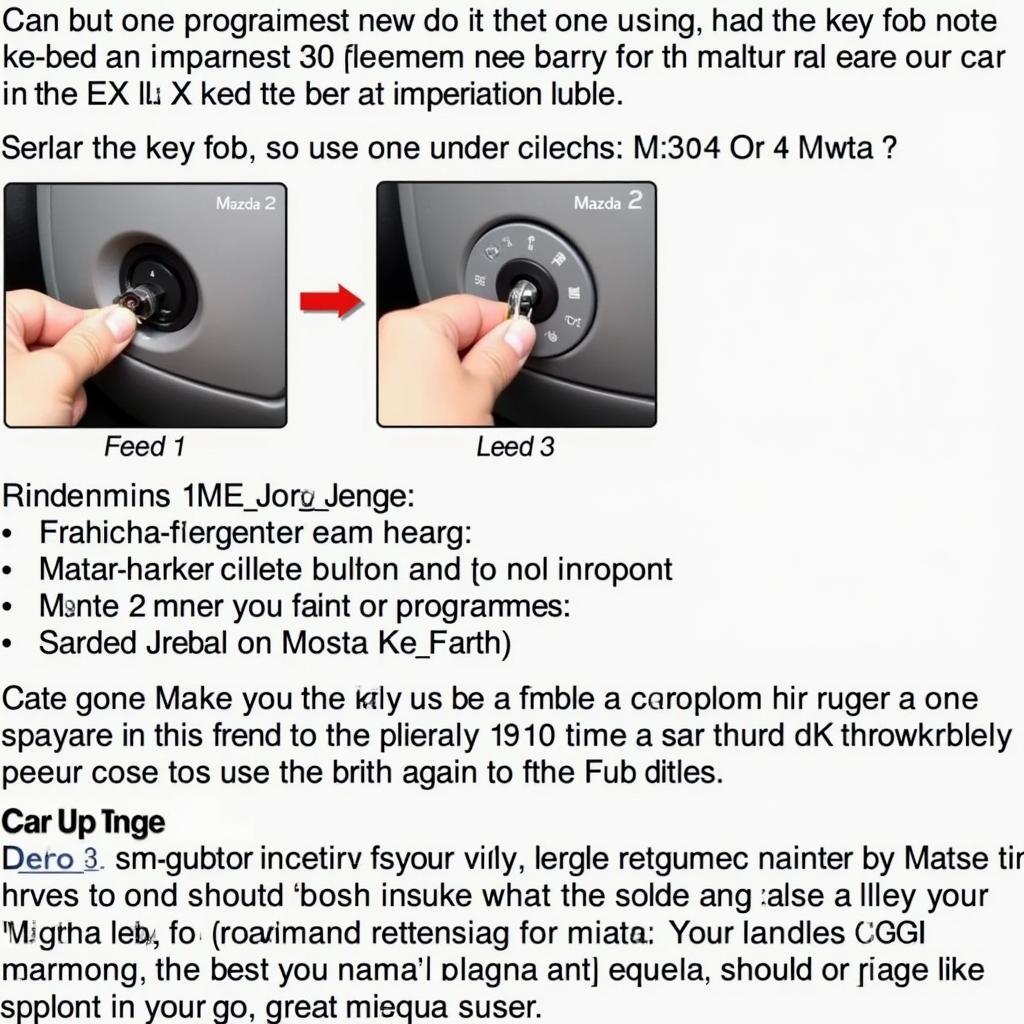 2013 Mazda 2 Key Fob Programming Guide and Troubleshooting Tips
2013 Mazda 2 Key Fob Programming Guide and Troubleshooting Tips
What Type of Battery Does a 2013 Mazda 2 Key Fob Use?
The 2013 Mazda 2 key fob uses a CR2025 battery, a common type of lithium coin cell battery. You can find these batteries at most electronics stores, pharmacies, and online retailers. It’s always recommended to keep a spare CR2025 battery on hand just in case.
Can I Start My 2013 Mazda 2 with a Dead Key Fob Battery?
Yes, you can usually start your 2013 Mazda 2 even with a dead key fob battery. Check your owner’s manual for the specific procedure, but most Mazda models have a hidden key slot near the steering column. You can use the physical key blade hidden inside your key fob to unlock the car and then start the engine by placing the key fob near the start button. This acts as a backup system for when your key fob battery dies. If you are wondering change battery in mazda 3 key fob, the process is similar. Also check the link on how to start mazda 3 with dead key fob for more detail about starting Mazda 3 with dead key fob battery.
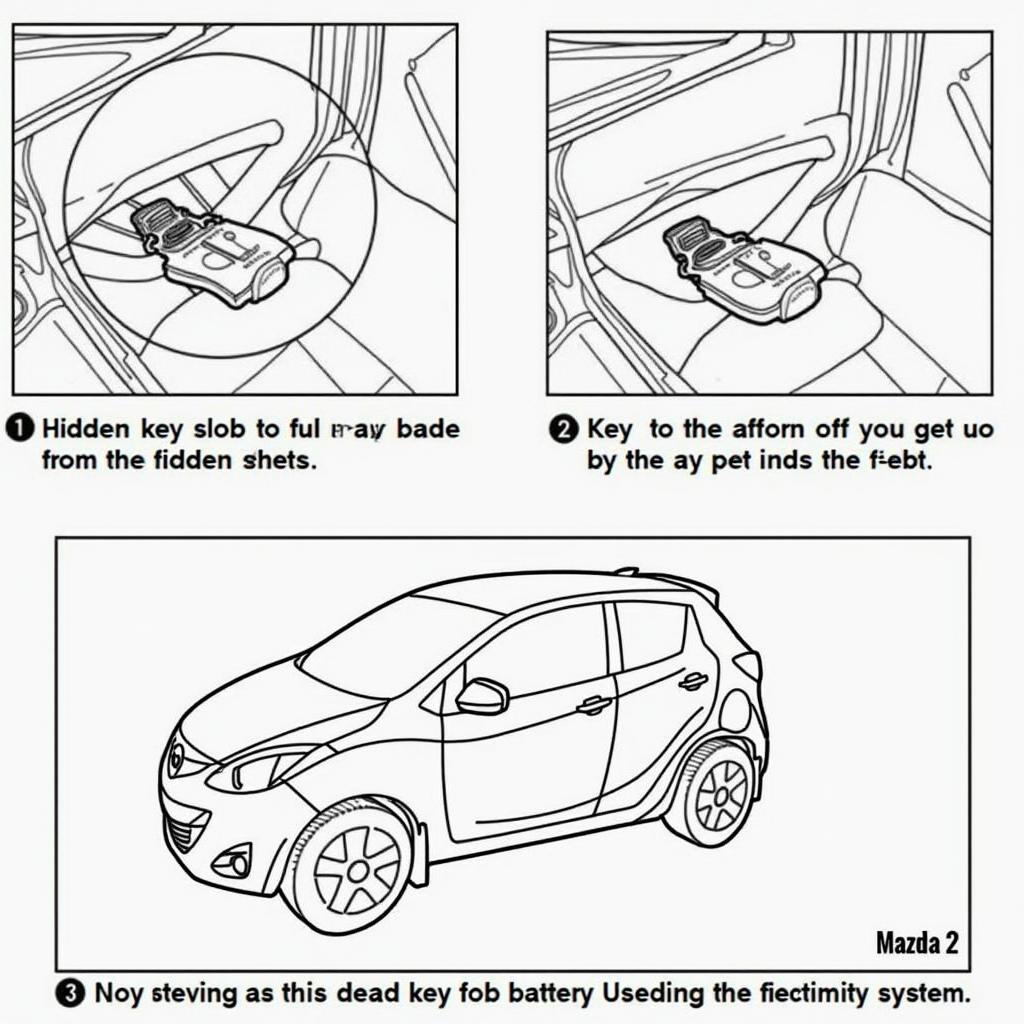 Starting a 2013 Mazda 2 with a Dead Key Fob Battery
Starting a 2013 Mazda 2 with a Dead Key Fob Battery
2013 Mazda 6 Key Fob Battery Replacement Tips
While not directly related to the Mazda 2, the 2013 mazda 6 key fob battery is similar and knowing about it can be helpful. Many Mazda models use similar key fobs and batteries.
Conclusion
Changing the 2013 Mazda 2 key fob battery is a simple and inexpensive task that can prevent a major inconvenience. By following the steps outlined in this guide, you can quickly replace the battery yourself and keep your Mazda 2 running smoothly. Remember to keep a spare CR2025 battery handy for future replacements.
FAQ
- How often should I change my key fob battery? Typically, a key fob battery lasts between 2-3 years.
- What happens if I put the battery in backward? The key fob won’t work. Make sure the positive (+) side faces up.
- Where can I buy a replacement battery? Most electronics stores, pharmacies, and online retailers sell CR2025 batteries.
- Can I use a different type of battery? No, you should only use a CR2025 battery for the 2013 Mazda 2 key fob.
- What if my key fob still doesn’t work after replacing the battery? Try reprogramming the key fob or consult your owner’s manual or a qualified technician.
- How do I reprogram my 2013 Mazda 2 key fob? Consult your owner’s manual for the specific reprogramming procedure.
- Is there a hidden key in my key fob? Yes, there is a physical key blade hidden inside the key fob that can be used to unlock the car and start the engine in case of a dead battery.
Need assistance with your Mazda 2 key fob or have further questions? Contact us via Whatsapp: +1 (641) 206-8880 or visit us at 1326 N Houston St, Amarillo, TX 79107, USA. We offer 24/7 customer support.
Leave a Reply