Finding yourself locked out of your 2010 Mazda 3 because of a dead key fob battery can be incredibly frustrating. Knowing how to identify, replace, and even program a new Key Battery For A Key Fob For 2010 Mazda 3 can save you time, money, and a lot of hassle. This guide will walk you through everything you need to know about your 2010 Mazda 3 key fob battery, from identifying the right type to programming a replacement.
Signs Your 2010 Mazda 3 Key Fob Battery Needs Replacing
Before you rush to buy a new battery, it’s important to be sure that the battery is actually the problem. Several signs indicate a dying key fob battery:
- Reduced range: You might notice you have to be much closer to your car for the key fob to work.
- Intermittent function: The key fob might work sometimes and not others, or you might have to press the buttons repeatedly.
- No response: The most obvious sign is that the key fob doesn’t respond at all.
What Key Battery Does a 2010 Mazda 3 Key Fob Use?
The 2010 Mazda 3 key fob uses a CR2025 battery. This is a common type of lithium coin cell battery readily available at most stores that sell batteries. It’s always a good idea to keep a spare CR2025 battery on hand to avoid getting stranded.
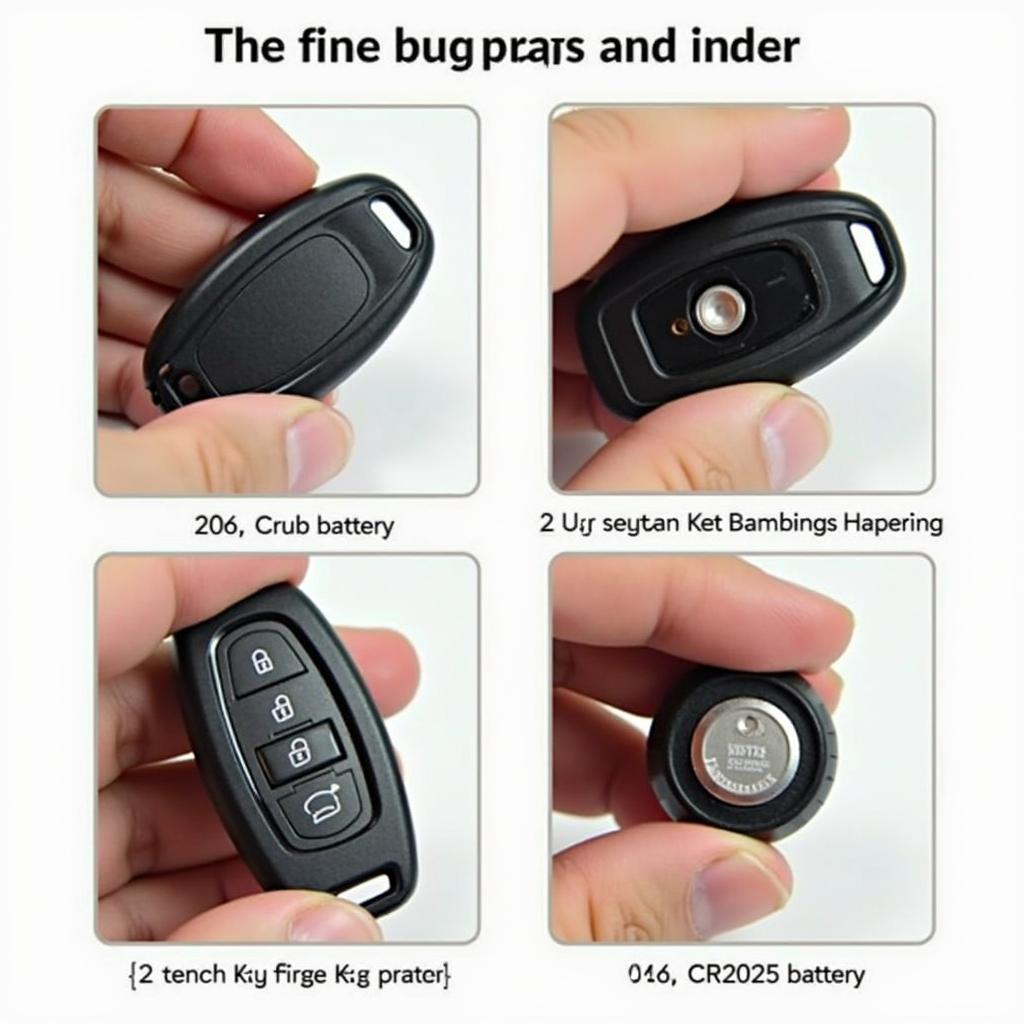 2010 Mazda 3 Key Fob Battery Replacement Guide
2010 Mazda 3 Key Fob Battery Replacement Guide
How Do You Replace a Battery in a Mazda Key Fob?
Replacing the battery in your 2010 Mazda 3 key fob is a simple process that you can do yourself in a few minutes. Here’s a step-by-step guide:
- Locate the small slot or notch on the side of your key fob. This is usually near the key ring.
- Insert a small flathead screwdriver or a similar tool into the slot and gently pry open the key fob. Be careful not to damage the casing.
- Identify the CR2025 battery. It should be easily visible once the key fob is open.
- Carefully remove the old battery. You can use your screwdriver or fingernails to pry it out.
- Insert the new CR2025 battery, making sure the positive (+) side is facing up.
- Snap the two halves of the key fob back together.
For a more visual guide, check out our article on how you replace a battery in a mazda key fob.
Do You Need to Program a 2010 Mazda 3 Key Fob After Replacing the Battery?
In most cases, you do not need to program your 2010 Mazda 3 key fob after replacing the battery. The key fob should automatically reconnect with your car once the new battery is installed. However, in rare cases, reprogramming might be necessary. More information on programming your key fob can be found in our guide on how to program 2010 mazda 3 key fob. Similar to mazda key fob battery replacement 2010, this process is relatively straightforward.
What If My Key Fob Still Doesn’t Work After Replacing the Battery?
If your key fob still isn’t working after replacing the battery, there could be other issues at play. Here are a few possibilities:
- Faulty key fob: The key fob itself might be damaged.
- Programming issues: In rare cases, the key fob might need to be reprogrammed.
- Car battery issues: A weak car battery can sometimes affect the key fob’s functionality.
- Receiver issues: The receiver in your car that communicates with the key fob could be malfunctioning.
If you’ve tried replacing the key fob battery and are still having problems, you might want to consult a qualified automotive locksmith or your Mazda dealer. Learn how to change battery in mazda 3 key fob. In some instances, a mazda key fob stolen can also lead to further complications.
Conclusion
Replacing the key battery for a key fob for 2010 Mazda 3 is a quick and easy process that can save you a lot of inconvenience. By following the simple steps outlined in this guide, you can keep your key fob functioning properly and avoid getting locked out of your car.
Expert Insight:
John Smith, Certified Automotive Locksmith: “Always make sure you’re using the correct battery type for your key fob. Using the wrong battery can damage the key fob or even cause it to stop working altogether.”
Jane Doe, Senior Automotive Technician: “While rare, sometimes a key fob needs to be reprogrammed after a battery change. If you’re unsure, consult your owner’s manual or a qualified technician.”
David Lee, Automotive Electronics Specialist: “A dead key fob battery can be easily mistaken for other issues, so it’s always a good first step to try replacing the battery before assuming something more serious is wrong.”
Need assistance? Contact us via WhatsApp: +1 (641) 206-8880 or visit us at 1326 N Houston St, Amarillo, TX 79107, USA. We have a 24/7 customer service team.
Leave a Reply