If you’re experiencing issues with your 2018 VW Tiguan key fob, like a decreased signal range or unresponsive buttons, there’s a good chance the battery is depleted and needs replacing. Luckily, this is a quick and easy task you can do yourself with a few simple tools. This comprehensive guide will walk you through the process of replacing your 2018 VW Tiguan key fob battery, from identifying the correct battery type to syncing the new battery with your vehicle.
Identifying the Correct Battery for Your 2018 VW Tiguan Key Fob
Before you begin, it’s crucial to identify the correct battery type for your 2018 VW Tiguan key fob. Using the wrong battery type can potentially damage the key fob and lead to more significant issues.
The 2018 VW Tiguan key fob typically uses a CR2032 battery, a common type of lithium coin battery readily available at most electronic stores, auto parts stores, and online retailers.
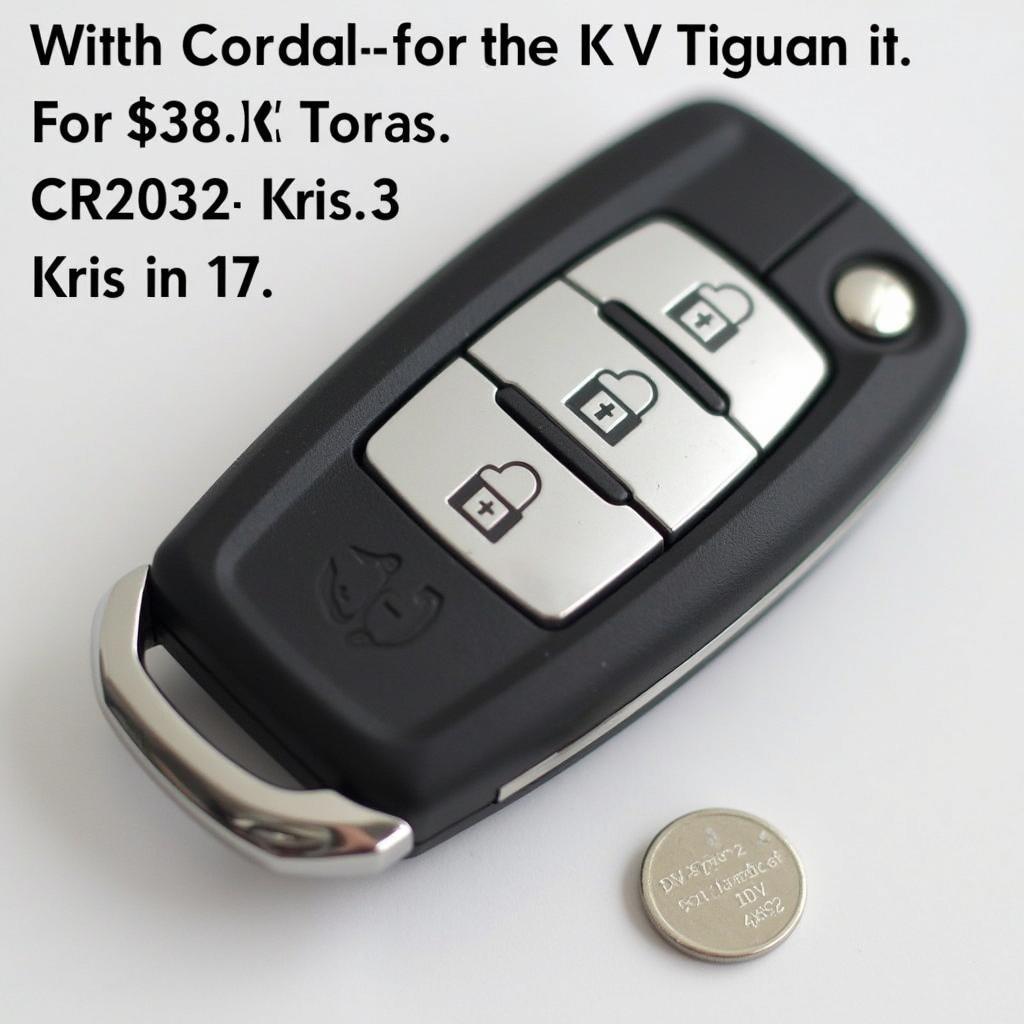 CR2032 Battery
CR2032 Battery
Gathering the Necessary Tools
Replacing your 2018 VW Tiguan key fob battery requires minimal tools:
- A small flat-head screwdriver or a plastic pry tool: This will be used to open the key fob casing carefully.
- A new CR2032 battery: Ensure you have a fresh battery on hand to avoid interruptions during the process.
Step-by-Step Guide to Replacing Your 2018 VW Tiguan Key Fob Battery
Once you have the correct battery and tools, follow these steps to replace your 2018 VW Tiguan key fob battery:
- Locate the key fob release button: On the back of your VW Tiguan key fob, find the small, recessed button.
- Release the metal key: Press the release button and gently slide the metal key out of the fob.
- Separate the key fob halves: Carefully insert the flat-head screwdriver or plastic pry tool into the seam where the two halves of the key fob meet. Gently pry the halves apart, avoiding excessive force that could damage the casing.
- Remove the old battery: Once the key fob is open, you’ll see the CR2032 battery nestled inside. Use your fingernail or the tip of the screwdriver to gently lift the battery out of its compartment.
- Insert the new battery: Place the new CR2032 battery into the compartment, ensuring the positive (+) side faces upward, matching the orientation of the old battery.
- Reassemble the key fob: Align the two halves of the key fob and press them together firmly until you hear a click, indicating the casing is securely closed.
- Reinsert the metal key: Slide the metal key back into its slot on the key fob until it locks into place.
 Replacing the key fob battery
Replacing the key fob battery
Syncing Your Key Fob After Battery Replacement
In most cases, your 2018 VW Tiguan key fob should automatically resync with your vehicle after a battery replacement. However, if you’re experiencing any issues with the key fob’s functionality, you can manually resync it by following these steps:
- Insert the key into the ignition: Place the key fob into the ignition slot (for push-to-start systems, hold the key fob near the start button).
- Turn the ignition to the “On” position: Turn the key to the “On” position without starting the engine (for push-to-start systems, press the start button once without your foot on the brake pedal).
- Press any button on the key fob: Press any button on the key fob. This action should re-establish the connection between the key fob and the vehicle.
- Test the key fob: Test all the key fob buttons to ensure they function correctly.
Expert Insight: “While replacing your car key fob battery might seem straightforward, always consult your vehicle’s owner’s manual for specific instructions related to your car model. This ensures you’re following the correct procedures and avoids any potential damage.” – John Miller, Senior Automotive Electrician at Keyfobprog
Troubleshooting Common Issues
If you’ve replaced the battery in your 2018 VW Tiguan key fob and it’s still not working correctly, there are a few troubleshooting steps you can take:
- Check the battery orientation: Ensure the new battery is inserted correctly with the positive (+) side facing up.
- Clean the battery contacts: Over time, the battery contacts inside the key fob can become dirty or corroded. Use a cotton swab and some rubbing alcohol to clean the contacts gently.
- Try a different CR2032 battery: In rare cases, the new battery you purchased may be faulty. Try installing a different CR2032 battery to rule out this possibility.
 Troubleshooting key fob issues
Troubleshooting key fob issues
Conclusion
Replacing your 2018 VW Tiguan key fob battery is a quick and easy DIY task that can save you time and money. By following the simple steps outlined in this guide, you can have your key fob working like new in no time.
If you’ve tried replacing the battery yourself and are still experiencing issues with your 2018 VW Tiguan key fob, don’t hesitate to contact a professional automotive locksmith or dealership for assistance. For expert help with car key programming and replacements, reach out to Keyfobprog at +1 (641) 206-8880. Our office is located at 1326 N Houston St, Amarillo, TX 79107, USA. We are here to assist you with all your car key needs.
Leave a Reply