Dealing with a “Key Fob Battery Low” message on your Mercedes? Don’t panic! It’s a common issue and usually an easy fix. This guide will walk you through the steps to replace your key fob battery and reset your Mercedes key fob, covering various models and common troubleshooting tips.
Understanding the Mercedes Key Fob Battery Low Warning
Your Mercedes key fob relies on a small battery to transmit signals to your car. When this battery starts to run low, you’ll likely see a warning message on your dashboard, such as “Key Fob Battery Low” or a similar alert. Ignoring this warning can eventually lead to your key fob becoming completely unresponsive, leaving you stranded. Addressing the issue promptly is crucial for avoiding inconvenience.
Replacing the Battery in Your Mercedes Key Fob
The process for replacing your key fob battery is generally straightforward, although it can vary slightly depending on the specific Mercedes model. Here’s a general guide:
- Locate the release button: Most Mercedes key fobs have a small release button or switch. This is often located on the side or back of the fob.
- Remove the mechanical key: Press the release button and slide out the mechanical key. This key is useful for unlocking your car door manually if the key fob battery is dead.
- Open the key fob casing: Use the mechanical key or a small flathead screwdriver to pry open the key fob casing. Be gentle to avoid damaging the casing.
- Identify the battery: Once the casing is open, you’ll see the battery. Note the type of battery (usually a CR2025 or CR2032).
- Remove and replace the battery: Carefully remove the old battery and install the new one, ensuring the positive (+) side is facing up.
- Reassemble the key fob: Snap the key fob casing back together and reinsert the mechanical key.
 Mercedes Key Fob Battery Replacement Step-by-Step Guide
Mercedes Key Fob Battery Replacement Step-by-Step Guide
Resynchronizing Your Mercedes Key Fob
After replacing the battery, you may need to resynchronize your key fob with your car. This process can also help if your key fob isn’t working correctly even with a new battery. Here are some common resynchronization methods:
- Insert the key fob into the ignition: Insert the key fob into the ignition switch and turn it to position 2 (the “on” position, but not starting the engine). Leave it in this position for a few seconds, then turn it back to the off position and remove the key fob.
- Lock and unlock the car doors: Try locking and unlocking the car doors using the key fob buttons. This can sometimes help resynchronize the key fob.
 Mercedes Key Fob Resynchronization Guide
Mercedes Key Fob Resynchronization Guide
Troubleshooting Common Key Fob Issues
If you’re still experiencing problems with your Mercedes key fob after replacing the battery and attempting resynchronization, here are some additional troubleshooting tips:
- Check for interference: Ensure there are no electronic devices or other objects near your key fob that could be interfering with the signal.
- Try a different battery: Even new batteries can sometimes be faulty. Try a different battery to rule out this possibility.
- Inspect the key fob for damage: Check for any physical damage to the key fob, such as cracks or broken buttons. If your Mercedes sprinter key fob not working after battery change, you can see our related post mercedes sprinter key fob not working after battery change.
- Consult your owner’s manual: Your owner’s manual may contain specific instructions for your Mercedes model. Like information about 2017 mercedes benz key fob.
- Contact a qualified technician: If none of these steps resolve the issue, you might need professional help. If your mercedes cla 250 key fob not working, please call your local car dealer or a specialized locksmith.
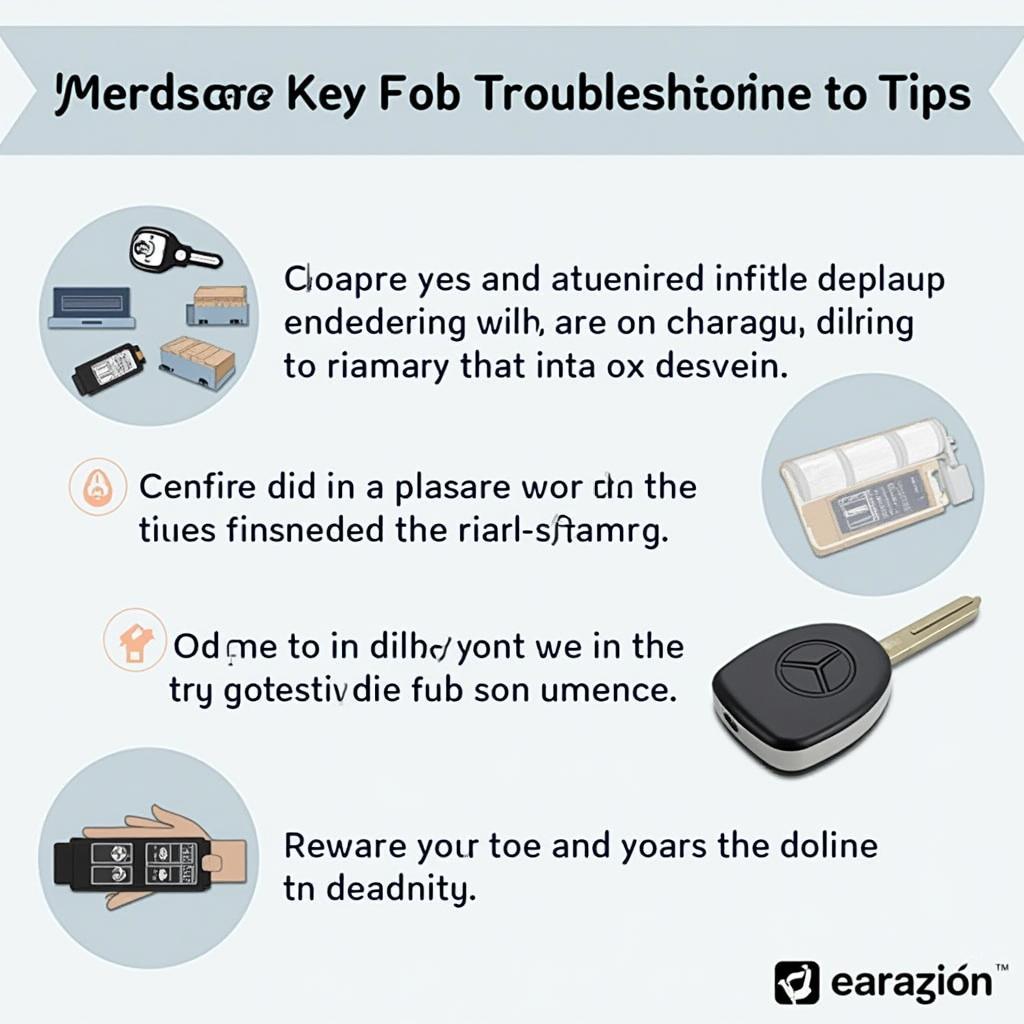 Troubleshooting Mercedes Key Fob Problems
Troubleshooting Mercedes Key Fob Problems
Conclusion: Keeping Your Mercedes Key Fob in Top Condition
Replacing the battery in your Mercedes key fob is a simple task that can save you from the frustration of a non-responsive key. By following the steps outlined in this guide and addressing any issues promptly, you can ensure your key fob continues to function reliably. Remember to consult your owner’s manual for model-specific instructions if needed. A well-maintained key fob is essential for a smooth and hassle-free Mercedes ownership experience. Similar to the issue of mercedes c250 key fob not working, understanding how to reset your key fob is critical to a positive ownership experience. You can also learn more about mercedes key fob seat memory.
FAQ:
- How often should I replace my Mercedes key fob battery? Every 2-3 years, or when you see the “Key Fob Battery Low” warning.
- What type of battery does my Mercedes key fob use? Most models use a CR2025 or CR2032 battery, but consult your owner’s manual to be sure.
- What do I do if my key fob doesn’t work after replacing the battery? Try resynchronizing the key fob using the methods described above.
- Can I replace the key fob battery myself? Yes, it’s a relatively easy process that most people can do themselves.
- Where can I buy a replacement battery for my Mercedes key fob? Most electronics stores, auto parts stores, and online retailers carry these batteries.
- What should I do if my key fob is damaged? Contact a qualified technician or your Mercedes dealer for assistance.
- How do I reset key fob battery low mercedes if the standard procedures don’t work? Consult your owner’s manual or contact a qualified Mercedes technician.
Need assistance with your Mercedes key fob?
Contact us via Whatsapp: +1 (641) 206-8880
Or visit us at: 1326 N Houston St, Amarillo, TX 79107, USA. We offer 24/7 customer support.
Leave a Reply