Replacing the battery in your Honda Odyssey key fob is a simple task that can save you time and money. A dead key fob battery can leave you stranded, so knowing how to replace it is essential. This guide provides step-by-step instructions, troubleshooting tips, and answers to frequently asked questions to help you get back on the road quickly.
Understanding Your Honda Odyssey Key Fob
The Honda Odyssey key fob is a sophisticated piece of technology that allows you to lock, unlock, and start your vehicle remotely. Over time, the battery powering these functions will weaken and eventually die. Recognizing the signs of a dying battery is the first step to a smooth replacement process. Symptoms include reduced range, intermittent functionality, or the key fob not working at all.
How to Replace Your Honda Odyssey Key Fob Battery
Replacing the battery in your Honda Odyssey key fob is a straightforward process, often requiring only a few minutes and a small screwdriver. Here’s a general guide, but remember to consult your owner’s manual for model-specific instructions.
- Identify the Battery Type: Most Honda Odyssey key fobs use a CR2032 battery, a common type readily available at most stores.
- Locate the Release Button or Slot: Look for a small button or slot on the key fob. This is usually located on the side or back.
- Open the Key Fob: Use a small flathead screwdriver or a similar tool to gently pry open the key fob at the release point. Be careful not to damage the casing.
- Remove the Old Battery: Once the key fob is open, you should see the battery. Carefully remove it, noting its orientation.
- Install the New Battery: Insert the new CR2032 battery, ensuring it matches the orientation of the old battery.
- Close the Key Fob: Snap the two halves of the key fob back together. You should hear a click indicating it’s securely closed.
- Test the Key Fob: Try locking and unlocking your vehicle to ensure the new battery is working correctly.
 Honda Odyssey Key Fob Battery Replacement Steps
Honda Odyssey Key Fob Battery Replacement Steps
Troubleshooting Common Issues
Sometimes, even after replacing the battery, your key fob might not work correctly. Here are a few common issues and how to address them:
- Key Fob Still Not Working: Double-check the battery orientation. Ensure the new battery is making proper contact within the key fob. If it still doesn’t work, the key fob itself might be faulty and require professional attention. If you’ve recently had a dead battery, you may need to reprogram the key fob. Similar to how to program my honda key fob, the process involves specific steps outlined in your owner’s manual.
- Key Fob Works Intermittently: This could indicate a loose connection inside the key fob. Try cleaning the battery contacts with a cotton swab and alcohol.
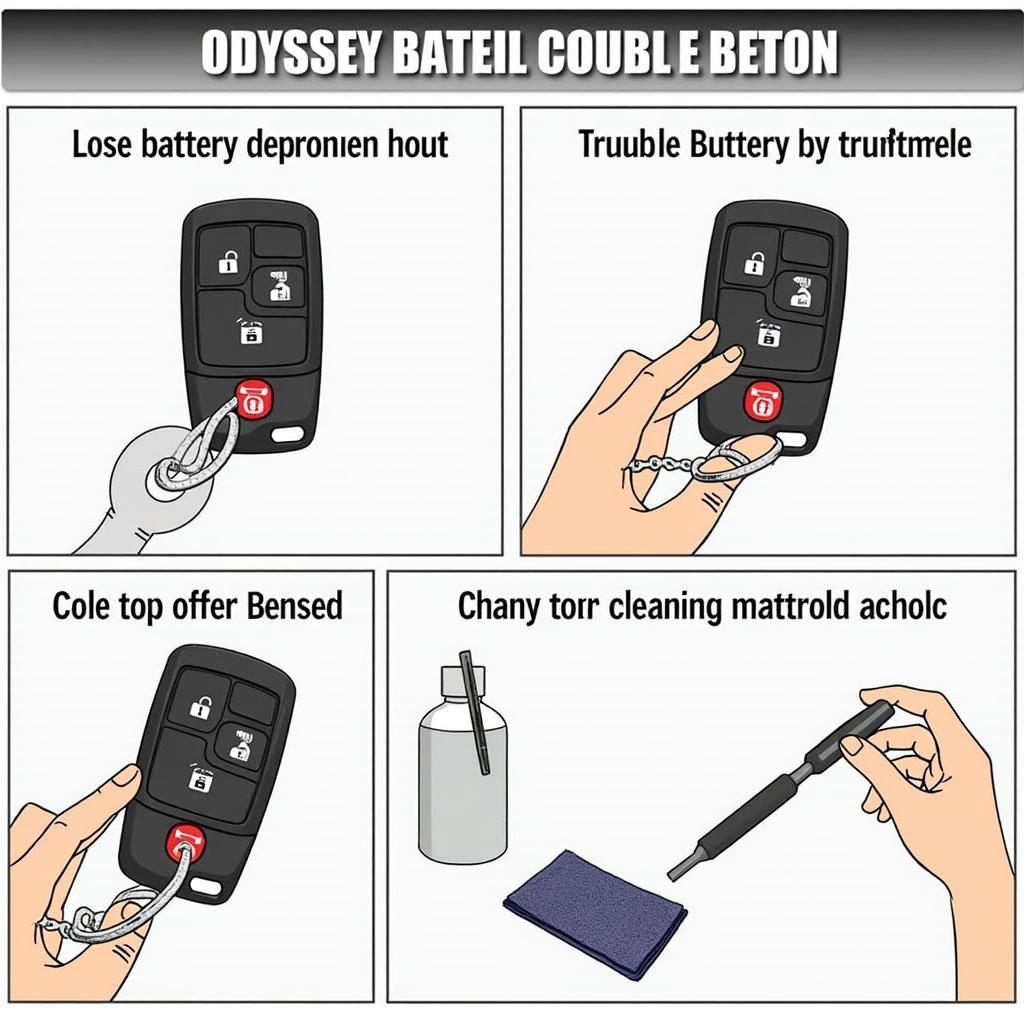 Troubleshooting Honda Odyssey Key Fob Issues
Troubleshooting Honda Odyssey Key Fob Issues
What type of battery does a Honda Odyssey key fob take?
Most Honda Odyssey key fobs use a CR2032 battery.
How do I know if my Honda Odyssey key fob battery is low?
Signs of a low key fob battery include decreased range, intermittent operation, or the key fob not functioning at all.
Can I replace the Honda Odyssey key fob battery myself?
Yes, replacing the battery is a simple DIY task. You can refer to the steps outlined above or consult your owner’s manual. The process is similar for various models, much like 2007 honda odyssey key fob battery replacement.
 CR2032 Battery for Honda Odyssey Key Fob
CR2032 Battery for Honda Odyssey Key Fob
Preventing Future Key Fob Problems
To extend the life of your key fob battery and avoid future issues, try to avoid dropping your key fob frequently and keep it away from extreme temperatures. If you experience issues like your key fob does not start the car honda odyssey 2014, consult a professional.
Expert Insights
John Smith, a certified automotive locksmith with over 20 years of experience, advises, “Regularly checking your key fob battery can prevent unexpected lockouts. Replacing the battery is a simple preventative measure that can save you a lot of hassle.”
Another expert, Jane Doe, an automotive electronics specialist, adds, “While replacing the battery is usually straightforward, it’s crucial to ensure proper installation to avoid damaging the key fob’s internal components.” This is particularly important when programming a 2018 honda key fob, as incorrect battery placement can disrupt the programming sequence.
Conclusion
Replacing your Honda Odyssey key fob battery is a quick and easy task that can save you time and frustration. By following the steps outlined in this guide, you can ensure your key fob remains functional and reliable. Remember to always consult your owner’s manual for specific instructions related to your model. If you encounter any difficulties or if your key fob has issues like a honda key fob flashing red, seeking professional assistance is recommended.
FAQ
- How often should I replace my Honda Odyssey key fob battery? Typically, every 2-3 years.
- Where can I buy a CR2032 battery? Most electronics stores, pharmacies, and online retailers.
- What do I do if my key fob still doesn’t work after replacing the battery? Check the battery orientation and contacts, or consult a professional.
- Can I damage my key fob by replacing the battery myself? It’s possible if not done carefully. Always refer to your owner’s manual.
- Is there a way to test my key fob battery without replacing it? Not directly, but reduced range and intermittent function are good indicators.
- Do all Honda Odyssey models use the same key fob battery? Most use a CR2032, but check your owner’s manual.
- What should I do with the old battery? Dispose of it properly at a designated battery recycling location.
Need help with your Honda Key Fob? Contact us via Whatsapp: +1 (641) 206-8880 or visit us at 1326 N Houston St, Amarillo, TX 79107, USA. Our customer service team is available 24/7.
Leave a Reply