Replacing the key fob battery in your 2018 GMC Terrain is a simple task that can save you time and frustration. This guide will walk you through the process, covering everything from identifying the correct battery to troubleshooting common issues.
Understanding Your 2018 GMC Terrain Key Fob
The key fob for your 2018 GMC Terrain is a sophisticated piece of technology that allows you to lock, unlock, and start your vehicle remotely. Over time, the battery powering these functions will weaken and eventually die. Knowing how to identify the signs of a dying battery and how to replace it is essential for every Terrain owner. A weak key fob battery can lead to intermittent functionality, reduced range, or even a complete failure to operate. This can be particularly inconvenient if you’re far from home or in a hurry.
Signs of a Dying Key Fob Battery for 2018 GMC Terrain
Several signs indicate your 2018 GMC Terrain key fob battery is nearing its end. Recognizing these signs early can prevent you from being stranded with a non-functional key fob. These signs include:
- Reduced range: You might notice you need to be closer to your vehicle for the key fob to work.
- Intermittent function: The key fob might work sometimes and not others, or buttons might need to be pressed repeatedly.
- Dimming key fob indicator light: The light on your key fob may appear weaker than usual.
- Vehicle not responding to key fob commands: The most obvious sign is that your vehicle doesn’t respond to any key fob commands at all. You might find yourself having to use the physical key to unlock the door. This can also sometimes be confused with a gmc terrain key fob dead situation.
If you experience any of these issues, it’s likely time for a new battery for 2018 gmc terrain key fob.
How to Replace the Key Fob Battery in a 2018 GMC Terrain
Replacing the gmc terrain 2018 key fob battery is a quick and straightforward process. Here’s a step-by-step guide:
- Gather your materials: You’ll need a CR2032 battery and a small flathead screwdriver or a similar tool to pry open the key fob.
- Locate the release button: On the side of your key fob, you’ll find a small release button. Press this button to release the physical key.
- Open the key fob: Using the flathead screwdriver, carefully insert it into the slot where the physical key was released. Gently pry the two halves of the key fob apart. Be careful not to damage the internal components.
- Remove the old battery: Identify the old CR2032 battery. Carefully remove it using your screwdriver or fingernail.
- Install the new battery: Insert the new CR2032 battery, making sure the positive (+) side is facing upwards.
- Reassemble the key fob: Align the two halves of the key fob and press them together until they snap securely shut.
- Test the key fob: Try locking and unlocking your vehicle to ensure the new battery is working correctly.
Troubleshooting Key Fob Issues
Sometimes, even after replacing the battery, you might still experience issues with your key fob. Here are a few common problems and solutions:
- Key fob still not working: Ensure the new battery is properly installed and that it’s a genuine CR2032 battery. If the problem persists, there may be a more serious issue with the key fob itself, and you might need to consult a professional.
- Key fob works intermittently: This could indicate a loose connection inside the key fob. Try opening it again and ensuring all components are correctly aligned. You may want to review instructions on how to take apart gmc key fob.
- Vehicle not recognizing key fob: This could be due to a programming issue. You may need to reprogram your key fob to your vehicle. Consult your owner’s manual or contact a GMC dealership for assistance.
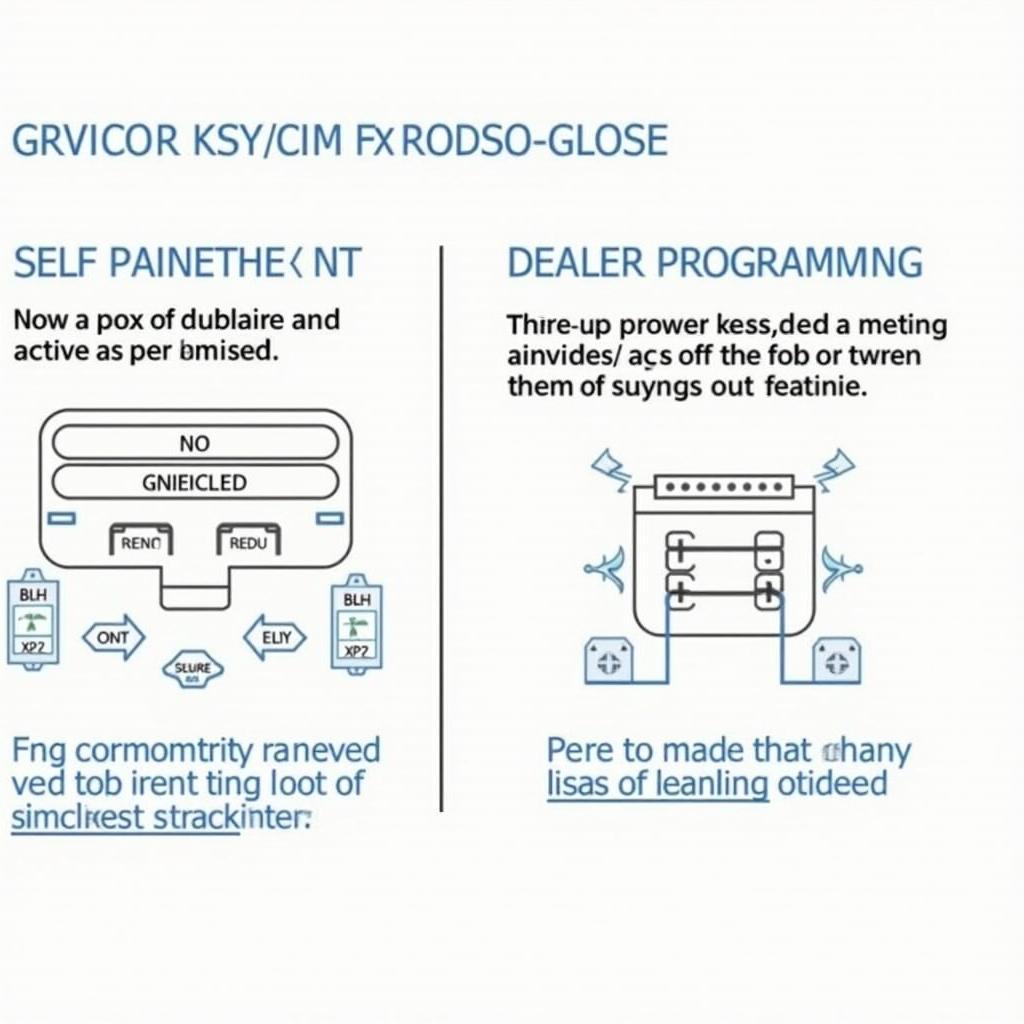 GMC Terrain Key Fob Programming Guide
GMC Terrain Key Fob Programming Guide
Conclusion
Maintaining your 2018 GMC Terrain key fob is a crucial aspect of vehicle ownership. Replacing the key fob battery for 2018 gmc terrain is a simple and cost-effective way to avoid potential inconveniences. By following this guide, you can keep your key fob functioning optimally and ensure reliable access to your vehicle.
FAQ
- What type of battery does a 2018 GMC Terrain key fob use? A CR2032 battery.
- How long does a GMC Terrain key fob battery last? Typically 3-5 years.
- Can I replace the key fob battery myself? Yes, it’s a simple process.
- What if my key fob still doesn’t work after replacing the battery? Check the battery installation and consider reprogramming.
- Where can I buy a replacement CR2032 battery? Most retail stores, auto parts stores, and online.
- How do I know if my key fob needs to be reprogrammed? If the vehicle doesn’t recognize the key fob after a battery replacement.
- Can I program the key fob myself? Sometimes, consult your owner’s manual.
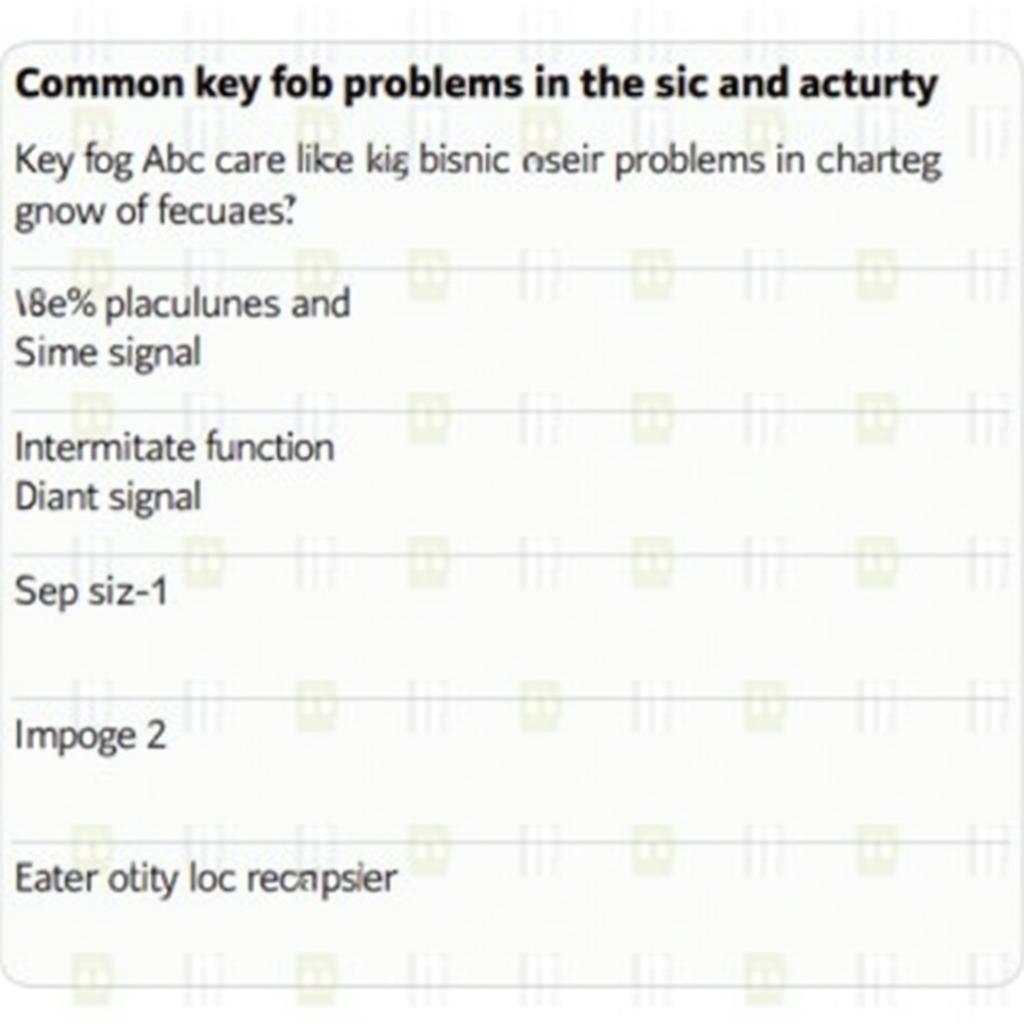 Troubleshooting Common GMC Terrain Key Fob Problems
Troubleshooting Common GMC Terrain Key Fob Problems
Need help with your GMC Terrain’s key fob? Check out our articles on gmc terrain 2020 key fob battery.
Need assistance? Contact us via WhatsApp: +1 (641) 206-8880. Or visit us at 1326 N Houston St, Amarillo, TX 79107, USA. We have a 24/7 customer service team.
Leave a Reply