Replacing the battery in your 2018 Nissan key fob is a simple task that can save you time and money. This guide provides a comprehensive overview of the process, common issues, and solutions for 2018 Nissan Key Fob Battery replacement. Whether you’re a car owner, a mechanic, or an automotive technician, this information will help you understand and address key fob battery problems effectively.
Understanding Your 2018 Nissan Key Fob Battery
The key fob is a vital component of your 2018 Nissan, allowing you to lock, unlock, and start your vehicle remotely. A failing battery can lead to frustrating situations, like being locked out of your car. Understanding the type of battery your key fob uses and the signs of a dying battery are essential for a smooth replacement process. Most 2018 Nissan key fobs use a CR2032 battery, a common type readily available at most stores.
What are the signs of a weak 2018 Nissan key fob battery? Reduced operating range, intermittent functionality, and the need to press buttons multiple times are all indicators that your key fob battery needs replacement.
 2018 Nissan Key Fob Battery Replacement Guide
2018 Nissan Key Fob Battery Replacement Guide
How to Replace Your 2018 Nissan Key Fob Battery
Replacing the battery in your 2018 Nissan key fob is typically a straightforward process. Here’s a step-by-step guide to help you:
- Locate the release button: Look for a small release button or switch on your key fob. This is often located on the side or back.
- Separate the key fob: Press the release button and gently separate the key fob halves. Some models may have a hidden key slot; utilize this to pry open the fob. Be careful not to apply excessive force.
- Identify the battery: Inside the key fob, you’ll find the CR2032 battery. Note its position and orientation.
- Remove the old battery: Carefully pry out the old battery using a small flat-head screwdriver or a similar tool. Avoid damaging the battery contacts.
- Install the new battery: Insert the new CR2032 battery, ensuring it’s positioned correctly, matching the orientation of the old battery.
- Reassemble the key fob: Align the two halves of the key fob and snap them back together securely.
- Test the key fob: Try locking and unlocking your car to ensure the new battery is working correctly.
This process is similar for many Nissan models, including the Altima, Rogue, and Sentra. For more specific instructions, you can check resources like replacement battery for 2018 nissan altima key fob.
Troubleshooting Common Key Fob Issues
Sometimes, even after replacing the battery, your key fob may not function correctly. Here are some common issues and how to troubleshoot them:
- Key fob not working at all: Double-check the battery installation. Ensure the new battery is correctly positioned and has not been damaged.
- Intermittent operation: This could indicate a loose connection or a faulty key fob. Try cleaning the battery contacts with a cotton swab and alcohol.
- Reduced range: This might be due to interference from other electronic devices. Try moving closer to your vehicle when using the key fob.
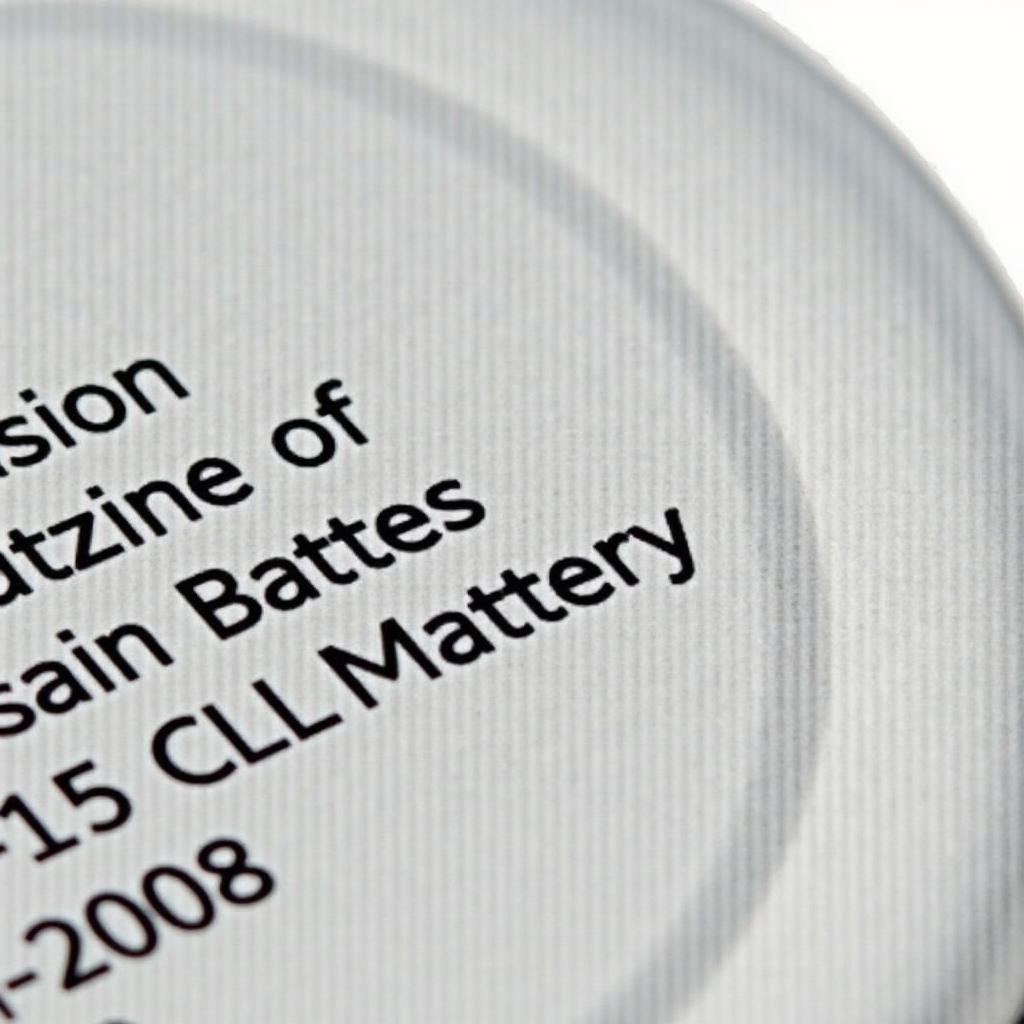 CR2032 Battery for Nissan Key Fob
CR2032 Battery for Nissan Key Fob
For specific models like the Rogue, you can refer to resources such as nissan rogue key fob battery 2018 for detailed guidance. Similarly, nissan sentra key fob battery 2018 offers information specific to the Sentra.
Why Choose KEYFOBPROG for Your Key Fob Needs
At KEYFOBPROG, we offer a wide range of key fob programming and replacement services for all makes and models. Our expert technicians use state-of-the-art equipment to ensure fast and reliable service.
“A common mistake people make is using the wrong type of battery,” says John Davis, Senior Automotive Technician at KEYFOBPROG. “Always ensure you’re using a CR2032 battery for most 2018 Nissan key fobs.”
Extending Your Key Fob Battery Life
While key fob batteries eventually need replacement, there are ways to extend their lifespan:
- Avoid frequent button presses: Only press the buttons when necessary.
- Keep the key fob away from extreme temperatures: Extreme heat or cold can affect battery performance.
- Store the key fob properly: When not in use, store the key fob in a cool, dry place.
As John Davis also points out, “Proper storage and usage can significantly extend the life of your key fob battery, saving you money in the long run.” This simple advice can help maintain optimal key fob performance. Resources like 2018 nissan sentra key fob battery and key fob battery nissan rogue 2018 can provide more specific tips for these models.
Conclusion
Replacing a 2018 Nissan key fob battery is a simple and cost-effective procedure. By following the steps outlined in this guide, you can save yourself the hassle and expense of professional replacement. Remember to use the correct CR2032 battery and take precautions to extend its lifespan.
FAQ
- What type of battery does a 2018 Nissan key fob use? A CR2032 battery.
- How often should I replace my key fob battery? Every 2-3 years, depending on usage.
- What are the signs of a low key fob battery? Reduced range, intermittent functionality, and the need to press buttons multiple times.
- Can I replace the key fob battery myself? Yes, it’s a simple process.
- Where can I buy a replacement CR2032 battery? Most electronics stores, pharmacies, and online retailers.
- What should I do if my key fob still doesn’t work after replacing the battery? Check the battery installation and contacts, or consult a professional.
- Can KEYFOBPROG help me with Key Fob Programming or replacement? Yes, we offer a full range of services.
Need help with your Nissan key fob? Contact us via Whatsapp: +1 (641) 206-8880 or visit us at 1326 N Houston St, Amarillo, TX 79107, USA. Our customer service team is available 24/7.
Leave a Reply