Replacing the key fob battery in your 2018 Toyota RAV 4 is a simple task that can save you time and money. This guide will walk you through the process, covering everything from identifying the correct battery type to programming your key fob afterward.
Identifying the Right Battery for Your 2018 RAV 4 Key Fob
Your 2018 RAV 4 key fob uses a CR2032 battery, a common type found in many electronic devices. It’s a small, circular, lithium coin battery that’s readily available at most stores that sell batteries. Ensuring you have the correct battery is crucial before you begin the replacement process. Using the wrong battery can damage your key fob. Always double-check the owner’s manual or search online specifically for “2018 Rav 4 Key Fob Battery” to confirm.
 Identifying the Correct 2018 RAV4 Key Fob Battery
Identifying the Correct 2018 RAV4 Key Fob Battery
Step-by-Step Guide to Replacing Your 2018 RAV 4 Key Fob Battery
Replacing the battery is a straightforward process that requires only a few simple tools. Most often, all you need is a small flathead screwdriver or a key. Here’s a step-by-step guide:
- Locate the release button: On the side of your key fob, you’ll find a small release button. This button releases the mechanical key.
- Release the mechanical key: Press the release button and slide the mechanical key out of the fob.
- Open the key fob: Use the mechanical key or a small flathead screwdriver to gently pry open the key fob casing. Start at the notch where the mechanical key was located.
- Remove the old battery: Carefully remove the old CR2032 battery. Avoid using metal tools that could damage the contacts.
- Install the new battery: Insert the new CR2032 battery, making sure the positive (+) side faces up, just like the old battery.
- Close the key fob: Snap the two halves of the key fob casing back together.
- Reinsert the mechanical key: Slide the mechanical key back into its slot.
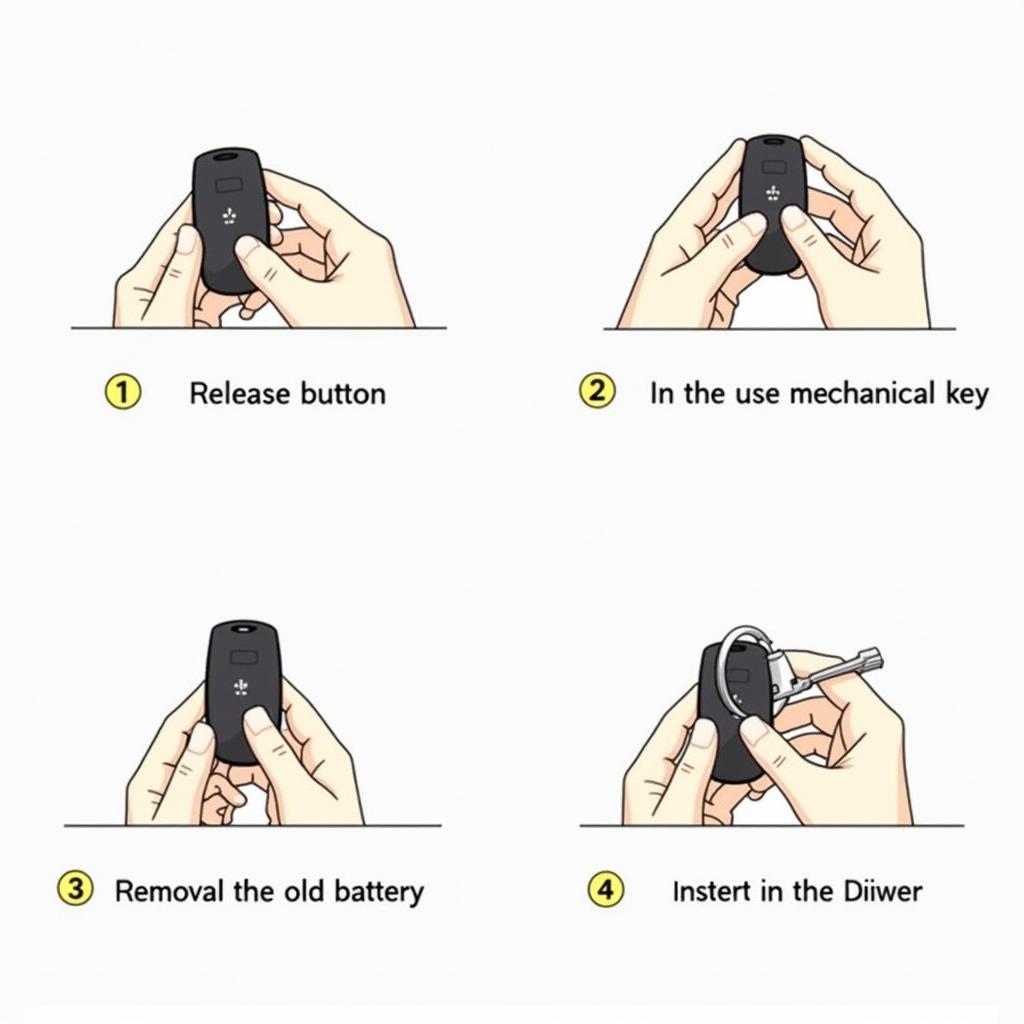 Step-by-Step 2018 RAV4 Key Fob Battery Replacement
Step-by-Step 2018 RAV4 Key Fob Battery Replacement
Do I Need to Reprogram My Key Fob After Replacing the Battery?
In most cases, you won’t need to reprogram your 2018 RAV 4 key fob after replacing the battery. The vehicle should automatically recognize the key fob once the new battery is installed. However, if you experience any issues, consult your owner’s manual or contact a Toyota dealership. Some older models may require reprogramming. Check out our article on do key fob low battery give warning for information on warning signs related to low battery for various car models. Understanding these signs can help prevent being stranded with a dead key fob.
Common Issues with 2018 RAV 4 Key Fobs
Even after replacing the battery, you might encounter some issues with your key fob. Here are a few common problems:
- Key fob not working at all: If your key fob is completely unresponsive, try repeating the battery replacement process, ensuring the new battery is properly installed.
- Intermittent issues: If your key fob works sometimes but not others, the battery contacts might be dirty or corroded. Try cleaning them with a cotton swab and rubbing alcohol. Another issue could stem from a similar problem with other Toyota models, like the one discussed in 2018 traverse key fob battery. Checking this article might offer helpful insights.
- Reduced range: If you find yourself having to be closer to your vehicle for the key fob to work, it could be a sign of a weak battery, even a new one. Try a different brand of CR2032 battery.
Maintaining Your 2018 RAV 4 Key Fob
Proper maintenance can extend the life of your key fob and its battery. Avoid dropping the fob, exposing it to extreme temperatures, or getting it wet.
Conclusion
Replacing the 2018 rav 4 key fob battery is a quick and easy task that most car owners can do themselves. By following the steps outlined in this guide and understanding the common issues, you can keep your key fob functioning smoothly.
FAQ
- What type of battery does a 2018 RAV 4 key fob use? A CR2032 battery.
- Do I need to reprogram my key fob after replacing the battery? Usually, no.
- Where can I buy a CR2032 battery? Most stores that sell batteries.
- What if my key fob still doesn’t work after replacing the battery? Check the battery contacts or consult a Toyota dealership.
- How long does a 2018 RAV 4 key fob battery last? Typically 2-3 years.
- Can I use any brand of CR2032 battery? Yes, but choose a reputable brand.
- What tools do I need to replace the battery? A small flathead screwdriver or your mechanical key.
 Maintaining your 2018 RAV4 Key Fob
Maintaining your 2018 RAV4 Key Fob
Need further assistance with your Key Fob Programming or replacement? Contact us via Whatsapp: +1 (641) 206-8880 or visit us at 1326 N Houston St, Amarillo, TX 79107, USA. We offer 24/7 customer support.
Leave a Reply