Changing the battery in your 2022 GMC key fob is a quick and easy process that can save you time and frustration. Knowing how to perform this simple task yourself can prevent you from being locked out of your vehicle. This guide will walk you through the steps involved in replacing your key fob battery, along with addressing common issues and offering helpful tips.
Understanding Your 2022 GMC Key Fob
Before we dive into the battery replacement process, let’s take a moment to understand the different types of key fobs for 2022 GMC models. There are variations in design and functionality depending on the specific trim level and features of your vehicle. Knowing your key fob type can be helpful in identifying the correct battery type and replacement procedure.
What You’ll Need to Change the Battery
Gathering the necessary tools beforehand makes the process smoother. You will need:
- A new CR2032 battery: This is the most common battery type for 2022 GMC key fobs. You can find these at most auto parts stores, electronics retailers, and even some grocery stores.
- A small flathead screwdriver or a key: This will be used to pry open the key fob casing. Some key fobs have a dedicated slot for this purpose.
- Optional: A small plastic pry tool: This can help prevent scratching your key fob during the process.
Step-by-Step Guide: How to Change Battery in 2022 GMC Key Fob
Follow these simple steps to change the battery in your 2022 GMC key fob:
- Locate the release button or slot: Examine your key fob for a small button or slot, typically located on the side or back. This is the release mechanism for the physical key.
- Release the physical key: Press the release button or insert your flathead screwdriver into the slot and gently pry the key out.
- Open the key fob casing: Using the physical key or a small flathead screwdriver, carefully pry open the key fob casing at the seam where the two halves meet. Be gentle to avoid damaging the plastic. Some key fobs have designated notches for inserting the key or screwdriver.
- Remove the old battery: Once the casing is open, you’ll see the CR2032 battery. Use your screwdriver or pry tool to gently lift the old battery out of its compartment.
- Install the new battery: Insert the new CR2032 battery into the compartment, ensuring the positive (+) side faces up. Press down gently until it clicks into place.
- Reassemble the key fob: Align the two halves of the casing and press them firmly together until they snap shut.
- Reinsert the physical key: Slide the physical key back into its slot until it clicks securely.
- Test the key fob: Try locking and unlocking your vehicle to ensure the new battery is working correctly.
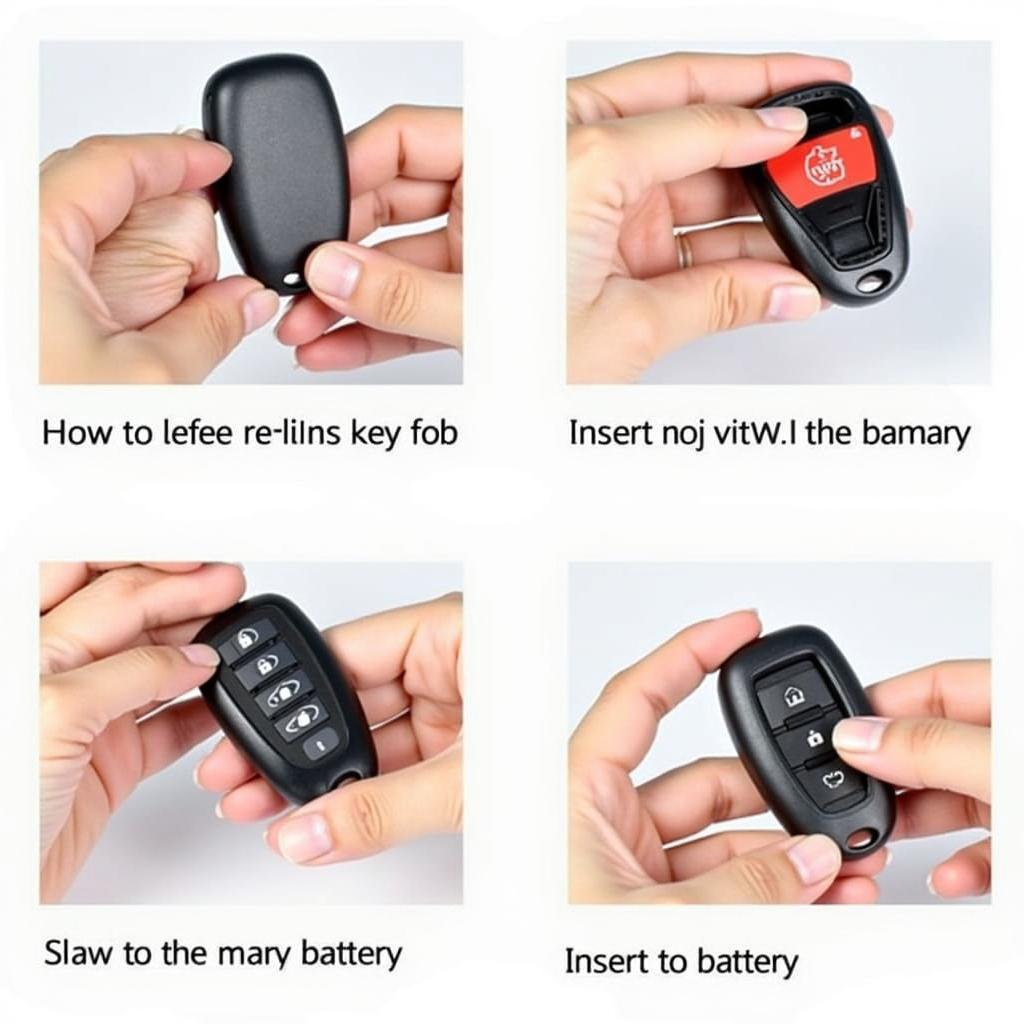 Replacing the 2022 GMC Key Fob Battery: Step-by-Step Visual Guide
Replacing the 2022 GMC Key Fob Battery: Step-by-Step Visual Guide
Common Problems and Troubleshooting
Sometimes, you might encounter minor issues during the battery replacement process. Here are some common problems and their solutions:
- Key fob won’t open: If the key fob is difficult to open, try using a plastic pry tool to avoid damaging the casing. You can find more tips on our 2022 gmc sierra key fob battery replacement page.
- New battery doesn’t work: Double-check that the new battery is installed correctly with the positive (+) side facing up. If the problem persists, the battery might be faulty. Try a different new battery.
Maintaining Your GMC Key Fob
Proper maintenance can prolong the life of your key fob and its battery. Here are a few tips:
- Avoid dropping your key fob, as this can damage the internal components.
- Keep your key fob away from extreme temperatures and moisture.
- Replace the battery as soon as you notice any signs of weakness, such as reduced range or unresponsive buttons.
You might find our article on gmc key fob tricks useful. It covers some helpful tips and features you may not be aware of.
Why Change Your Key Fob Battery Yourself?
Changing your key fob battery yourself is a cost-effective and convenient solution. Dealerships and locksmiths often charge a premium for this simple service. By following our guide, you can save money and time. Additionally, knowing how to perform this task yourself empowers you to handle this common issue quickly and efficiently. This is similar to understanding gmc key fob features, which can empower you to use your key fob to its full potential. Perhaps you’re considering a new replacement keyless remote key fob for gmc truck? Understanding the basics of key fob maintenance will be invaluable.
Conclusion
Changing the battery in your 2022 GMC key fob is a straightforward process that anyone can do with the right tools and guidance. By following the steps outlined in this guide, you can save time and money while maintaining the functionality of your key fob.
FAQ
- How often should I change my GMC key fob battery? Typically, a key fob battery lasts between 3-5 years.
- What type of battery does my 2022 GMC key fob use? Most 2022 GMC key fobs use a CR2032 battery.
- Where can I buy a CR2032 battery? These batteries are readily available at most auto parts stores, electronics retailers, and even some grocery stores.
- What should I do if my new battery doesn’t work? Ensure it’s installed correctly with the positive (+) side up. If it still doesn’t work, try a new battery.
- Can I damage my key fob by changing the battery myself? As long as you follow the steps carefully and use the appropriate tools, you shouldn’t damage your key fob.
- What if my key fob still doesn’t work after replacing the battery? There might be other issues with your key fob. Consult a qualified automotive technician.
- Is there a way to test my key fob battery without replacing it? Not directly, but if your key fob has reduced range or unresponsive buttons, it’s a good indication that the battery is weak.
Need help? Contact us via Whatsapp: +1 (641) 206-8880 or visit us at 1326 N Houston St, Amarillo, TX 79107, USA. We have a 24/7 customer support team ready to assist you.
Leave a Reply