Replacing the battery in your 2013 Ford Explorer key fob is a simple task that can save you time and money. A dead key fob battery can leave you stranded, so knowing how to replace it yourself is a valuable skill. This guide provides a step-by-step process, troubleshooting tips, and answers to frequently asked questions to help you get back on the road quickly.
This straightforward process will have you back in control of your Ford Explorer in no time. Whether you’re a car owner, a mechanic, or a car enthusiast, understanding the intricacies of key fob battery replacement can be incredibly beneficial.
How to Replace Your 2013 Ford Explorer Key Fob Battery
Replacing your key fob battery is a quick and easy process that requires minimal tools. Here’s a step-by-step guide to help you through it:
- Locate the Key Fob Slot: On the side of your key fob, you’ll find a small slot. This is where you’ll insert your key or a small flathead screwdriver.
- Open the Key Fob: Gently insert your key or screwdriver into the slot and twist to separate the two halves of the key fob. Be careful not to apply too much force, as this could damage the casing.
- Identify the Battery: Inside the key fob, you’ll see the battery. It’s typically a small, circular CR2032 battery.
- Remove the Old Battery: Carefully pry the old battery out using your key or screwdriver. Avoid puncturing the battery.
- Install the New Battery: Insert the new CR2032 battery, making sure the positive (+) side is facing upwards, just as the old battery was positioned.
- Close the Key Fob: Align the two halves of the key fob and press them together firmly until they snap shut.
Troubleshooting Common Key Fob Issues
Sometimes, even after replacing the battery, your key fob might not work as expected. Here are a few common issues and how to resolve them:
- Key Fob Not Detected: If your Ford Explorer doesn’t recognize the key fob after a battery change, you might need to reprogram it. Check your owner’s manual or consult a professional. This issue can also be similar to the problems discussed in our article on ford key fob not detected.
- Key Fob Buttons Not Working: If the buttons on your key fob aren’t functioning properly, it could be due to a faulty connection inside the key fob. Try cleaning the contacts with a cotton swab and alcohol.
- Key Fob Range Issues: If you find yourself having to stand closer to your car than usual to lock or unlock it, the key fob battery might be weak, even if it’s new. Try a different brand of battery.
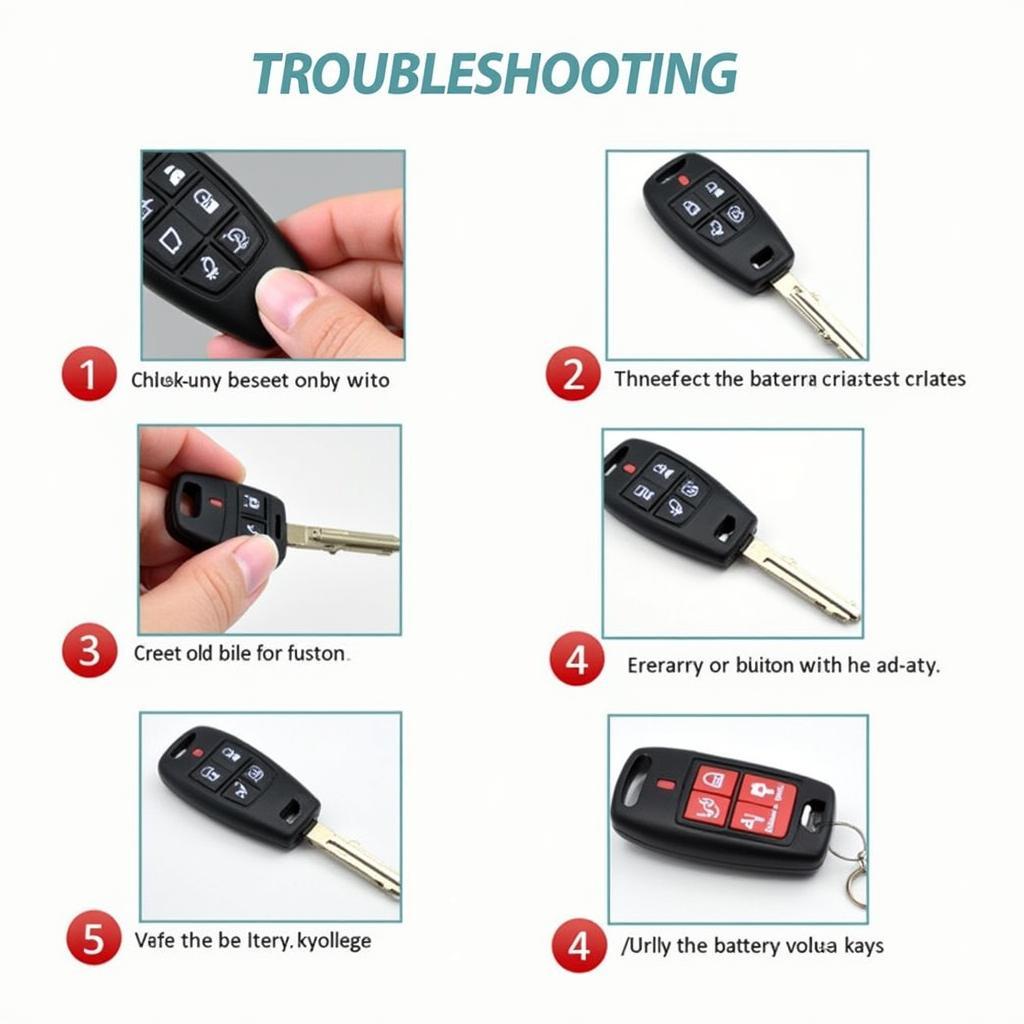 Troubleshooting Ford Explorer Key Fob Problems
Troubleshooting Ford Explorer Key Fob Problems
Why Choose KEYFOBPROG for Your Key Fob Needs?
At KEYFOBPROG, we specialize in automotive key fob programming and replacement. We understand the intricacies of different car models and their key fob systems. We offer high-quality key fob replacement services, programming solutions, and expert advice.
If you’re experiencing any issues with your 2013 Ford Explorer key fob, or if you’re simply looking for a replacement, don’t hesitate to contact us. Similar to replacing a ford remote key fob case, our team can handle all aspects of your key fob needs.
Choosing the Right Battery for Your 2013 Ford Explorer Key Fob
Using the correct battery type is crucial for the proper functioning of your key fob. Always use a CR2032 battery. Avoid using off-brand or counterfeit batteries, as they can leak and damage the key fob.
 CR2032 Battery for 2013 Ford Explorer Key Fob
CR2032 Battery for 2013 Ford Explorer Key Fob
How Long Does a Ford Explorer Key Fob Battery Last?
The lifespan of a key fob battery can vary depending on usage and environmental factors. On average, a 2013 Ford Explorer key fob battery lasts between 2 to 4 years. You might find this information relevant if you are also interested in replacing battery ford edge 2013 key fob.
Signs Your Key Fob Battery Needs Replacing
Several signs indicate a dying key fob battery. These include decreased range, dim key fob lights, and unresponsive buttons. Sometimes, the car may display a “low key fob battery” warning. Learn more about ford key fob battery low warning.
Conclusion
Replacing the battery in your 2013 Ford Explorer key fob is a simple yet essential task. By following the steps outlined in this guide, you can easily replace the battery yourself and avoid the inconvenience of a dead key fob.
FAQ
- What type of battery does a 2013 Ford Explorer key fob use? A CR2032 battery.
- How often should I replace my key fob battery? Every 2 to 4 years, or sooner if you notice signs of a weak battery.
- What should I do if my key fob isn’t working after replacing the battery? Try reprogramming the key fob or consult a professional.
- Where can I buy a replacement CR2032 battery? Most electronics stores and online retailers sell CR2032 batteries.
- Can I damage my key fob by replacing the battery myself? As long as you follow the instructions carefully and avoid using excessive force, you should be able to replace the battery without causing any damage.
- What are some signs that my key fob battery is low? Decreased range, dim lights, unresponsive buttons, and a “low key fob battery” warning on the car’s dashboard.
- Does KEYFOBPROG offer Key Fob Programming services? Yes, KEYFOBPROG specializes in key fob programming for various car models, including the Ford Explorer. You might find this helpful if you are looking to program 2013 ford edge key fob.
Need help with your Ford key fob? Contact us via Whatsapp: +1 (641) 206-8880 or visit us at 1326 N Houston St, Amarillo, TX 79107, USA. Our customer service team is available 24/7.
Leave a Reply