Changing the battery on a Mercedes key fob is a simple task that can save you time and money. A dead key fob battery can leave you stranded, so knowing how to replace it is essential for every Mercedes owner. This guide provides a step-by-step process for various Mercedes key fob models, troubleshooting tips, and answers to frequently asked questions.
Understanding Your Mercedes Key Fob
Mercedes key fobs are sophisticated pieces of technology that allow you to lock, unlock, and start your vehicle. Over time, the battery powering these functions will inevitably deplete, requiring a replacement. Recognizing the signs of a dying battery is the first step to avoiding unexpected inconveniences. These signs can include decreased remote range, intermittent functionality, or the need to hold the key fob closer to the vehicle for it to work.
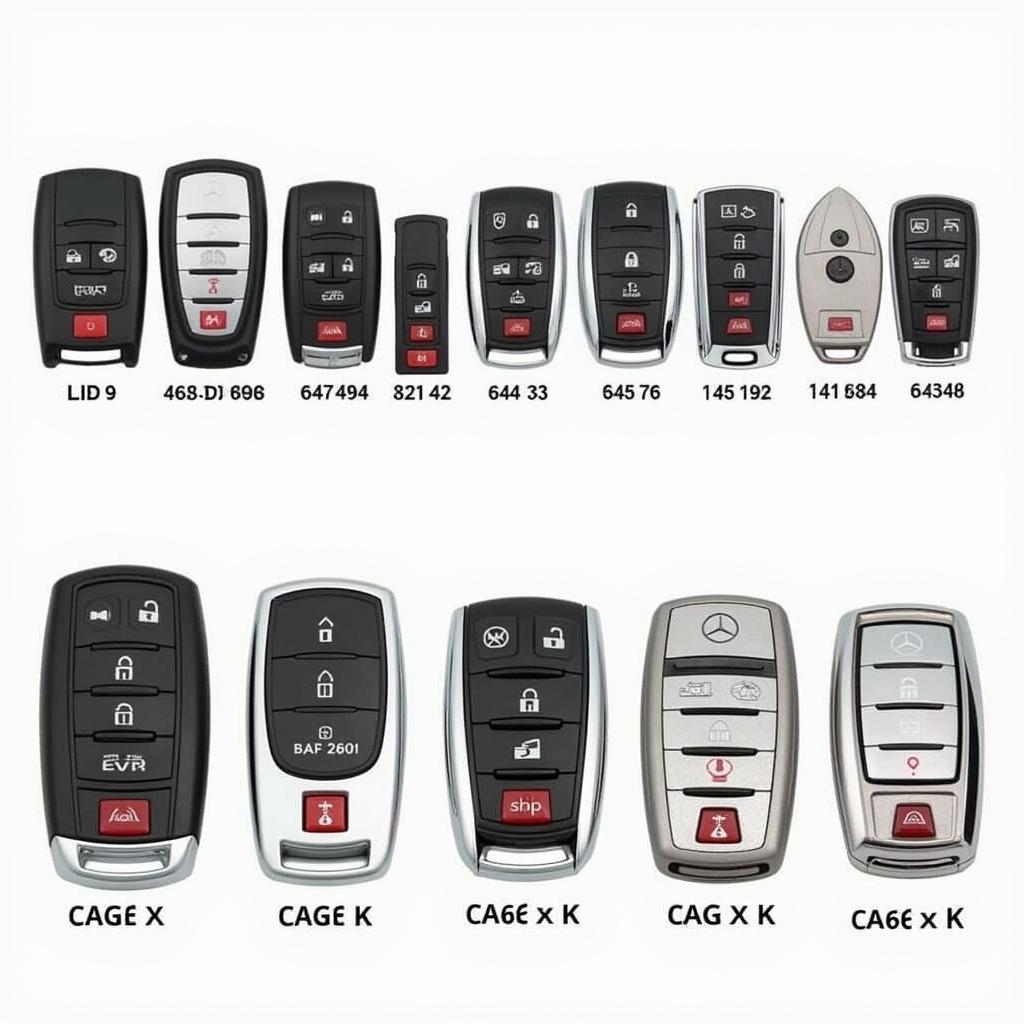 Different Types of Mercedes Key Fobs
Different Types of Mercedes Key Fobs
Different Mercedes models use different key fobs, each with its unique design and battery replacement procedure. While the process is generally similar across models, understanding the specific type of key fob you have is crucial. This guide covers common Mercedes key fobs, including the chrome smart key, the newer push-button start key fobs, and older models.
Step-by-Step Guide to Changing a Mercedes Key Fob Battery
Before you begin, gather the necessary tools, which typically include a small flat-head screwdriver or a key removal tool (often included with the new battery) and, of course, the correct replacement battery. You can usually find the battery type listed in your car’s owner’s manual or by searching online using your Mercedes model year.
- Locate the Release Button: Most Mercedes key fobs have a small release button or switch. This button is usually located on the side or back of the fob.
- Release the Emergency Key: Press the release button and slide out the emergency key. This key is essential for accessing your vehicle if the key fob battery is completely dead.
- Open the Key Fob Casing: Using the flat-head screwdriver or key removal tool, carefully pry open the key fob casing. Start by inserting the tool into the slot revealed after removing the emergency key. Gently twist the tool to separate the two halves of the fob.
- Remove the Old Battery: Once the key fob is open, you should see the old battery. Carefully remove it, noting its orientation.
- Install the New Battery: Insert the new battery, ensuring it matches the orientation of the old one. Press it firmly into place.
- Close the Key Fob Casing: Align the two halves of the key fob and press them together until they snap shut.
- Test the Key Fob: Try locking and unlocking your vehicle to ensure the new battery is working correctly.
Troubleshooting Common Issues
Sometimes, even after changing the battery, your key fob might not function correctly. Here are some common issues and their solutions:
- Key Fob Not Recognized: Try resynchronizing the key fob with your vehicle. The procedure for this varies depending on the model, but you can usually find instructions in your owner’s manual.
- Key Fob Still Not Working: If resynchronization doesn’t work, the key fob itself might be faulty and require replacement.
- Emergency Key Not Working: Ensure the emergency key is correctly cut and inserted into the lock.
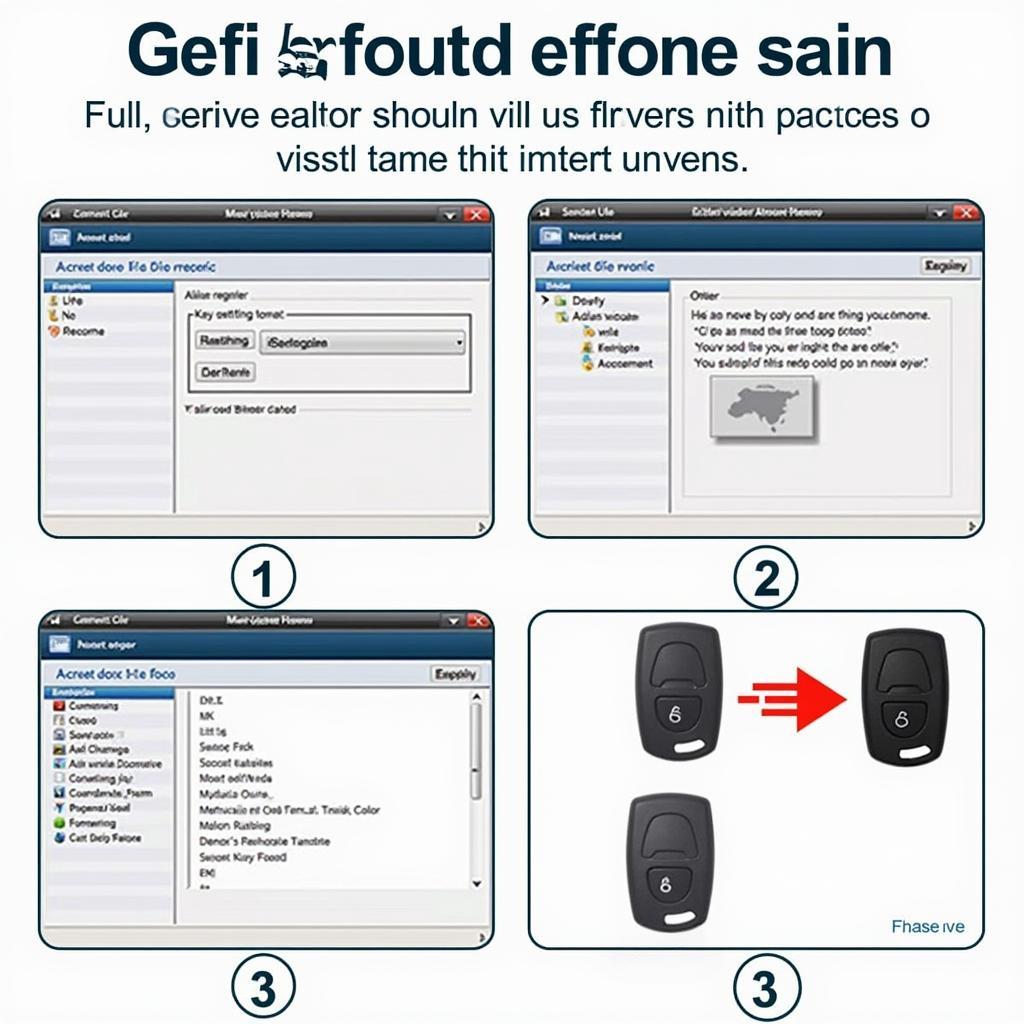 Troubleshooting Mercedes Key Fob Issues
Troubleshooting Mercedes Key Fob Issues
Similar to changing a battery in mercedes a class key fob, other models also involve a few simple steps. If you’re still experiencing issues, consulting a professional locksmith or your Mercedes dealership is recommended. They have the expertise and specialized tools to diagnose and fix more complex key fob problems.
Conclusion
Changing the battery on your Mercedes key fob is a straightforward process that any Mercedes owner can handle. By following the steps outlined in this guide and addressing potential issues with the troubleshooting tips, you can keep your key fob functioning correctly and avoid any unexpected lockouts. Remember to always use the correct battery type and handle the key fob components with care. Changing a battery in mercedes key fob 2019 or other model years is an essential skill for every Mercedes owner.
FAQs
- How often should I change my Mercedes key fob battery? Typically, a Mercedes key fob battery lasts between 3 to 5 years.
- What type of battery does my Mercedes key fob use? Refer to your owner’s manual or search online using your Mercedes model year.
- Can I change the battery myself, or do I need to go to a dealership? You can change the battery yourself by following the steps outlined in this guide.
- What if my key fob still doesn’t work after changing the battery? Try resynchronizing the key fob or consult a professional.
- Where can I buy a replacement battery for my Mercedes key fob? Most electronics stores, auto parts stores, and online retailers sell key fob batteries.
- How do I resynchronize my Mercedes key fob? Consult your owner’s manual for model-specific instructions.
- Can a dead key fob battery damage my car? No, a dead key fob battery will not damage your car.
John Smith, a certified automotive locksmith with over 20 years of experience, says, “Knowing how to change your key fob battery can save you a lot of hassle in the long run. It’s a simple task that anyone can do.”
Maria Garcia, a senior technician at a Mercedes dealership, adds, “While changing the battery is usually straightforward, don’t hesitate to bring your car to a dealership if you encounter any problems. We have the tools and expertise to handle any key fob issue.”
Need more help? Check out our articles on changing mercedes benz key fob battery and changing the battery in mercedes key fob. You might also be interested in reading about changing a battery in mercedes key fob.
Need assistance? Contact us via WhatsApp: +1 (641) 206-8880 or visit us at 1326 N Houston St, Amarillo, TX 79107, USA. We have a 24/7 customer support team ready to help.
Leave a Reply