Replacing the key fob battery in your 2009 Nissan Altima is a simple task that can save you time and money. This guide will walk you through the process step-by-step, providing helpful tips and addressing common issues. Whether you’re a car owner, a mechanic, or an automotive technician, this comprehensive guide will equip you with the knowledge you need to handle this common car key problem.
Knowing how to change your 2009 Nissan Altima key fob battery is a valuable skill. A dead key fob battery can leave you stranded, unable to lock or unlock your car. By learning this simple procedure, you can avoid the inconvenience and expense of calling a locksmith or dealership. Regularly checking and replacing your key fob battery ensures that your car key remains functional, preventing unexpected lockouts. For those looking to purchase a new battery, be sure to check out our selection of key fob battery for 2009 nissan altima.
How to Replace Your 2009 Nissan Altima Key Fob Battery
Here’s a detailed, step-by-step guide to changing the battery in your 2009 Nissan Altima key fob:
- Gather your tools: You’ll need a small flathead screwdriver or a similar tool to pry open the key fob case and a new CR2032 battery.
- Locate the release slot: On the side of your key fob, you’ll find a small slot. Insert the flathead screwdriver into this slot.
- Separate the key fob halves: Gently twist the screwdriver to separate the two halves of the key fob. Be careful not to damage the plastic.
- Remove the old battery: Carefully pry out the old CR2032 battery. Note the orientation of the battery for correct replacement.
- Install the new battery: Insert the new CR2032 battery into the compartment, ensuring it’s positioned correctly, matching the orientation of the old battery.
- Reassemble the key fob: Align the two halves of the key fob and press them together until they snap shut.
- Test the key fob: Try locking and unlocking your car to ensure the new battery is working correctly.
 2009 Nissan Altima Key Fob Battery Replacement Tools Needed
2009 Nissan Altima Key Fob Battery Replacement Tools Needed
Common Issues and Troubleshooting
Sometimes, even after replacing the battery, your key fob might not work. Here are some common issues and how to troubleshoot them:
My Nissan Key Fob Says Battery Low Even After Replacement
If your key fob still displays a “battery low” message after replacing the battery, try resetting the key fob. This process can vary, so consult your owner’s manual. You can also find helpful resources online, like our guide on how to change battery on key fob nissan.
My Nissan Key Fob Won’t Work After Battery Replacement
If your key fob doesn’t work after a battery change, there might be a problem with the programming. If you’re experiencing this, have a look at our article covering common issues: my nissan key fob says batter low. In some cases, you may need to reprogram the key fob. You can learn more about this process in our guide on program nissan altima key fob.
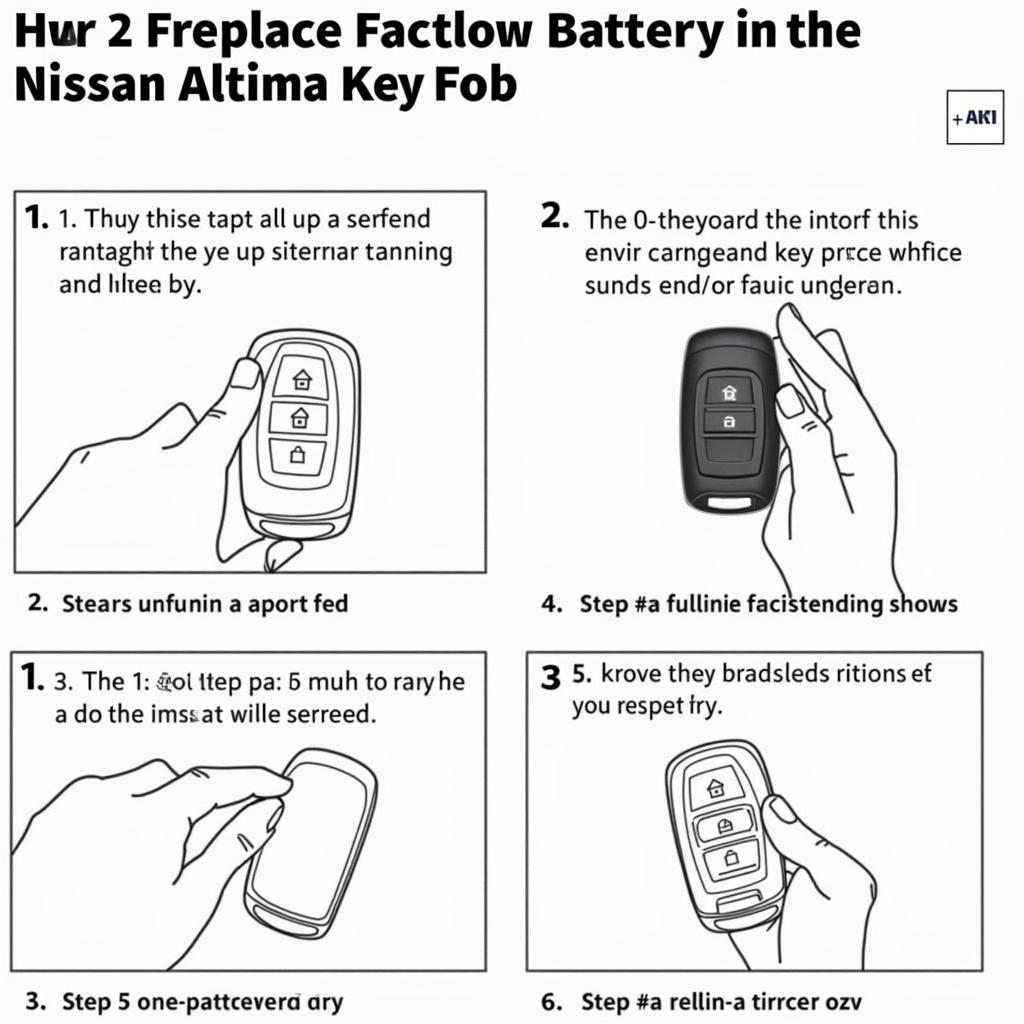 Replacing the Battery in a Nissan Altima Key Fob – Step-by-Step
Replacing the Battery in a Nissan Altima Key Fob – Step-by-Step
Why Choose the Right Battery Matters
Using the correct CR2032 battery is crucial for the proper functioning of your 2009 Nissan Altima key fob. Using an incorrect battery type can damage the key fob or result in poor performance.
What type of battery does a 2009 Nissan Altima key fob take?
The 2009 Nissan Altima key fob uses a CR2032 battery. This is a common type of lithium coin cell battery. Make sure to use a high-quality battery to ensure longevity and optimal performance.
Preventing Future Key Fob Issues
Regular maintenance can help prevent key fob problems. Inspect your key fob regularly for any signs of wear and tear. Also, if your key fob is not functioning properly and displays messages such as “key ID incorrect,” refer to our guide nissan key fob says key id incorrect for solutions.
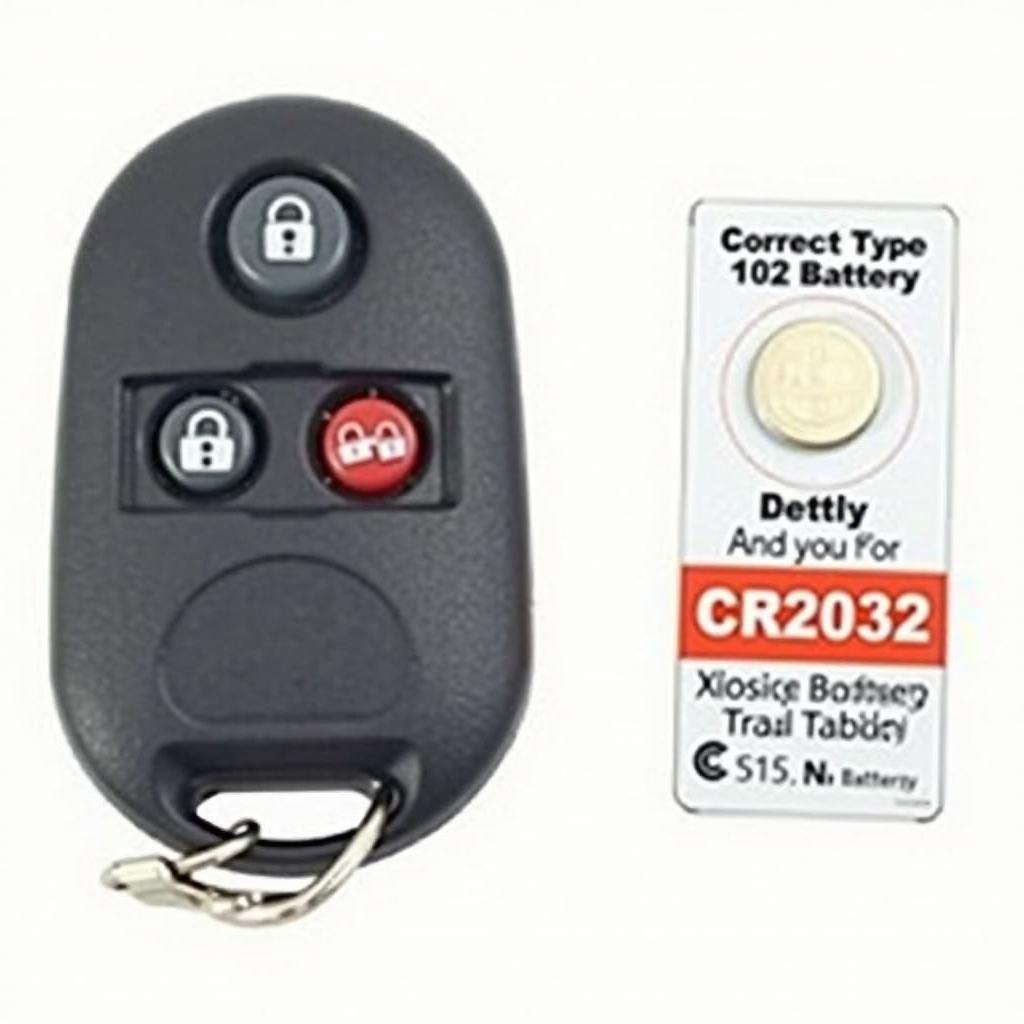 Nissan Altima Key Fob and CR2032 Battery
Nissan Altima Key Fob and CR2032 Battery
Conclusion
Replacing the 2009 Nissan Altima key fob battery is a quick and easy process that anyone can do with the right tools and instructions. This guide provides a comprehensive overview of the process, troubleshooting tips, and advice on preventing future issues. By following these steps, you can save yourself the hassle and cost of dealing with a dead key fob.
 Nissan Altima Key Fob Working Perfectly After Battery Replacement
Nissan Altima Key Fob Working Perfectly After Battery Replacement
FAQ
- How long does a Nissan Altima key fob battery last? Typically, a key fob battery lasts between 2-3 years.
- Where can I buy a replacement CR2032 battery? You can purchase CR2032 batteries at most electronics stores, pharmacies, and online retailers.
- Can I replace the key fob battery myself? Yes, replacing the key fob battery is a simple DIY task.
- What if my key fob still doesn’t work after replacing the battery? If your key fob still doesn’t work, you may need to reprogram it or consult a professional.
- How do I know if my key fob battery is low? Your car may display a “key fob battery low” message, or the key fob may have reduced range.
- How can I prevent my key fob battery from dying quickly? Avoid exposing your key fob to extreme temperatures or moisture.
- Is there a way to test my key fob battery? Yes, you can test the key fob battery with a multimeter.
For further information, check out our articles on various key fob issues and solutions available on KEYFOBPROG.
If you need assistance, please contact us via Whatsapp: +1 (641) 206-8880. Or visit us at 1326 N Houston St, Amarillo, TX 79107, USA. We have a 24/7 customer support team available to help.
Leave a Reply