Replacing the key fob battery in your 2014 BMW X3 is a simple task that can be done at home, saving you time and money. This comprehensive guide will walk you through the process, covering everything from identifying the correct battery to programming the key fob after replacement.
Identifying the Correct 2014 BMW X3 Key Fob Battery
Before you start, it’s important to know the correct battery type for your 2014 BMW X3 key fob. It uses a CR2032 3V lithium battery, a common type readily available at most stores. Using the wrong battery can damage your key fob, so double-check the packaging to ensure you’re purchasing the right one. A high-quality battery is recommended for optimal performance and lifespan. Don’t settle for cheap alternatives that might leak or die quickly.
Step-by-Step Guide to Replacing Your 2014 BMW X3 Key Fob Battery
- Locate the release button: On the side of your key fob, you’ll find a small release button. Press this button to release the valet key.
- Use the valet key: Insert the valet key into the slot on the key fob and gently pry open the casing. Be careful not to apply too much force, as this could damage the fob.
- Remove the old battery: Once the casing is open, you’ll see the CR2032 battery. Carefully remove it using a small flathead screwdriver or a similar tool. Avoid puncturing the battery.
- Install the new battery: Place the new CR2032 battery into the compartment, ensuring the positive (+) side is facing upwards. Press it firmly into place.
- Close the casing: Align the two halves of the key fob casing and snap them back together. Make sure they fit snugly.
- Test the key fob: Try locking and unlocking your car to confirm the new battery is working correctly.
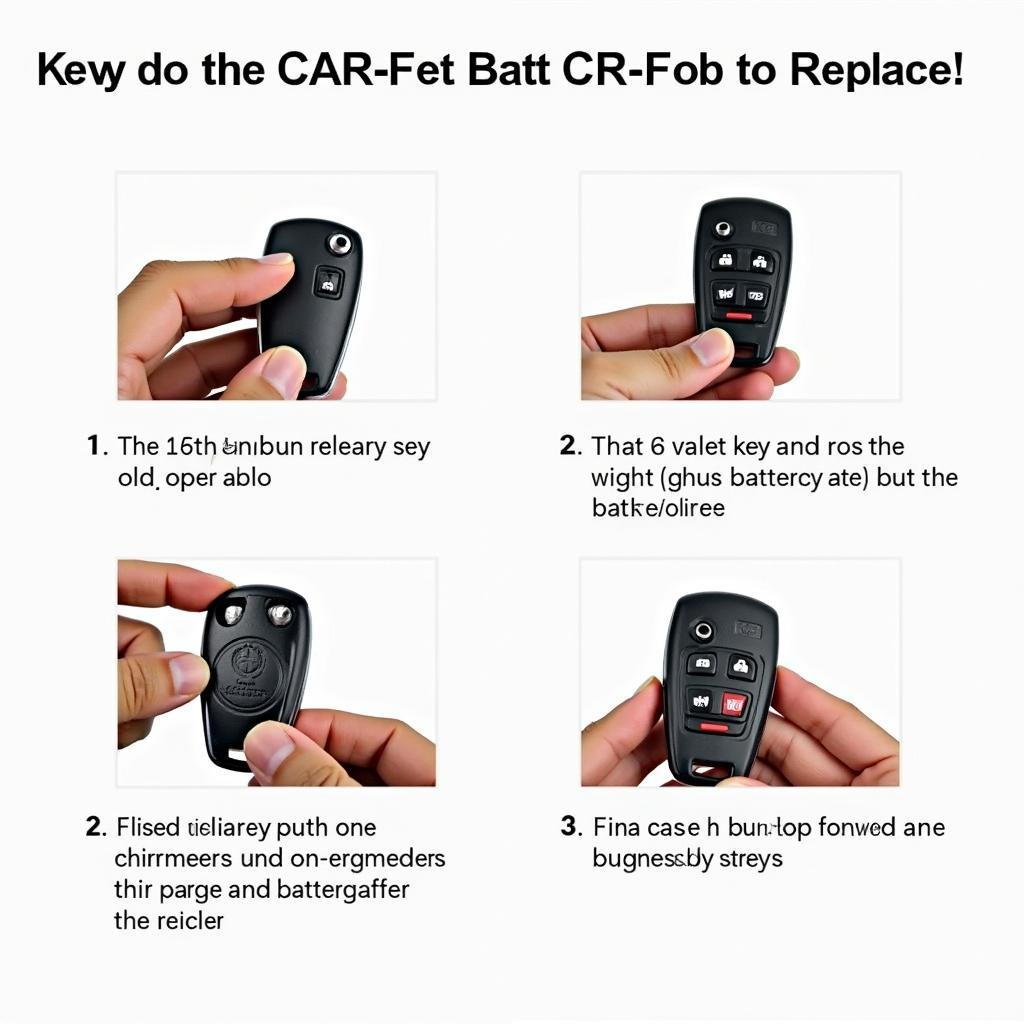 2014 BMW X3 key fob battery replacement process, showing how to open the key fob and replace the CR2032 battery
2014 BMW X3 key fob battery replacement process, showing how to open the key fob and replace the CR2032 battery
Programming Your 2014 BMW X3 Key Fob After Battery Replacement
In most cases, you shouldn’t need to reprogram your key fob after a simple battery replacement. The 2014 BMW X3 key fob is designed to retain its programming even when the battery is disconnected. However, if your key fob still isn’t working after replacing the battery, there might be other issues, and it’s best to consult a professional.
Troubleshooting Common Key Fob Issues
Sometimes, a dead battery isn’t the only culprit behind a malfunctioning key fob. Here are a few other potential issues:
- Key fob damage: Physical damage, like a cracked casing or water exposure, can affect the key fob’s functionality.
- Signal interference: Other electronic devices or structures might be interfering with the key fob’s signal.
- Vehicle battery issues: A weak or dead car battery can also prevent the key fob from working correctly.
What is the battery size for a 2014 BMW X3 key fob?
The 2014 BMW X3 key fob uses a CR2032 3V lithium battery.
How do I open my 2014 BMW X3 key fob?
Use the valet key to pry open the key fob casing after releasing it from the key fob.
Do I need to reprogram my 2014 BMW X3 key fob after replacing the battery?
Usually, no reprogramming is necessary. If the key fob still doesn’t work, consult a professional.
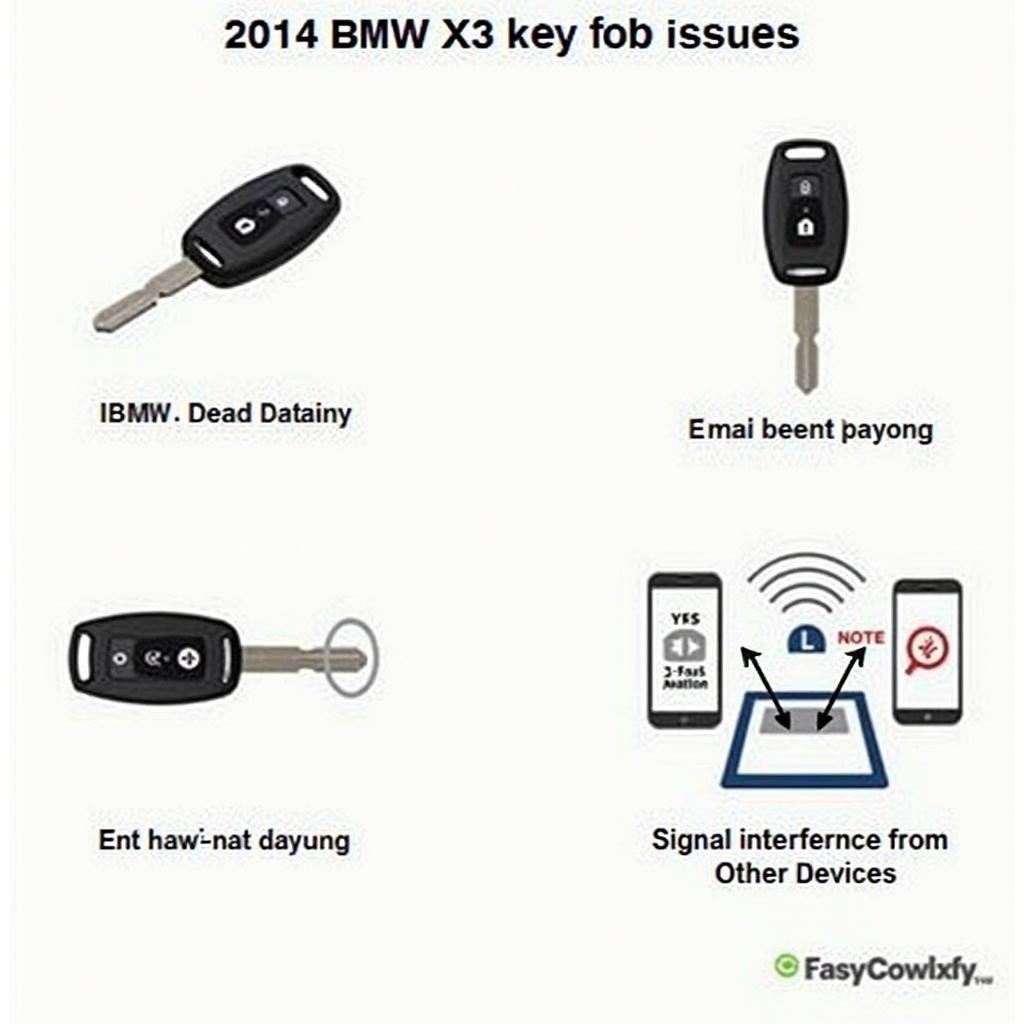 Common problems with the 2014 BMW X3 key fob including battery failure, physical damage, and signal interference.
Common problems with the 2014 BMW X3 key fob including battery failure, physical damage, and signal interference.
“A common misconception is that you always need to reprogram the key fob after a battery change. In many modern cars, including the 2014 BMW X3, this isn’t the case,” says John Smith, Senior Automotive Technician at Bavarian Auto Specialists.
“Using a high-quality battery is essential for the longevity and performance of your key fob,” adds Maria Garcia, Lead Electrical Engineer at KEYFOBPROG.
Changing the key fob battery in your 2014 BMW X3 is a quick and easy process. By following this guide, you can save yourself a trip to the dealership and keep your key fob functioning smoothly. If you encounter any issues or have further questions, don’t hesitate to reach out to a qualified automotive technician.
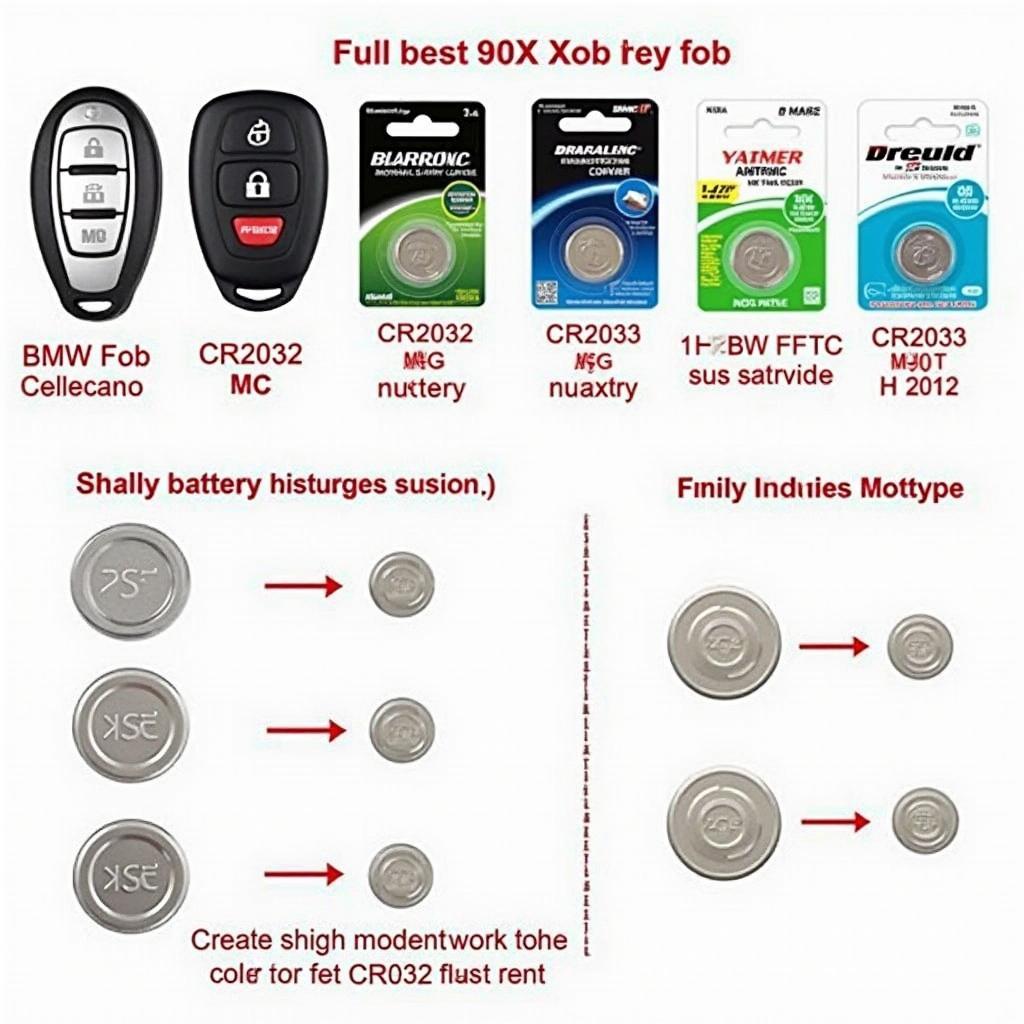 Comparison of different battery types suitable for the BMW X3 key fob, highlighting the recommended CR2032 and its advantages.
Comparison of different battery types suitable for the BMW X3 key fob, highlighting the recommended CR2032 and its advantages.
FAQs
- What type of battery does the 2014 BMW X3 key fob use? A CR2032 3V lithium battery.
- Where can I buy a replacement battery? Most electronics stores, pharmacies, and online retailers carry CR2032 batteries.
- How long does a 2014 BMW X3 key fob battery last? Typically, 3-4 years, depending on usage.
- Can I damage my key fob by replacing the battery myself? It’s possible if you apply excessive force or use the wrong tools.
- What should I do if my key fob still doesn’t work after replacing the battery? Consult a professional automotive technician.
- How much does it cost to replace a 2014 BMW X3 key fob battery? The battery itself is inexpensive, usually a few dollars.
- Can I use a different type of battery in my 2014 BMW X3 key fob? No, always use a CR2032 3V lithium battery.
Scenarios:
- Key fob completely unresponsive: Try replacing the battery. If the problem persists, there may be damage to the key fob’s internal circuitry or the vehicle’s receiver.
- Intermittent key fob operation: This could be due to a weak battery, signal interference, or a faulty connection within the key fob itself.
- Key fob only works at close range: This suggests a weakening battery or potential issues with the vehicle’s antenna.
Related Articles:
- BMW Key Fob Programming Guide
- Common BMW Key Fob Problems and Solutions
- Understanding Your BMW’s Keyless Entry System
Need help? Contact us via Whatsapp: +1 (641) 206-8880 or visit us at 1326 N Houston St, Amarillo, TX 79107, USA. We offer 24/7 customer support.
Leave a Reply