Replacing the battery in your Yamaha key fob is a simple task that can save you time and money. This guide will walk you through the process step-by-step, covering everything from identifying the correct battery type to programming your key fob after the replacement. We’ll also address common issues and offer troubleshooting tips.
Understanding Your Yamaha Key Fob
Before you begin, it’s crucial to understand the type of key fob you have. Different Yamaha models use different key fobs, and knowing yours will ensure you purchase the correct replacement battery. Some common types include the standard flip key, the smart key, and the proximity key. Each type has a slightly different battery replacement procedure.
Identifying the Correct Battery Type
Most Yamaha key fobs use a CR2032 or CR2025 battery. You can usually find this information in your owner’s manual or etched onto the battery itself. Using the correct battery type is essential for the proper functioning of your key fob.
Step-by-Step Yamaha Key Fob Battery Replacement
The process for replacing your Yamaha key fob battery is generally straightforward. Here’s a detailed guide:
- Gather your tools: You’ll need a small flathead screwdriver or a similar tool to pry open the key fob casing. You may also need a small pick or tweezers to remove the battery.
- Locate the release button or notch: Examine your key fob for a small button or notch. This is usually located on the side or back of the fob.
- Open the key fob casing: Carefully insert the flathead screwdriver into the release button or notch and gently pry open the casing. Be careful not to damage the plastic.
- Identify and remove the old battery: Locate the old battery and carefully remove it using your fingers, a small pick, or tweezers. Note the orientation of the battery for correct replacement.
- Insert the new battery: Insert the new CR2032 or CR2025 battery, ensuring it’s positioned correctly, matching the orientation of the old battery.
- Close the key fob casing: Align the two halves of the key fob casing and snap them back together securely.
- Test the key fob: Try locking and unlocking your vehicle to ensure the new battery is working correctly.
Troubleshooting Common Issues
Sometimes, even after replacing the battery, your key fob might not work. Here are some common issues and solutions:
- Key Fob Not Responding: If your key fob is unresponsive, try reprogramming it. Consult your owner’s manual for the specific reprogramming procedure for your Yamaha model.
- Key Fob Works Intermittently: This could indicate a loose connection within the key fob. Try opening the casing again and ensuring the battery is securely in place.
- Key Fob Range Reduced: A weak battery can also cause reduced range. Even if the battery is new, it might be faulty. Try replacing it with another new battery.
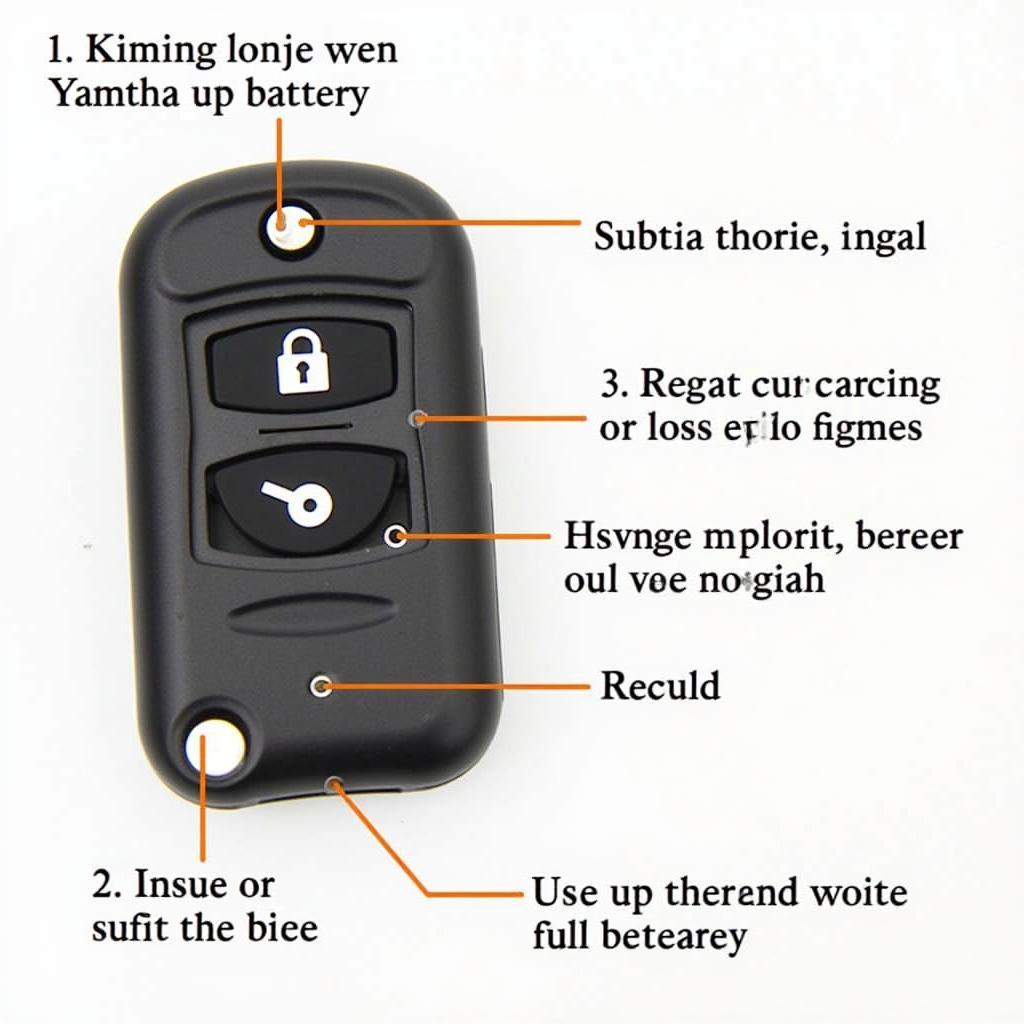 Troubleshooting Yamaha Key Fob Issues
Troubleshooting Yamaha Key Fob Issues
Why is my Yamaha key fob not working after battery replacement?
Sometimes, the key fob needs to be re-synchronized with the vehicle’s computer after a battery replacement. Refer to your owner’s manual for the specific reprogramming instructions.
How long does a Yamaha key fob battery last?
Typically, a Yamaha key fob battery lasts between 2 to 3 years, depending on usage.
Conclusion
Replacing a Yamaha key fob battery is a quick and easy DIY project that can save you a trip to the dealership. By following these steps and troubleshooting tips, you can keep your Yamaha key fob functioning properly. Remember to consult your owner’s manual for specific instructions related to your model.
FAQs
- What type of battery does a Yamaha key fob use? Most Yamaha key fobs use a CR2032 or CR2025 battery.
- How do I reprogram my Yamaha key fob? Refer to your owner’s manual for model-specific reprogramming instructions.
- How long does a Yamaha key fob battery last? Typically, 2-3 years.
- Why is my Yamaha key fob not working after battery replacement? It might need reprogramming.
- Where can I buy a replacement battery? Most electronics stores, auto parts stores, and online retailers carry CR2032 and CR2025 batteries.
- Can I damage my key fob by replacing the battery myself? As long as you’re careful, it’s unlikely.
- What tools do I need to replace the battery? A small flathead screwdriver or similar tool.
Common Scenarios & Questions
Scenario: Key fob stopped working suddenly. Question: Is it definitely the battery?
Answer: While a dead battery is the most common cause, other issues like a faulty key fob or receiver could be at play. Troubleshooting is essential.
Scenario: Key fob works intermittently. Question: Could it be a loose connection?
Answer: Yes, a loose battery connection or internal components can cause intermittent functionality.
Related Articles and Resources
- Programming Your Yamaha Key Fob: A Step-by-Step Guide
- Understanding Yamaha Keyless Entry Systems
- Troubleshooting Common Yamaha Key Fob Problems
Need further assistance? Contact us via Whatsapp: +1 (641) 206-8880 or visit us at 1326 N Houston St, Amarillo, TX 79107, USA. Our customer support team is available 24/7.
Leave a Reply