Programming a key fob for your Chevy Cobalt can seem daunting, but with the right guidance, it can be a straightforward process. This guide will walk you through the steps involved in programming a Chevy Cobalt key fob, addressing common issues and offering practical solutions for car owners, repair shop owners, and automotive technicians.
 Chevy Cobalt Key Fob Programming Process
Chevy Cobalt Key Fob Programming Process
Whether you’ve lost your key fob, need a replacement, or simply want to program a spare, understanding the process can save you time and money. We’ll cover different model years and common problems encountered during programming.
Understanding Your Chevy Cobalt Key Fob
Before diving into the programming process, it’s essential to understand the type of key fob you have. Chevy Cobalts typically use two main types: a basic key fob with lock, unlock, and panic buttons, and a flip key with an integrated key blade. The programming process is generally the same for both types. The key fob transmits a radio frequency signal to your car’s receiver, which then unlocks or locks the doors. This signal is unique to your car, ensuring security. You can learn more about Chevy Cobalt control key fobs on our dedicated page: chevy cobalt control key fob.
Step-by-Step Guide to Programming a Chevy Cobalt Key Fob
The following instructions generally apply to Chevy Cobalt models from 2005 to 2010. However, it’s always best to consult your owner’s manual for model-specific instructions.
- Enter your vehicle: Close all doors and have all key fobs you intend to program ready.
- Insert the key: Insert your existing working key into the ignition.
- Turn the key: Turn the key to the “On” position (the position just before starting the engine).
- Press and hold the lock button: Press and hold the lock button on the driver’s side door panel for approximately 10 seconds. You should hear a chime indicating the programming mode has been activated.
- Press and hold lock and unlock: Press and hold both the lock and unlock buttons on the new key fob simultaneously until you hear a chime.
- Repeat: Repeat step 5 for any additional key fobs you want to program.
- Turn the key to “Off”: Turn the key to the “Off” position to exit programming mode.
- Test the key fobs: Test all programmed key fobs to ensure they are functioning correctly.
Common Issues and Troubleshooting
Sometimes, you might encounter issues while programming your key fob. Here are some common problems and solutions:
- No chime after holding the lock button: This could indicate a faulty door lock switch or a problem with the car’s receiver module. Try repeating the process. If the problem persists, professional diagnosis might be necessary.
- Key fob not recognized: Ensure the battery in the key fob is fresh. If the battery is good, try repeating the programming process carefully. For information about the 2006 Chevy Cobalt LS key fob, check out this page: 2006 chevy cobalt ls key fob.
- Too many key fobs already programmed: Chevy Cobalt vehicles can typically store a limited number of key fobs. If you’re trying to program more than the limit, you’ll need to erase existing key fobs before programming new ones.
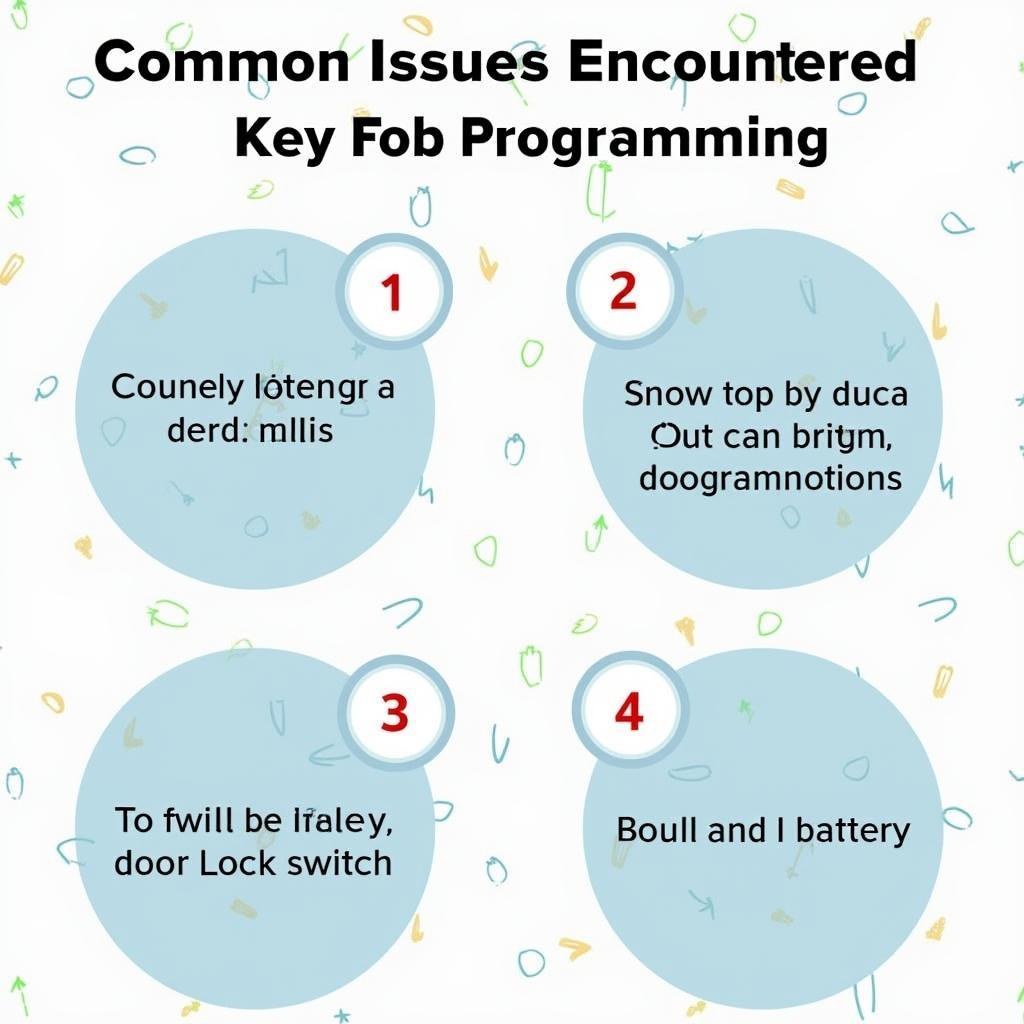 Troubleshooting Chevy Cobalt Key Fob Programming
Troubleshooting Chevy Cobalt Key Fob Programming
When to Seek Professional Help
While programming a Chevy Cobalt key fob is often a DIY task, some situations require professional assistance. If you’ve tried the steps outlined above and are still experiencing issues, it’s best to consult a qualified automotive locksmith or dealership. This is particularly true if you suspect a problem with the car’s receiver module or if you need a new key fob cut and programmed. For those working with a 2008 Chevy Cobalt LT, 2008 chevy cobalt lt key fob programming offers specific guidance.
Conclusion
Programming a key fob for your Chevy Cobalt can be accomplished with a few simple steps. Understanding the process and potential issues can empower you to handle this task yourself, saving you time and expense. Remember to consult your owner’s manual for model-specific instructions, and don’t hesitate to seek professional help when needed. By following this guide, you can confidently program your Chevy Cobalt key fob and get back on the road. Programming your key fob correctly offers the convenience of keyless entry and enhances your vehicle’s security. You can also find information about programming the 2005 Chevy Cobalt key fob here: 2005 chevy cobalt key fob programming.
FAQ
- How many key fobs can I program to my Chevy Cobalt? Most Chevy Cobalts can accommodate up to four key fobs.
- Can I program a used key fob to my Chevy Cobalt? Yes, but it needs to be erased and programmed as if it were new.
- What type of battery does my Chevy Cobalt key fob use? Chevy Cobalt key fobs typically use a CR2032 battery.
- How long does it take to program a Chevy Cobalt key fob? The programming process usually takes just a few minutes.
- What should I do if I lose all my Chevy Cobalt key fobs? Contact a qualified automotive locksmith or dealership for assistance.
- How can I tell if my Chevy Cobalt key fob battery is low? The key fob may have reduced range or not work at all.
- Can I program a Chevy Cobalt key fob myself? Yes, in most cases, following the instructions in your owner’s manual.
Common Situations and Questions:
- My key fob works intermittently: This could be due to a weak battery, interference from other electronic devices, or a problem with the car’s receiver.
- I accidentally programmed the wrong key fob: You can erase all programmed key fobs and start the programming process again.
- My key fob doesn’t work after replacing the battery: Make sure the battery is installed correctly and try reprogramming the key fob. Further details on Chevy Cobalt Key Fob Programming are available at: chevy cobalt programming key fob.
Further Exploration
For additional information and related topics, explore our articles on various car key programming procedures and troubleshooting guides.
Need support? Contact us via Whatsapp: +1 (641) 206-8880 or visit us at 1326 N Houston St, Amarillo, TX 79107, USA. Our customer service team is available 24/7.
Leave a Reply