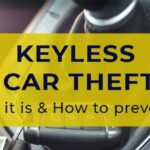Is your 2008 Honda Civic key fob acting up? A common culprit is a low battery. You might notice the range decreasing, or the key fob becoming unresponsive. Fortunately, replacing the battery in your 2008 Civic key fob is a straightforward DIY task you can handle yourself with a few simple tools. This guide will walk you through the process and offer some helpful tips to ensure your key fob is working perfectly again.
One of the first signs that your 2008 Civic Key Fob Battery is getting weak is reduced operating range. You might have to be much closer to your car than usual for the remote to lock or unlock the doors. Another telltale sign is observing the small red LED light on your key fob. If this light doesn’t illuminate consistently when you press a button, it’s a strong indicator that the battery is failing and needs replacement.
To replace the battery in your 2008 Civic key fob, you’ll need a small screwdriver. While an eyeglasses screwdriver might work, a standard small screwdriver with a 5/8 handle, like one you might find at ACE Hardware, will give you better leverage and control.
Alt: Mechanic using a small screwdriver to open a 2008 Honda Civic key fob to access the battery compartment.
Carefully insert the tip of your screwdriver into the small slot on the side of your 2008 Civic key fob. Gently twist or pry to separate the two halves of the fob. Once open, you’ll see the circuit board and the battery. Note the type of battery – it’s likely a CR1620 or similar button cell battery. Remove the old battery and replace it with a fresh one, ensuring the polarity is correct (usually marked with a + sign).
Alt: Close-up view of the internal circuit board of a 2008 Civic key fob, showing the battery compartment and electronic components.
After replacing the battery, carefully snap the two halves of the key fob back together until they are securely closed. Test your key fob to ensure it’s working correctly. If you’re still experiencing issues even after a battery replacement, moisture might be the problem.
If your 2008 Civic key fob malfunctions, especially after exposure to moisture or sweat, cleaning the internal components might resolve the issue. For electrical contact cleaning, consider using a product like CRC 2-26 penetrating oil. Unlike WD-40, CRC 2-26 is specifically designed for electrical applications and can help displace moisture and improve contact. If you suspect moisture is the problem, carefully disassemble the key fob as described earlier, and lightly spray CRC 2-26 onto the circuit board, particularly around the buttons. Allow it to dry completely before reassembling the fob.
Replacing the battery in your 2008 Civic key fob is usually a quick and easy fix for common key fob problems. By following these steps, you can save yourself a trip to the dealership and get your remote working like new again.