Replacing the key fob battery in your 2021 Chrysler Voyager is a simple task that can save you time and money. This guide will walk you through the process, troubleshooting common issues, and provide expert advice to keep your key fob functioning perfectly.
Understanding Your 2021 Chrysler Voyager Key Fob
The key fob is more than just a way to lock and unlock your Voyager; it’s a sophisticated piece of technology that communicates with your vehicle’s security system. Knowing its functions and how to maintain it is crucial for a hassle-free ownership experience.
Key Fob Functions
- Remote Locking/Unlocking: The primary function is to lock and unlock your vehicle’s doors remotely.
- Panic Button: In emergency situations, the panic button triggers the alarm system, drawing attention and potentially deterring threats.
- Remote Start (if equipped): Allows you to start your Voyager from a distance, particularly useful for pre-heating or cooling the cabin.
- Keyless Entry (if equipped): Enables you to unlock and start your Voyager without physically inserting the key into the ignition.
Why Change the Key Fob Battery?
A weak or dead 2021 Chrysler Voyager Key Fob Battery can lead to a range of issues, from reduced signal range to complete key fob failure. Regular battery replacement ensures consistent performance and prevents unexpected lockouts.
How to Replace the 2021 Chrysler Voyager Key Fob Battery
This step-by-step guide provides clear instructions for replacing the battery in your 2021 Chrysler Voyager key fob.
- Gather your tools: You’ll need a small flat-head screwdriver and a fresh CR2032 battery.
- Locate the key release: On the side of your key fob, you’ll find a small button or switch. Press this to release the emergency key blade.
- Open the key fob: Using the emergency key blade or a flat-head screwdriver, carefully pry open the key fob casing. Start at the notch where the key blade was released.
- Remove the old battery: Gently pry out the old CR2032 battery. Avoid damaging the battery contacts.
- Install the new battery: Insert the new CR2032 battery, ensuring the positive (+) side faces upwards.
- Close the key fob: Snap the key fob casing back together securely.
- Test the key fob: Verify that all functions are working correctly by locking and unlocking your Voyager.
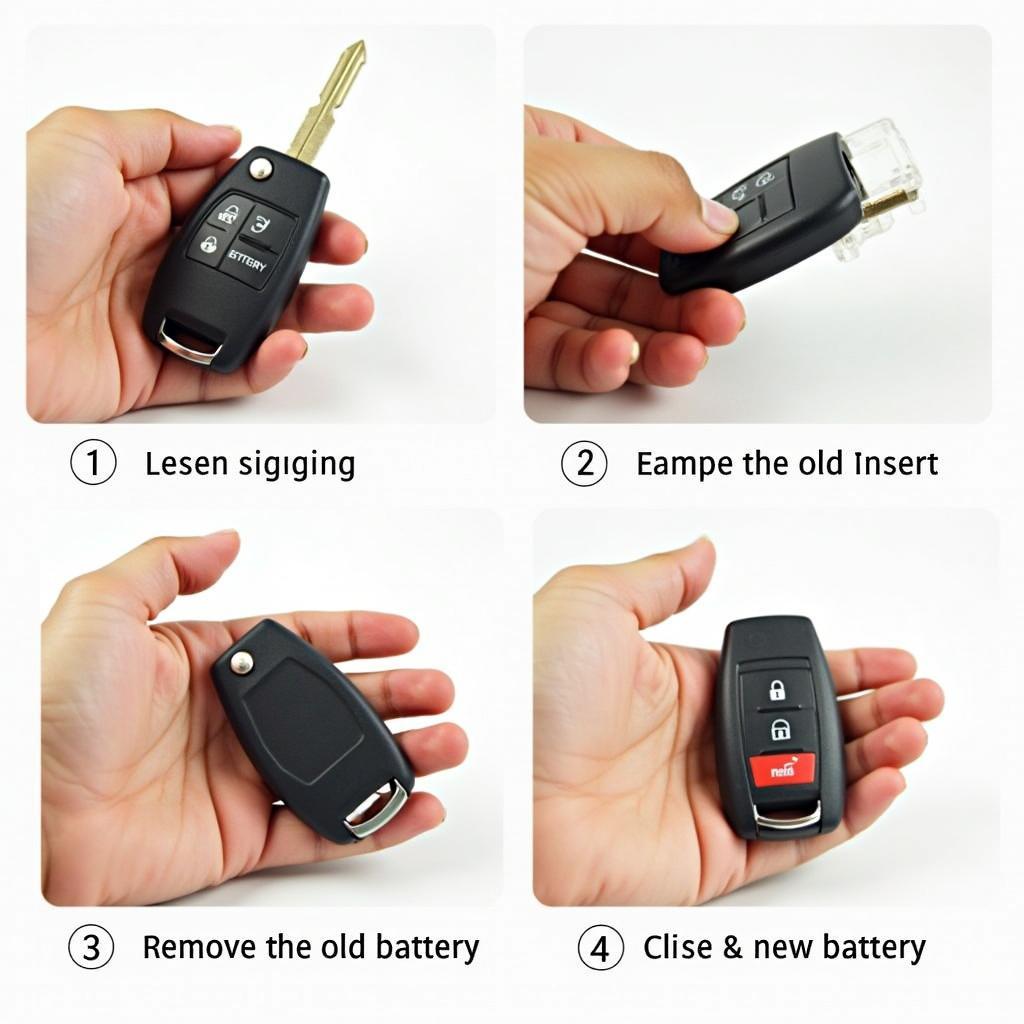 Step-by-Step Chrysler Voyager Key Fob Battery Replacement Guide
Step-by-Step Chrysler Voyager Key Fob Battery Replacement Guide
Troubleshooting Key Fob Issues
Sometimes, replacing the battery isn’t enough to resolve key fob problems. Here are some common issues and their solutions:
- Key Fob Not Working After Battery Replacement: Check the battery orientation and ensure it’s properly seated. Try reprogramming the key fob if necessary.
- Intermittent Key Fob Operation: This could indicate a weak battery, even if it’s new. Try a different brand of CR2032 battery.
- Key Fob Not Recognized by Vehicle: Reprogramming the key fob is often the solution to this problem. Consult your owner’s manual or contact a qualified technician.
Expert Insight from John Smith, Senior Automotive Technician
“Many people overlook the simple fix of changing the key fob battery. It’s the first thing I check when a customer complains about key fob issues.”
Reprogramming Your 2021 Chrysler Voyager Key Fob
Reprogramming your key fob might be necessary after a battery replacement or if the key fob is not recognized by the vehicle. This process often requires specific steps outlined in your owner’s manual. If you’re unsure, consult a professional technician.
Conclusion
Maintaining your 2021 chrysler voyager key fob battery is essential for a smooth and secure driving experience. By following this guide, you can easily replace the battery and troubleshoot common issues. Regular maintenance and prompt attention to problems will keep your key fob working reliably for years to come.
FAQs
- What type of battery does the 2021 Chrysler Voyager key fob use? A CR2032 battery.
- How often should I replace the key fob battery? Every 2-3 years, or sooner if you notice reduced range or performance.
- Can I replace the key fob battery myself? Yes, it’s a simple process that most people can do at home.
- What should I do if my key fob isn’t working after replacing the battery? Check the battery orientation, try a different battery, or reprogram the key fob.
- Where can I get a replacement key fob for my 2021 Chrysler Voyager? From a Chrysler dealership or a qualified automotive locksmith.
- How much does it cost to replace a 2021 Chrysler Voyager key fob battery? CR2032 batteries are inexpensive and readily available at most stores.
- What if my key fob is lost or stolen? Contact a Chrysler dealership immediately to have a new key fob programmed and the old one deactivated for security reasons.
Common Scenarios and Questions
- Key fob works intermittently: This could signal a dying battery or a problem with the key fob’s internal components.
- Key fob stopped working completely: Check the battery first. If that doesn’t work, reprogramming or replacement might be necessary.
- Key fob unlocks doors but doesn’t start the car: This could be a more complex issue requiring professional diagnosis.
Further Resources
Check out our other articles on Key Fob Programming and maintenance for more helpful tips.
Need assistance? Contact us via WhatsApp: +1 (641) 206-8880 or visit us at 1326 N Houston St, Amarillo, TX 79107, USA. Our customer service team is available 24/7.
Leave a Reply