Replacing your Jeep Rubicon Key Fob Battery is a simple task that can save you time and money. This guide will walk you through everything you need to know, from identifying the right battery to programming your key fob after replacement. Whether you’re a seasoned Jeep owner, a mechanic, or a DIY enthusiast, understanding the ins and outs of your key fob battery can prevent frustrating lockouts and keep your Rubicon running smoothly.
![]() Jeep Rubicon Key Fob Battery Replacement Steps
Jeep Rubicon Key Fob Battery Replacement Steps
Understanding Your Jeep Rubicon Key Fob
Your Jeep Rubicon key fob is more than just a key; it’s a sophisticated piece of technology that allows you to lock, unlock, and even start your vehicle remotely. Over time, the battery powering this technology will inevitably drain, requiring replacement. Recognizing the signs of a dying battery can prevent unexpected inconveniences. Symptoms include decreased remote range, intermittent functionality, or the need to press the buttons multiple times for a response. Knowing how to address these issues is crucial for any Jeep owner. Check out our guide on the 2020 jeep rubicon key fob battery for specific information.
Identifying the Correct Jeep Rubicon Key Fob Battery
Using the correct battery for your Jeep Rubicon key fob is paramount. An incorrect battery type can lead to malfunction or even damage to the fob. Most Jeep Rubicon key fobs use a CR2032 battery, a common type readily available at most stores. However, always double-check your owner’s manual or consult a professional to confirm the exact battery specifications for your specific model year. This proactive approach can save you from potential headaches down the road.
How to Change Your Jeep Rubicon Key Fob Battery
Changing your Jeep Rubicon key fob battery is generally a straightforward process. You will need a small flat-head screwdriver or a similar tool to pry open the key fob casing. Once open, carefully remove the old battery and replace it with a new CR2032 battery, ensuring the positive (+) side faces upwards. Finally, snap the key fob casing back together. It’s as easy as that! For a detailed visual guide, refer to the images provided throughout this article. For those with a 2022 Wrangler, you can find more information in our article on the 2022 jeep wrangler key fob.
![]() Different Jeep Rubicon Key Fob Battery Types
Different Jeep Rubicon Key Fob Battery Types
Do I Need to Program My Key Fob After Battery Replacement?
In most cases, you will not need to reprogram your Jeep Rubicon key fob after replacing the battery. The key fob should automatically resync with your vehicle. However, if you experience any issues after the battery change, such as the vehicle not responding to the key fob, you may need to perform a reprogramming procedure. You can find detailed instructions for your specific model year in your owner’s manual or online resources. Alternatively, consult a qualified automotive technician for assistance. Check out our guide on how to program new key fob on jeep for detailed instructions.
Troubleshooting Jeep Rubicon Key Fob Issues
Sometimes, the issue isn’t just a dead battery. Other problems can arise with your Jeep Rubicon key fob, such as damaged buttons, a faulty internal circuit, or even a problem with your vehicle’s receiver. Knowing how to troubleshoot these issues can be invaluable.
“A common mistake people make is assuming a dead battery is always the culprit,” says John Smith, a certified automotive locksmith with over 20 years of experience. “Often, it’s a simple programming issue or even a problem with the vehicle’s receiver.”
![]() Troubleshooting Common Jeep Rubicon Key Fob Problems
Troubleshooting Common Jeep Rubicon Key Fob Problems
Common Key Fob Problems and Solutions
- Key fob not working at all: Try replacing the battery. If that doesn’t work, check your owner’s manual for reprogramming instructions or consult a professional.
- Intermittent key fob function: This could indicate a weak battery or a problem with the key fob’s internal components.
- Reduced key fob range: This is often a sign of a dying battery.
“Remember, keeping your key fob in good working order is essential for the security and convenience of your vehicle,” adds Maria Garcia, a senior automotive technician at a leading dealership. “Don’t hesitate to seek professional help if you’re unsure about any aspect of key fob maintenance.” For information on programming a new key fob for your Grand Rubicon, see our guide on how to program new key fob jeep grand rubicon.
Conclusion: Keeping Your Jeep Rubicon Key Fob in Top Shape
Maintaining your Jeep Rubicon key fob battery is a small but crucial part of owning this iconic vehicle. By understanding the type of battery required, knowing how to replace it, and being aware of potential troubleshooting steps, you can ensure your key fob remains a reliable and convenient tool. Regularly checking your key fob battery can prevent unexpected lockouts and keep your Rubicon adventures on track.
FAQ
- What type of battery does a Jeep Rubicon key fob use?
- How do I know if my Jeep Rubicon key fob battery is dead?
- Can I replace the battery myself?
- Do I need to program the key fob after replacing the battery?
- Where can I buy a replacement battery?
- What should I do if my key fob still doesn’t work after replacing the battery?
- How long does a Jeep Rubicon key fob battery typically last?
Need more assistance? Check out our articles on 2020 jeep key fob.
Need help with your Jeep Rubicon key fob? Contact us on Whatsapp: +1 (641) 206-8880 or visit us at 1326 N Houston St, Amarillo, TX 79107, USA. We have a 24/7 customer support team ready to assist you.
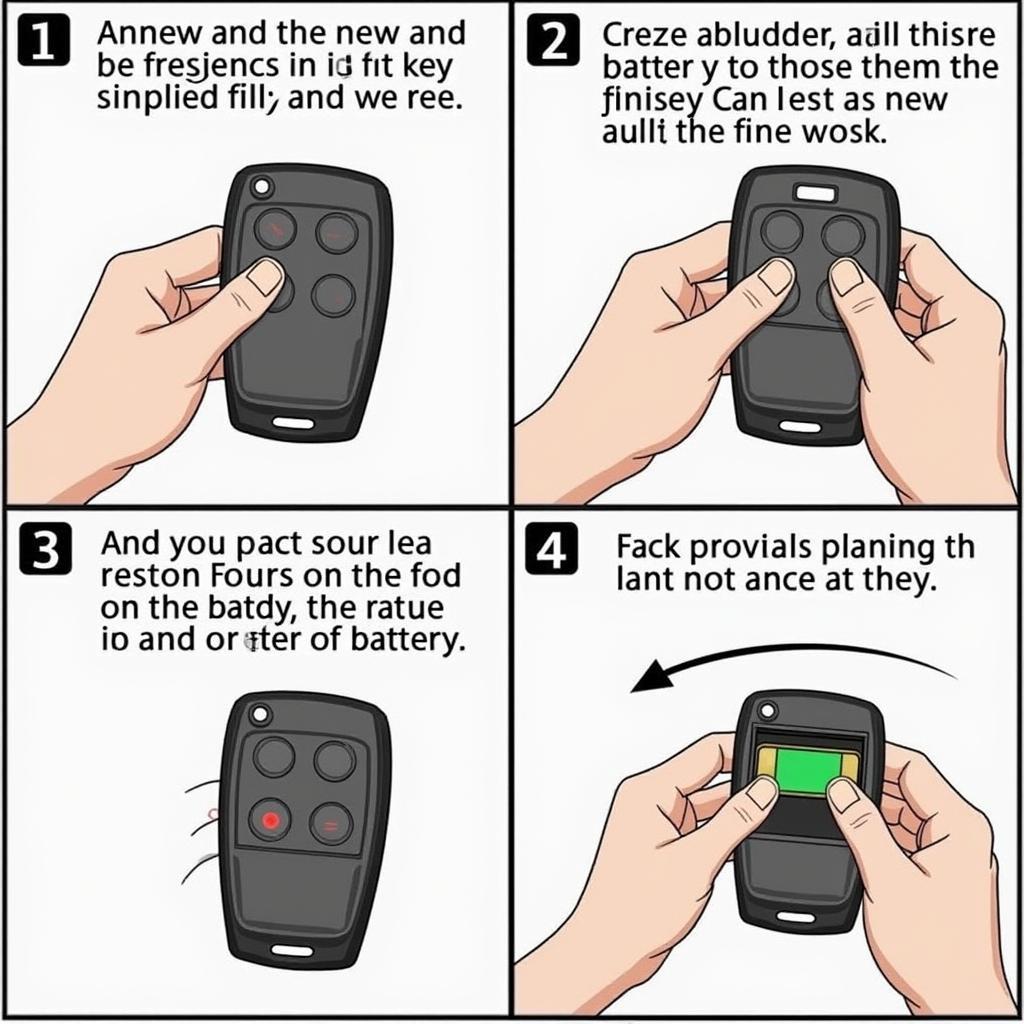
Leave a Reply