Programming Multiple Ford Key Fobs can seem daunting, but with the right knowledge and tools, it can be a straightforward process. This guide will walk you through the steps involved in programming multiple Ford key fobs, common issues you might encounter, and how to troubleshoot them effectively. We’ll cover everything from understanding the different types of Ford key fobs to using diagnostic equipment for more complex scenarios.
Understanding Ford Key Fob Systems
Ford uses several different key fob systems, depending on the year and model of the vehicle. Older models may utilize a simpler system that allows for self-programming, while newer vehicles often require specialized diagnostic equipment. Knowing your vehicle’s specific system is crucial for successful programming. For instance, some models like the 2017 Ford Fusion require specific procedures for replacing the key fob battery, and you can find more details on our guide on replace key fob battery 2017 ford fusion.
Identifying Your Ford Key Fob Type
There are generally two types of Ford key fobs: basic remote keyless entry (RKE) fobs and key fobs with proximity sensors (also known as intelligent access or keyless entry/start). Identifying the correct type is essential for choosing the appropriate programming method.
Programming Multiple Ford Key Fobs: Step-by-Step Instructions
While the exact steps can vary slightly, here’s a general overview of programming multiple Ford key fobs for many models:
- Gather Your Materials: You’ll need all the key fobs you intend to program and access to the vehicle’s ignition. If you are considering purchasing additional fobs, you can find some great deals on our page for wholesale ford key fob.
- Enter Programming Mode: This usually involves a sequence of actions with the ignition and door locks. Refer to your owner’s manual for the specific procedure for your vehicle.
- Program Each Key Fob: Once in programming mode, you’ll typically press buttons on each key fob in a specific sequence. This process “teaches” the car to recognize the new fob.
- Exit Programming Mode: After programming all fobs, follow the exit procedure outlined in your owner’s manual.
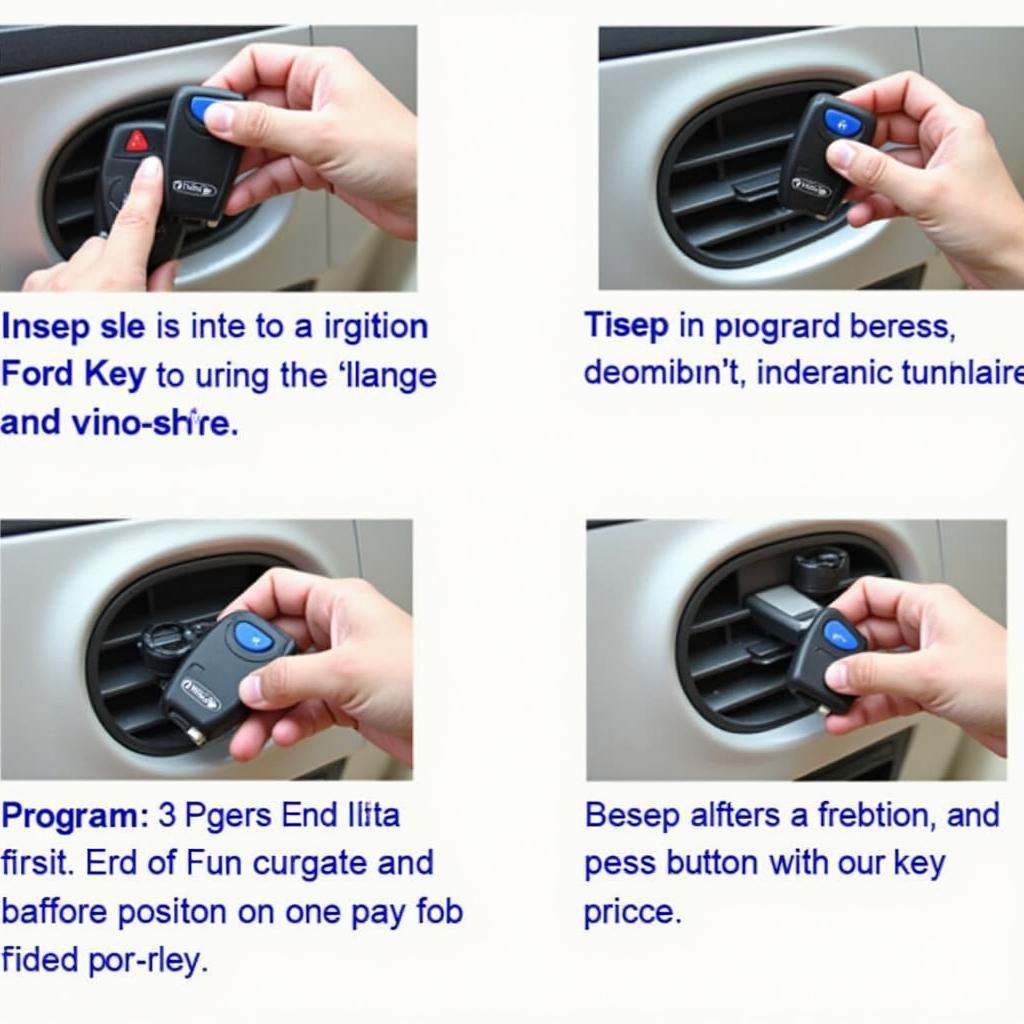 Ford Key Fob Programming Steps
Ford Key Fob Programming Steps
Troubleshooting Common Ford Key Fob Programming Issues
Several issues can arise during the programming process. Here are some common problems and potential solutions:
-
Key Fob Not Recognized: This could be due to a dead battery in the key fob. Try replacing the battery and attempting the programming process again. For example, if you have a 2017 Ford Explorer, you can find a guide on changing the key fob battery here: 2017 ford explorer key fob battery change.
-
Vehicle Not Entering Programming Mode: Double-check the steps in your owner’s manual and ensure you are following them precisely.
-
Maximum Number of Key Fobs Reached: Most Ford vehicles have a limit on the number of key fobs that can be programmed. You may need to erase existing fobs before programming new ones.
Using Diagnostic Equipment for Ford Key Fob Programming
For newer Ford models or more complex situations, specialized diagnostic equipment may be necessary. Tools like the Dorman key fob programmer can be invaluable for these scenarios. You can learn more about Dorman programmers on our dedicated page: dorman key fob programmer ford.
 Ford Key Fob Diagnostic Programming
Ford Key Fob Diagnostic Programming
“When dealing with complex key fob systems, using the correct diagnostic equipment is paramount for efficient and accurate programming,” says John Smith, Senior Automotive Technician at Smith Auto Repair.
Programming Multiple Ford Key Fobs: Conclusion
Programming multiple Ford key fobs can be easily accomplished by following the correct procedures and understanding your vehicle’s specific system. While self-programming is often possible for older models, newer vehicles might require specialized diagnostic tools. By addressing common issues and utilizing available resources, you can ensure a smooth and successful programming experience. Remember that having a spare key fob can be a lifesaver, so don’t hesitate to program multiple fobs for convenience and peace of mind. Especially if you have a 2013 Ford Focus, check out our wholesale options: wholesale 2013 ford focus key fob.
FAQ
- How many key fobs can I program to my Ford?
- Can I program a used key fob to my Ford?
- What do I do if I lose all my Ford key fobs?
- How much does it cost to program a Ford key fob?
- Can I program a Ford key fob myself?
- What tools do I need to program a Ford key fob?
- How long does it take to program a Ford key fob?
For any assistance, please contact us via Whatsapp: +1 (641) 206-8880 Or visit us at: 1326 N Houston St, Amarillo, TX 79107, USA. We have a 24/7 customer support team.
Leave a Reply