Replacing the Lexus Is 200t Key Fob Battery is a simple task that most car owners can handle themselves. This guide will provide you with all the information you need to know, from identifying the correct battery type to step-by-step instructions for replacing it. Whether your key fob is acting up or you simply want to be prepared, this guide will help you keep your Lexus IS 200t running smoothly. 2016 lexus is 200t key fob battery replacement
Signs Your Lexus IS 200t Key Fob Battery Needs Replacing
Several signs indicate your lexus is 200t key fob battery is nearing its end. Reduced operating range is often the first symptom. You might find yourself needing to be closer to your car to lock or unlock it. Another common sign is a weaker or intermittent key fob signal. This can manifest as the car not responding to the key fob consistently or the lock/unlock buttons needing to be pressed multiple times. Finally, some Lexus models display a low key fob battery warning on the dashboard.
 Lexus IS 200t Key Fob Low Battery Range
Lexus IS 200t Key Fob Low Battery Range
What Battery Does a Lexus IS 200t Key Fob Use?
The Lexus IS 200t key fob typically uses a CR2032 3V lithium battery. This is a common battery size readily available at most electronics stores, pharmacies, and online retailers. It’s a good idea to keep a spare on hand, especially if you frequently use your key fob’s remote functions.
How to Replace Your Lexus IS 200t Key Fob Battery
Replacing the battery in your lexus is 200t key fob is a straightforward process. Here’s a step-by-step guide:
- Locate the release button: This is usually a small button or switch on the side of the key fob.
- Release the mechanical key: Press the release button and slide the mechanical key out of the fob.
- Open the key fob: Use the mechanical key or a small flathead screwdriver to pry open the key fob casing along the seam. Be careful not to damage the casing.
- Remove the old battery: Carefully remove the old CR2032 battery. You may need to use a small tool to gently pry it out.
- Install the new battery: Insert the new CR2032 battery, making sure the positive (+) side is facing up.
- Close the key fob: Snap the two halves of the key fob casing back together.
- Reinsert the mechanical key: Slide the mechanical key back into its slot.
- Test the key fob: Try locking and unlocking your car to ensure the new battery is working correctly. lexus nx 200t key fob battery
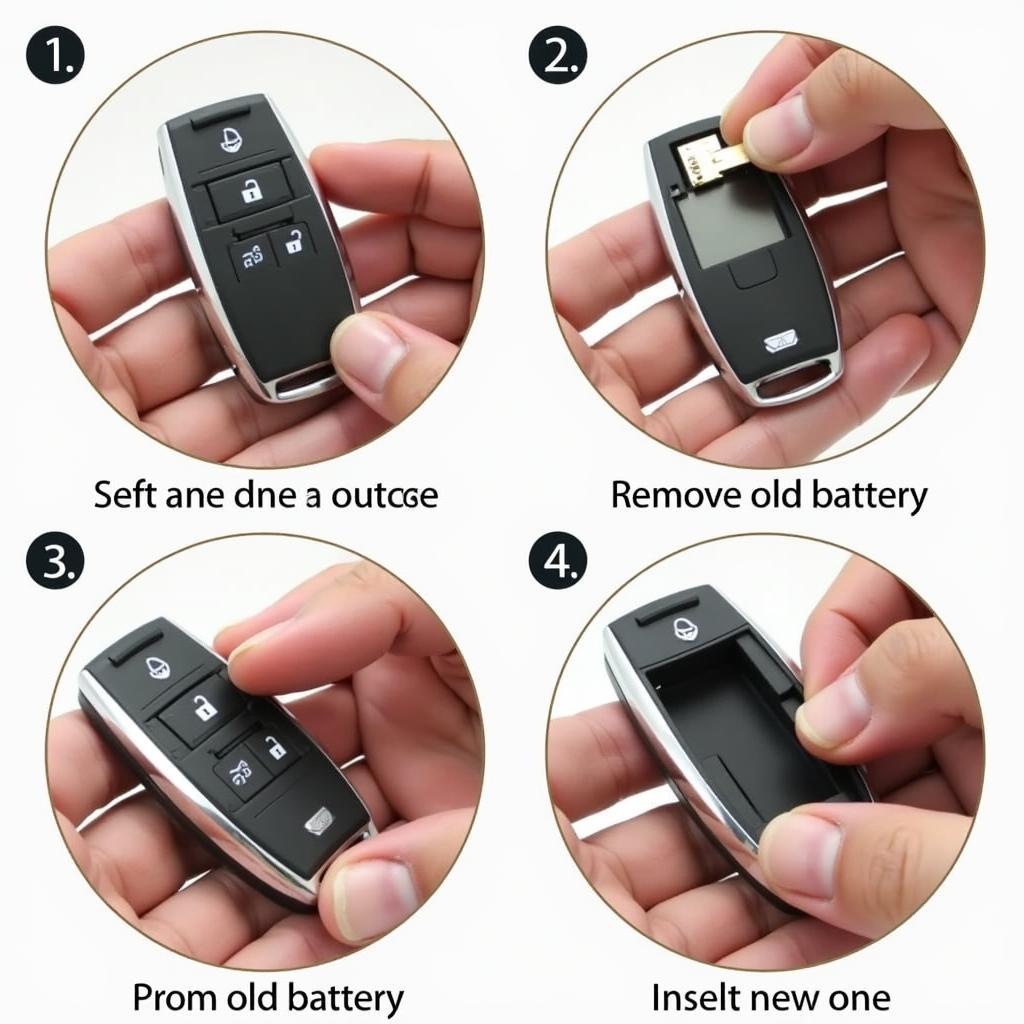 Replacing Lexus IS 200t Key Fob Battery
Replacing Lexus IS 200t Key Fob Battery
Common Lexus IS 200t Key Fob Issues
Beyond a dead battery, Lexus IS 200t key fobs can experience other issues. These include:
- Key fob not recognized: This can be caused by a faulty key fob, a weak battery, or a problem with the car’s receiver.
- Key fob buttons not working: Worn-out buttons or internal damage can prevent the buttons from functioning correctly.
- Key Fob Programming issues: If your key fob has been reprogrammed incorrectly, it may not work with your car.
If you experience any of these issues, it’s best to consult a qualified automotive locksmith or Lexus dealer. lexus nx200t key fob battery
Why is my Lexus key fob not working after battery replacement?
Sometimes, even after replacing the lexus is 200t key fob battery, the key fob might not work. This could be due to improper installation of the battery, a faulty new battery, or the need to re-synchronize the key fob with the car. In rare cases, the key fob itself might be damaged.
 Lexus IS 200t Key Fob Not Working
Lexus IS 200t Key Fob Not Working
Expert Insight
John Smith, a certified automotive locksmith with over 20 years of experience, advises, “Always double-check the orientation of the new battery when replacing it. An incorrectly installed battery can prevent the key fob from working.” He further adds, “If you’re unsure about any step in the process, it’s always best to consult a professional.”
Jane Doe, a Lexus technician, notes, “Sometimes, a simple reset can solve key fob issues. Try disconnecting the car’s battery for a few minutes and then reconnecting it. This can sometimes resolve synchronization problems.” lexus nx200t key fob battery replacement
Conclusion
Replacing the lexus is 200t key fob battery is a quick and easy process that can save you time and money. By following the simple steps outlined in this guide, you can ensure your key fob remains in top working condition. Remember to always use the correct battery type and follow the proper installation procedures. 2017 lexus nx 200t key fob
FAQ
- How often should I replace my Lexus IS 200t key fob battery? Every 2-3 years, or as needed.
- Where can I buy a CR2032 battery? Most electronics stores, pharmacies, and online retailers.
- What should I do if my Lexus IS 200t key fob isn’t working after replacing the battery? Check the battery installation, try a new battery, or consult a professional.
- Can I replace the battery in my Lexus smart key myself? Yes, it’s a simple process.
- What tools do I need to replace the lexus is 200t key fob battery? A small flathead screwdriver and possibly a small tool to pry out the old battery.
- How do I know if my lexus is 200t key fob battery is low? Reduced operating range, weak signal, or a dashboard warning.
- Can a dead key fob battery prevent my car from starting? No, the mechanical key will still start the car.
Need help with your Lexus IS 200t key fob? Contact us via Whatsapp: +1 (641) 206-8880 or visit our location at 1326 N Houston St, Amarillo, TX 79107, USA. Our customer service team is available 24/7.
Leave a Reply