Using your iPhone as a BMW key fob replacement is a modern convenience many drivers are exploring. This guide delves into the details of this technology, covering its benefits, limitations, setup process, troubleshooting, and frequently asked questions. We’ll explore the various aspects of using your iPhone as a digital key for your BMW, from compatibility to security concerns.
Digital Keys: The Future of Car Access?
The concept of using a smartphone as a car key has evolved significantly. While initially limited in functionality, digital car keys now offer a seamless and secure alternative to traditional fobs. This advancement allows drivers to lock, unlock, and even start their vehicles with their iPhones. This section will explore how digital keys, including using your iPhone as a BMW key fob replacement, are changing the landscape of car access.
BMW Digital Key and iPhone Compatibility
Not all BMW models and iPhones are compatible with the digital key feature. Generally, BMW models manufactured from 2021 onwards and iPhones equipped with NFC (Near Field Communication) technology, specifically iPhone XS and later models, are supported. Always verify compatibility with your specific BMW model and iPhone version on the BMW website or your owner’s manual.
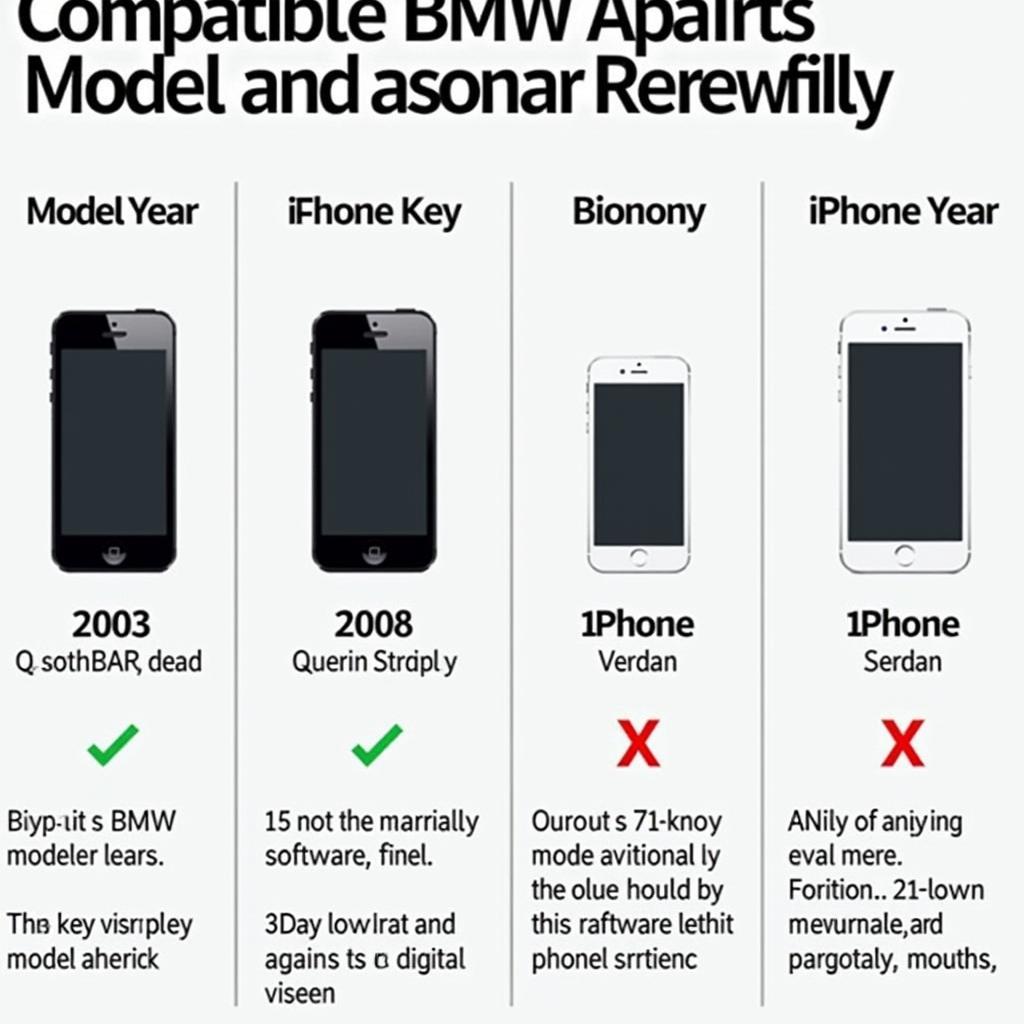 BMW Digital Key iPhone Compatibility Chart
BMW Digital Key iPhone Compatibility Chart
Setting Up Your iPhone as a BMW Key Fob Replacement
The process of setting up your iPhone as a BMW key fob replacement is straightforward. First, download the BMW Connected app from the App Store. Next, follow the in-app instructions to pair your iPhone with your BMW. This typically involves holding your iPhone near the designated area on your car, entering a pairing code, and accepting the terms and conditions.
- Download the BMW Connected App.
- Open the app and navigate to the Digital Key section.
- Follow the on-screen prompts to add your vehicle.
- Hold your iPhone near the designated area in your car.
- Enter the pairing code displayed on your car’s infotainment screen.
- Accept the terms and conditions.
Troubleshooting Common Issues with iPhone BMW Digital Key
While the digital key technology is generally reliable, occasional issues can arise. If your iPhone is not recognized as a key, ensure that NFC is enabled, Bluetooth is turned on, and the BMW Connected app is running in the background. Restarting your iPhone or re-pairing it with your BMW can also resolve connectivity problems.
What to Do If Your iPhone Battery Dies
A common concern with using a phone as a car key is what happens if the phone’s battery dies. BMW has addressed this issue by incorporating a Power Reserve feature. Even after your iPhone’s battery is completely drained, the digital key functionality will continue to work for a limited time, usually several hours. This allows you enough time to access and start your vehicle.
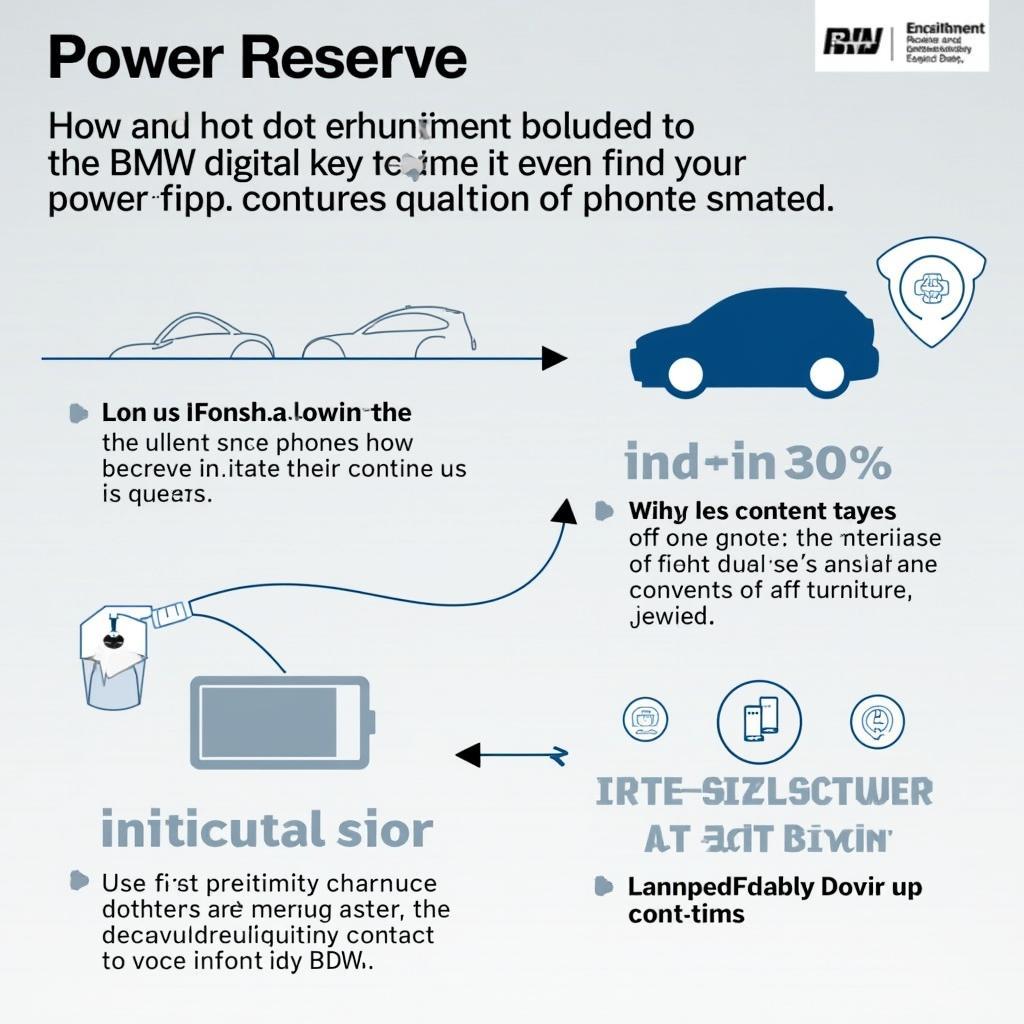 BMW Digital Key Power Reserve Explained
BMW Digital Key Power Reserve Explained
Security Considerations for Digital Car Keys
Security is paramount when discussing digital car keys. BMW employs advanced encryption and secure communication protocols to protect against unauthorized access. The digital key is stored securely in a dedicated hardware element within your iPhone, making it extremely difficult to clone or hack. Furthermore, two-factor authentication adds an additional layer of security.
“Digital car keys offer enhanced security compared to traditional fobs, utilizing advanced cryptographic techniques and secure storage,” says John Smith, Cybersecurity Expert at SecureAuto Solutions.
Conclusion
Using your iPhone as a BMW key fob replacement provides convenient and secure access to your vehicle. By understanding the compatibility requirements, setup process, and troubleshooting tips, you can seamlessly integrate this technology into your daily driving experience. While there are potential challenges, the benefits of a digital key, such as increased security and convenience, often outweigh the drawbacks. For further assistance, feel free to contact us.
FAQ
- Can I use my Apple Watch as a BMW key? Yes, certain Apple Watch models are compatible with the BMW Digital Key.
- What happens if I lose my iPhone? You can deactivate the digital key remotely through the BMW Connected app or by contacting BMW customer service.
- Can I share my digital key with others? Yes, you can share your digital key with up to five other people through the BMW Connected app.
- Is there a subscription fee for using the digital key? No, the digital key feature is usually included with compatible BMW models.
- Can I use the digital key if my car is out of cellular range? Yes, the digital key relies on NFC and Bluetooth, not cellular connectivity.
- How secure is the BMW Digital Key? BMW utilizes robust security measures, including encryption and two-factor authentication, to protect the digital key.
- What if my iPhone needs to be repaired? You can temporarily disable the digital key and use your physical key fob.
Common Scenarios and Questions
-
Scenario: You are trying to lock your car using your iPhone, but it isn’t working. Question: What should you do? Answer: First, ensure that NFC and Bluetooth are enabled on your iPhone and that the BMW Connected app is running. If the problem persists, try restarting your phone or re-pairing it with your car.
-
Scenario: You are worried about someone stealing your digital key. Question: How can you protect yourself? Answer: BMW employs strong security measures, including encryption and two-factor authentication. Additionally, you can deactivate the digital key remotely if your phone is lost or stolen.
Further Reading and Resources
- Check out our article on “BMW Key Fob Programming: Everything You Need to Know” for more information on key fobs.
- Learn more about “Common Car Key Problems and Solutions” in our troubleshooting guide.
Need assistance? Contact us via Whatsapp: +1 (641) 206-8880 Or visit us at: 1326 N Houston St, Amarillo, TX 79107, USA. We have a 24/7 customer support team.
Leave a Reply