Replacing your Volvo XC90 key fob battery is a simple task that can save you time and money. This guide provides a step-by-step walkthrough, troubleshooting tips, and answers to frequently asked questions, helping you get back on the road quickly. 2012 volvo xc90 key fob battery replacement
Understanding Your Volvo XC90 Key Fob
Your Volvo XC90 key fob is a sophisticated piece of technology. It’s more than just a key; it’s a remote control for various functions, including locking and unlocking your car, activating the panic alarm, and even starting the engine remotely. Understanding its components and how they work is the first step towards maintaining its functionality.
Key Fob Components and Functions
The key fob comprises a circuit board, a battery, buttons, and a key blade. The battery powers the circuit board, which sends signals to your car when you press a button. The key blade is used for manual unlocking in case of battery failure.
Replacing the Battery in Your Volvo XC90 Key Fob: A Step-by-Step Guide
This section provides a detailed guide on how to replace the key fob battery volvo xc90 for various model years.
- Locate the release button: This small button is usually on the side or back of the key fob.
- Release the emergency key blade: Press the release button and slide the key blade out.
- Open the key fob casing: Use the key blade or a small flathead screwdriver to pry open the key fob casing along the seam.
- Remove the old battery: Carefully remove the old battery, noting its type (CR2032 or similar).
- Install the new battery: Insert the new battery, ensuring the positive (+) side faces up.
- Close the key fob casing: Snap the casing back together.
- Reinsert the emergency key blade: Slide the key blade back into its slot.
Troubleshooting Key Fob Issues
Sometimes, replacing the battery doesn’t solve the problem. Here are some troubleshooting tips:
- Check the battery contacts: Ensure they are clean and free of corrosion.
- Try resynchronizing the key fob: Consult your owner’s manual for instructions.
- Check for key fob damage: Look for cracks or broken buttons. replace battery in volvo xc90 key fob
- Consider professional help: If none of the above works, contact a qualified automotive locksmith or dealer.
Frequently Asked Questions
- How often should I replace my Volvo XC90 key fob battery? Every 2-3 years, or when you notice a decrease in range.
- What type of battery does my Volvo XC90 key fob use? Typically a CR2032. Check your owner’s manual to confirm. 2006 volvo xc90 key fob battery
- Can I replace the battery myself? Absolutely! It’s a simple DIY task.
- What if my key fob still doesn’t work after replacing the battery? Try the troubleshooting tips mentioned above.
- Where can I buy a replacement key fob battery? Most electronics stores, auto parts stores, and online retailers.
- How do I know if my key fob battery is low? The car may not respond to the key fob from a distance, or the indicator light on the key fob may be dim.
- Can a dead key fob battery prevent my car from starting? It depends on your Volvo XC90 model. Some models have a key slot for starting even with a dead key fob battery. 2007 volvo xc90 key fob battery replacement
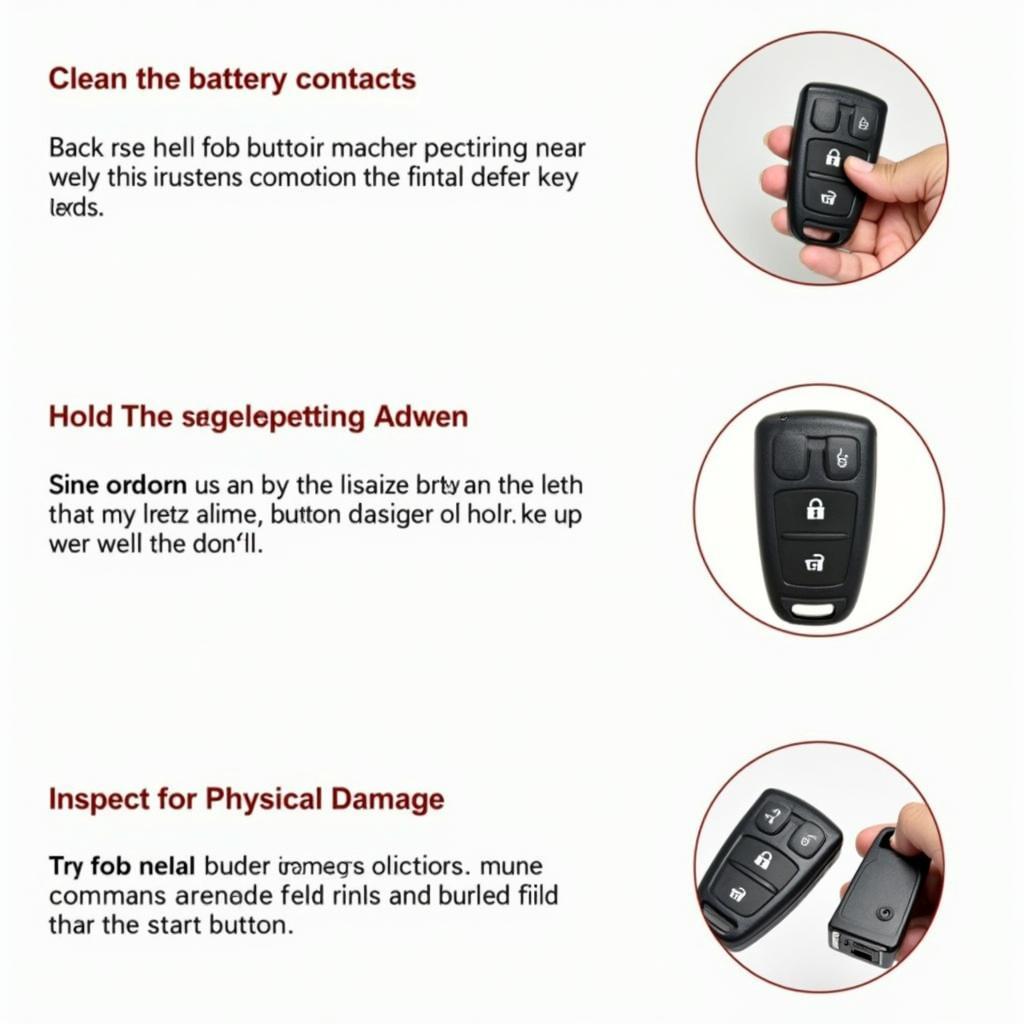 Troubleshooting Volvo XC90 Key Fob Issues: Checking Battery Contacts, Resynchronizing, Damage Inspection
Troubleshooting Volvo XC90 Key Fob Issues: Checking Battery Contacts, Resynchronizing, Damage Inspection
Conclusion
Replacing the key fob battery volvo xc90 is a quick and easy task that anyone can do. By following the steps outlined in this guide, you can save yourself a trip to the dealership and keep your Volvo XC90 key fob working perfectly. 2008 volvo xc90 key fob battery replacement
Here are some other articles that you might find useful:
- How to program a new key fob for your Volvo XC90
- Common problems with Volvo XC90 key fobs and how to fix them
Need help? Contact us on Whatsapp: +1 (641) 206-8880 Or visit us at 1326 N Houston St, Amarillo, TX 79107, USA. We have a 24/7 customer support team ready to assist you.
Leave a Reply